Windows 10 KB4093112 install fails, USB ports won't work, and more
3 min. read
Published on
Read our disclosure page to find out how can you help Windows Report sustain the editorial team. Read more

Windows 10 Fall Creators update received an important update on Patch Tuesday but not all the users have been able to install it. The download process often fails or the install phase suddenly stops due to various errors codes.
Users also reported that Windows Update often keeps on downloading KB4093112 in a loop without actually finalizing the process.
my windows 10 64-bit version 1709 updating this KB4093112 updates in a loop, that is initializing, downloading (no download stream since the 2nd loop), installing (counting from 0% to 100%), after that, the installation restarting as a loop, what is wrong with that? I tried restart my PC but nothing help
This update issue usually keeps CPUs working at 60% of their capacity, while the HDD works at 40-50% and sometimes even spikes to 100% usage before restart. RAM usage remains usually high as well.
Other Windows 10 users can’t install update KB4093112 due to error 0x800f081f. We’ve got a dedicated troubleshooting guide on how to fix error 0x800f081f, so do follow the instructions listed there and perhaps one of the respective solutions will help you solve the problem.
More KB4093112 issues
Windows 10 users who managed to install this update encountered other issues. Many couldn’t find their hard drives in Explorer.
KB4093112 installs, reboot, few seconds to load, notice hard drives are missing from explorer, check disk management, minus 1 drive of the 6 in the system, reboot again takes like 5 min to load to the login screen
3 are internel, 3 are external and all show up in the bios but not in windows, they all worked before this update.
[…] some drives are totaly missing where others were somehow reassinged to a “difrent connection” when none have been physicaly moved. […] Another fine mess MS.
Other users had to switch to another browser because Microsoft Edge closes shortly after users launch it.
Installed cumulative update KB4093112 (OS Build 16299.371 yesterday. Since then Microsoft Edge has not successfully opened. […] Tried also to clear browsing data but won’t stay open enough to do even that.
We do have a troubleshooting guide that you can use if Edge closes immediately after launch. Hopefully some of the workarounds listed there will help you fix the problem.
Surface owners also complained about USB issues. It appears that this update breaks USB ports and devices fail to recognized any connected peripherals.
How do I reinstall the Hub and get the USB back functioning. This is on a Surface Book with Win 10 v 1709 installed. KB4093112 was applied just before the USB failed.
Well, the good news is that KB4093112 doesn’t trigger severe issues such as random crashes, freezes, restarts or BSOD errors.
We hope that Microsoft will fix all the bugs reported by users as soon as possible.
How has your KB4093112 update experience been so far? Let us know in the comments below.
RELATED STORIES TO CHECK OUT:
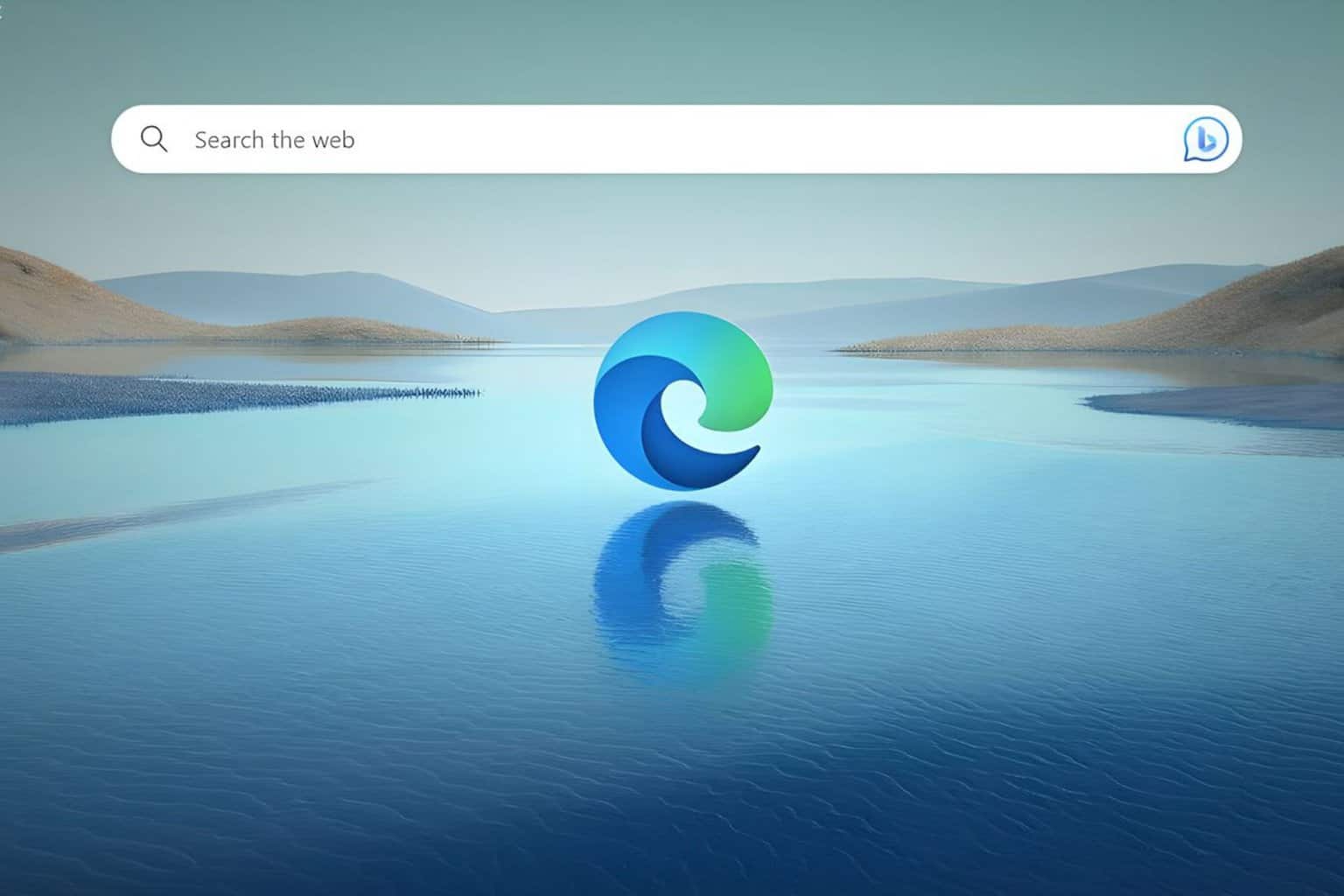
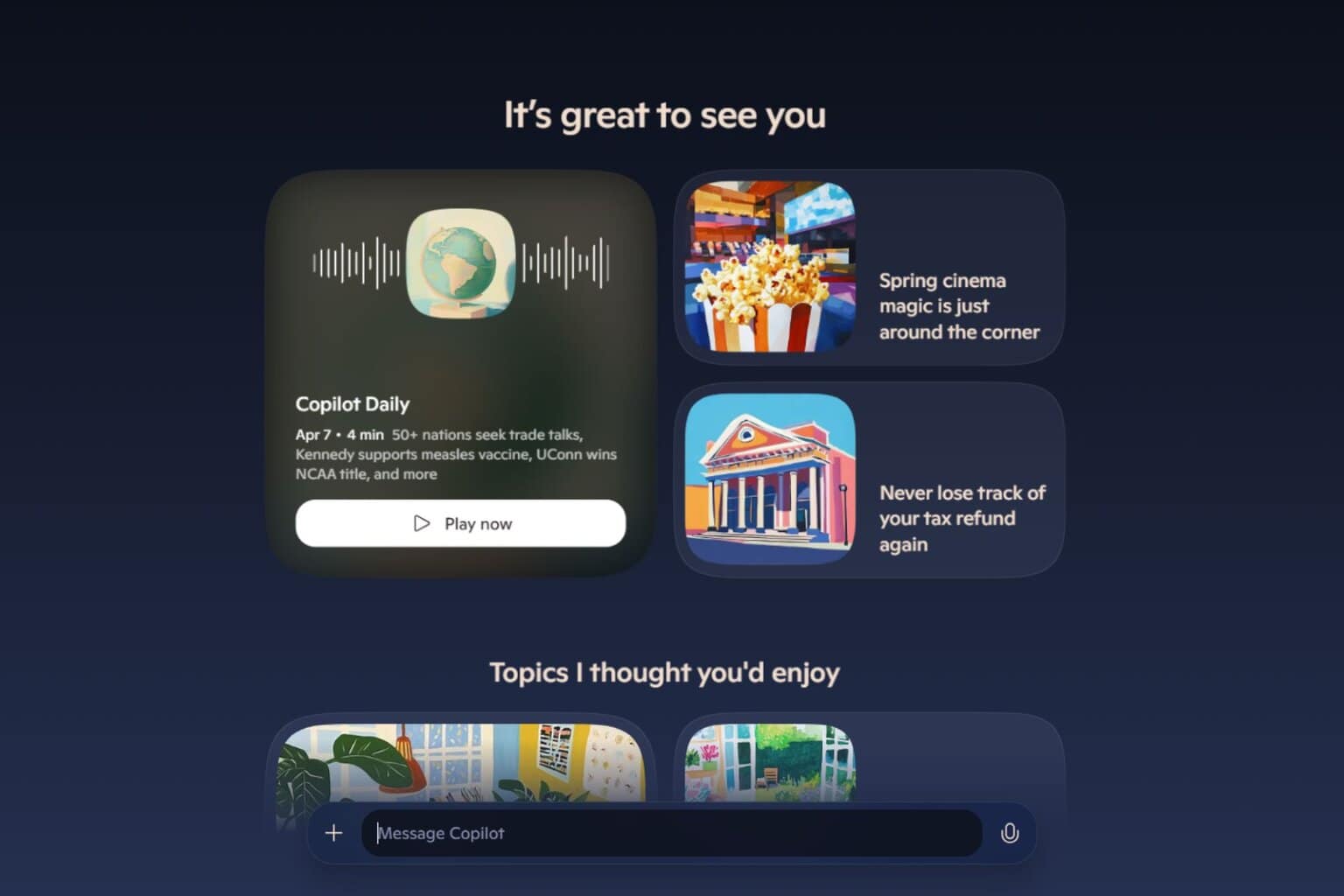

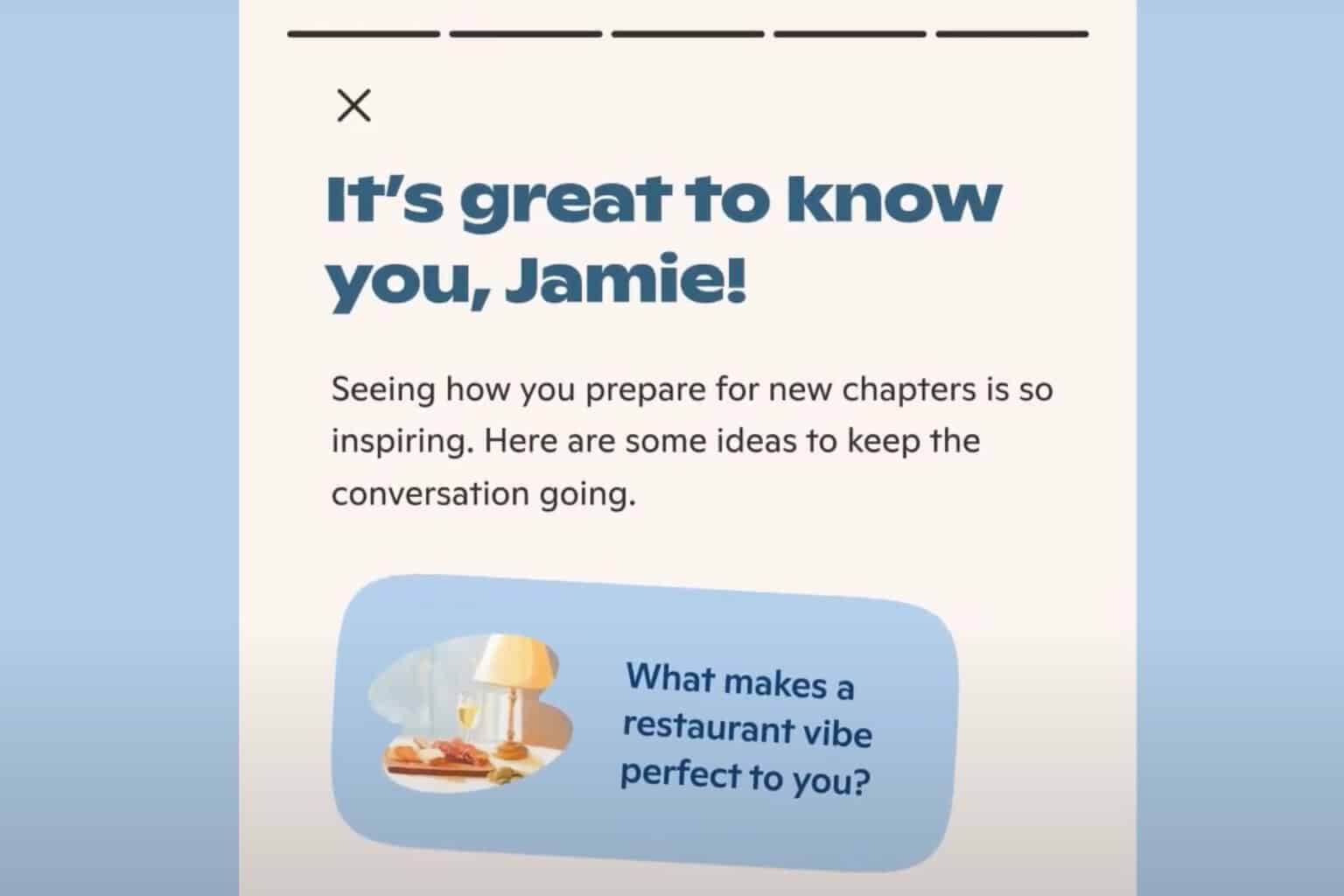
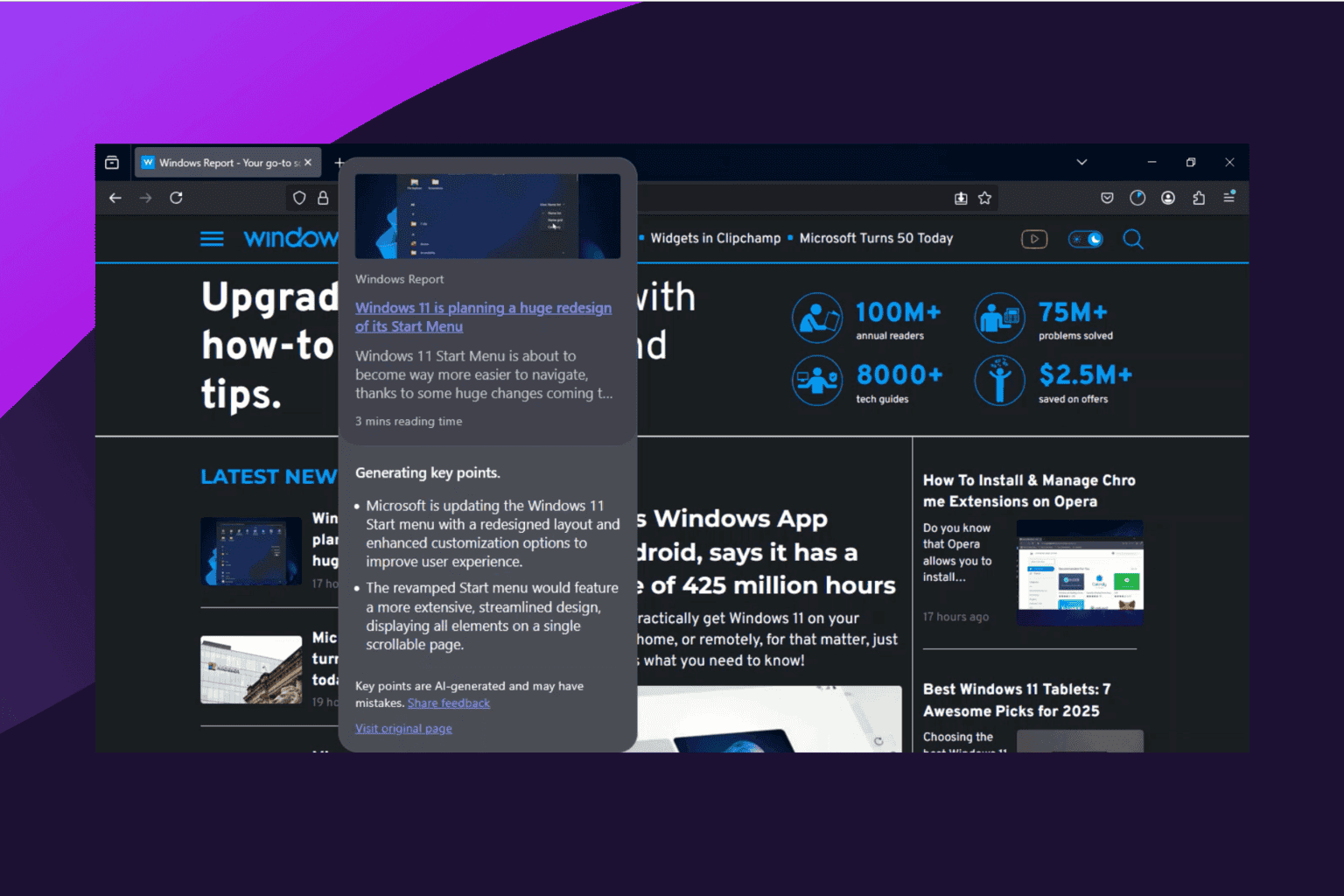
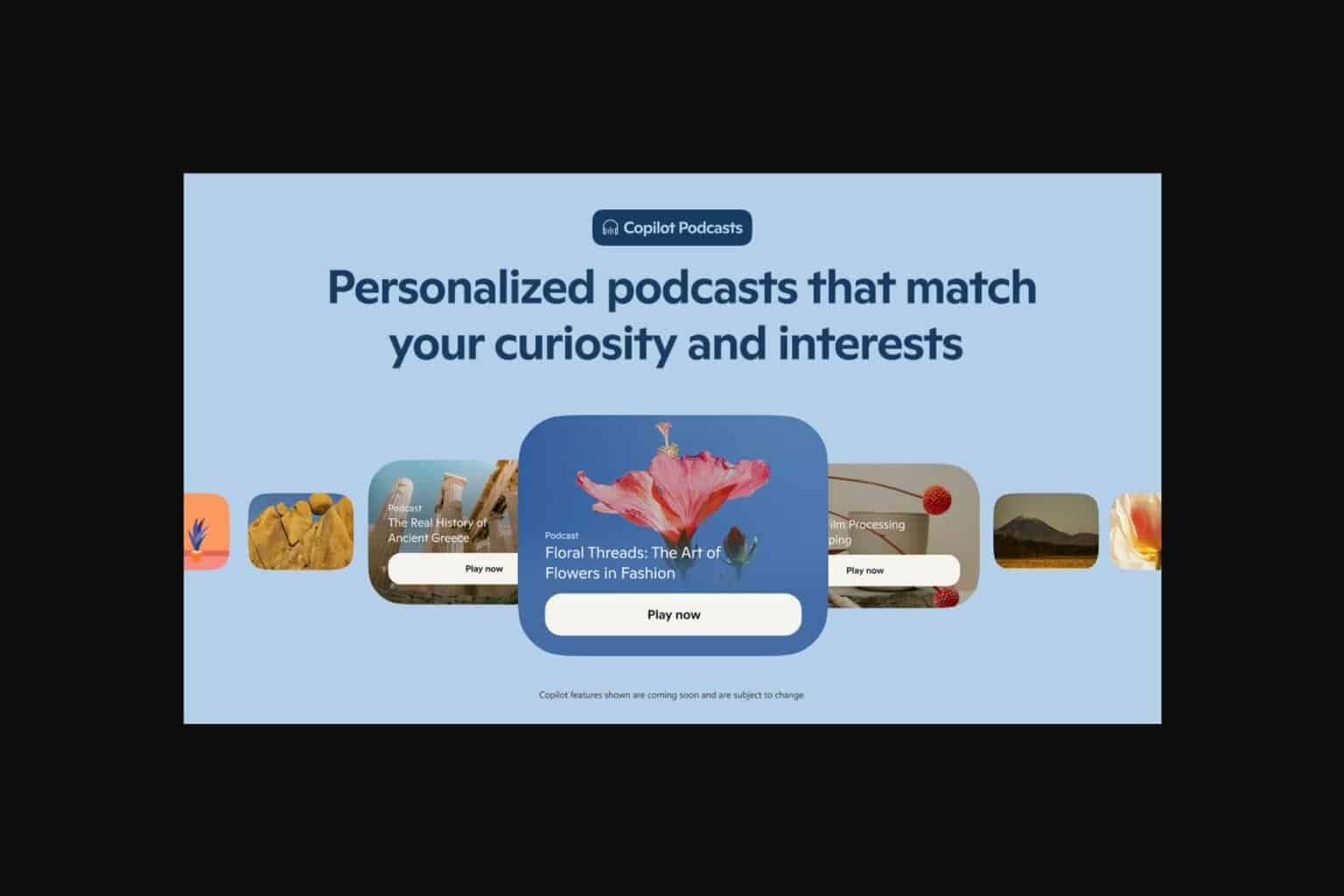

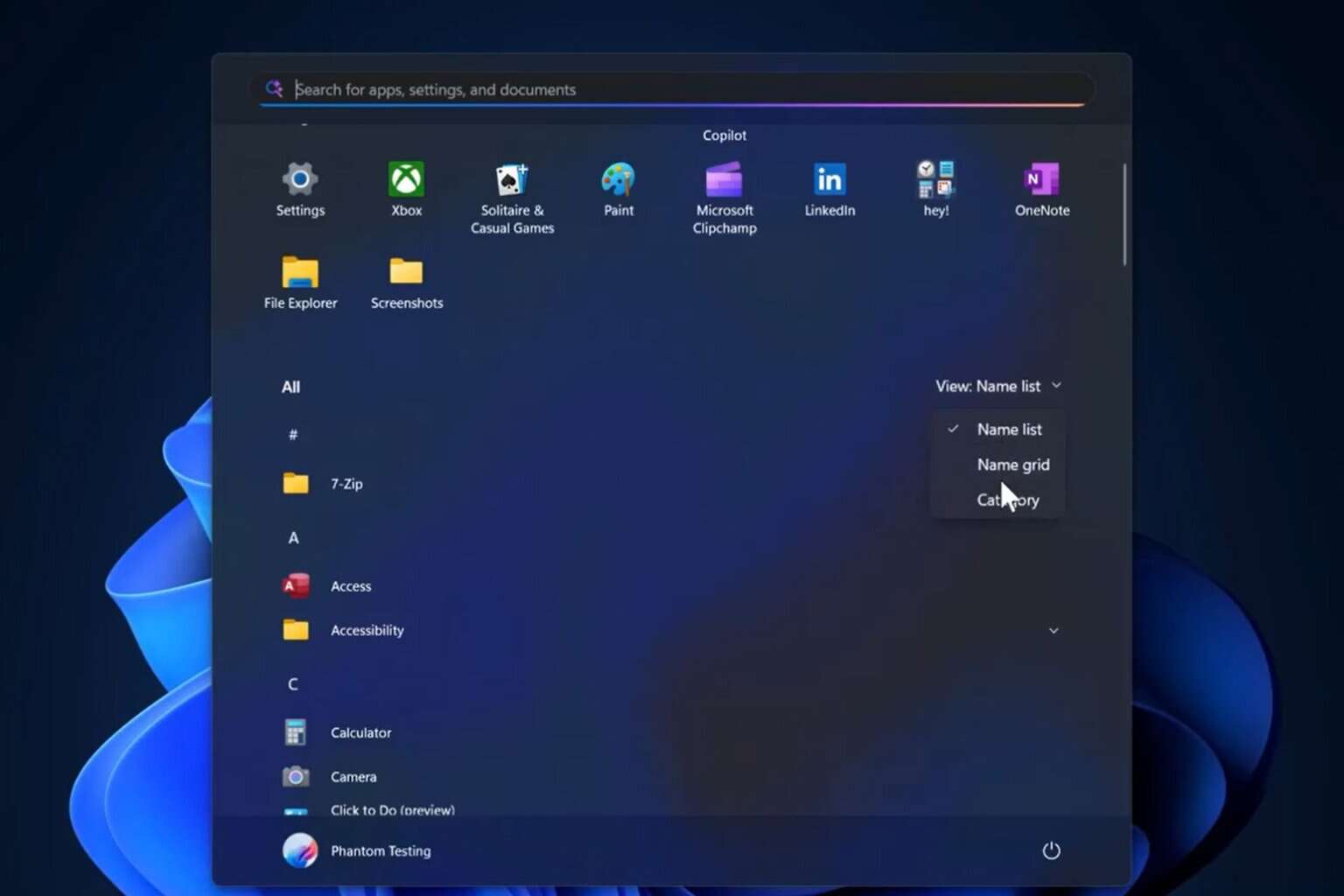
User forum
14 messages