Best Living Trust Software: 5 Tools to use in 2024
We've raked the best living trust software on the market
9 min. read
Updated on
Read our disclosure page to find out how can you help Windows Report sustain the editorial team. Read more
Key notes
- Planning ahead is always a good idea, and post-death assets' splitting is as important a task as any if not more.
- It is recommended to turn to a professional will and trust software and we have compiled a list of top picks.

A living trust is a very useful legal document that you can create during your lifetime. While it is very similar to a will, a living trust will only become applicable after you die.
Using a living trust means that all your properties will belong only to your trust and you’re able to avoid probate, confirming legal documents by yourself.
If you need more security regarding your valuable heritage and how it will impact your family, you should, by all means, prepare a living trust when the time is right.
Plus, you can even do it by yourself with the condition of having certain know-how before signing. This is where living trust programs will become useful.
That offers you peace of mind regarding the way your assets will be split up to your heirs, after your death.
You should also be aware of the importance of such an arrangement because, even if it can be revocable, it’s not a last-minute decision. The living trust implies your property as well, and a trustee will entirely benefit from it.
Whether it’s your children or other trusted relatives, you should know that you can put administration conditions in case you need to share house workarounds with them.
You have two options regarding the type of living trust that you can choose:
- Revocable living trust – you transfer your assets into the account of the trust, and you keep control over them. You have the option to change aspects and revoke it entirely, as needed.
- Irrevocable living trust – this option allows you to give away all your assets to the beneficiary of the trust. You do not have the option to change or revoke it.
In this article, we will explore some of the best software options on the market that allow you to easily create professional-looking and efficient living trusts.
What is the best living trust software?
- US Legal Forms – extensive legal resource
- Quicken WillMaker Plus by Nolo – the most comprehensive tool
- Rocket Lawyer – step-by-step guidance directly in the app
- QuickBooks – simple to use & versatile
- LawDepot – basic features & simple interface
Now let’s take an in-depth look at each one.
US Legal Forms – Most extensive legal resource
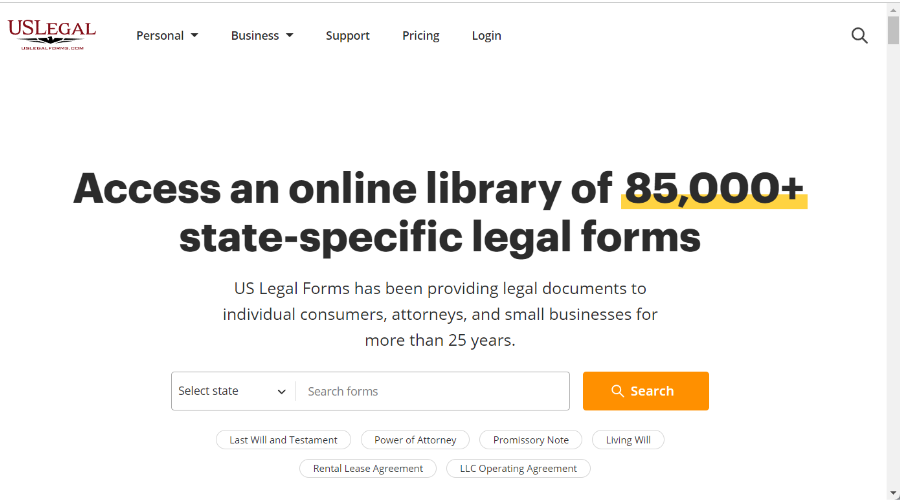
The most resourceful online library with thousands of official legal documents you can use, specifically living trust forms.
With this extensive platform, you can search for any documents or legal forms out there. The search bar can filter your results by state and also give the official forms to complete your living trust.
Not only that, you have different trustee forms based on the state and it’s extremely easy to access them from the comfort of your house.
You can use this official US database to find various living trusts or official papers such as wills, real estate, or adoption documents.
Moreover, any person can use the official forms found on this website, no matter the status. So any individual or even attorney can complete the forms online in a few clicks.
In terms of plans, you can choose different packages that contain different life documents so you can prepare the estate planning ahead of time.
Therefore, try out a complete solution to fill out your living trust and even notarize it in minutes online.

US Legal Forms
Fill your living trust forms entirely online with this legal resource used by millions.Quicken WillMaker Plus by Nolo – Most comprehensive tool
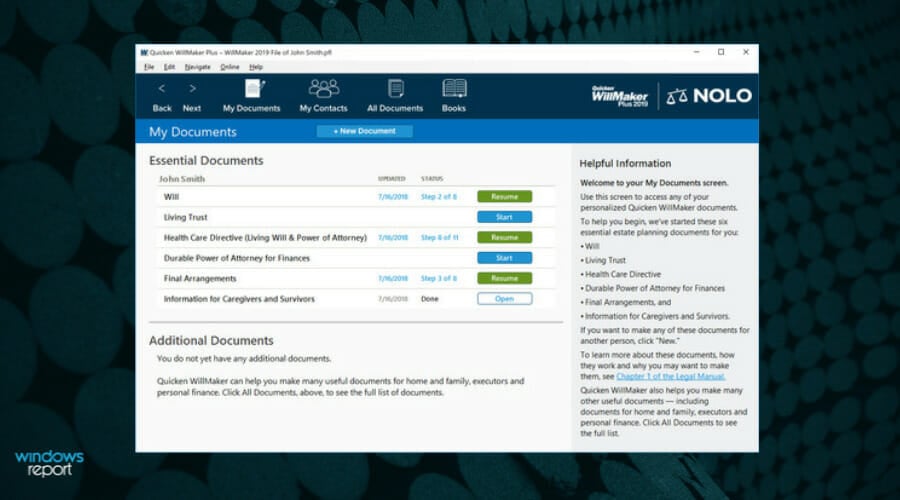
Quicken WillMaker Plus is an incredibly useful software that allows you to create plans for your estates, living trusts, etc.
You get step-by-step assistance, from the start till the end of the process, including all aspects of legal data that allow you to choose the best option.
This software can create a variety of documents for you – wills, living trust, living will, and different financial arrangements, and also offer information regarding your chosen caregivers and manage the process of fund allocation.
With the Living Trust module, you can rest assured that all your property papers pass the probate easily and in a timely manner.
This module allows your family to be taken care of in the event of your death, by naming the person to carry out your instructions and also allowing them to make important decisions regarding your health care requirements.
With that being said, take advantage of this leading estate planning software to stay relaxed about your properties and the final distribution of assets.
Let’s quickly look at its key features:
- Can create custom estate plans with a wide range of utilities – will, health care, etc.
- Interview format of the software allows you to give concrete answers to complicated legal terms
- Contains a user-friendly legal manual that can help you find answers to common questions
- Your projects will be sent to a team of lawyer-editors that will customize the papers with the requirements of the laws in your country
- Offers you a very useful checklist feature – this tool allows you to make sure that you have all the documents needed

Quicken WillMaker Plus
Assure your inner peace regarding all the properties or assets you have, using Quicken WillMaker Plus!Rocket Lawyer – Step-by-step guidance directly in the app
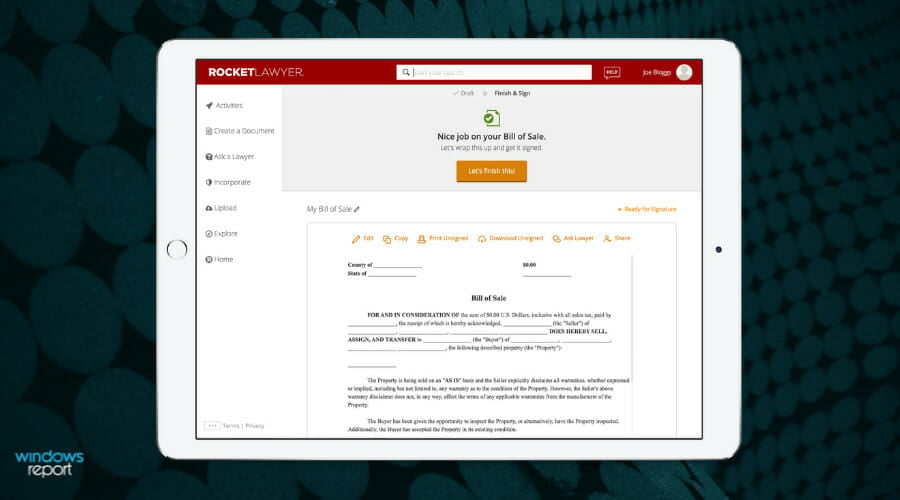
Rocket Lawyer is another great tool that allows you to create all documents needed for creating a professional and all-encompassing will. In order to make things easier for you, this app uses a very easy-to-understand interview format with guidance for every stage of the process.
You can create asset worksheets, progress reports, and it also provides you with will templates. These templates can be very useful when you’re not sure how to start creating your documents.
Using this comprehensive software, you can make legal documents digitally and sign them as well to be prepared for any real estate concerns. Plus, you have the option to contact attorneys that will sure provide qualitative assistance.
In addition, this tool permits the beneficiaries to have complete control over your assets after you die, and thereby avoid complicated legal processes in order to offer the most valuable properties.
Thus don’t hesitate and act out shortly if you need to have mind peace regarding the future of your valuable assets.
Let’s quickly look at its key features:
- You can easily export your living trust documents in a PDF file format or print it immediately
- Create a schedule of assets, living will, assign a health care directive, or create documents relating to choosing the caregiver and the instructions for survivors
- Legal reference guide so you always adhere easily to the known legal requirements
- Easy to install and easy to use
- Provides useful pre-made templates

Rocket Lawyer
Providing for your loved ones is simple once legal matters are made simple.QuickBooks – Simple to use & versatile
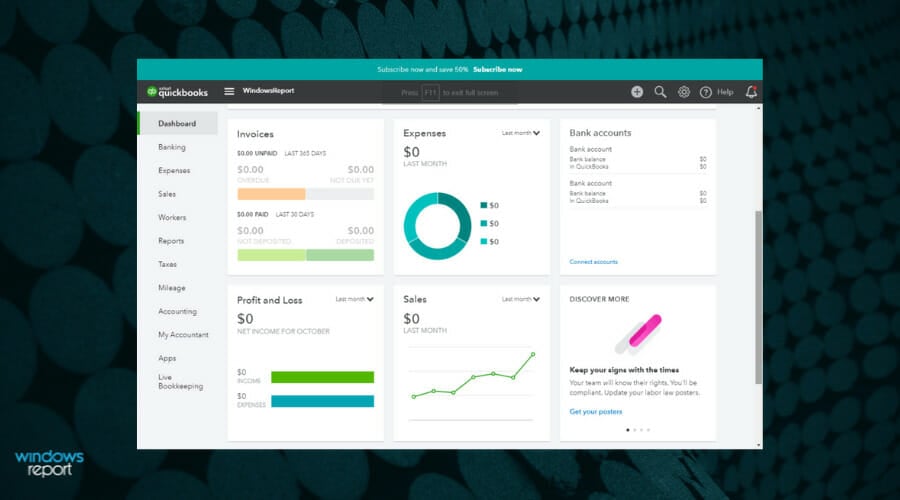
Globally known for its impressive general ledger features, QuickBooks can just as well serve as a reliable living trust software for proper estate planning and family businesses.
Proper estate planning can help mitigate any risks following a business owner’s passing by determining how money and assets will be divided upon death.
With QuickBooks, you can do more than just make sure the right people inherit your assets, but also minimize taxes during the transition process while avoiding legal impediments.
More so, the software will help you with all the financial queries, including invoices, budgets, or expenses that you have to make before the last moment. You can arrange every money aspect and let everything clear for your heirs.
Another useful feature helps you to track actual expenses to always know where your money is going. You can sort out transactions and therefore stay updated about your financial status before you make the final decisions.
By creating a detailed estate plan or living trust for your family, you can rest assured knowing that your loved ones will be secure when you’re no longer around.
Let’s quickly look at its key features:
- Ownership transfer assistance
- Protection against unnecessary tax payments and debts
- Safeguard the legacy of your business
- Smooth succession of assets to loved ones
- Avoid probate (your family will be able to access the funds faster and with minimal expenses)

QuickBooks
Your trusted partner in financial planning for every task from bookkeeping to setting up a living trust!LawDepot – Simple interface
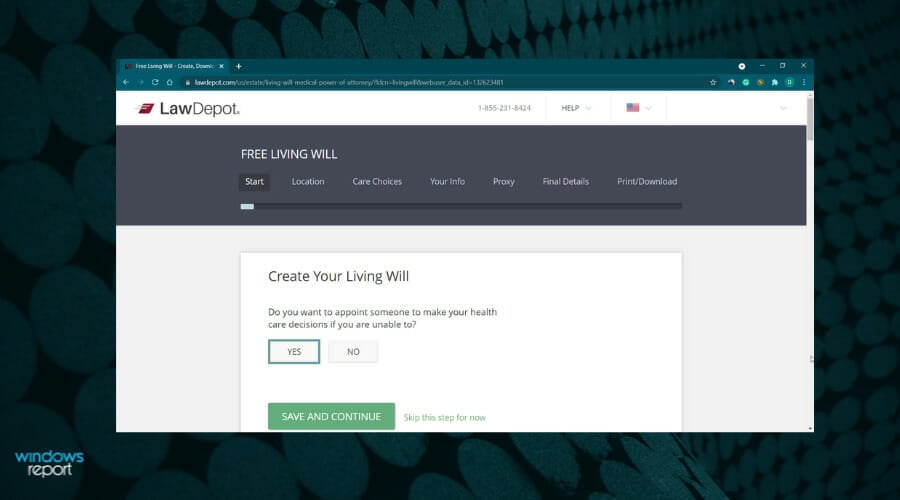
LawDepot is a handy software option that offers you a user-friendly interface and helps with creating your own living trust documents and other additional documents for your will.
Even though this app can’t compare with Quicken or Rocket Lawyer, it still has a great set of features that can make the will-making process easier.
It lacks the ability to create checklists, spell check your documents, and also lacks asset worksheets, but it makes up for that because of its ease of use.
Let’s quickly look at its key features:
- You can use great templates specifically designed for estate planning
- Create your last will and testament, a living trust, or a Power of Attorney document.
- Create documents that are part of the will, like choosing caregivers and executors in case something goes wrong
- Similar to Quicken WillMaker, LawDepot allows you to also create revocation documents
Creating your own will, with an entire list of supporting documents isn’t as difficult as it used to be. You can now use specialized will creator software to help you through the entire process, in a step-by-step manner.
In case you also need solutions to help you track net worth in order to better manage your will budget, you can definitely discover one.
These software options encompass a large array of features that cover all your needs regarding the easy creation of a living will, executor documents, and other important documents of your estate plan.
We would love to find out what your experience with using this software was, and what option you chose to try. Feel free to share your opinion with us by using the comments section below.

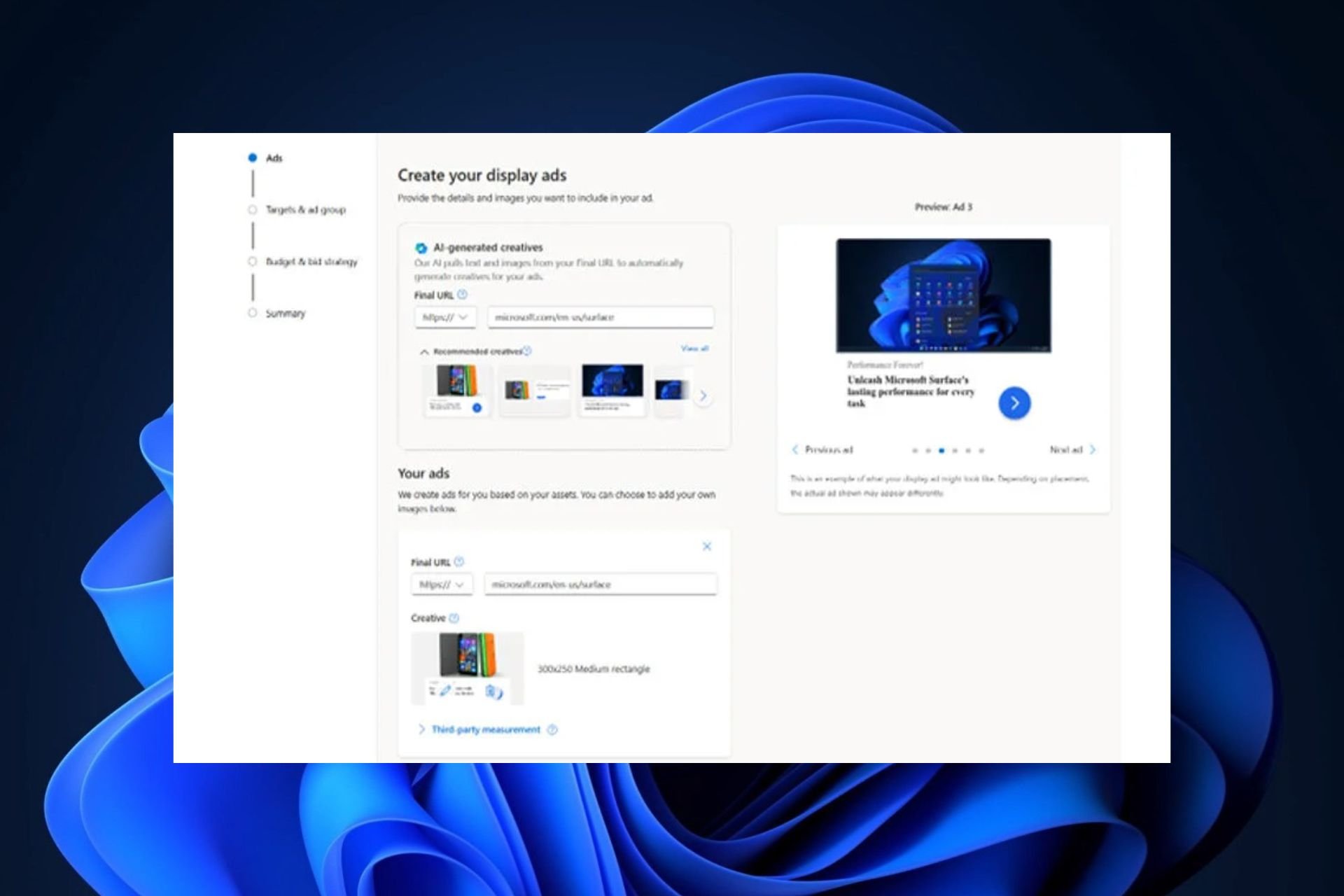


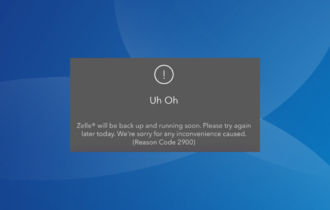
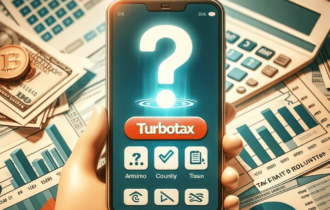
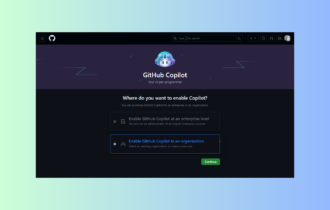

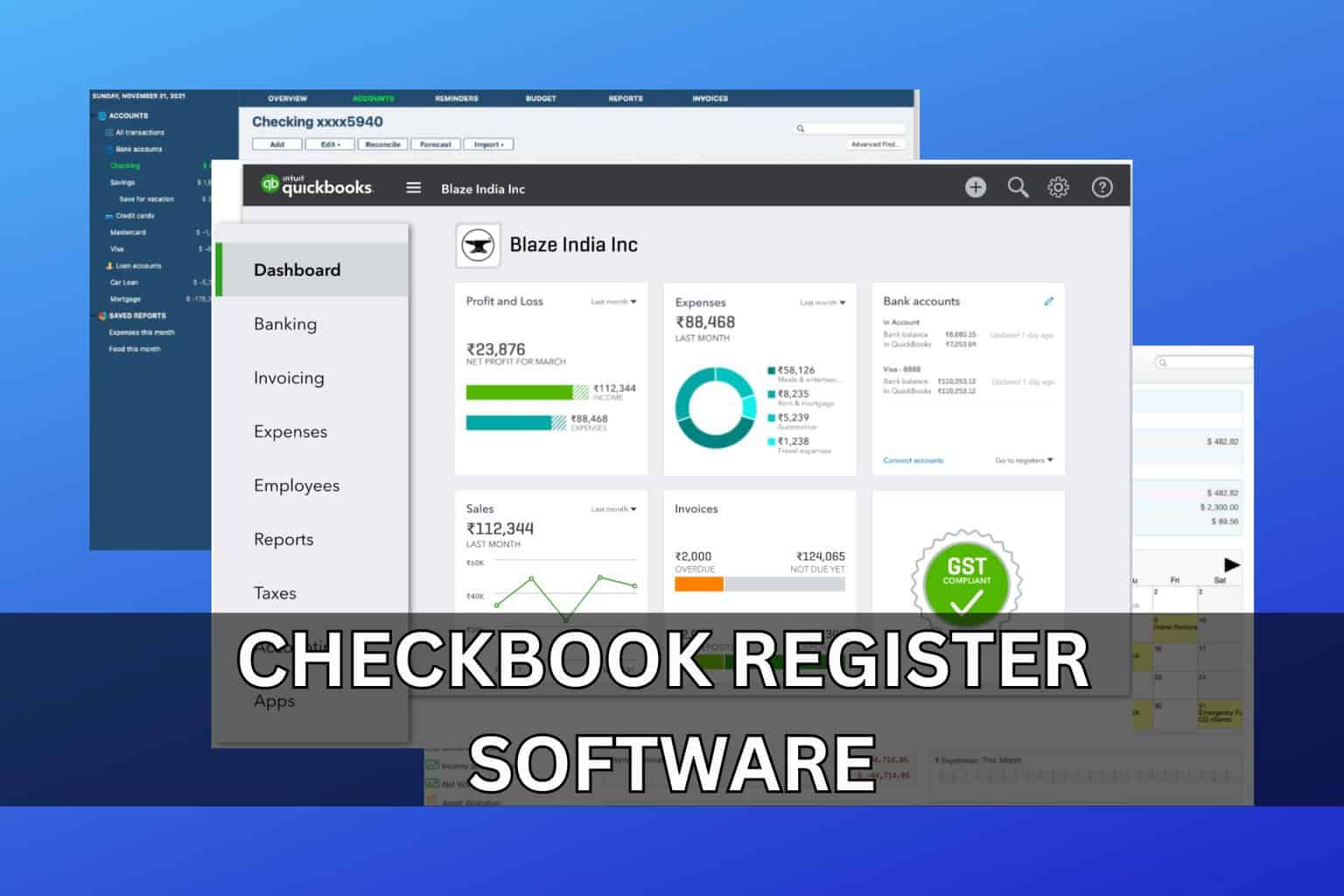
User forum
0 messages