Fix: Microsoft Rewards is not available in this Country or Region
Solve Microsoft Rewards location issue with VPN navigation
3 min. read
Updated on
Read our disclosure page to find out how can you help Windows Report sustain the editorial team. Read more
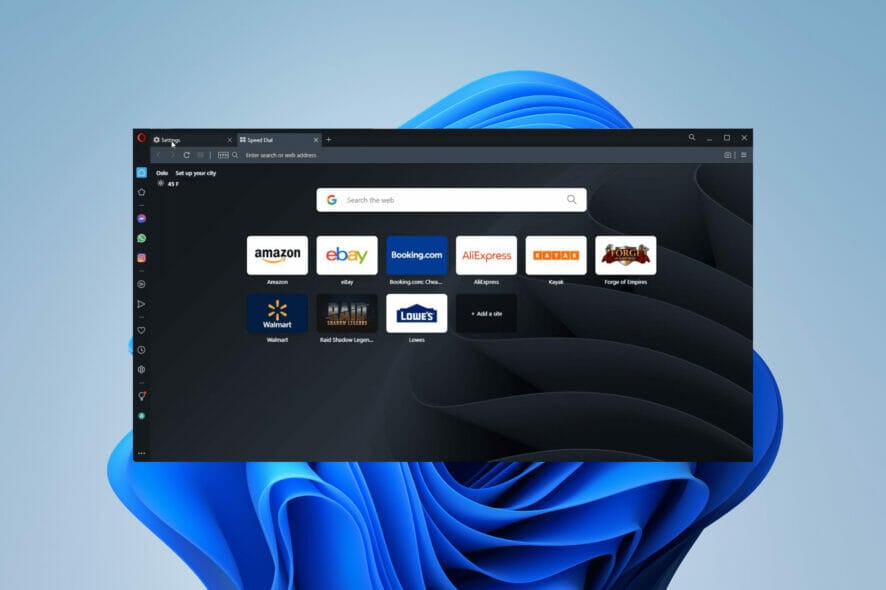
Microsoft Rewards is a program that allows people to earn points whenever they buy something from the Microsoft or Xbox Store. The rewards you get range from gift cards to entries in sweepstakes to charity donations.
There are a wide variety of rewards you can collect, but it’s not available to everyone. The program is available to the US, several European countries, and a select few across Asia. It’s unknown if Microsoft will expand its Rewards program.
Is there a way to collect Microsoft Rewards in other countries?
Yes, you can with the Opera One browser. Initially, you might think that you can use a VPN to access the Rewards program, but this is strongly not recommended.
People have been banned from participating in Microsoft Rewards when the company discovered they using a VPN. Opera One uses one too, but it’s integrated within the browser so you’ll be fine.
This short guide will show you how to download the Opera One browser and then show the steps to change locations.
How to change locations with the Opera One browser
1. Download the Opera One browser
- Open the official link and then click on the Download Opera One button.
- After downloading, go to the file’s location and double click to begin the installation.
- Click Run to begin.
- Select Accept and Upgrade in the new window that appears.
- Give the wizard a few seconds to install the browser which will open automatically.
2. Changing browser location
- In Opera One, click the menu button in the top right corner.
- In the menu, scroll down until you see the VPN entry.
- Click the Enable in Settings button.
- A window will appear telling you that your connection speed may be slowed down. Click I understand.
- Toggle the VPN switch to enable it.
- Doing this will put a VPN symbol into the address bar. Click it.
- A window will appear from the top. Select the drop-down menu underneath Optimal location.
- In that drop-down menu, you can select from a variety of world regions: Europe, the Americas, and Asia. You can select Americas for Microsoft Rewards.
- From there, you can log in to your Microsoft Rewards account and start collecting points for the program.
Is there anything I should know about web browsers?
First, Opera GX has a solid reputation for being a really good web browser for gaming. It’s easy on the CPU and has a ton of customizable options within its menus.
You also may be interested in getting an antivirus extension for Chrome to protect your browser. Some of the recommended ones include Guard.io which can block phishing sites and Avast blocks tracking cookies.
And if you’re thinking about getting into app development, you should look into a lightweight browser so you can maximize performance. Firefox Developer is a good one in this regard and so is LT Browser.
Before you leave, don’t miss our latest article that explains if it’s possible to redeem Microsoft Rewards without a phone number.
Feel free to leave a comment below if you have any questions on other Windows 11 apps. Also, leave comments about reviews that you’d like to see or information on other Windows 11 features.

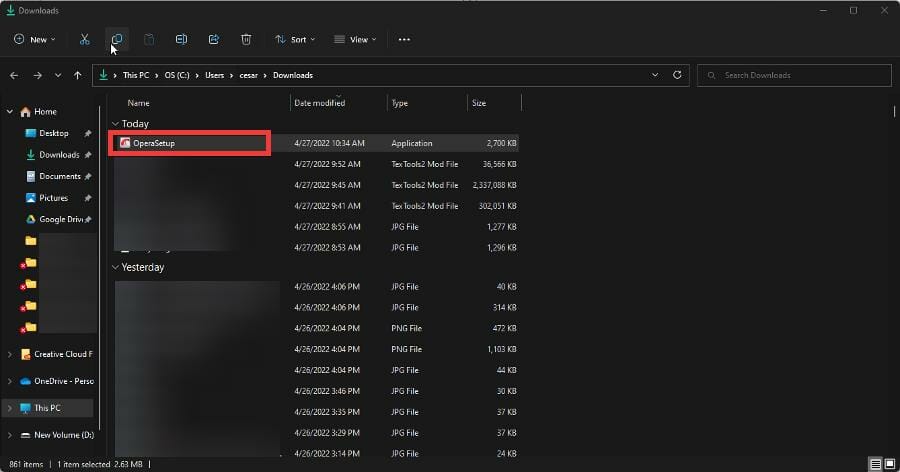
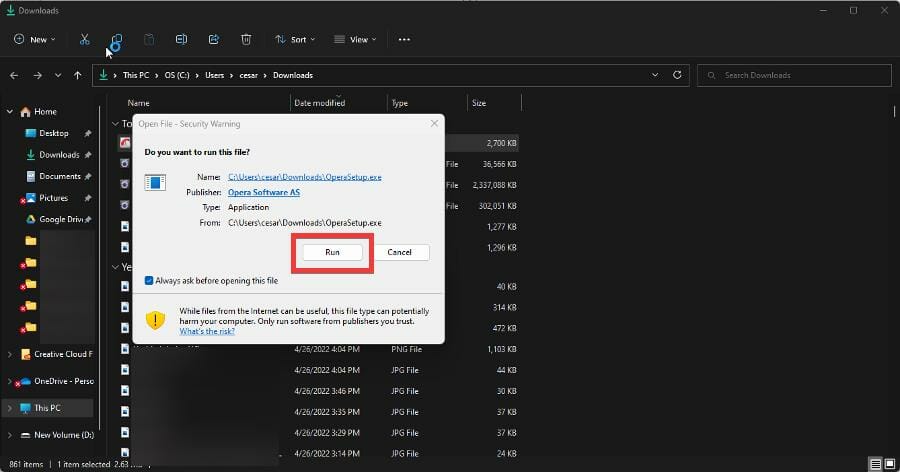
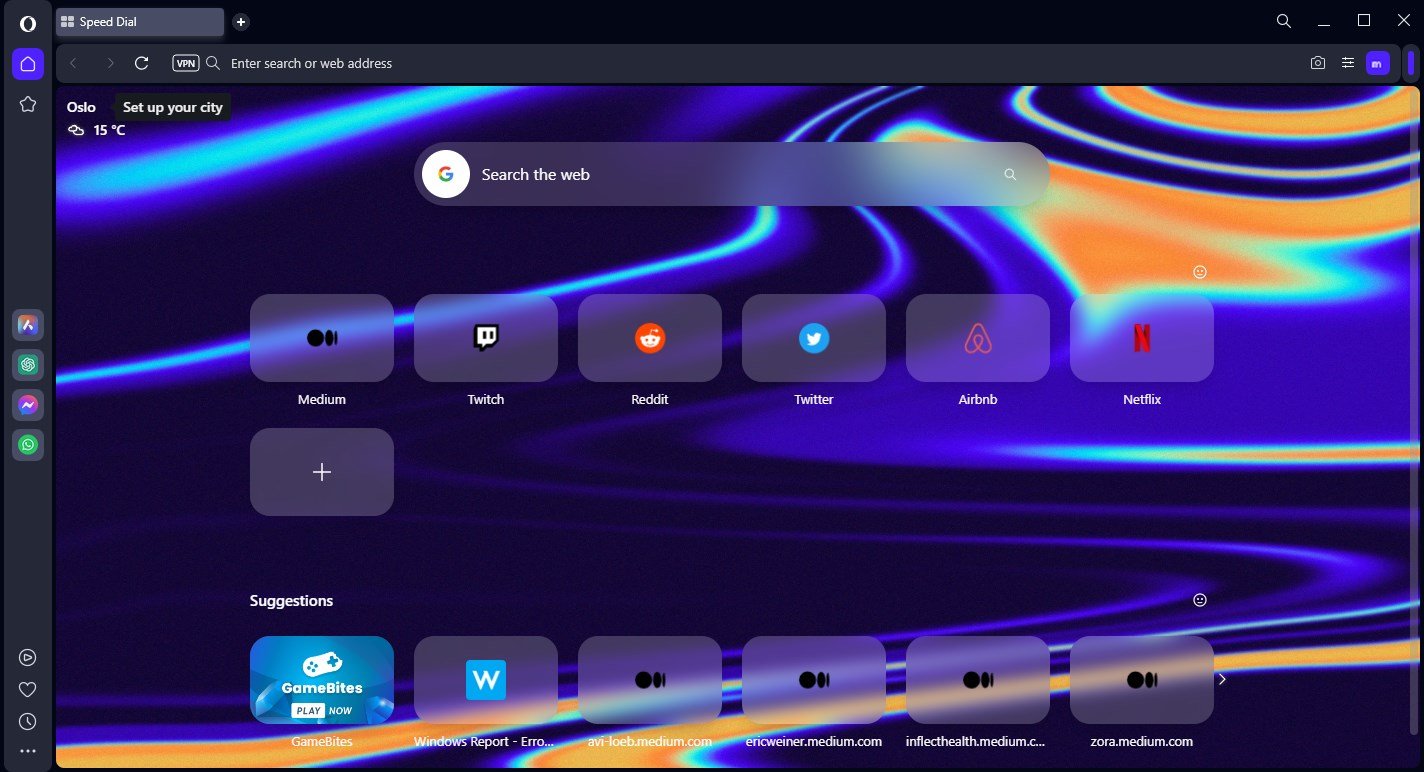
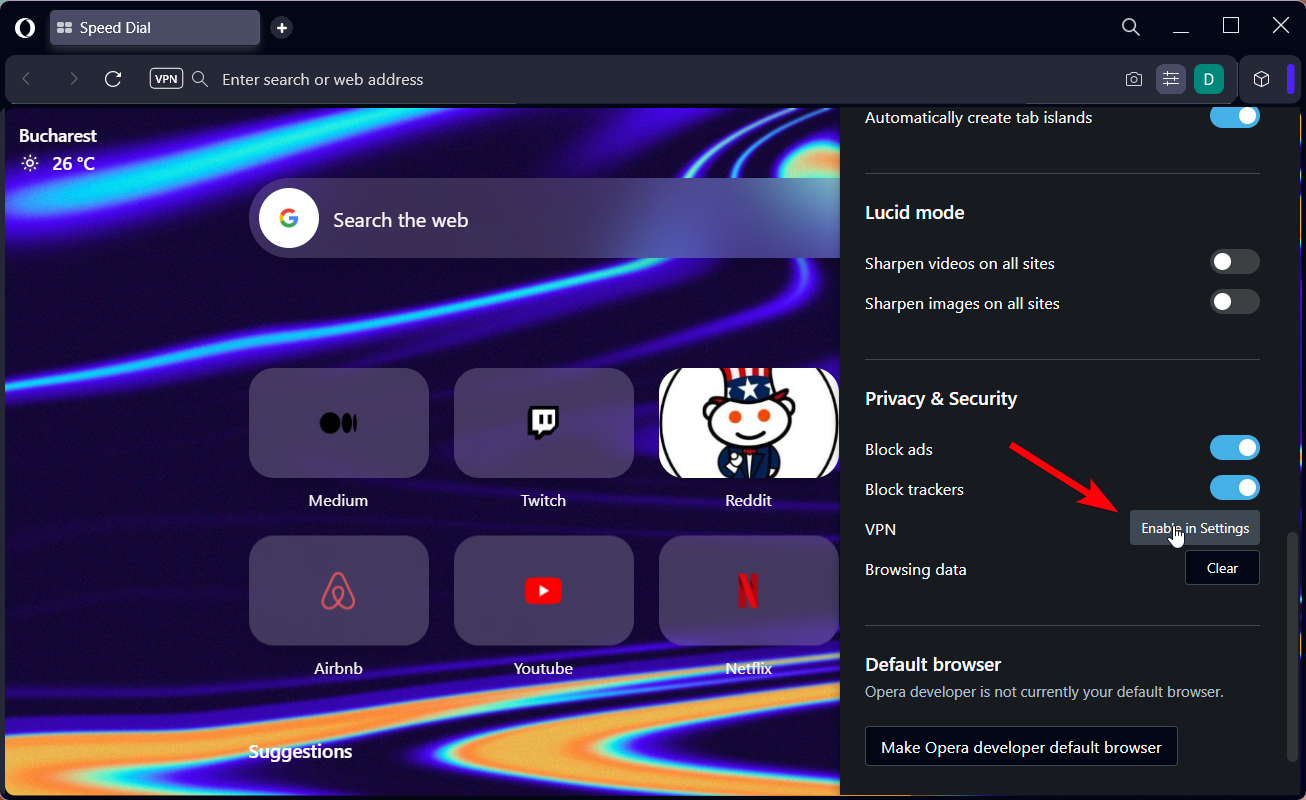

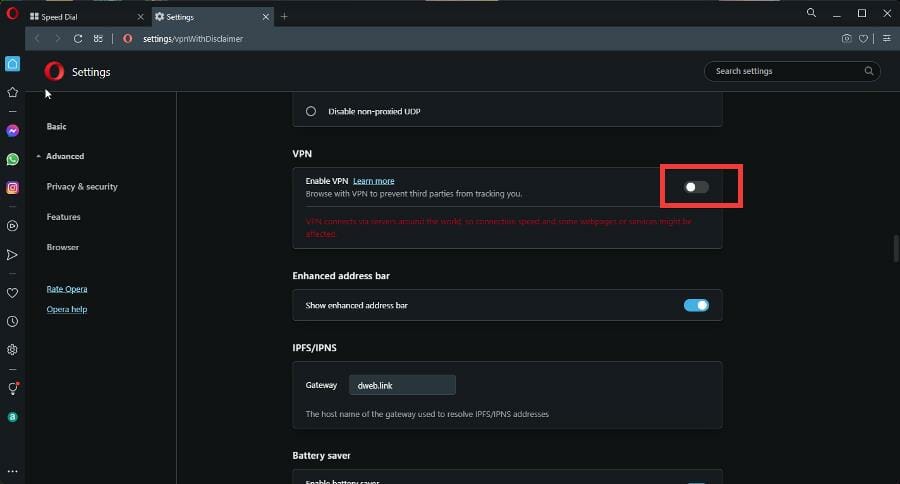
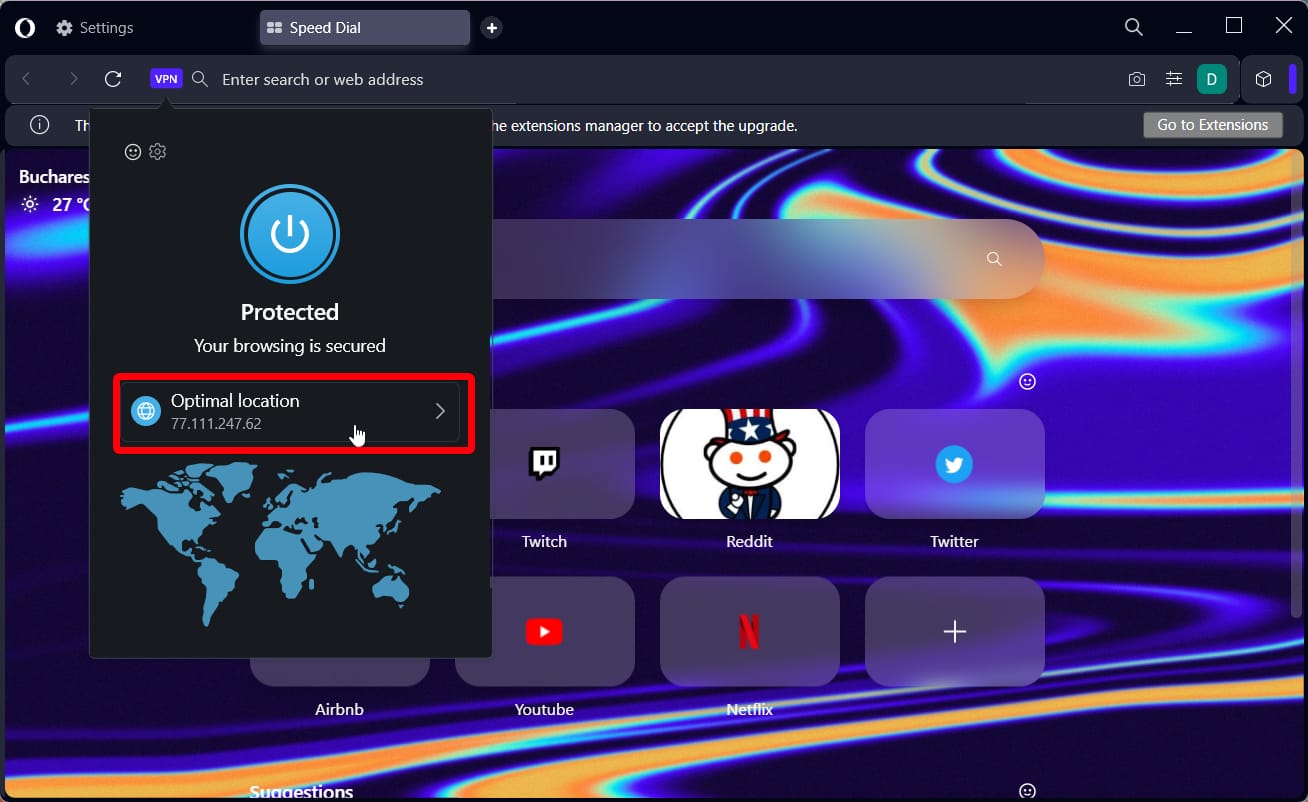
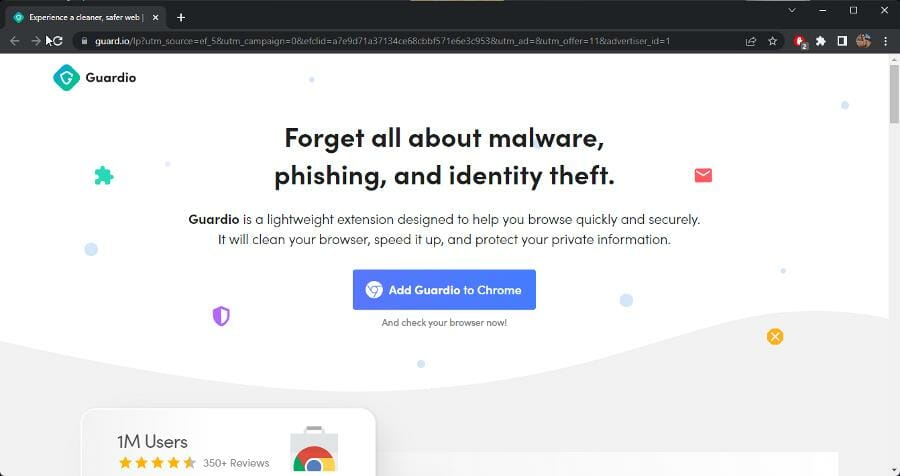


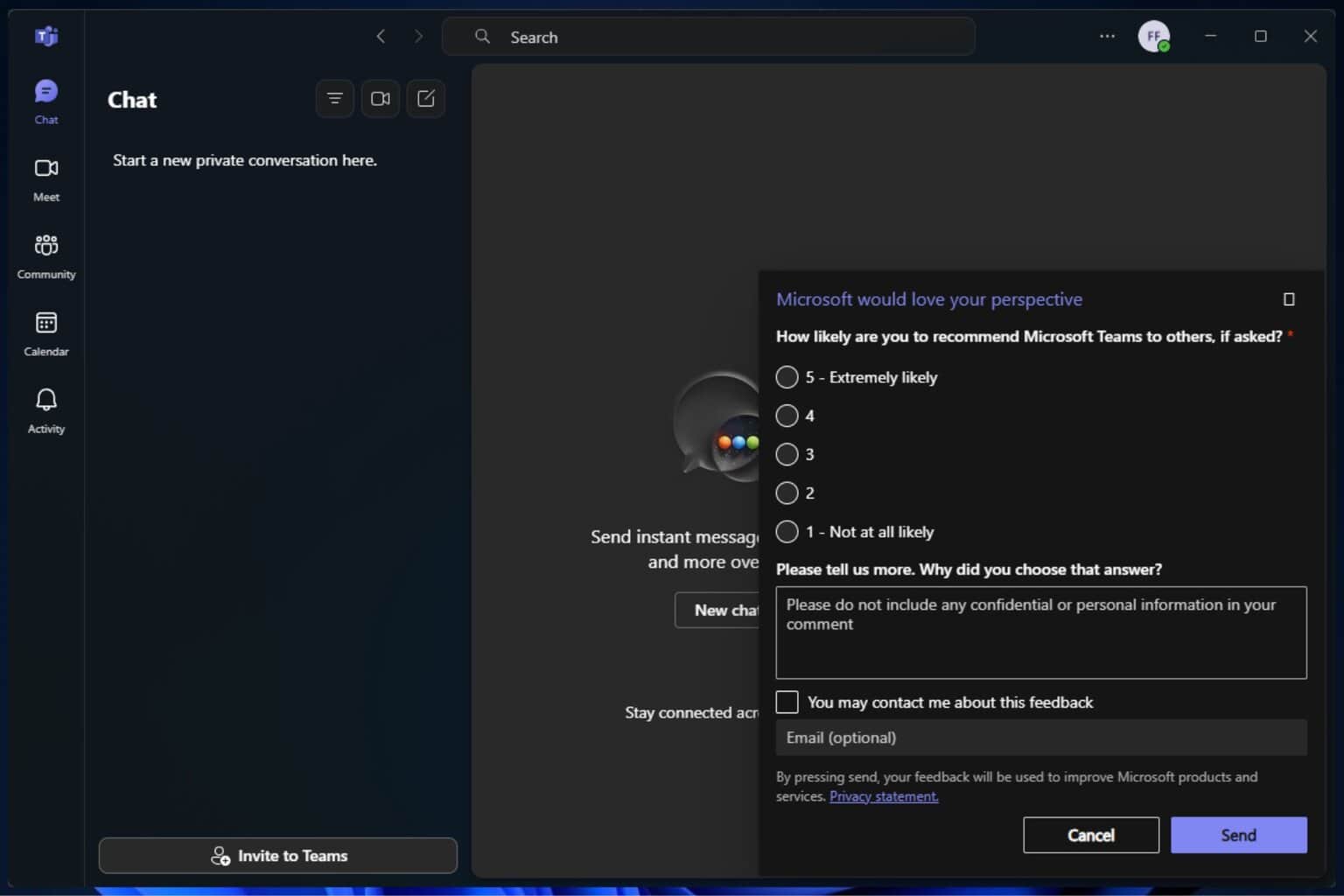
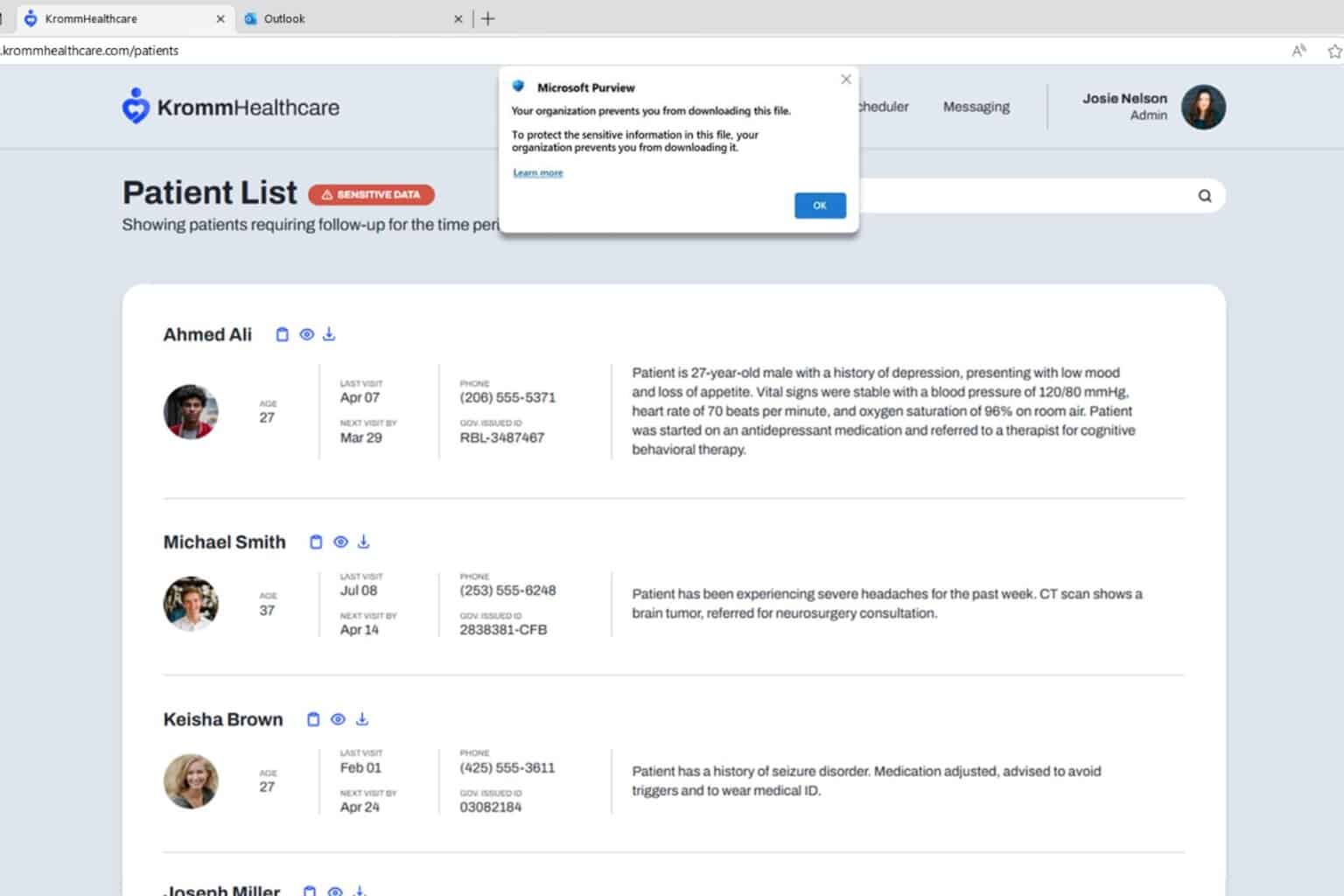
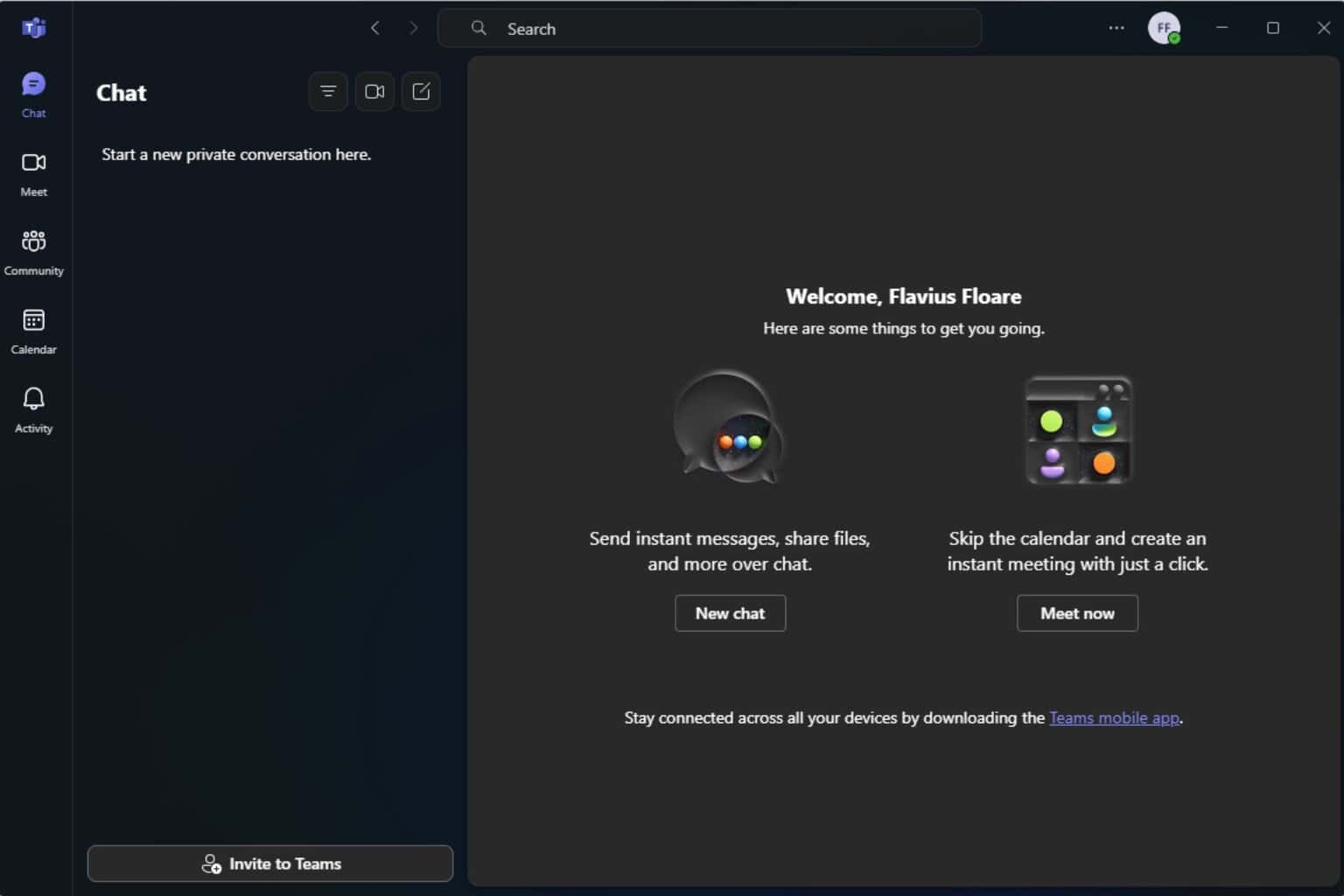

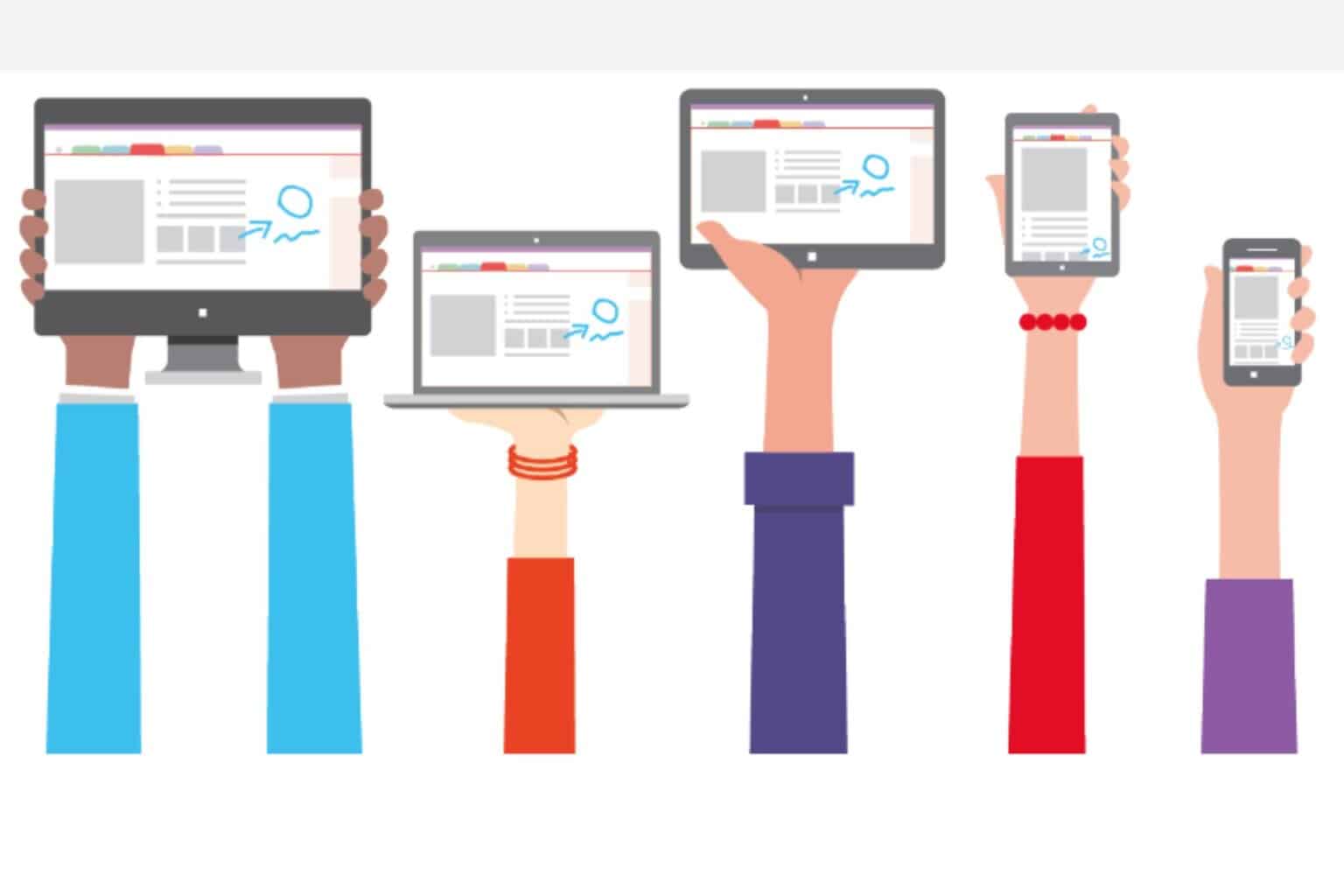
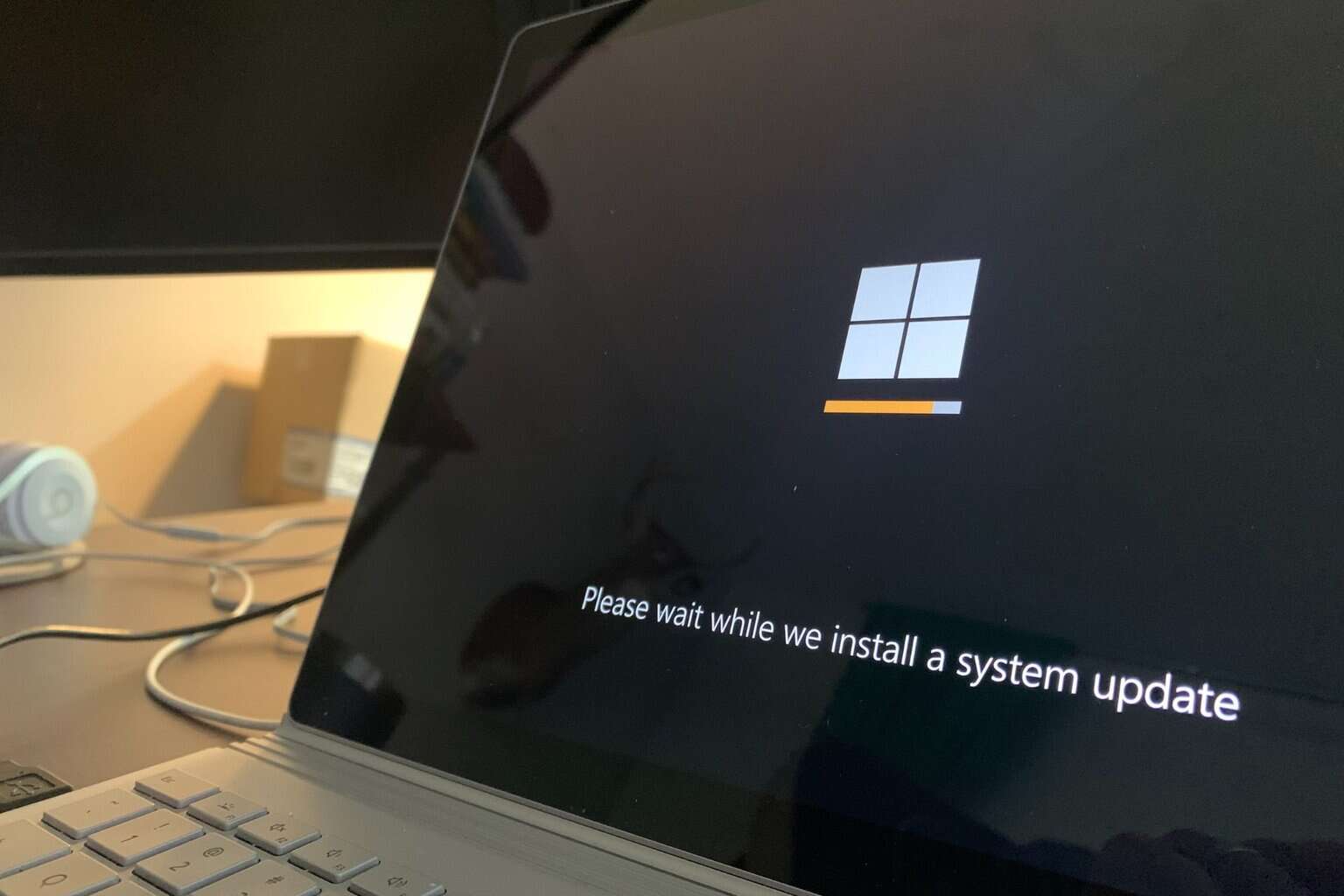
User forum
0 messages