7 Best Microsoft Teams Apps for Education
4 min. read
Updated on
Read our disclosure page to find out how can you help Windows Report sustain the editorial team. Read more
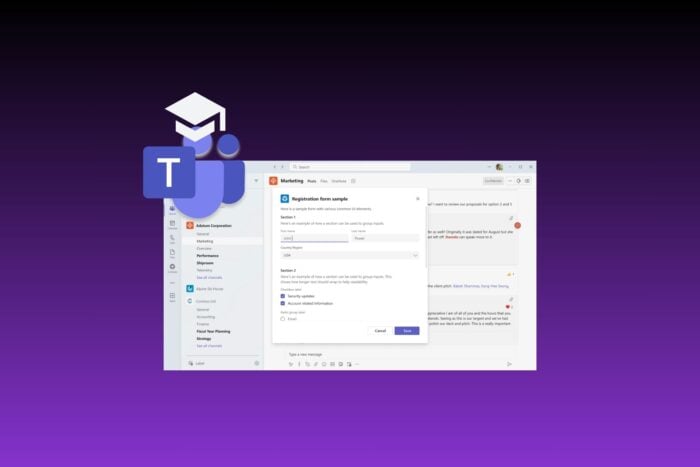
With the best Microsoft Teams apps for education, you can enhance your online classroom experience. We outlined a set of reliable tools for collaboration, engagement, and creativity.
They’re perfect for students and teachers alike. Whether you’re in a classic classroom setting or hosting a private course, the tools below will provide everything you need to make learning more efficient and fun.
Which are the best Microsoft Teams apps for education?
1. OneNote – powerful note-taking and collaboration
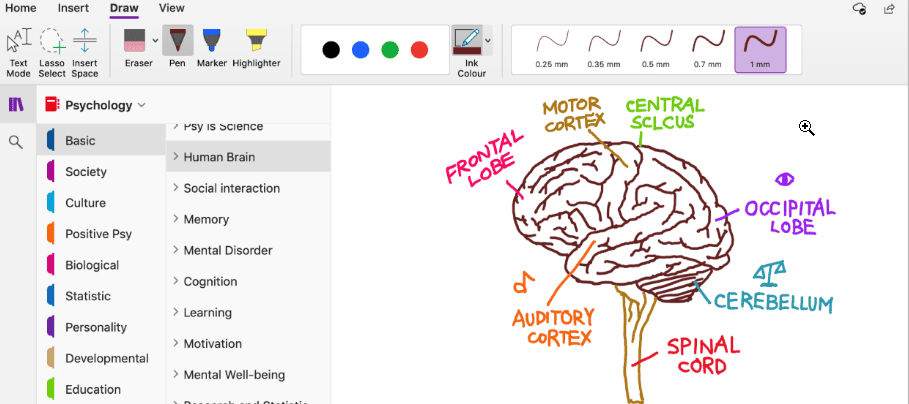
OneNote excels at organizing thoughts and can be a great educational tool, both for students and teachers.
You can combine text with images, add audio notes, and create sketches directly into the notebook.
Not only does it integrate perfectly with Microsoft Teams, but it also syncs across all devices, making it a great tool to collaborate and check your notes on the go.
✅ Pros:
- Syncs across devices
- Supports multiple media formats
- Great for collaboration
- Easy to use interface
❌ Cons:
- Limited text formatting
- Collaboration is best suited for small scale groups
2. Kahoot! – gamified learning app
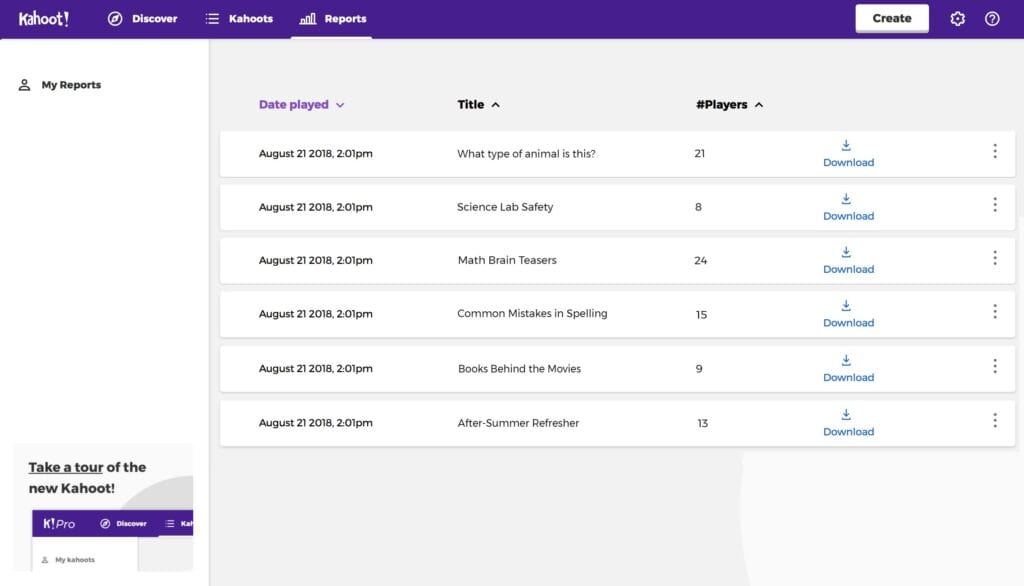
Kahoot! can make classroom practice more fun. It offers the possibility of making virtual lessons where students can participate in real-time.
It also provides features that help teachers include easy and engaging visual aids. The tool can also help you create interactive quizzes that you can access directly through Teams.
✅ Pros:
- Interactive and engaging
- Real-time competition
- Great for classrooms and teams
- Easy to set up and use
❌ Cons:
- Limited features in the free version
3. Microsoft Forms – simple survey and quiz creation
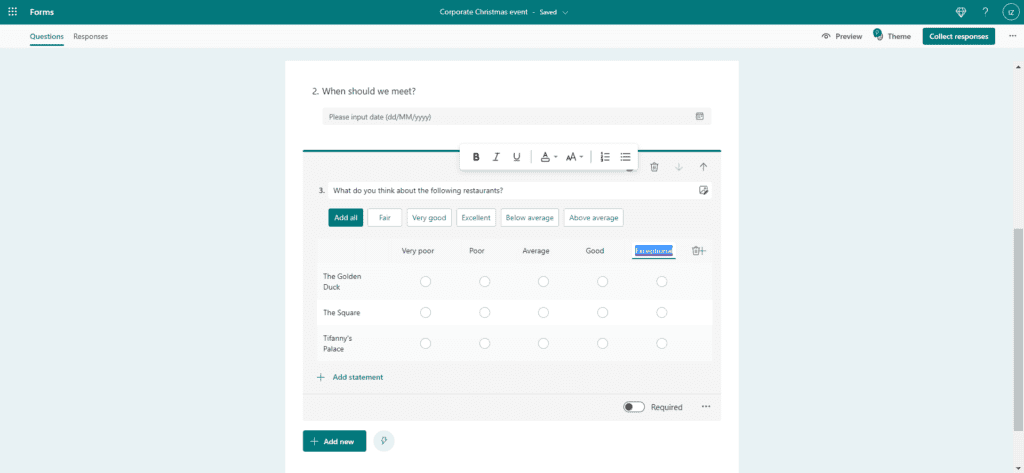
Microsoft Forms is a reliable tool that can help create surveys, quizzes, and polls. The integration with Microsoft Teams is seamless, and analyzing responses in real time is a breeze.
We like its clean, user-friendly interface. It helps you get the job done quickly.
Further, it supports automatic data collection, letting teachers gather feedback easily.
✅ Pros:
- Easy to use
- Real-time data analysis
- Microsoft 365 integration
- Simple sharing options
❌Cons:
- Limited customization
4. draw.io – free and versatile diagram tool
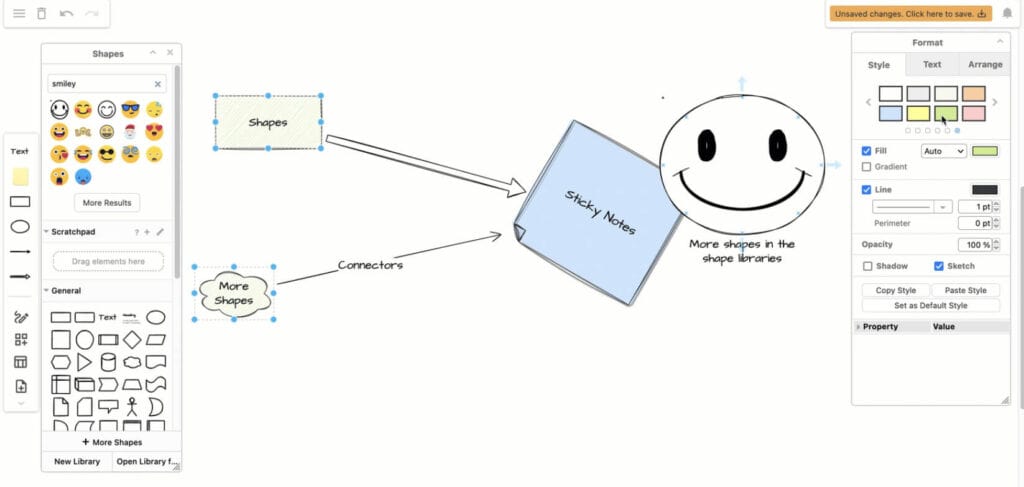
draw.io is a diagram tool that’s easy to use. With it, you can create flowcharts, mind maps, and diagrams.
It integrates perfectly with Microsoft Teams and supports cloud storage in OneDrive.
The user interface is straightforward and accessible. If you want visual aids like diagrams and charts but aren’t experienced in making them, this tool is ideal.
✅Pros:
- Free to use
- Simple user interface
- OneDrive and Google Drive support
- Simple team collaboration
❌ Cons:
- Limited templates
- Can be slow with large diagrams
5. Nearpod – aid for interactive learning
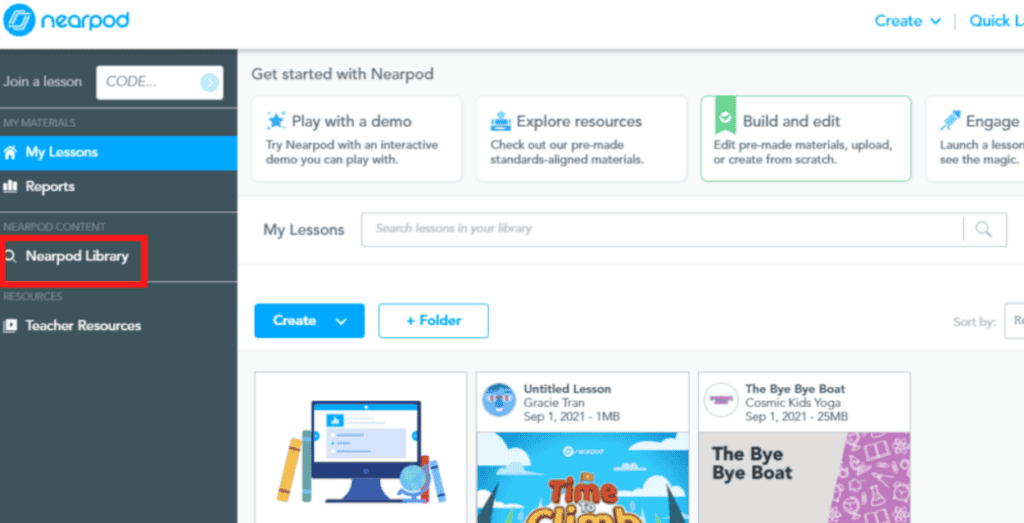
Nearpod is an all-in-one educational app that’s compatible with Microsoft Teams. It lets teachers create interactive lessons with quizzes, poll,s and even VR experiences.
It’s easy to set up and requires minimal technical know-how.
It supports real-time progress tracking of students and lessons.
✅ Pros:
- Engaging and immersive
- Real-time assessment
- VR integration
❌ Cons:
- Limited features on free plan
6. Slido – real-time audience interaction
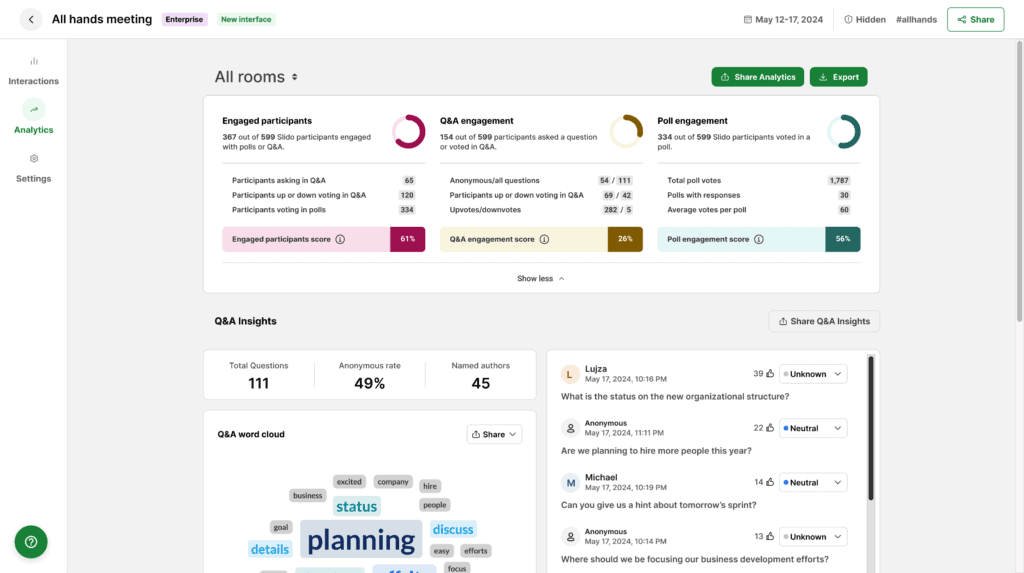
Slido enables live polls, Q&A sessions, and surveys that make virtual meetings and events more interactive.
You can see live questions and feedback during meetings. It can be your go-to for better engagement during live lessons, conferences and webinars.
✅ Pros:
- Easy to use during live events
- Integrates well with popular platforms
- Great for audience interaction
- Real-time feedback collection
❌ Cons:
- Can be costly
7. Sway – easy presentations, newsletters and reports
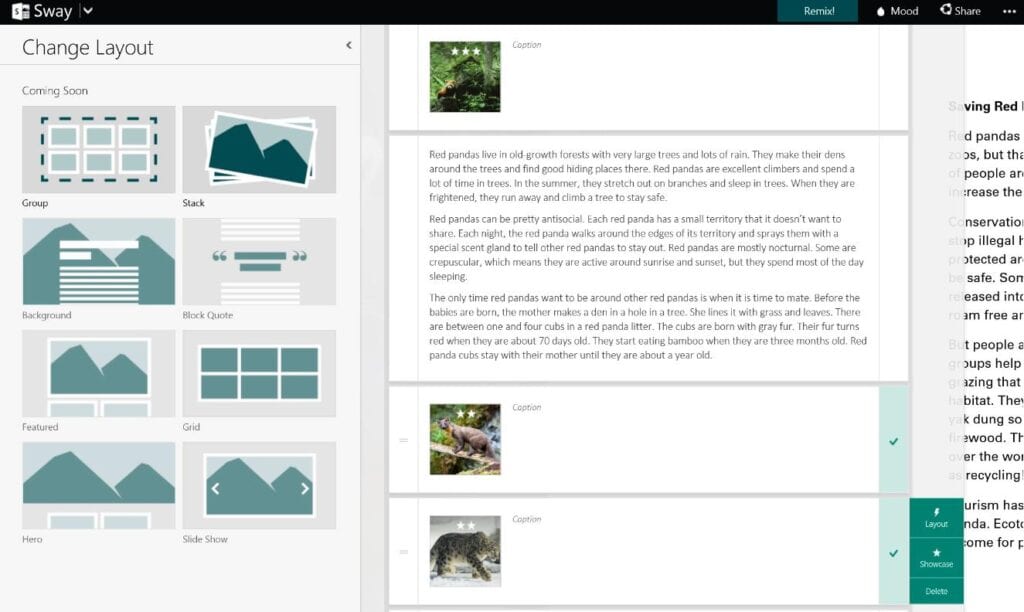
Sway simplifies the creation of tunning presentations, reports, and stories.
It has intuitive and straightforward design features that make it easy to create both informative and visually stunning materials.
✅Pros:
- Auto-design feature for sleek presentations
- Easy to use, even for beginners
- Great for multimedia content
- Cloud-based, so access is easy
❌Cons:
- Limited customization options
→ Get Sway
Microsoft Teams becomes even more powerful when paired with the right apps and accessories.
From interactive quizzes to seamless note-taking, these education apps for Microsoft Teams help you save time and engage students.
Further, for an even better experience, you can and upgrade your setup with the best headsets and earbuds for Microsoft Teams.









User forum
0 messages