Windows 12: Everything to know about release date, price & features
Explore some possible features to be included in Windows 12
9 min. read
Updated on
Read our disclosure page to find out how can you help Windows Report sustain the editorial team. Read more

With Windows 11 released on October 5, 2021, many of us are thrilled at the tech and again have fallen in love with this Microsoft creation, all its quirks, and features.
Well, while you get sucked in, let us take an early exploration of the yet-to-be-released Windows 12, going through what may be and what you might expect.
Before diving into it, if you are yet to get a grip of Windows 11, you should check out some top Windows 11 explainer books.
When will Windows 12 be released?
We can not answer this on good authority at the moment, but many sources seem to believe 2024 will be the year, let us give you a history of the roadmap for Microsoft’s OS releases.
A three-year upgrade cycle is nothing new for Microsoft. Microsoft continued to use this update schedule following the 2006 introduction of Vista.
Windows 7 and 8 were launched in 2009 and 2012, respectively, respecting the three-year delay, and three years later, in 2015, Microsoft released Windows 10.
However, Microsoft abandoned its regular three-year upgrade schedule with Windows 11, which was rolled out in 2021.
Will they stick to 6 years or revert to the three-year pattern? Your guess is as good as ours.
What can we expect from Windows 12?
Configuration and system requirements
It may be too early to be sure of anything, but we feel we may get a Windows 12 release date for 2024. But more importantly, what system requirements can we expect with the release?
Let us look at some of the requirements for older Windows operating systems to speculate on what may be in Windows 12.
| Windows 8 | Windows 10 | Windows 11 | Windows 12 | |
| Processor | 1 GHz or faster processor | 1 GHz or faster processor or SoC | 1 GHz with 2 or more cores on a suitable 64-bit CPU or SoC | ? |
| RAM | 2 GB for 64-bit or 1 GB for 32-bit | 2 gigabytes for 64-bit or 1 gigabyte for 32-bit | 4 gigabyte | ? |
| Storage | 20 GB for 64-bit or 16 GB for 32-bit | 20 gigabytes for a 64-bit or 16 gigabytes for a 32-bit | 64 GB or larger storage device | ? |
| System firmware | Secured Boot requiring a new UEFI BIOS | UEFI, Secure Boot capable | UEFI, Secure Boot capable | ? |
| Graphics card | DirectX 9 compatibility with WDDM 1.0 driver | DirectX 9 compatibility with a WDDM 1.0 driver | DirectX 12 compatibility with WDDM 2.0 driver | ? |
Taking the above table into account, we can speculate about some elements. But, of course, our speculation is not based on any actual data.
As soon as Microsoft sets out to share the details of their newly-released OS, we will have accurate data to work with. Until then, here are our projections for the new Windows 12 OS.
Processor
The 8 and 10 OS versions supported 1GHz 32 and 64-bit processors. However, we saw changes in Windows 11’s system requirements, with minimum support for dual-core 1GHz 64-bit CPUs.
Microsoft is strict in this regard, yet we have some confirmed tips for installing Windows 11 on an unsupported CPU.
So what will Windows 12 offer? Your guess is as good as ours, but we can expect they carry on supporting only 64-bit processors.
Since Microsoft still supports 32-bit applications, we may expect that this support will not end even after the rollout of Windows 12.
RAM
In the current Windows, there was a step up in RAM requirements. Note that some significant consequences exist if you install Windows 11 with limited RAM.
Will this remain the same, or will Windows 12 require at least 6 GB of RAM? An upgraded RAM requirement may be in play since we expect a much more capable OS, and RAM is a massive element.
Storage
32-bit storage has been in every Windows version since Vista. However, since this was excluded in the current version, we expect this to be consistent in the new OS.
This tech shift is essential because 64-bit storage has better software performance, better computer performance, increased memory support and enhanced security features.
As for those worried about the common free space required error, rest assured that it can be fixed in no time.
System firmware
System firmware is in charge of delivering necessary runtime and boot functions to the system.
Secured Boot requiring a UEFI has been the standard for a few years. However, Microsoft could string a fast one on us, but we can expect that the consistency will be carried over to the next OS version.
Graphics
Since DirectX 12 compatibility has only been introduced in the current Windows OS, and we’ve all seen how simple it is to download DirectX 12 in Windows 11, we expect the next version to carry on with these graphics cards.
So, if you are changing computers, you may want to keep this in mind so that they remain relevant whenever Windows 12 is released.
Will the new OS be a free upgrade?
Microsoft focuses on making many of its services free and easily accessible.
In the current OS, for example, you could do a free upgrade from Windows 10 to 11 Home edition, as long as the PC meets the minimum system requirement. However, you will need to buy a product key to upgrade to the Pro version of the OS.
In older versions like 7 and 8, you usually would have to pay for the keys. Will Microsoft revert to making all Windows 12 editions paid, or will there be a free Home version and a paid Pro version?
We can speculate that they are more likely to stick with the release pattern for the latest OS, retaining a free for all edition and a paid version with some security features. So you may as well prepare a budget if you like the extra features of a Pro version.
Also, note that there are several methods to switch to a new OS, and the most popular ones include an upgrade and clean install. Don’t hesitate to understand the difference and the advantages of each method.
Windows 12 possible features
We don’t know what new features the OS will provide, and Microsoft probably has no clue either at this point.
Let’s have a look at what Microsoft has in the plan for Windows 11. Then maybe we can speculate on the situation for Windows 12.
While using the wonderful visual creations of Addy Visuals, here is what we would love to see:
- A cleaner-looking desktop and taskbar setup
- A redesigned Start menu with quick access to all features (until then, you can use one of the best Windows 11 free Start menu replacement apps)
- A fresh device battery overview menu
- A functional music-control taskbar element
- A slimmer and intuitive Network connections taskbar menu
- A more engaging notification dashboard (at the moment, you can get rid of Windows 11 notifications temporarily or permanently)
- New file explorer design
- An enhanced file explorer with advanced features like the Finder on Mac
Microsoft does not release these renditions, so there will more likely be using different designs and concepts.
Knowing what to expect from a new Windows OS release is excellent.
Will Windows 11 gradually evolve into Windows 12 by using updates?
According to rumors, the Sun Valley 2 version will be the last update added to Windows 11. This will usually be done before switching to a new operating system.
The Sun Valley 2 version of Windows 11 is called 22H2 and is the first significant update to Windows 11. Microsoft has announced that it is expected to be released sometime in the third quarter of 2022.
The Windows 11 22H2 Sun Valley 2 will be a free update for all users.
Sun Valley 2 is just an internal code name for the release, so that the last name could be different.
The update for Windows 11 will include some adorable aesthetic updates, and also some significant ones, and some new elements:
- New interface for the Alt+Tab shortcut key
As one of Windows’s most helpful keyboard shortcuts, the tab switching feature will get a complete revamp, allowing for a more streamlined and intuitive experience.
Microsoft is trying to reduce the amount of blurriness appearing on the screen when using the Alt+Tab feature and plans to make it slimmer and faster.
- Support for taskbar drag-and-drop
Dressing an item on and from the taskbar easily is an essential element that enables users to streamline their Windows experience in a second.
- Tabs in Windows Explorer
Using tabs in Windows Explorer, like in the case of browser software, helps users better organize their space and easily access any account they need.
- New security feature added: Smart App Control
The Smart App Control feature found in the soon-to-be-released Windows 11 22H2 will protect your system from any unwanted intrusions.
This app is set to also stop any files from automatically being downloaded or installed, thus reducing the exposure to viruses and phishing attempts.
Could Windows 12 be designed entirely from scratch?
As with the 10X edition, we can see the steps Microsoft has taken to consolidate the position of Windows 11 with the new 22H2 edition.
After a close analysis, we can assume it will be the same for Microsoft’s Windows 12 release. It will be released as a stand-alone edition OS.
This radical approach creates the prospect of a whole new design, albeit, given the size of the operating system’s user base, we think the likelihood of drastic change is low.
Whichever of the two outcomes becomes the case will be a huge determiner of what features we may expect.
Are we going to be forced to upgrade to Windows 12?
No is the most probable answer to this question, even though we can expect surprises at any point.
Microsoft’s efforts to coerce people into installing newer versions of Windows have been significantly reduced.
For example, users of Windows 10 may still elect to upgrade to Windows 11; this policy will probably remain in place for foreseeable future versions.
If your version of Windows is getting close to the end of its support term, upgrading to new versions may be required.
For instance, if you use the Pro or Home version of Windows, the first rollout of Windows 11 will be maintained for 24 months.
Therefore, even though Windows 11 version 22H2 is optional, it will likely be automatically installed in 2023, so you may continue receiving security updates.
Though it is yet unknown how the support periods will operate, the same reasoning will presumably hold for Windows 12.
This article has dissected the trends following Microsoft OS releases from the beginning. But this guide should have prepared you for what you may expect.
Let us know your thoughts. Do you agree with our recommendations, and what do you think the new OS will be like? Please share with us in the comments below.

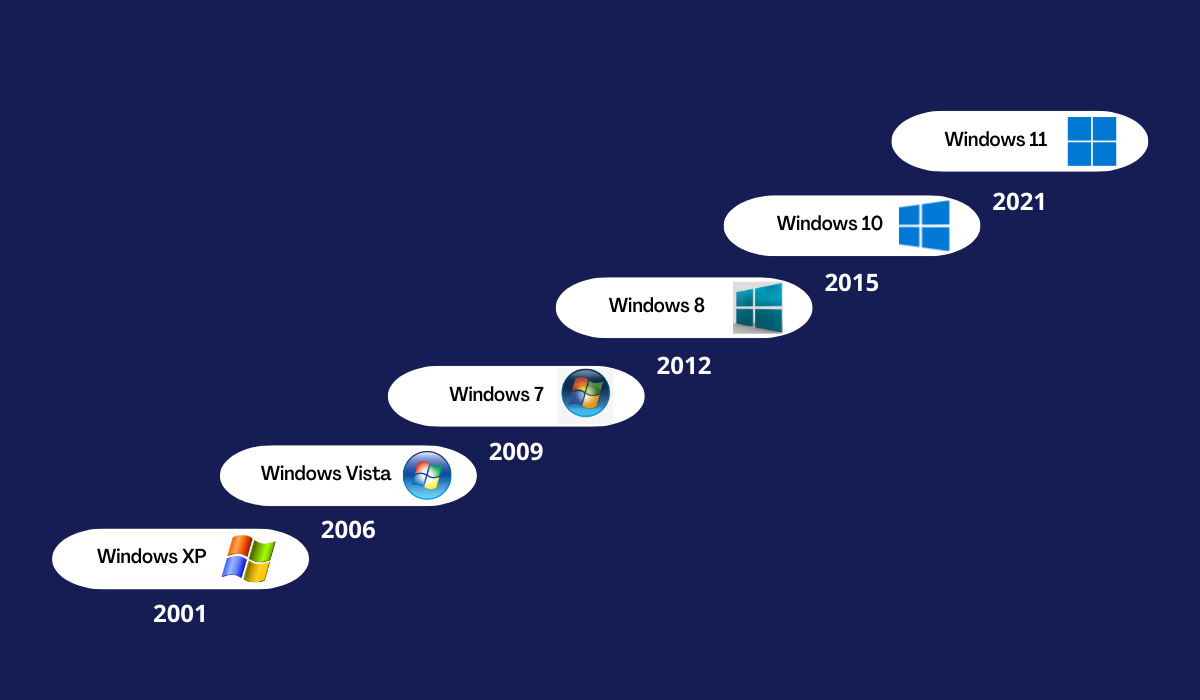

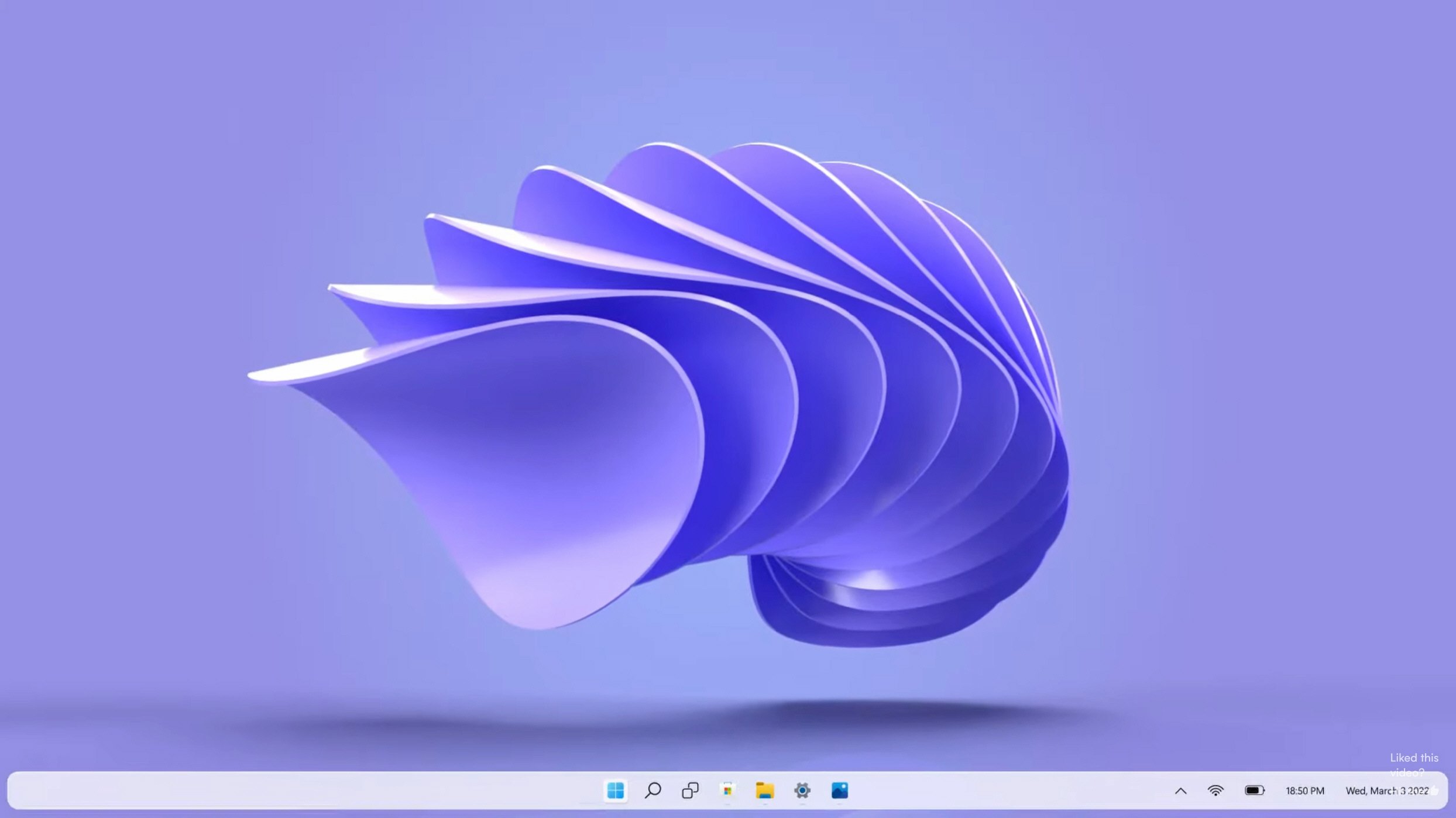
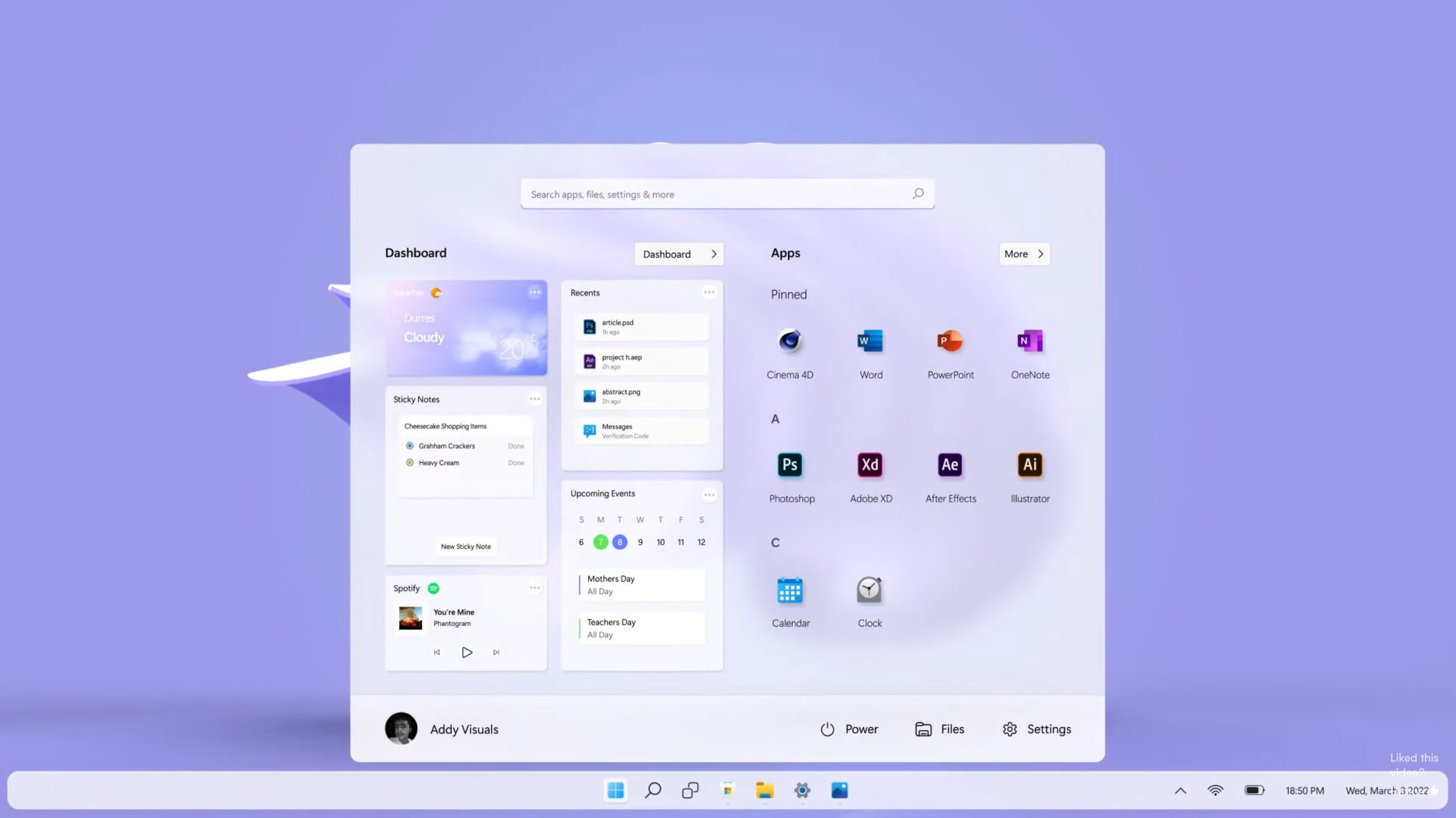
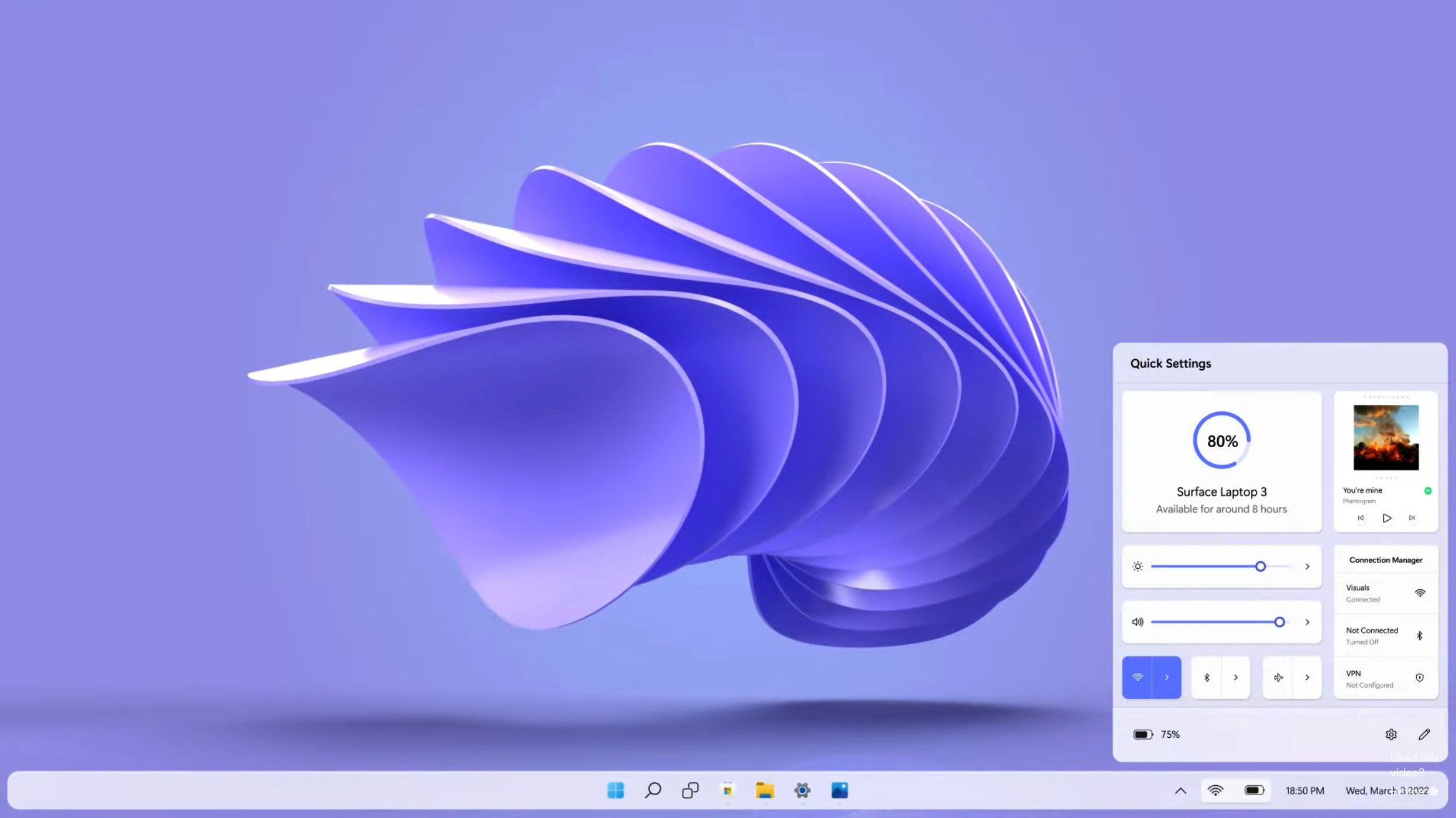
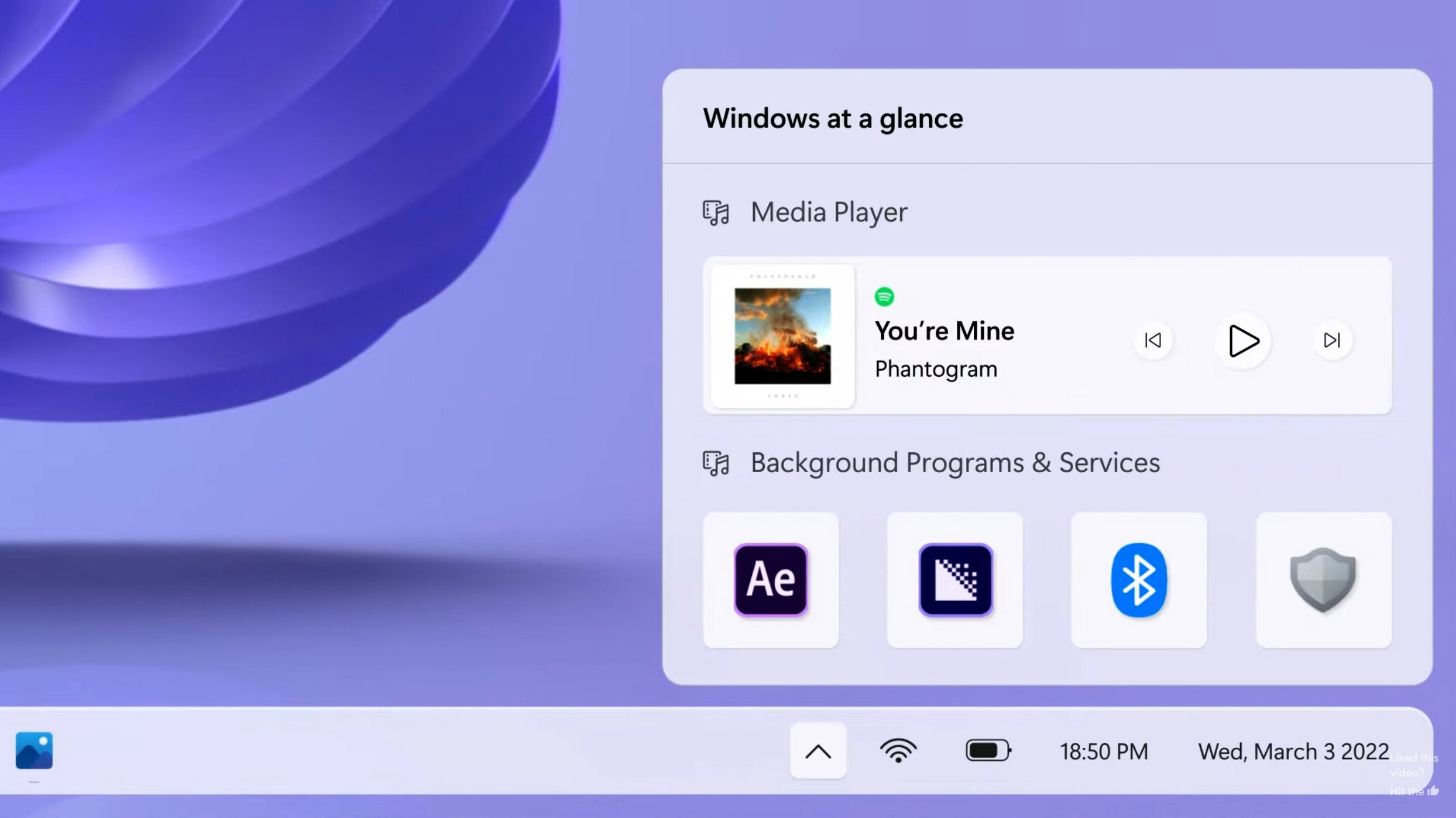
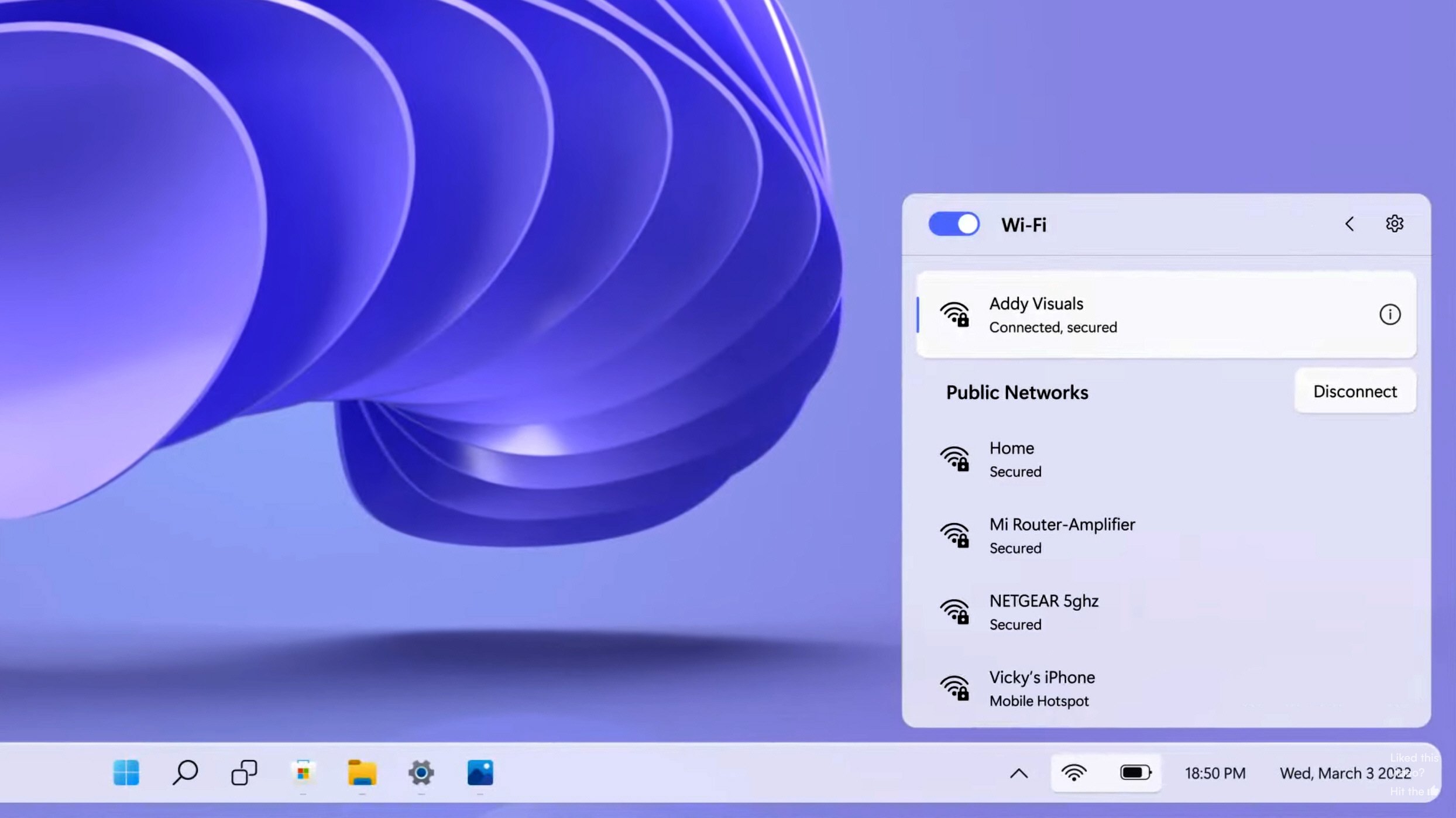
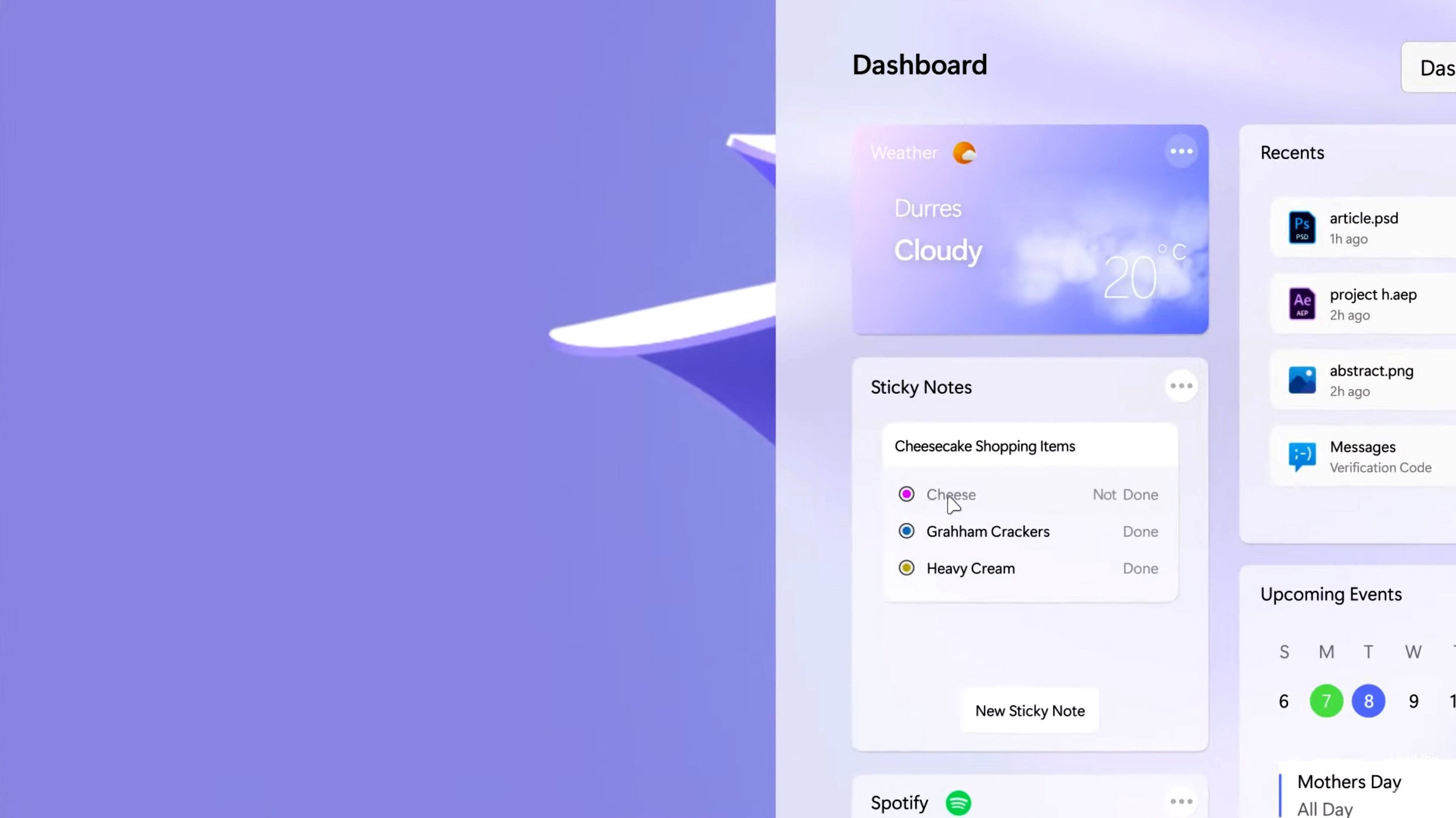
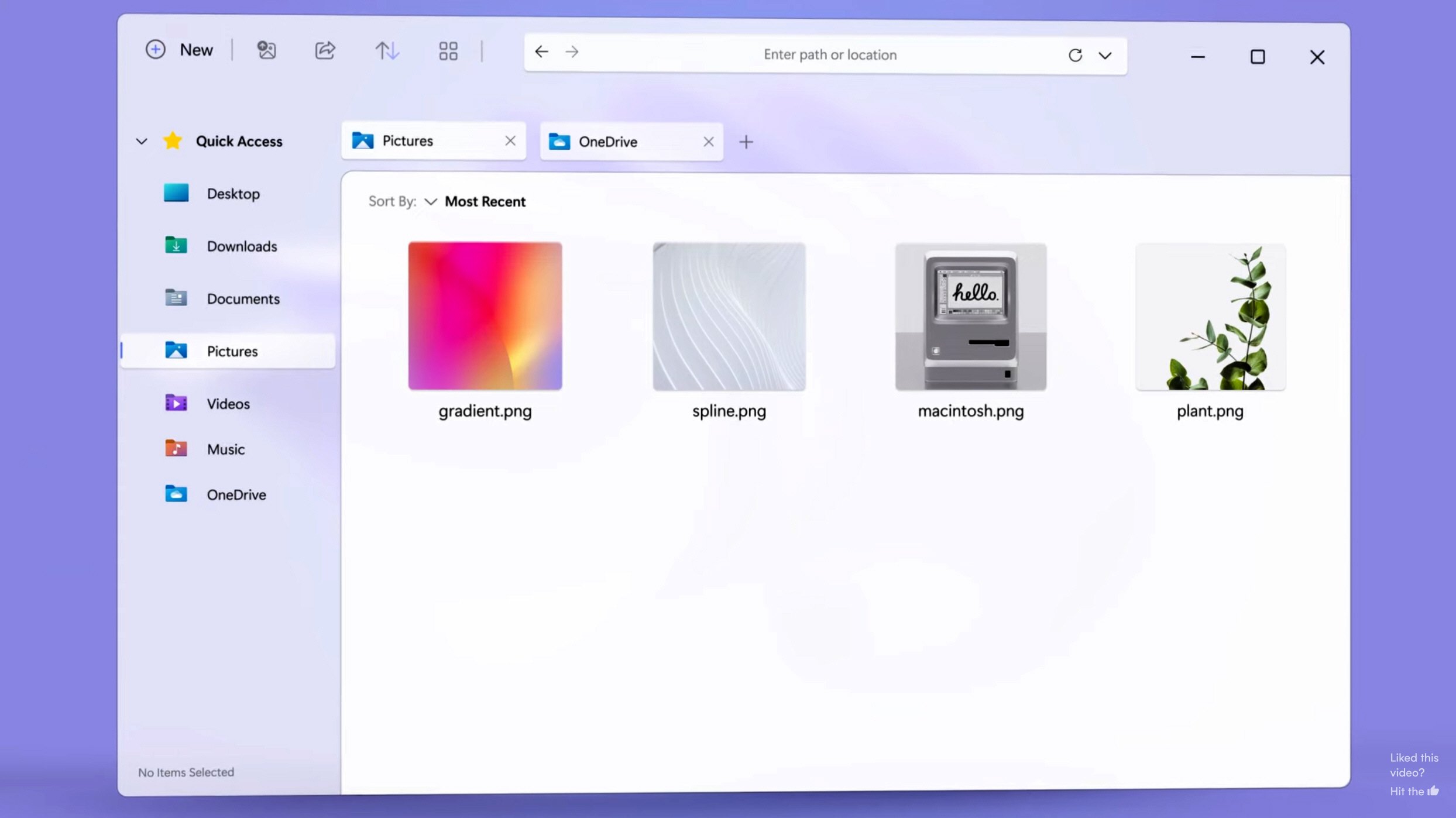
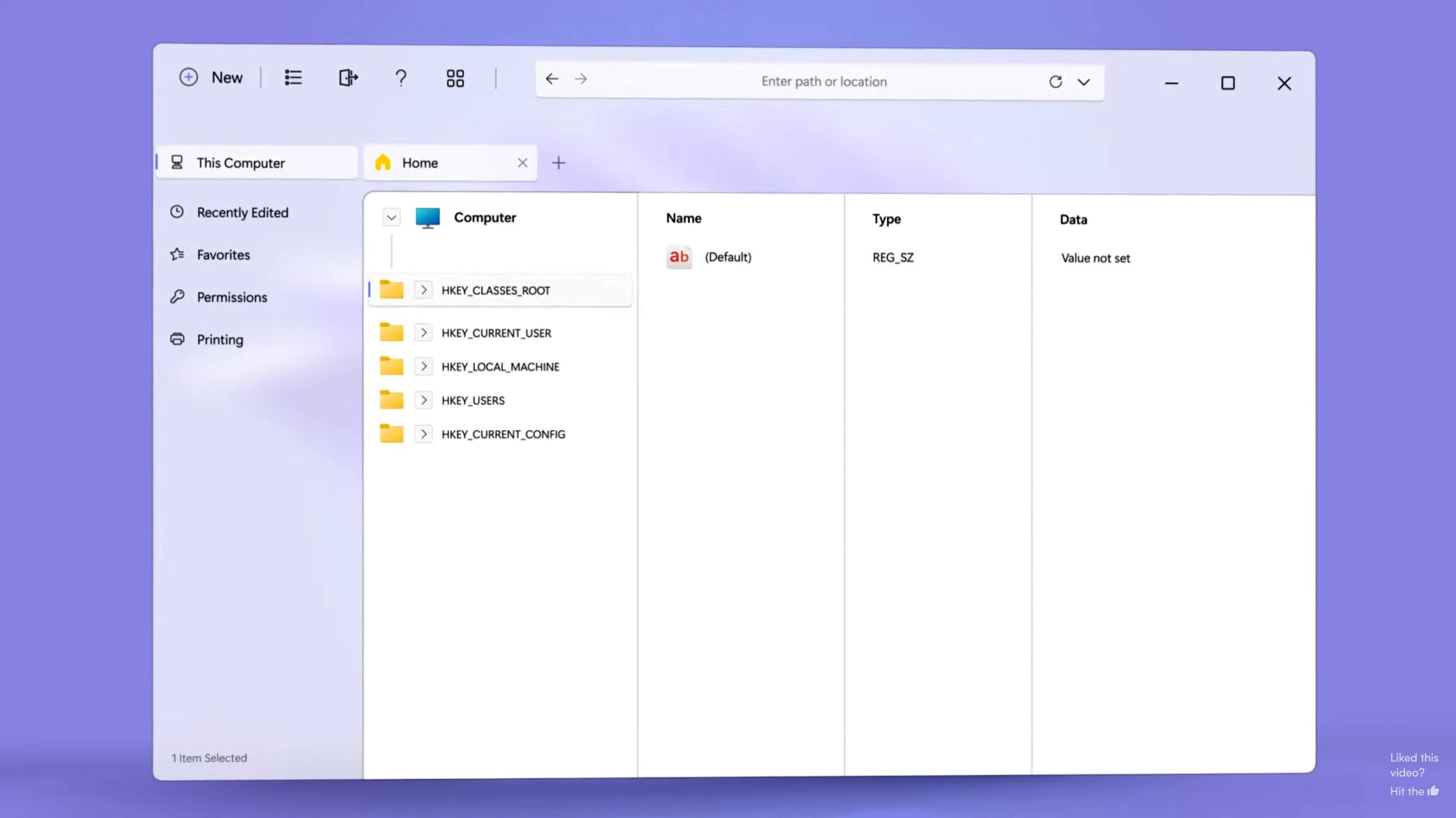
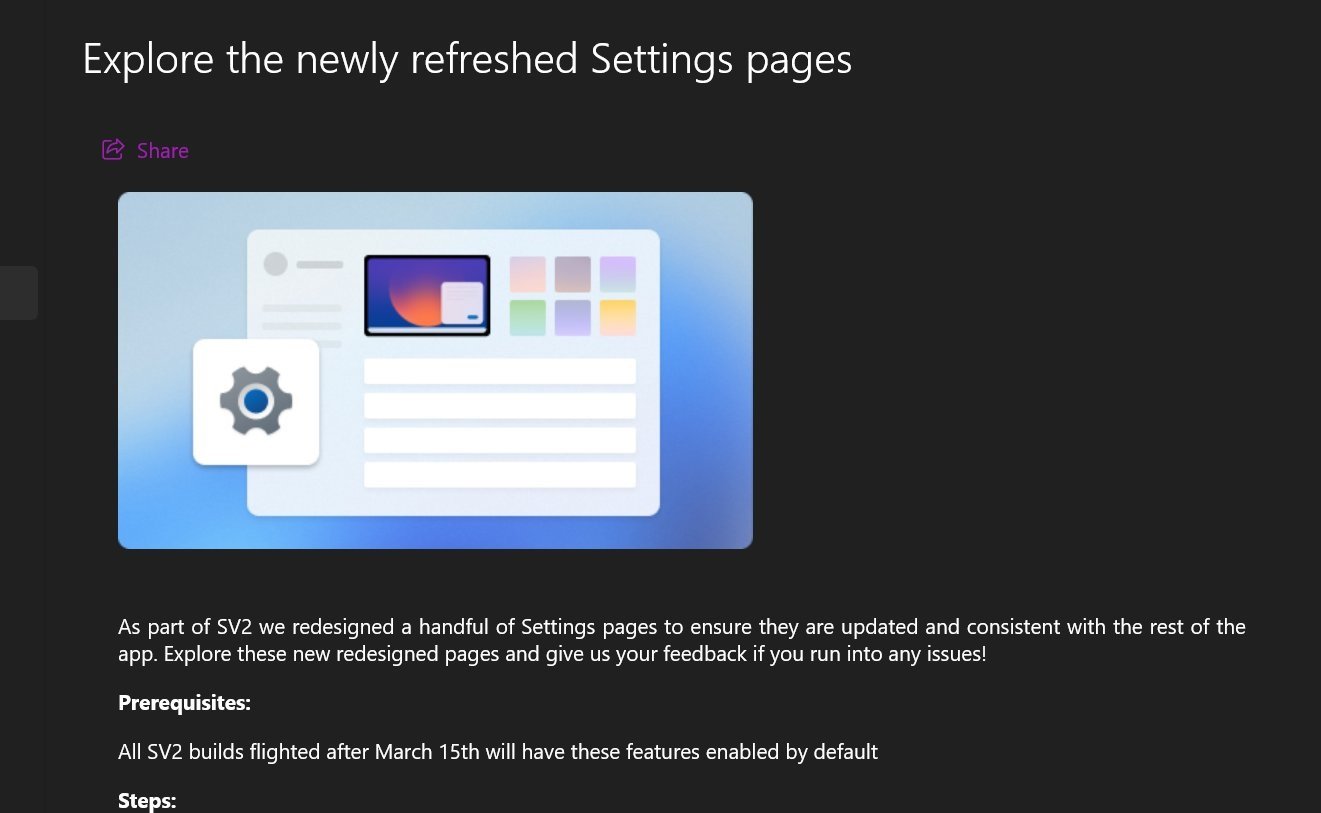
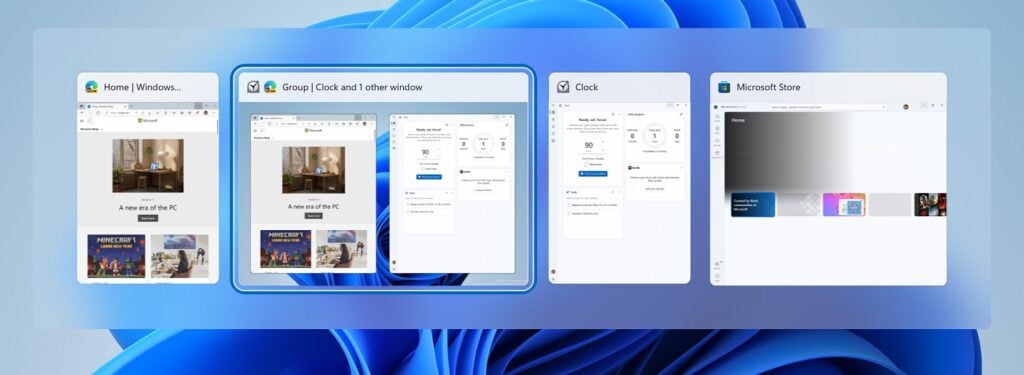
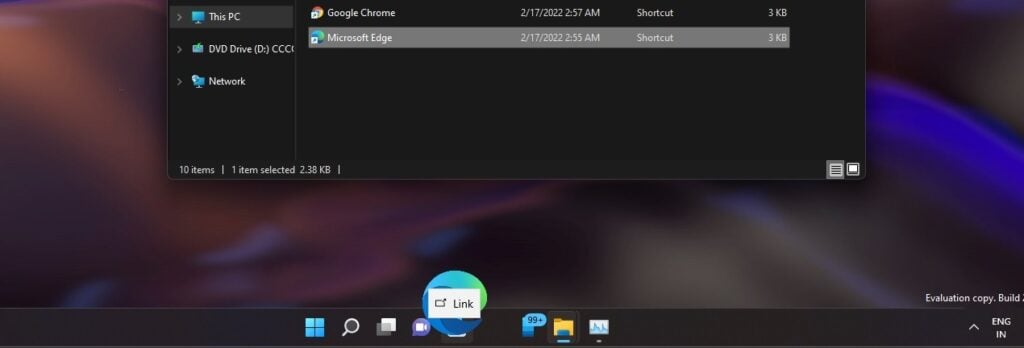
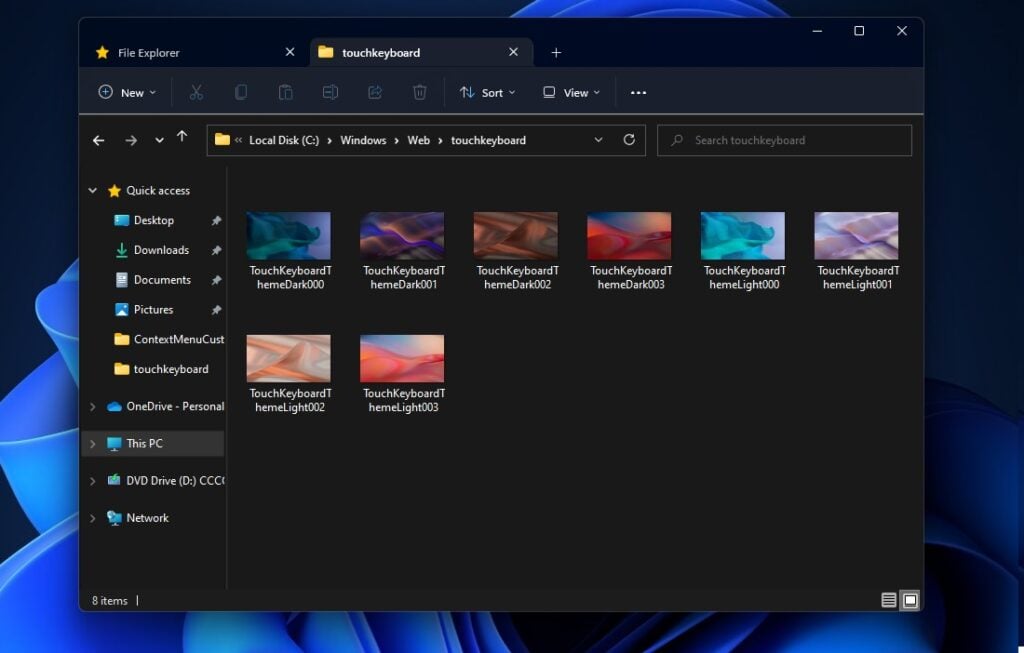
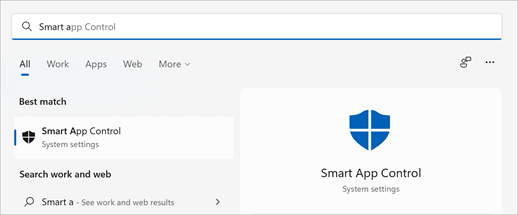


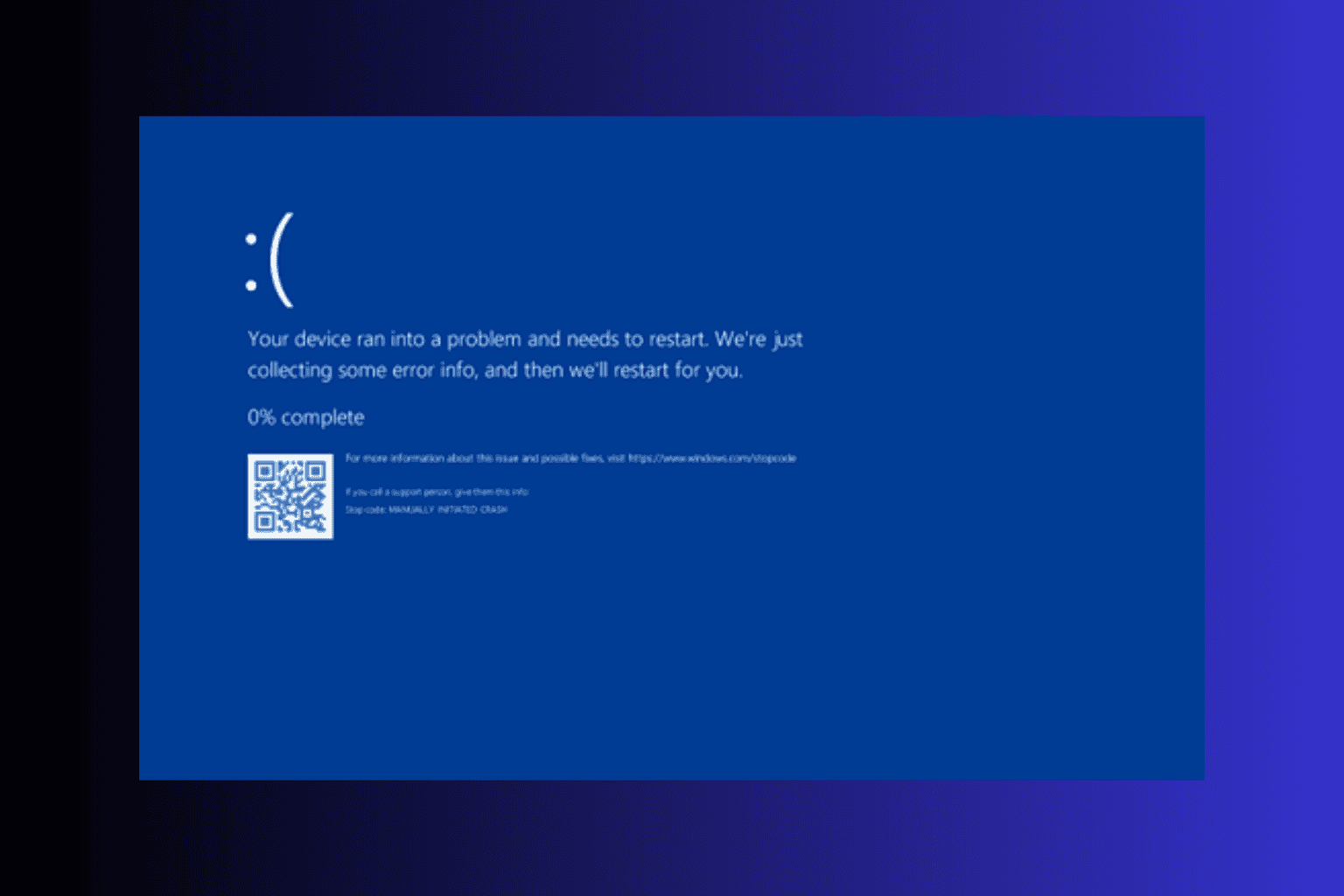
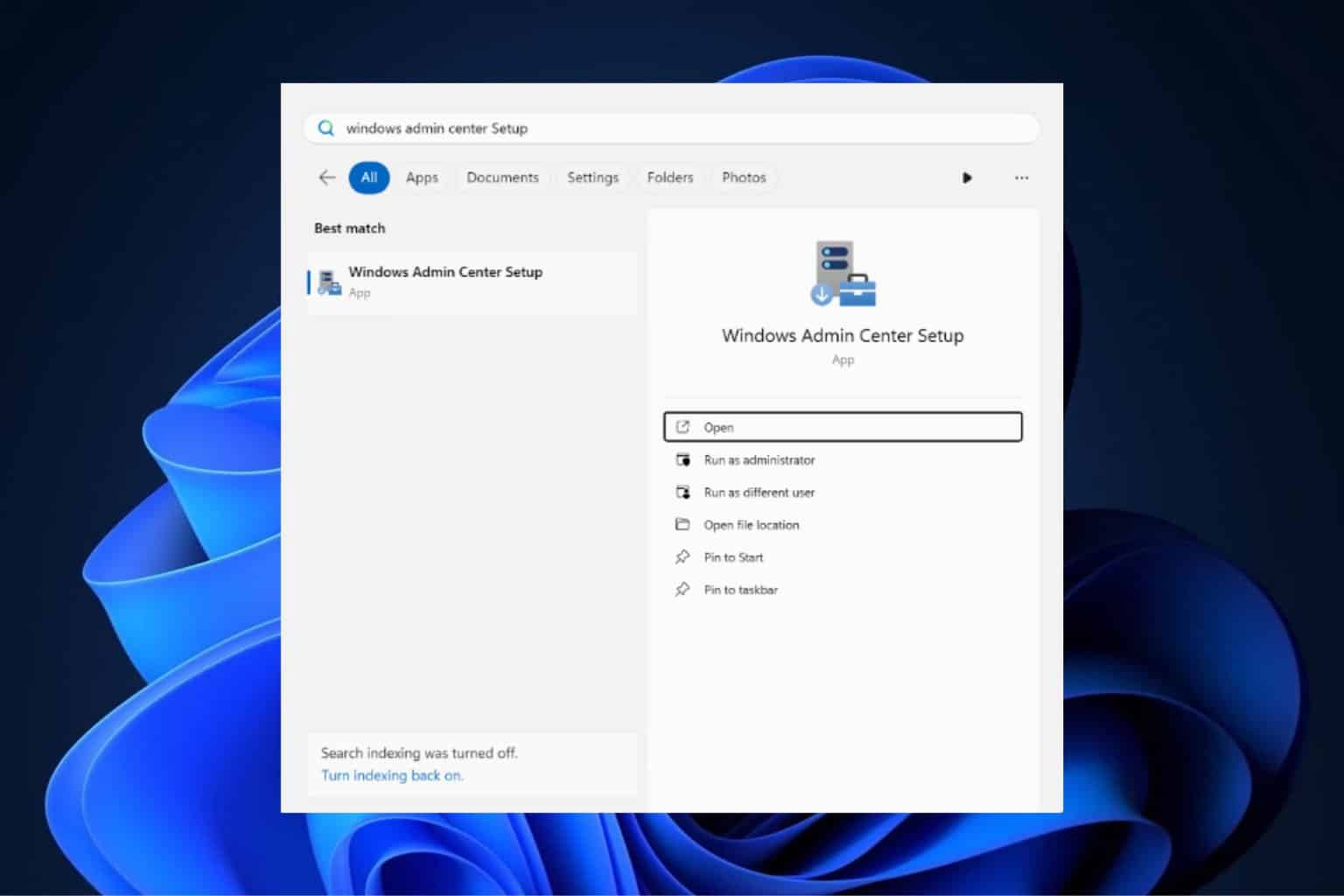
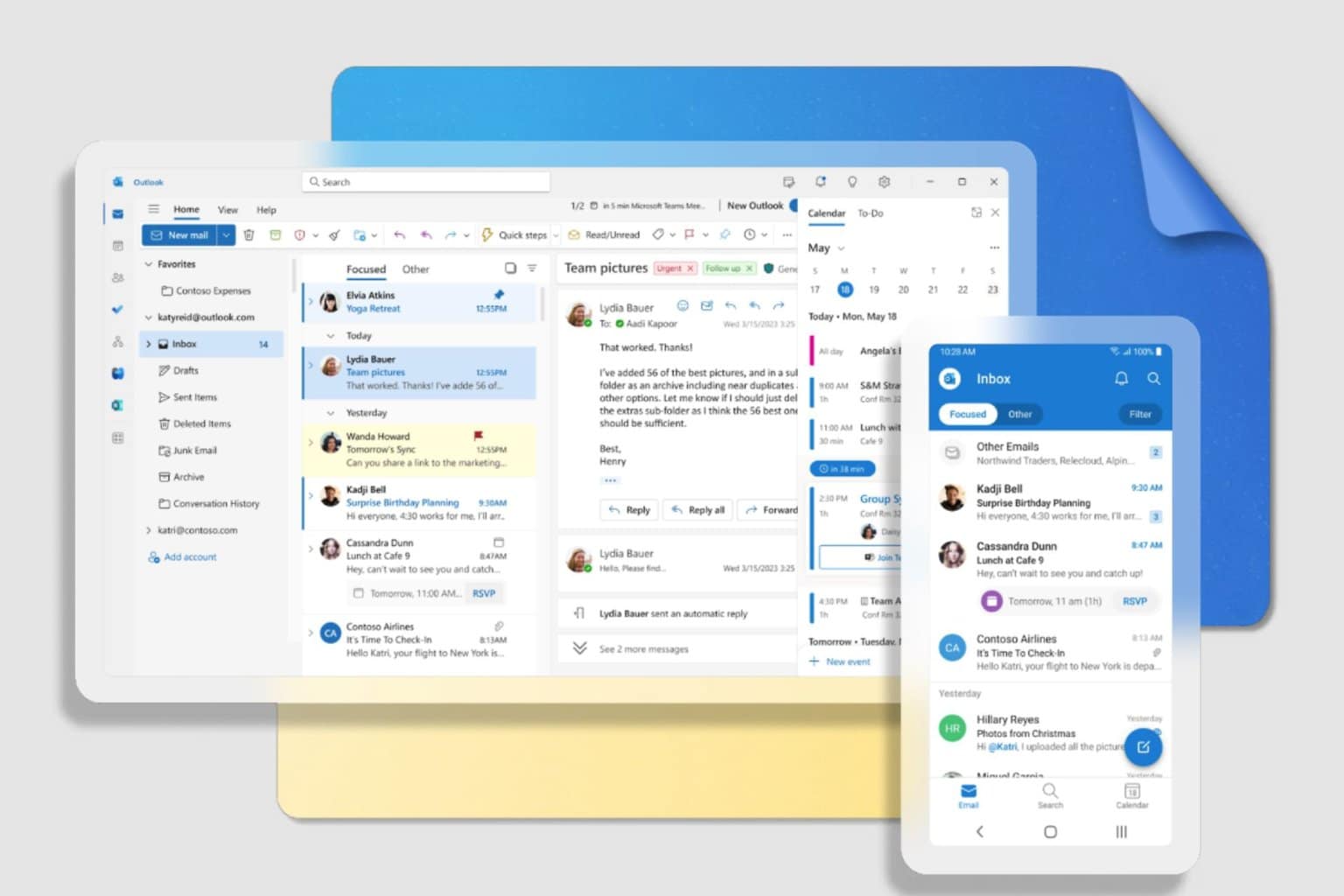


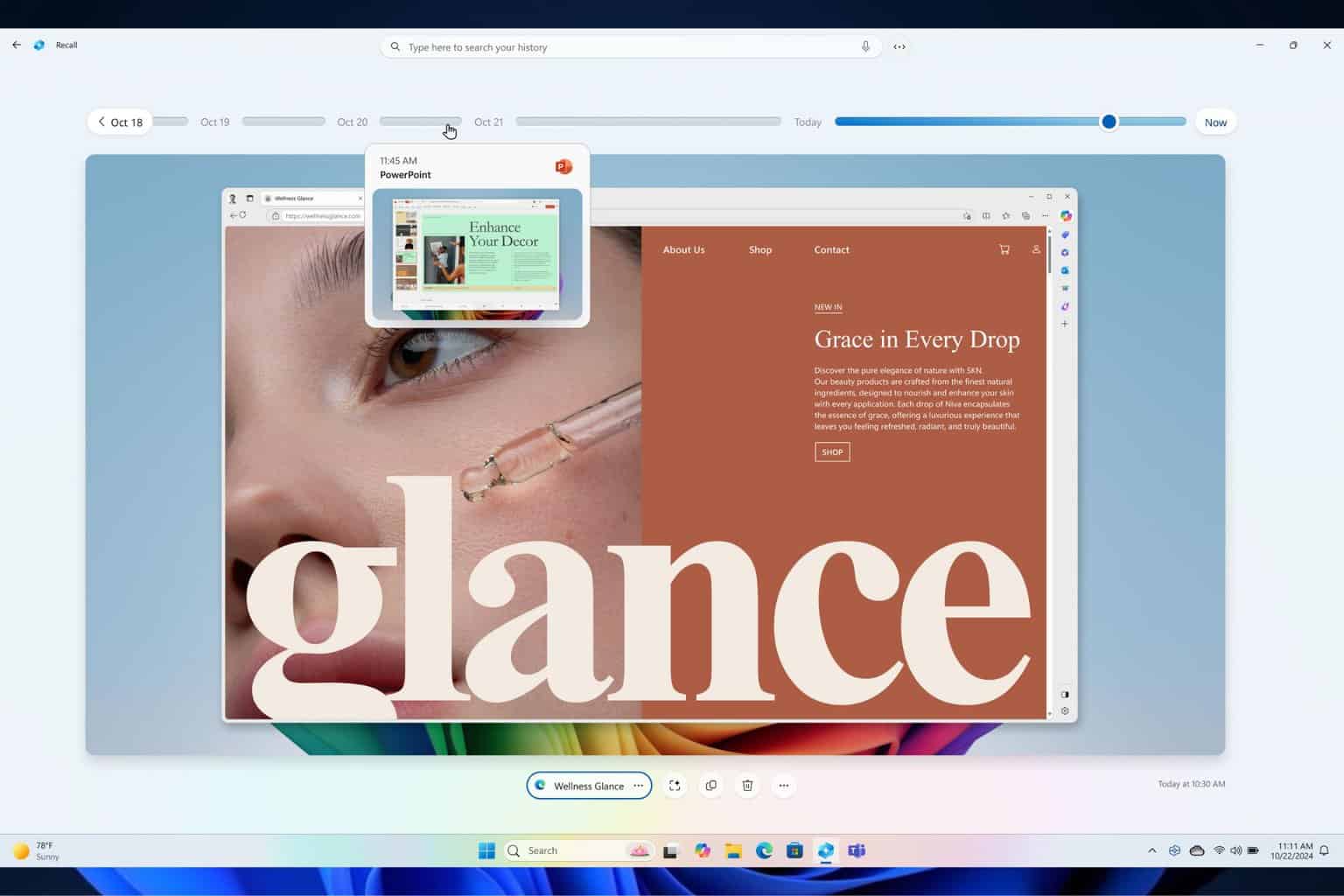
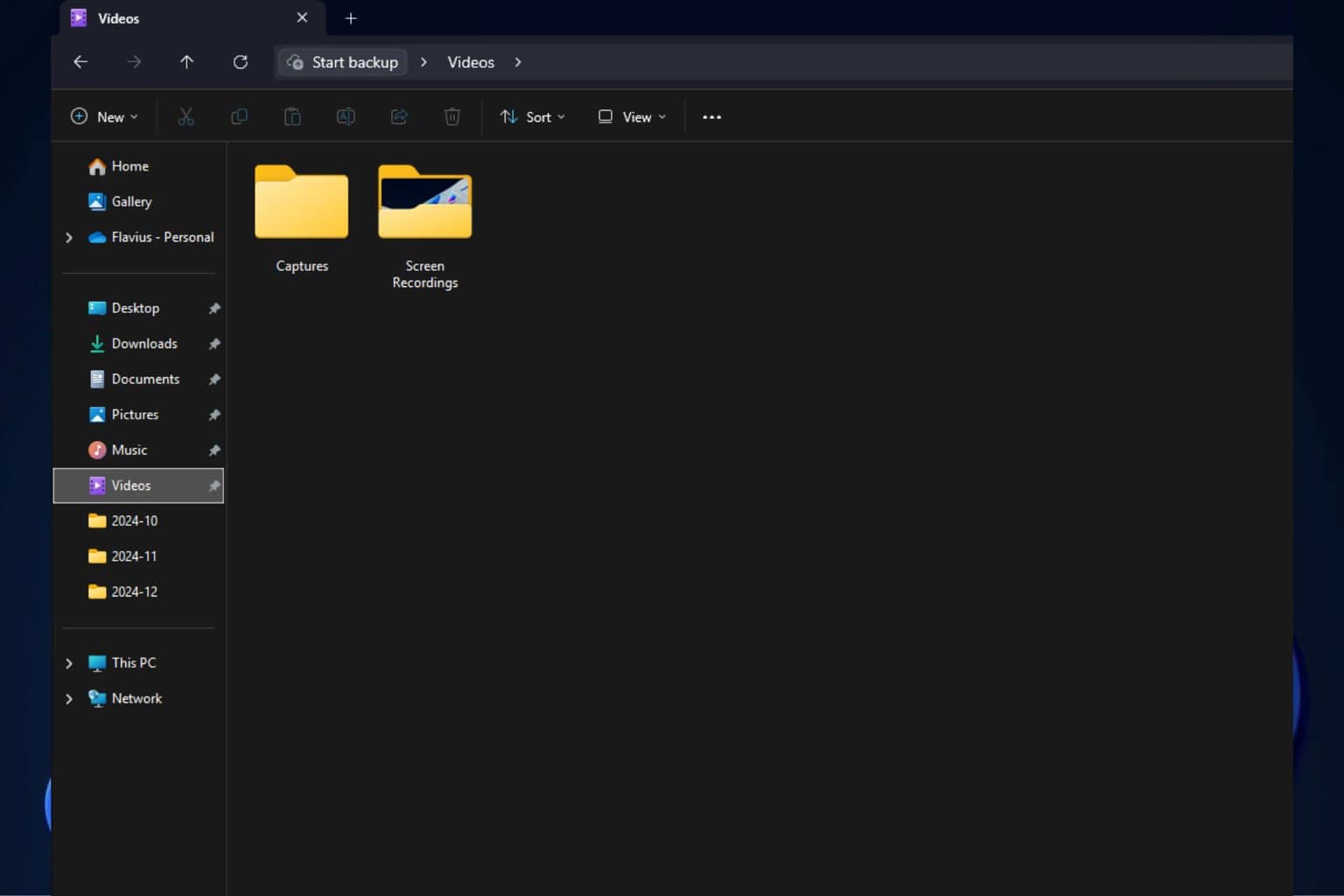
User forum
1 messages