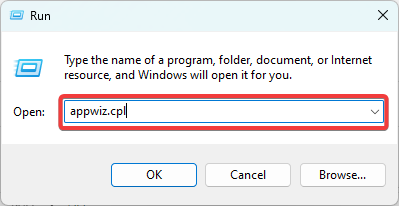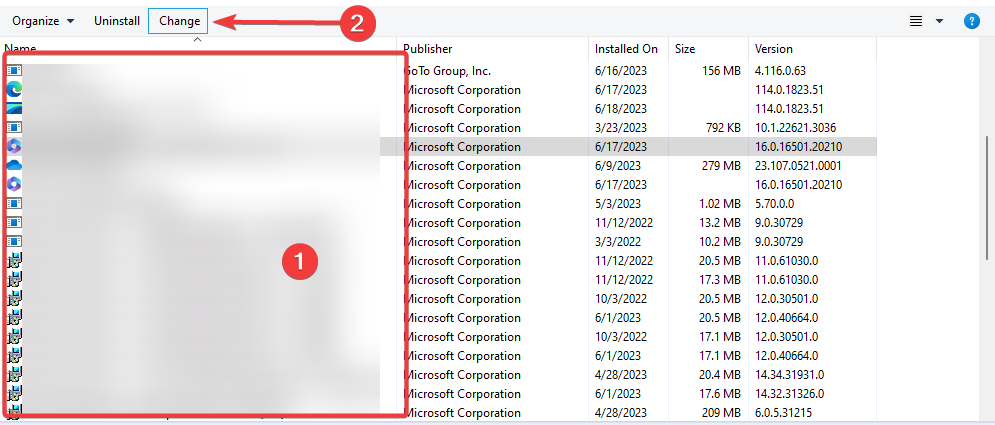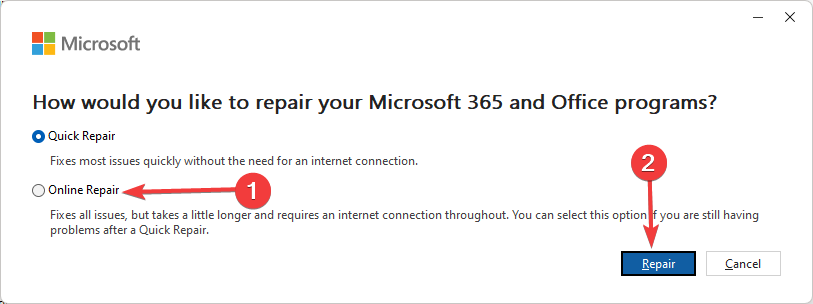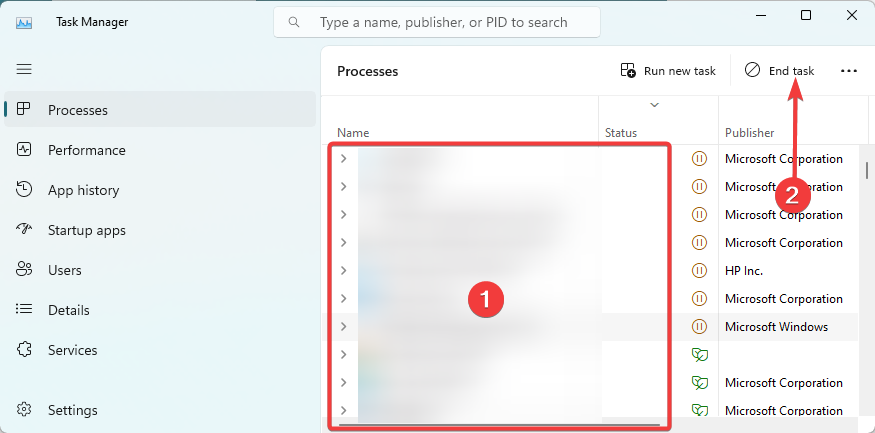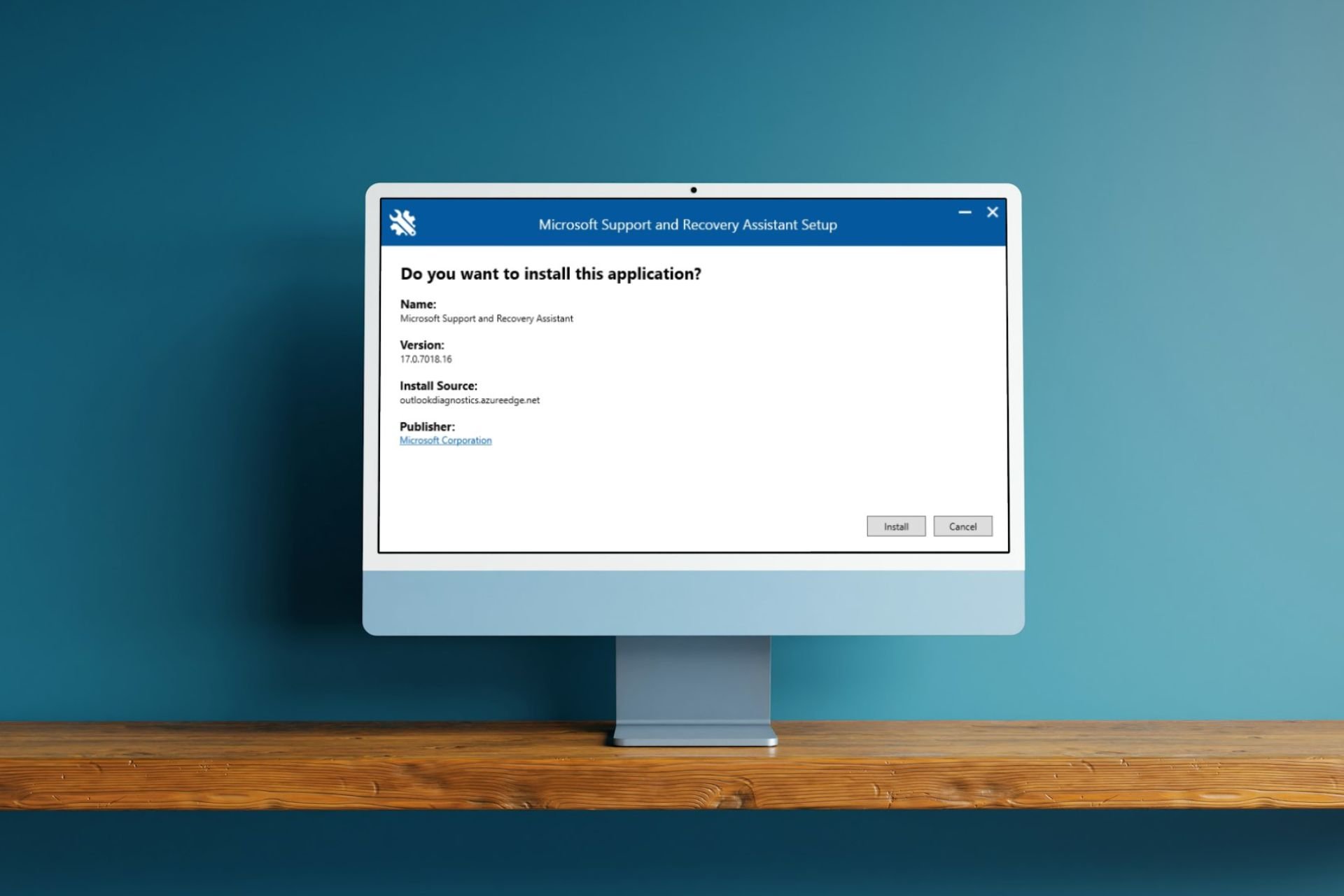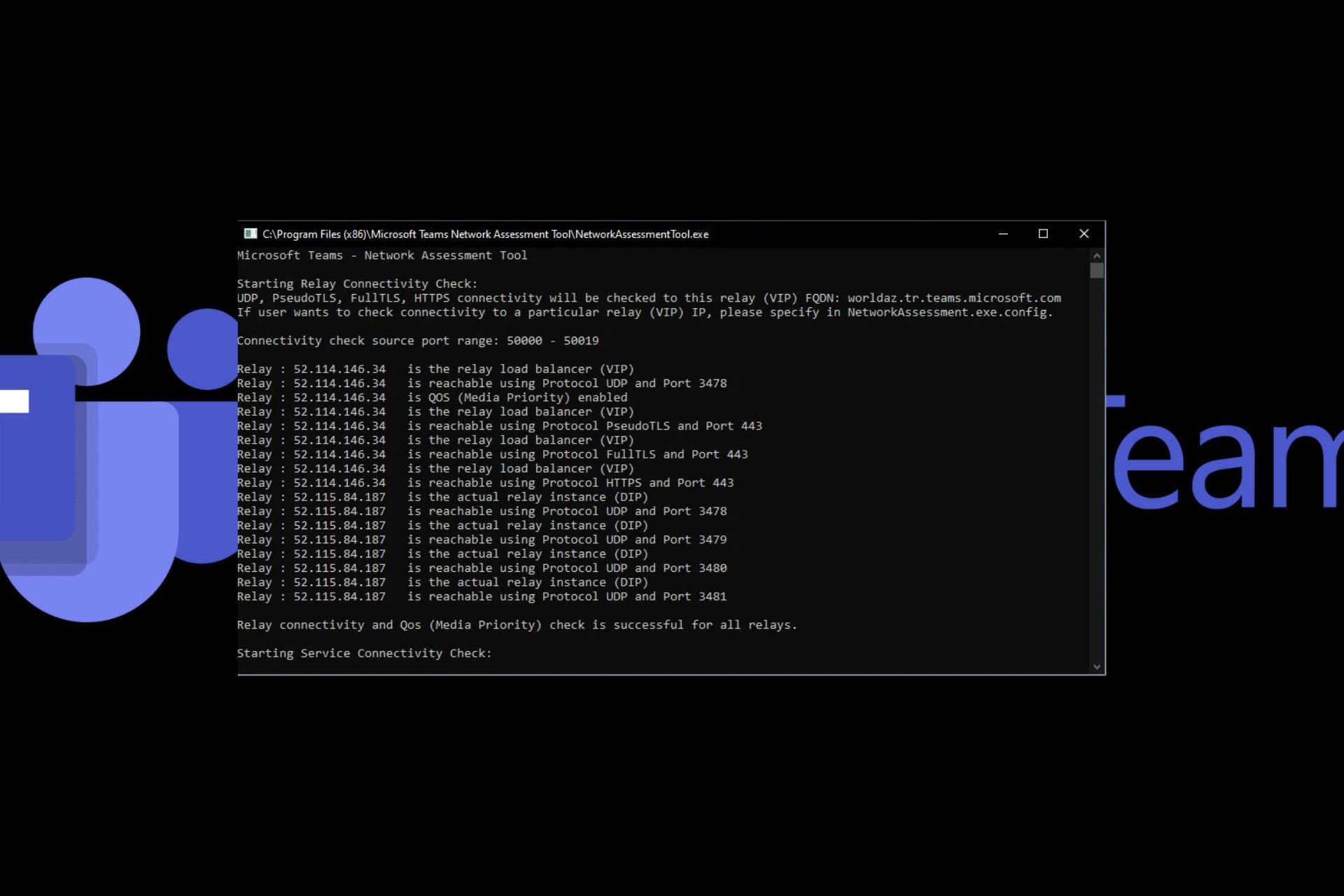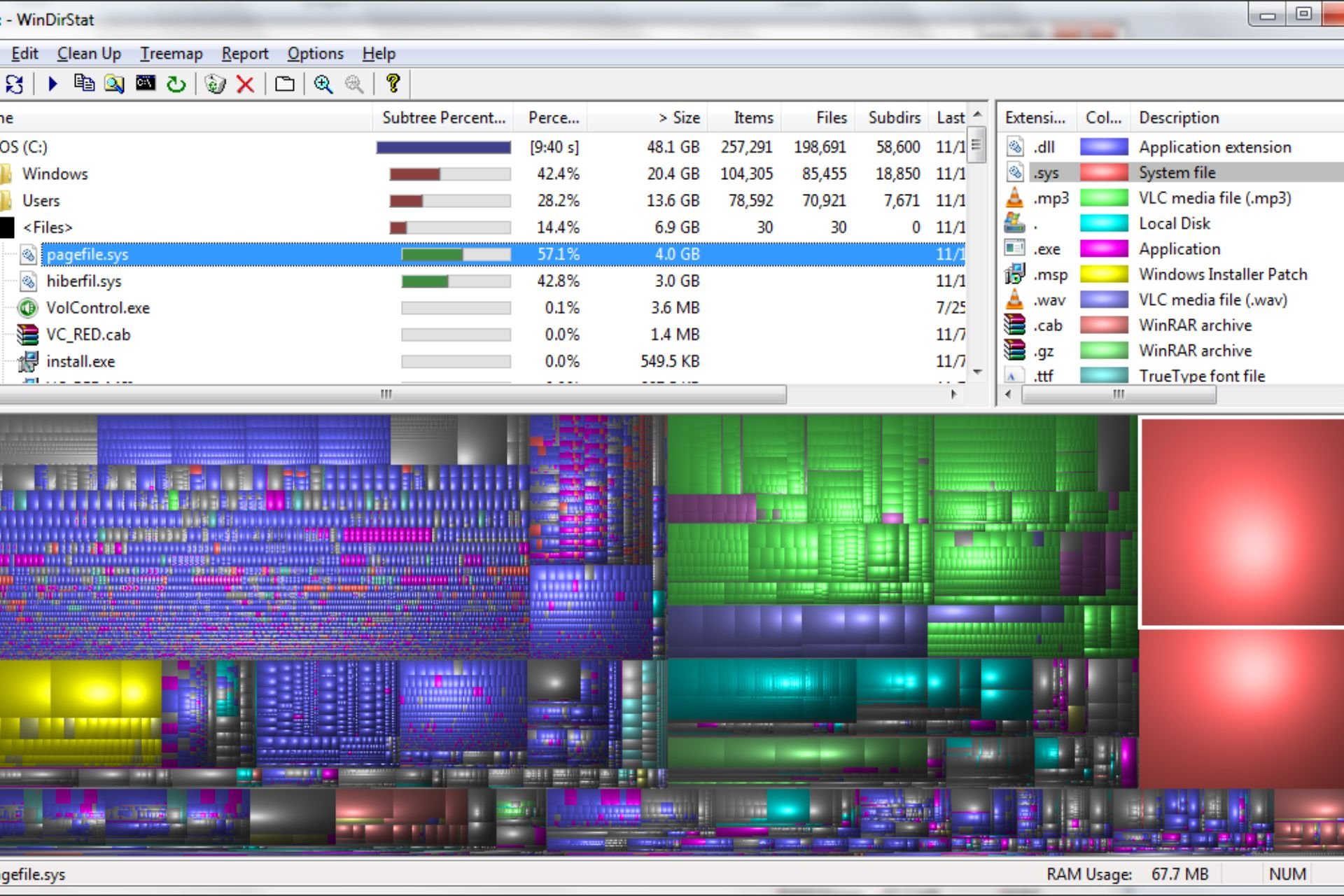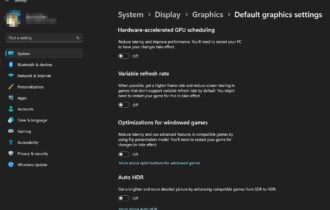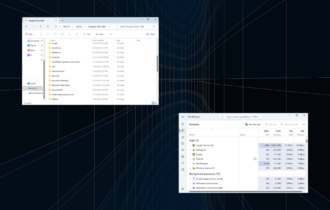What is Msoidsvc.exe & How to Fix Its Errors?
Repairing Microsoft Office may fix most msoidsvc.exe errors
3 min. read
Updated on
Read our disclosure page to find out how can you help Windows Report sustain the editorial team Read more
Key notes
- Msoidsvc.exe is a legitimate process that stands for Microsoft Online Services Sign-In Assistant.
- The errors associated with msoidsvc exe affect Office 2013 and many other versions.
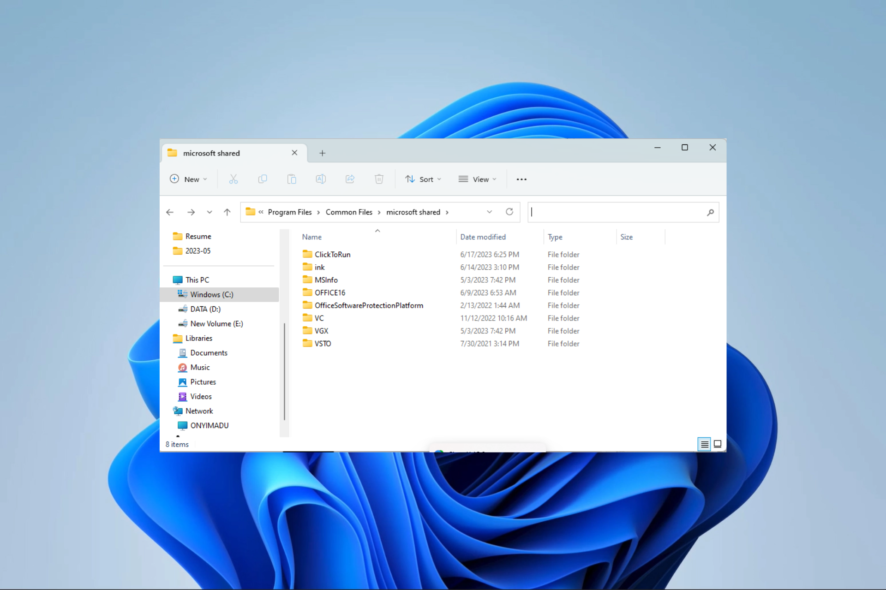
Many applications you install on a computer will come with files and processes. Sometimes it gets confusing and hard to tell what is genuine and what may be malware. Some of our readers are in this conundrum with the Msoidsvc.exe file.
In this guide, we explain all there is to this file. You could read our other guides to learn about some of these lesser-known processes, like the WUSA executable.
What is Msoidsvc.exe?
The Microsoft Online Services Sign-In Assistant is a process that runs under the name msoidsvc.exe. It is a service that aids in logging into Microsoft’s online offerings, including Outlook.com, OneDrive, and Office 365. It comes pre-loaded on computers with Microsoft Office 2013 or later installed.
You may look at our article if you can’t connect to Microsoft online services.
What is msoidsvc.exe location?
Since this is a Windows file, you can usually find it in the following location:
C:\Program Files\Common Files\Microsoft Shared\Microsoft Online Services\
How do I fix Msoidsvc.exe error?
1. Repair your Microsoft Office installation
- Press Windows + R to open the Run dialog.
- Type appwiz.cpl and hit Enter.
- Click on Microsoft Office from the app list and select the Change button.
- Select Online repair, and click the Repair button.
- Follow any prompts and verify if it fixes the Msoidsvc.exe error.
After you complete these steps, check if msoidsvc.exe cannot be found is still there.
2. Disable the msoidsvc.exe service
- Right-click the Start menu and select Task Manager.
- Search through the list of processes for msoidsvc.
- Click the process and select the End task button.
- Finally, verify if the error is fixed.
As you can see, it’s pretty simple to fix this issue by disabling the service.
Is Msoidsvc.exe a virus?
No, msoidsvc.exe is not a virus, and once you have certain programs on your computer you may need it. That said, some malware is known to mimic genuine programs, so if in doubt, we recommend a thorough scan using a robust antivirus program.
In conclusion, if you use versions of Office later than 2013, you may not have msoidsvc.exe on your computer. So you may consider downloading Microsoft Office 365 on your device.
The elements we cover in this guide are as much as you will need to know about this file. However, if you think we left out an important detail, let us know in the comment section below.