How to Fix Modern Warfare 2 Stuck on Loading Screen
Try these easy fixes if the Modern Warfare 2 is stuck on loading screen
5 min. read
Updated on
Read our disclosure page to find out how can you help Windows Report sustain the editorial team. Read more
Key notes
- Call of Duty Modern Warfare 2 may become stuck on the loading screen when you try to launch the game or start the gameplay.
- Usually, a GPU driver issue, network problem, or some other things mentioned in this post may trigger this issue.
- If you want to fix this MW2 load screen stuck problem, you must ensure the internet connection is OK, and the GPU driver is up to date, as suggested in this article.

Is MW2 stuck on the loading screen? If yes, this article is your redemption as it contains the most effective solutions and vital information.
Call of Duty Modern Warfare 2 is one of the most popular multiplayer games among gamers. However, due to some problems with this COD Modern Warfare, a group of gamers is not being able to play it conveniently. The stuck loading screen issue is one of them.
Why Call of Duty: Modern Warfare 2 is stuck on the loading screen?
Initially, it is impossible to identify the exact reason behind this problem. When users encounter this situation, they also may experience FPS drops, crashes, or glitches in the gameplay if somehow the loading screen issue goes away temporarily. Usually, it happens due to the following reasons:
- Internet connectivity problem: Sometimes, the COD MW2 game loading screen may become stuck forever due to a very problematic internet connection.
- Antivirus or Firewall: Your antivirus or other security programs may interfere, and you may face this problem.
- Corrupted game files: If the game installation files get corrupted somehow, the Modern Warfare 2 is not working, or the loading screen is stuck issue may appear, and you won’t be able to play it until you apply the proper fixes.
- Graphics driver issue: Is your video driver not up to date? It may be the reason you are getting this problem.
- Background services: Sometimes, too many background processes or a single problematic service may create this problem.
What can I do if Modern Warfare 2 is stuck on the loading screen?
We have prepared the most effective solutions to tackle this error. However, before that, you must do these things as primary steps:
- Update Windows to the latest version or at least to one of the most recent versions.
- Disable the antivirus temporarily and see if it helps.
- Make sure the internet connection is stable.
- If the root of the problem can be your network condition, we recommend you try a different network. For example, you can try your mobile hotspot instead of your broadband connection.
- Check the current server status of COD MW2 from this Activision Online Services page.
- Power cycle the router and see if it helps.
After doing the above things, if you still need the solution, follow these methods to fix MW2’s stuck loading screen problem.
1. Run as administrator
- Locate the CW2 game file launcher shortcut file.
- Right-click on it and go to its Properties.
- Go to the Compatibility tab.
- Tick Run this program as an administrator.
- Click on OK.
2. Update graphics card driver
- Open the Start Menu, type device manager, and hit Enter.
- Expand the display adapter.
- Right-click on your graphics card and choose Update.
- Follow the on-screen steps to complete the process.
Updating the GPU driver should fix COD MW2 stuck on the loading screen error. If you don’t find the above method convenient to update the graphics driver, we suggest you use Outbyte Driver Updater, as it can update any drivers on your PC automatically.
If necessary, learn how to update drivers on Windows.
3. Verify and repair game files
- Open the game launcher like Steam or any other launcher depending on the platform from where you have purchased the game.
- Right-click on the Call of Duty: Modern Warfare 2 and go to its Properties.
- Go to the Local files tab.
- Click on Verify integrity of game files.
- Relaunch the game.
The above steps are applicable to the Steam platform. However, If you are using Battle.net, you will find the Scan and Repair option, which is similar to the Verify integrity of game files. For any other platforms, you will need to figure it out.
If the above method doesn’t help or you cannot follow the steps, you can consider re-installing Modern Warfare 2 with the latest version. It should fix MW2’s stuck on the loading screen problem.
4. Perform a clean boot
- Open the Start Menu, type MSconfig, and press Enter.
- Go to the Services tab.
- Tick Hide all Microsoft Services and click on Disable all.
- Click on OK.
- Restart your PC.
The clean boot will ensure no third-party background services are causing the problem. You can keep the clean boot status.
However, we suggest you enable the third-party service one by one and find the problematic one. After that, you can keep that service disabled or uninstall the related program if necessary.
5. Use a gaming VPN
If the problem persists even after trying a different network, a gaming VPN like ExpressVPN or Private Internet Access can be a good solution. You can consider using any of them as these may reduce latency and solve multiplayer game connectivity issues in specific cases.
If you are interested, learn how to solve if Modern Warfare 2 uninstalled itself.
It is also possible that you are still getting the problem even after trying out every possible way to solve it. In this case, it may be your operating system or platform. In this case, you can consider resetting Windows or the platform you are using and see if it helps.
This article has described all the possible ways to fix MW2’s stuck loading screen problem. If you have any better ideas that can help others, let us know in the comment box.


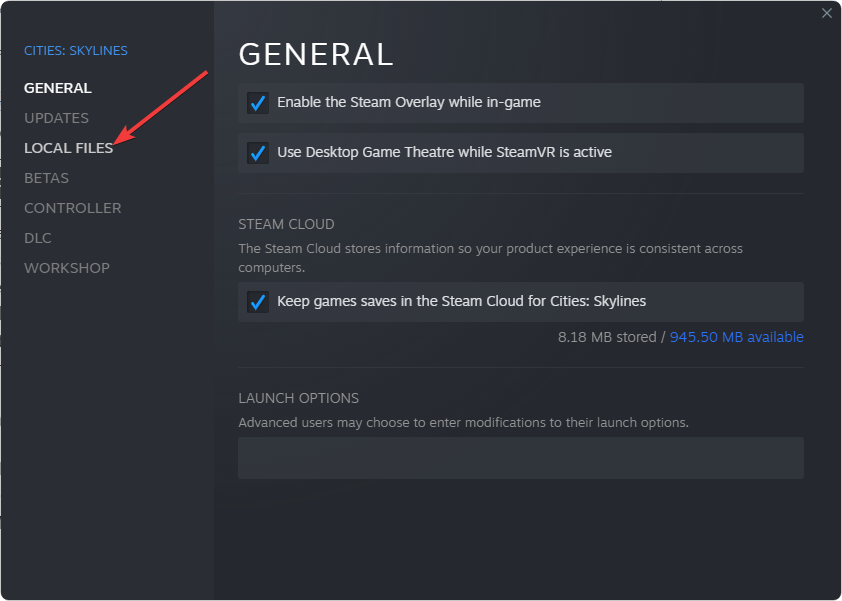
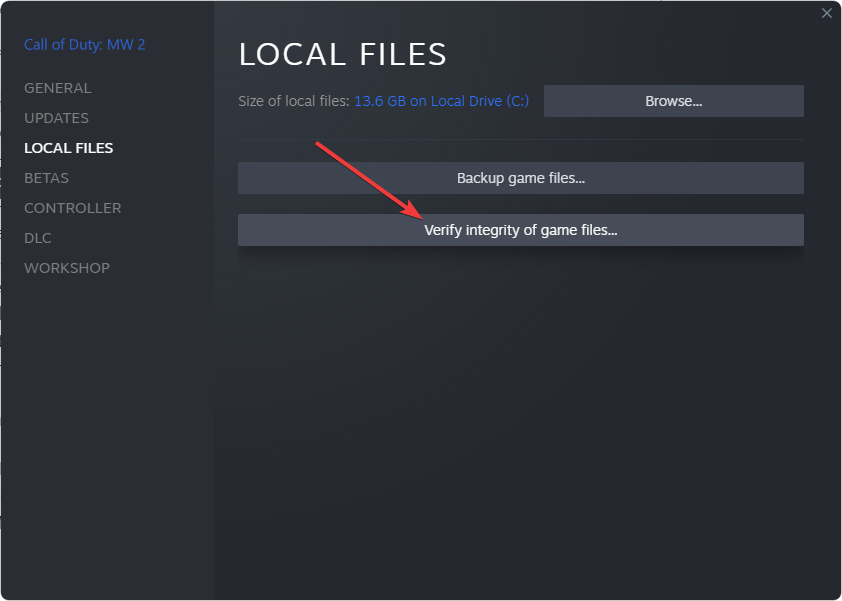
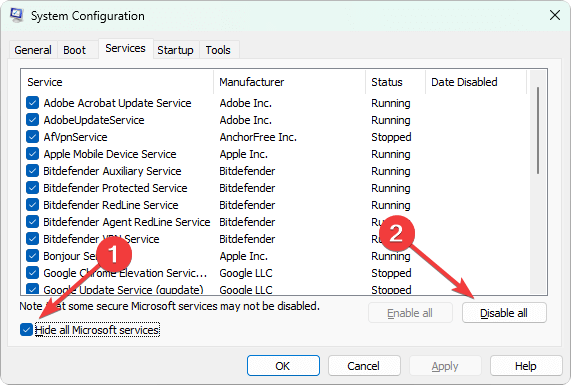








User forum
0 messages