New Together mode scenes are now rolling out for Microsoft Teams Meetings
2 min. read
Published on
Read our disclosure page to find out how can you help Windows Report sustain the editorial team. Read more
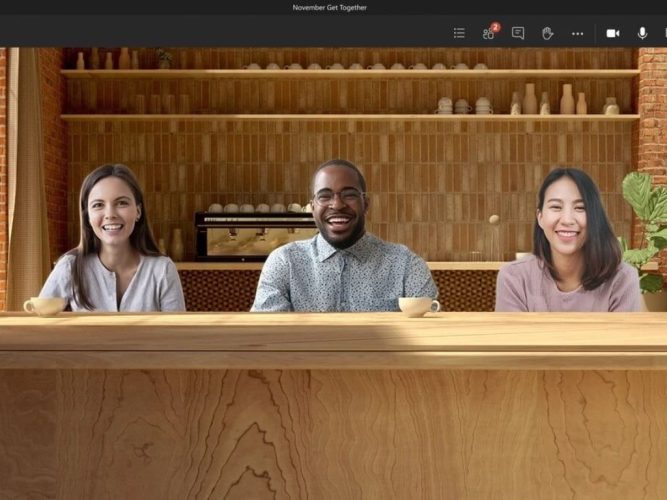
Microsoft is rolling out support for more background scenes in Microsoft Teams meetings. The company began the rollout earlier this month, and now it’s starting to show up in some tenants.
As the name suggests, Together mode allows meeting participants to sit beside other co-workers in virtual shared environments. With these new background scenes, users will be able to pretend that they are holding a Teams meeting in a coffee shop, an auditorium, or a conference room.
To try new scenes, enable Together mode in a meeting, and select the “Change scene” option. Keep in mind that some of these scenes like cinema, curved conference theater, and the auditorium can be used for larger meetings with up to 49 participants. However, the coffee shop and boardroom scenes are suitable for smaller meetings.
For now, users manually need to adjust their workstation camera to improve the effectiveness of the combined video feeds. To address this issue, the company is working on a new feature that should automatically scale and center participants in their virtual seats. We hope that the company will ship this enhancement in the coming months. Have you spotted the new Together mode scenes on your PCs? Sound off in the comments section below.
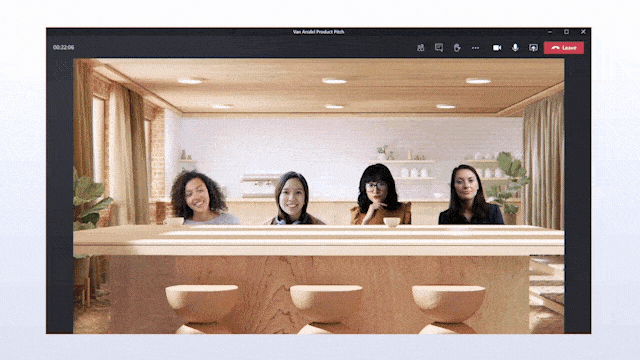








User forum
0 messages