Nine unique features of Bing Chat not available in ChatGPT
3 min. read
Published on
Read our disclosure page to find out how can you help Windows Report sustain the editorial team. Read more
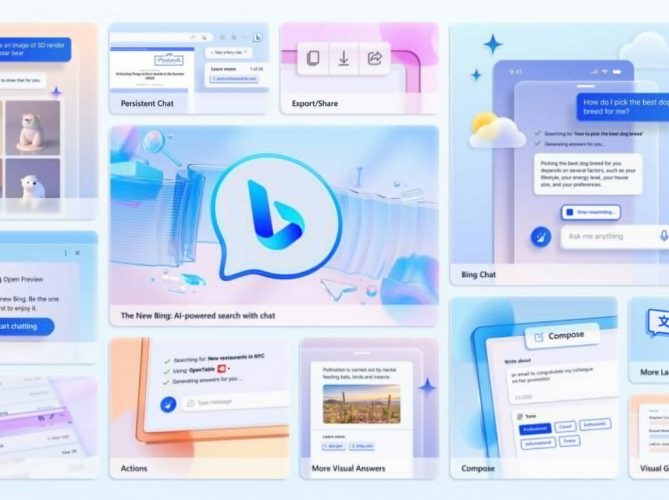
In the fascinating arena of AI, specifically chatbots, two powerhouses – Bing Chat and ChatGPT, both offspring of OpenAI’s technology – vie for dominance. Indeed, Microsoft’s significant investment in OpenAI influenced its decision to incorporate and contextualize ChatGPT into its distinct product, Bing Chat.
Although the two AI-powered chatbots share a common ancestry, there are critical variations that distinguish the two.
Here, we will explore nine impressive uses of Bing Chat that ChatGPT simply can’t match.
1. No sign-in required
When it comes to ChatGPT vs. Bing Chat, privacy concerns are a reality that cannot be ignored. Typically, AI chatbots require users to sign in for data collection, but Bing Chat operates differently.
Thanks to Microsoft, you can enjoy up to five initial prompts without having to create an account, which provides a level of anonymity that ChatGPT cannot match.
2. Access Web Results and Live Information:
While Bing Chat benefits from its integration with the search engine, allowing access to live, up-to-date information from the web, ChatGPT, in contrast, is unaware of ongoing events and lacks access to live information.
3. Multiple Chat Modes:
Bing Chat’s versatility is noticeable in its three chat modes, which lend a different sense to every interaction. Unfortunately, this variability is a feature that ChatGPT doesn’t offer, making it devoid of settings or fine-tuning options.
4. Free Access to GPT-4:
GPT-4, OpenAI’s latest language model, is capable of supporting image and multilingual text inputs. However, while you would need to purchase a ChatGPT Plus subscription to access this, Bing Chat generously offers free access.
5. Image Uploads to Bing Chat:
Along the lines of the aforementioned GPT-4’s image support, Bing Chat also allows you to upload images onto the platform, facilitating analysis, comparison, and discussion – something that ChatGPT lacks.
6. Image Generation:
Unleashing another powerful trait, Bing Chat can be urged to produce images. While OpenAI’s Dall-E is an impressive image generator, ChatGPT does not directly support this ability.
7. Summary of Web Pages and Documents:
Bing Chat’s integration with Microsoft Edge allows convenient article and document summaries. Users can review summaries and discuss them without leaving the pages, a feature not available in ChatGPT.
8. An In-Browser Office Assistant:
Bing Chat wears another hat as an in-browser office assistant. Need a summarised discussion in a Word document or a PDF file? Bing Chat has you covered, exporting your discussions directly into your desired file format. ChatGPT, however, leaves you to your own devices when it comes to documentation.
9. Entertainment Companion:
Bing Chat’s distinct ability to integrate with internet browsing permits an entertaining extension: it can help you choose a movie, find an appropriate streaming service, and let the entertainment begin. This is made possible with the Edge sidebar feature, turning Bing Chat into your personal entertainment assistant.
In summary, Bing Chat delivers a set of features that establish it as a versatile tool. From multi-modal support and document summarizing to movie recommendations and direct document exports, Bing Chat exhibits numerous additional functionalities absent in its communication counterpart, ChatGPT.
If optimally utilized, these features have the potential to enhance user interaction and productivity, providing a sophisticated and convenient usage experience for consumers.








User forum
0 messages