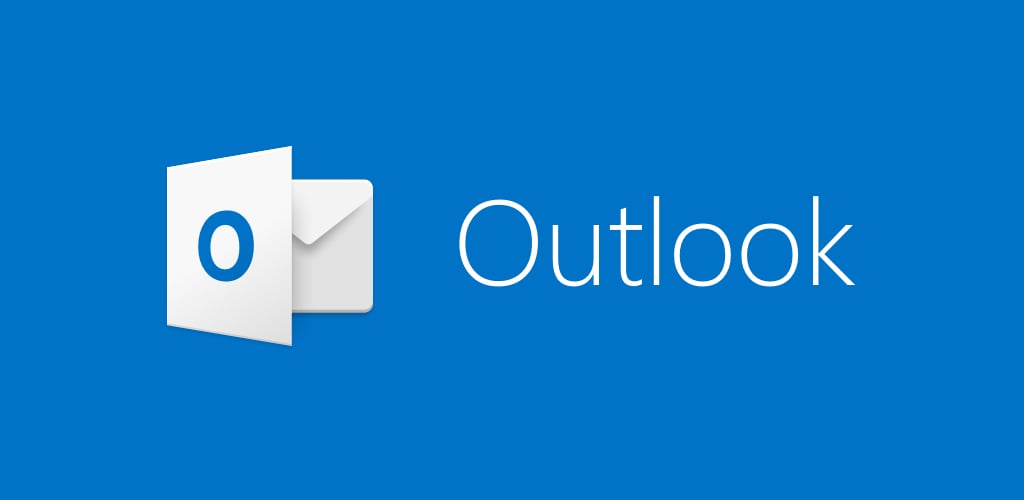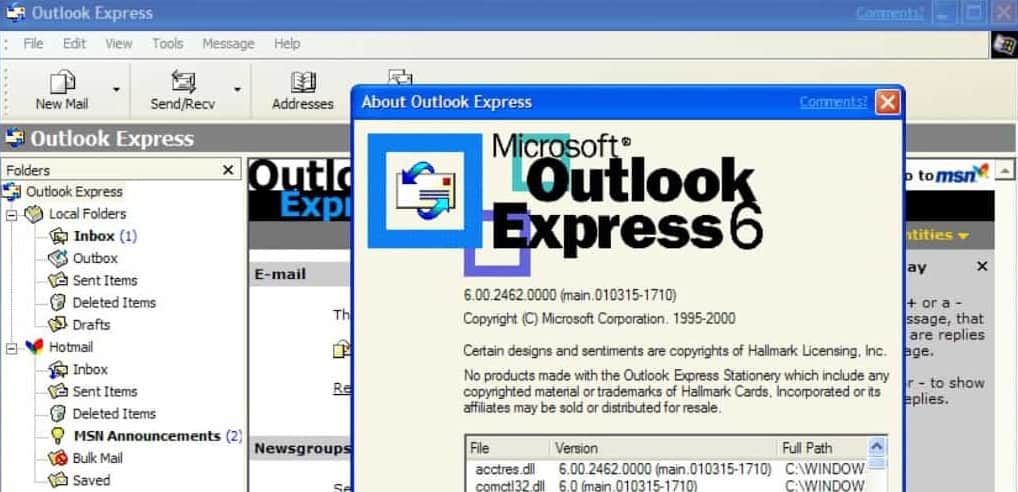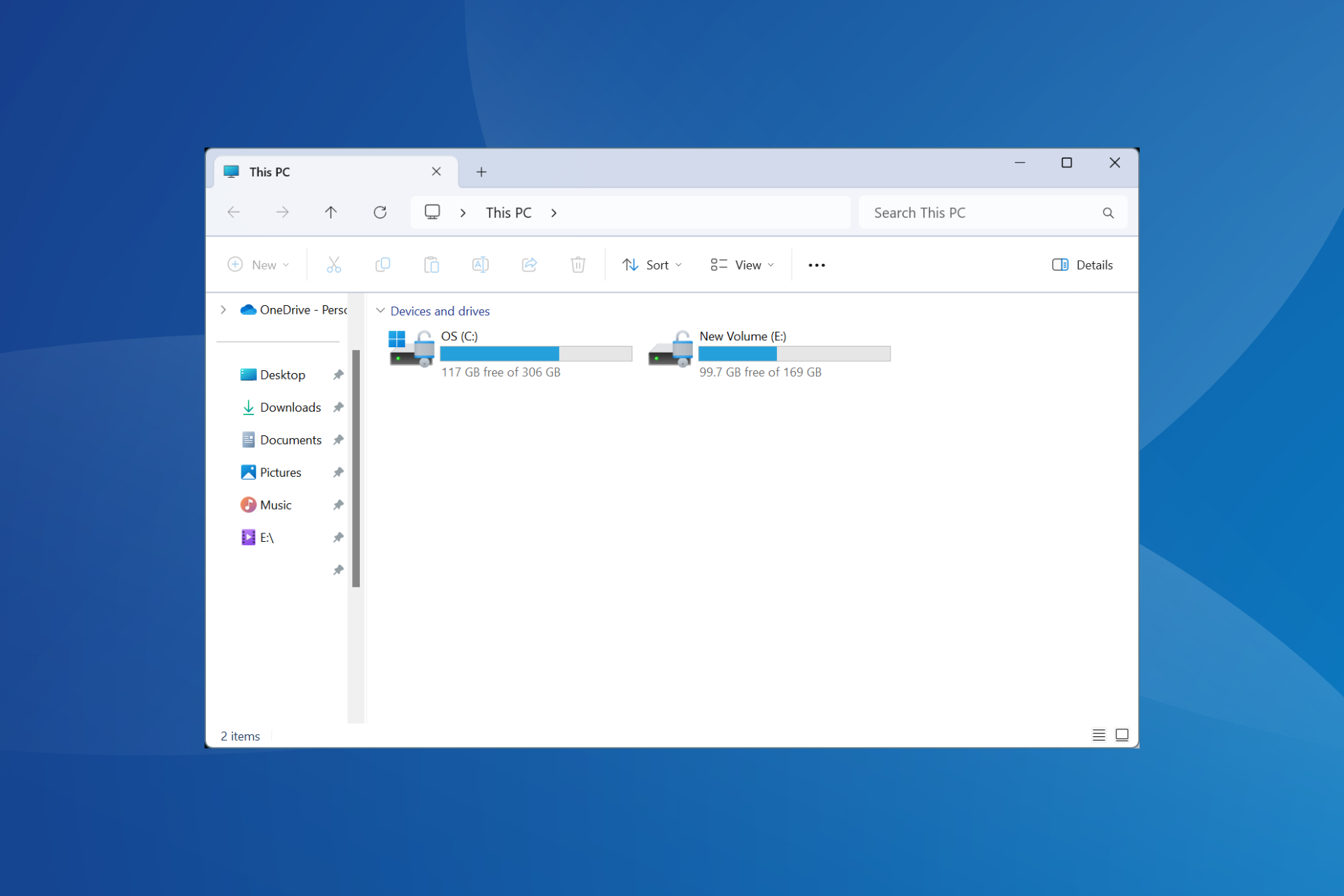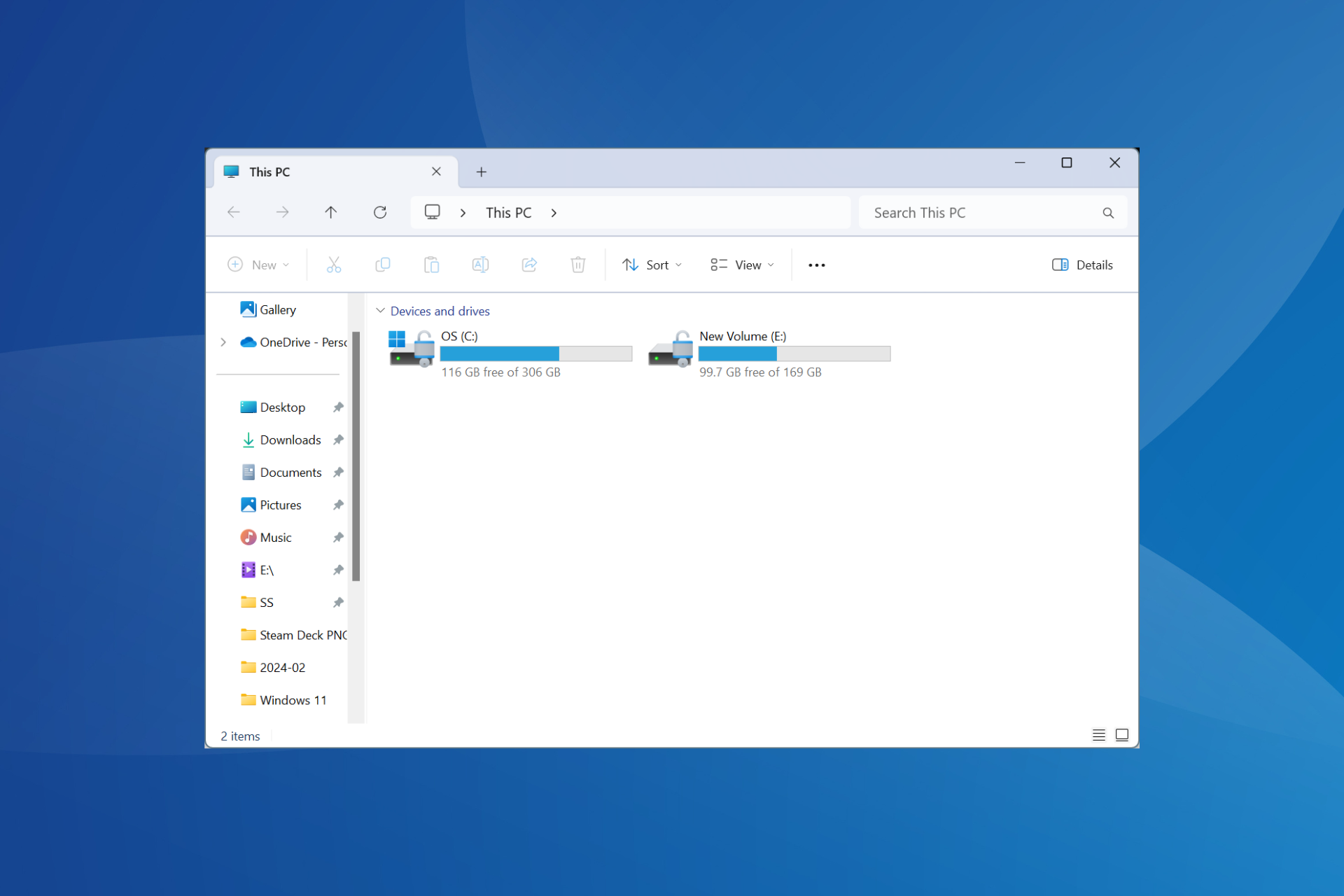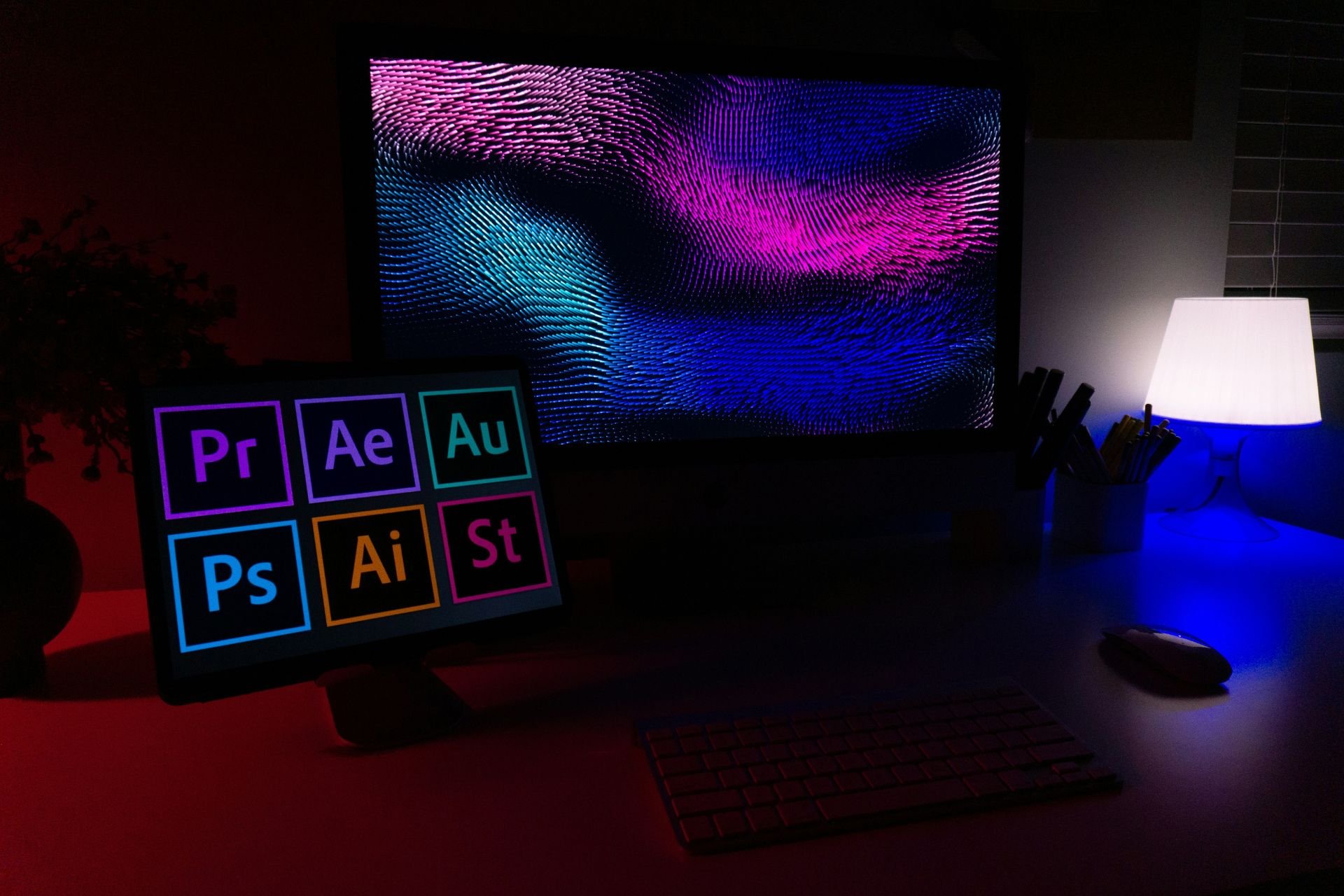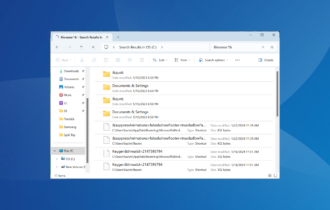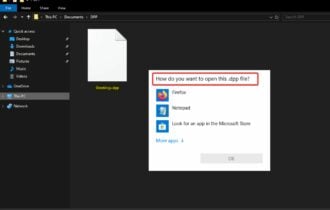Here’s how to open PST files on Windows 10 computers
5 min. read
Updated on
Read our disclosure page to find out how can you help Windows Report sustain the editorial team Read more

If you’re wondering what a PST file is and how to view and modify it on your Windows 10 PC, then this post will show you how to open this file format.
A PST file is the default file format that is used to store information created by Microsoft Outlook. PST files usually include address, contacts, and email attachments. However, PST files generally have a storage limit of 2GB and Microsoft Outlook software performance becomes reduced when the PST file is close to the storage limit.
How to open PST files in Windows 10
PST files can be opened by only programs that support its file format; this article consists of five of the best software programs that can access PST program on your Windows 10 PC.
-
Microsoft Outlook 2016
Microsoft Outlook is the industry standard email client and information manager used by millions of persons on their Windows 10 computers. This software is an excellent choice to use in order to open PST files in Windows 10.
In addition, Microsoft Outlook has many features that make it a unique program; MS Outlook can keep track of all your schedule and contacts. The program also filters your email and sorts it out in order of importance. Outlook also allows you to synchronize your information with your mobile devices so that you can access your schedule and contact anytime.
Although, Outlook supports many formats but the files created by the program are saved in PST format. Also, Outlook has many features that allow you to have more access to modify PST files to your preference. The program also allows for easy exporting and importing of PST files. Microsoft Outlook is an excellent Email and schedule client and gives good value for money.
-
Microsoft Exchange server

Exchange server offers lots of features which enable you to effectively manage your business with its user-friendly interface and easy to use tools. Exchange Secure supports various file formats such as PST and allows you to modify and read PST files. You can import PST files to your internet service or mobile devices easily using Microsoft exchange server.
Furthermore, if you want effective management of your small business webmail; this tool is an excellent program to have running on your Windows 10 PC.
Download Microsoft Exchange server
-
Outlook PST Viewer
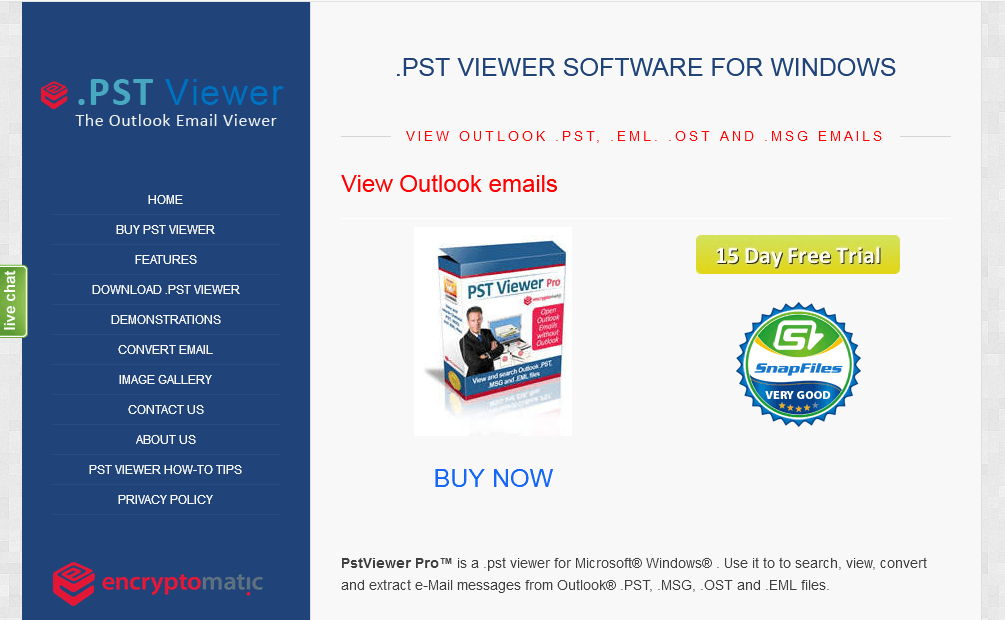
This tool supports numerous file formats such as CSV, ODT, TXT, HTML, JPG, BMP and most especially PST files.
You can easily access PST files and view the information contained in them using this program. The user interface is simple and easy to use and the program is lightweight compared to other rival software.
Meanwhile, Outlook PST Viewer gives a good alternative to Microsoft outlook at a cheaper price.
-
Remo Repair Outlook
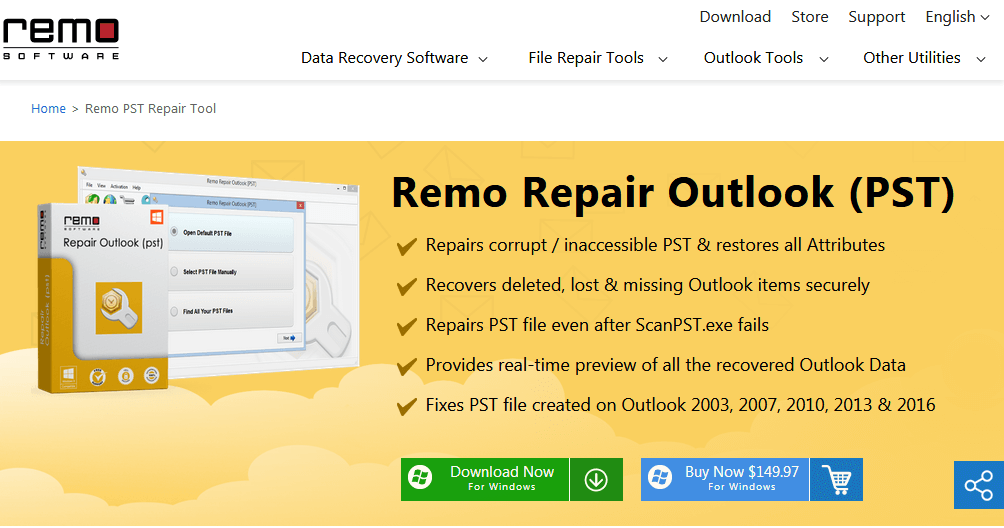
In addition, Remo Repair Outlook is excellent software for accessing PST files as it can scan both good PST files and corrupted PST files. Using this tool you can extract, modify and fix corrupt PST files. The tool reads the files and restores the files to their original state without altering any of your information.
Also, the program is lightweight to use with a simple interface which makes it a must-have for users with PST files.
-
Microsoft Outlook Express
Microsoft Outlook Express is an email and information client which was developed by Microsoft. This tool enables users to manage email and allows for multiple email accounts on a single system.
In addition, Outlook Express also integrates popular email systems such as POP and IMAP and you can do basic HTML editing features and customize your Email messages.
Meanwhile, Outlook Express supports various formats such as PST and EDB file formats. Hence, this program enables you to open PST files on your Windows 10 computer. Also, you can view, edit and modify PST files as well.
However, Outlook Express is no longer supported by Microsoft and has been replaced with Windows Mail but the program is still handy if you want to access your PST files.
Read our guide on how to download Microsoft Outlook Express.
Conclusively, any of the programs we mentioned above can open PST files in Windows 10 computers. Although, some of the programs are available at a premium price, but they are applicable in opening PST files in Windows 10.
Have you used any of the programs we mentioned above recently, let us know by sharing your experience with us. Feel free to comment below.
RELATED STORIES TO CHECK OUT: