Paramount Plus Keeps Buffering: 3 Quick Ways to Fix It
It could be the poor Internet connection to blame
6 min. read
Updated on
Read our disclosure page to find out how can you help Windows Report sustain the editorial team. Read more
Key notes
- To prevent Paramount Plus from buffering continuously, disable ad blockers and VPN, improve your Internet connection, or stream on a different device.
- Read below to find the tested solutions implemented by the WR software specialists.
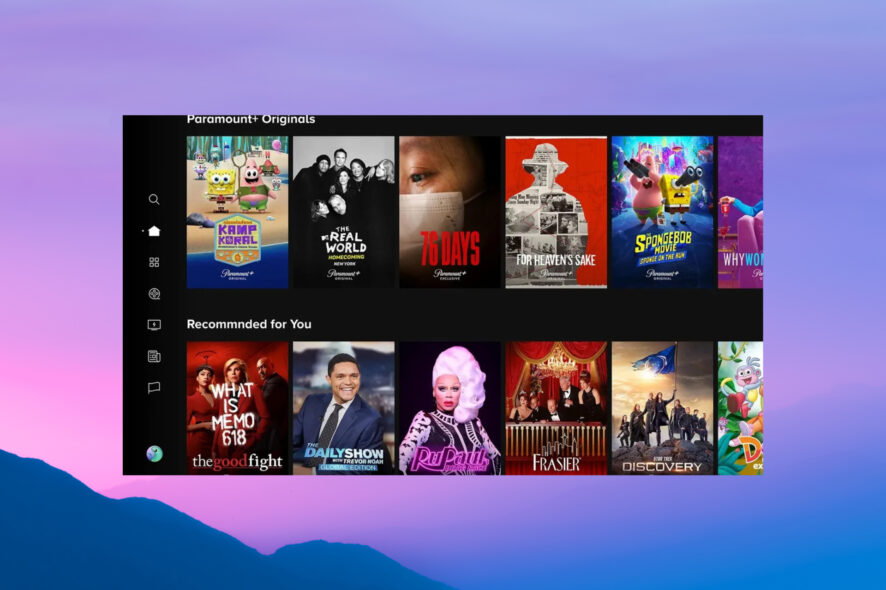
For some of our readers, Paramount Plus keeps buffering, interrupting their viewing. We have compiled a list of solutions to this problem and other streaming issues you might face.
Why is Paramount Plus always loading?
Here are the reasons why your Paramount Plus keeps buffering:
- An outdated paramount plus account – Make sure that your account is still valid
- Unreliable or slow Internet connections can cause buffering issues and error codes like 3205
- Paramount servers can be down when there’s a lot of traffic on the site or when the servers are experiencing technical difficulties
How do I fix buffering issues on Paramount Plus?
Before trying the slightly complex solutions, we recommend restarting your device and the router. Sometimes, the problem goes away like magic.
1. Log out and re-sign into your account
The buffering issue could also be because you haven’t updated your Paramount account. To fix this, you must sign out of your account, re-sign, and provide new account details. This will also help when Paramount Plus is skipping episodes.
2. Disable ad blockers and VPN
- Click the Menu icon (the three vertical dots) in Chrome, select More tools, and pick Extensions.
- Now, disable or remove the problematic extensions.
Ad blockers and VPN could be the cause of Paramount loading issues. Disabling the ad blocker and disconnecting the VPN could improve streaming quality if this is the case.
3. Stream on a different device
It’s possible that the device you’re using isn’t compatible if Paramount Plus is buffering on a smart TV. So, verify that.
Also, restarting the device or installing the latest app updates should fix things when Paramount Plus keeps buffering on LG smart TVs.
If you’re accessing Paramount Plus from your browser, you can switch to a better browser. We suggest a trustworthy and practical browser suitable for streaming on any device due to its VPN and modern features.
What can I do if Paramount Plus freezes on my TV?
Some readers reported issues with Paramount Plus buffering and freezing on their smart TVs. This problem is mostly happening on Samsung TV, Vizio TV, and LG TV, so here is what you can do:
Samsung TV
- Press and hold the Power button on the Samsung TV for 5 to 8 seconds to force restart the TV.
- Once the TV is back on, relaunch the Paramount+ app.
Visio TV
- After closing the Paramount Plus app, hold the Back button on your remote to restart the app. If you short-press it, it will display the exit menu. After this, relaunch the app.
- Perform a soft restart of the TV. To do that, go to System, select Reset admin, Soft Power Cycle, and Yes.
- Clear the cache of the app. To do so, press the Home button from the remote, go to Settings, then Apps, select System Apps, and select Paramount+. Then, choose Clear Cache and select OK.
LG TV
- Turn off the TV and unplug it from the power source for 30 seconds. Then, reconnect it to power, turn on the TV, and start the Paramount+ app.
VIDAA TV
- The solution here is to power cycle your TV again. To do that, unplug the power cord from the power source, then hold the power button of the TV for 15 to 30 seconds to drain all residual power.
- Now, connect the TV back to the mains, turn on the TV, and launch the Paramount Plus app.
Also, restart the router/modem for all the TVs and ensure you have a steady internet connection.
What Internet speed do I need?
Most users ask: How can I speed up my Paramount Plus? But first, what Internet speed do you need for Paramount Plus to stream without a hitch?
It would help if you had a minimum internet speed of 4-5 MBs to stream Paramount Plus shows. But if you’d like to stream in 4K, HDR 10, and Dolby formats without interruptions, you need at least 25 MBs of Internet speed.
You can check your Internet speed on the Speedtest website. If your Internet speed is low, you speed it by:
- Restarting your Wi-Fi
- Changing the router position
- Reconnecting the router cables
Is there a problem with Paramount Plus now?
To determine whether Paramount Plus is facing streaming issues today, head to the dedicated Paramount Status page. It will list whether the servers are facing an outage or are under maintenance. Sometimes, too much traffic on the site could lead to buffering or error 3002.
You can also use a reliable service like Downdector and identify if there’s a problem with Paramount Plus at the moment.
These simple fixes should help you have an easy streaming experience without any hitches. You now understand why Paramount Plus Keeps buffering and should solve any of these issues independently.
You should also check our guide on how to fix Paramount error code 3005 because it’s a similar problem or what to do in an error code 1100 situation.
Other solutions you can try to fix the Paramount Plus buffering issue
- A quick workaround shared by a user involved playing another episode of the same show for a while and then loading the initial one. This has worked for several shows, including Tulsa King, SWAT, and CSI Vegas, on devices like VISO TV, Chromebook, and Windows.
- When Paramount Plus is buffering on TV, it could be the dedicated app to blame. To verify this, check whether Paramount Plus keeps crashing on TV. Also, you can now connect your laptop to the TV via a reliable HDMI cable and enjoy buffer-free streaming.
- If Paramount Plus keeps buffering on Firestick, reconnect it or install the latest updates.
- The little you can do is check the Paramount Plus status page to see if there are any reported outages. You can also check their Twitter account for updates on when the servers will be back up.
- If you don’t have a good connection, decreasing the video quality or increasing the Internet speed can fix the buffering issues.
- Alternatively, try restarting your router. You may need to contact your Internet service provider if that doesn’t work.
If you are still experiencing Paramount loading issues after trying our solutions, contact the Paramount team for assistance.
Before you leave, do not forget to find out how to get Paramount Plus for free.
Write any other questions, suggestions, or concerns in the comments below.



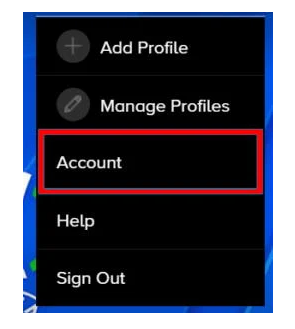

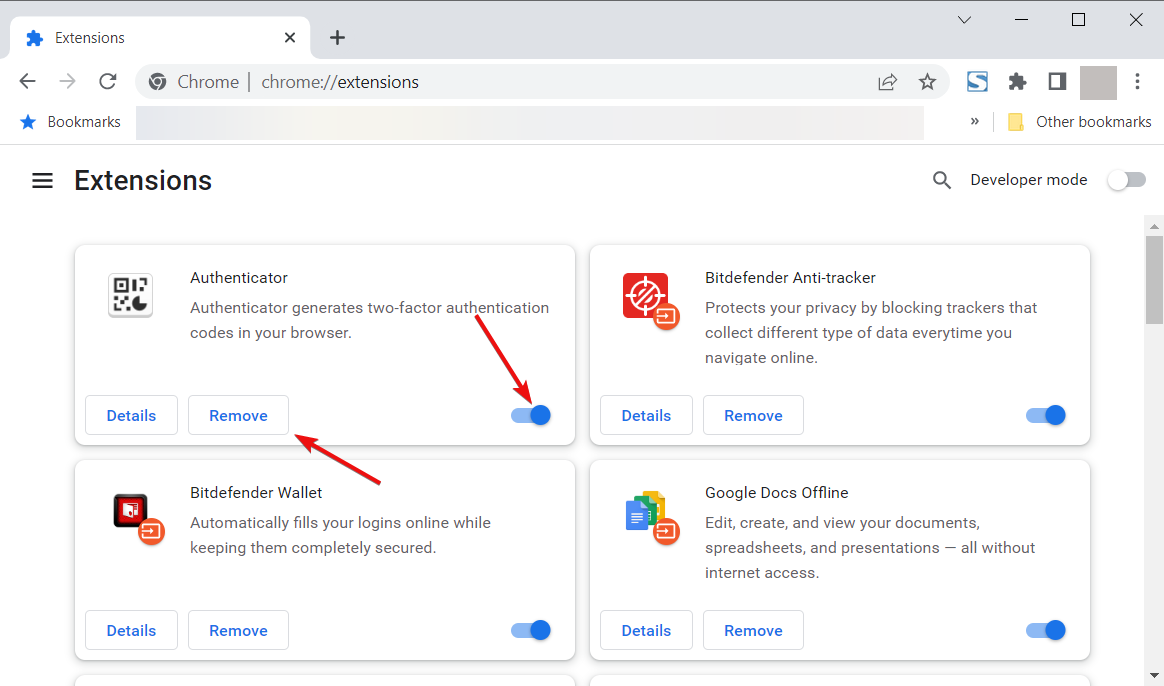








User forum
5 messages