What if RAM is Faster Than CPU & Does it Matter?
Keep reading to find all the answers you need
3 min. read
Updated on
Read our disclosure page to find out how can you help Windows Report sustain the editorial team. Read more
Key notes
- Both RAM and CPU are key components of your PC that work together for optimum performance.
- How fast or slow your computer runs depends on both and your activities will determine whether you need more RAM or a faster CPU.
- It’s important to have a healthy balance between these two components — with neither one being too strong or too weak in comparison to the other.
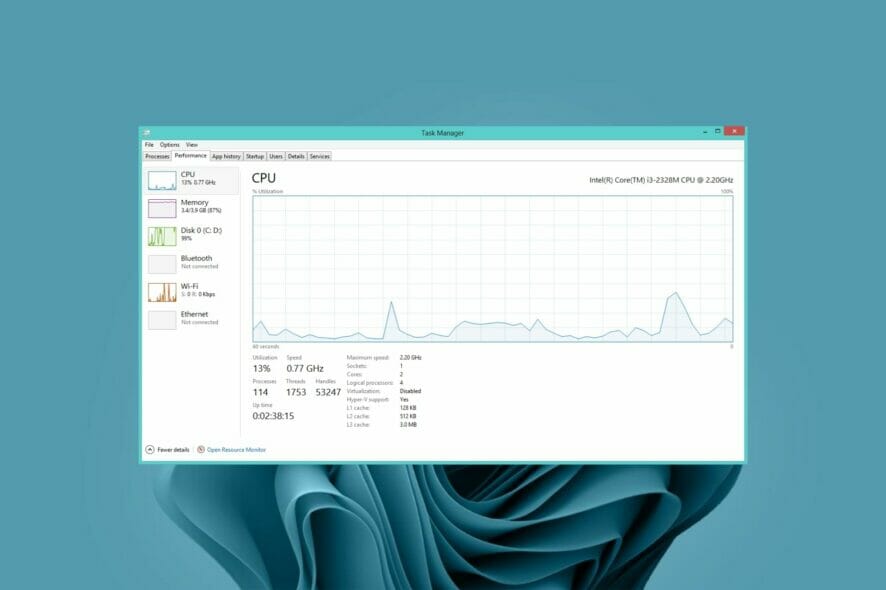
Choosing between a fast CPU and a fast RAM is one of the most challenging choices you can make in computing.
CPU is the brain of your computer. It processes all the instructions and calculations your computer needs to perform.
Whenever you open a program, click on an icon, or do anything on your PC, the CPU performs calculations behind the scenes to ensure everything happens smoothly.
What’s the difference between RAM and CPU?
The CPU and RAM are components of your computer, but they’re pretty different.
CPU is the brain of your computer, and it does all the processing by executing instructions and thus does all of the work of running programs.
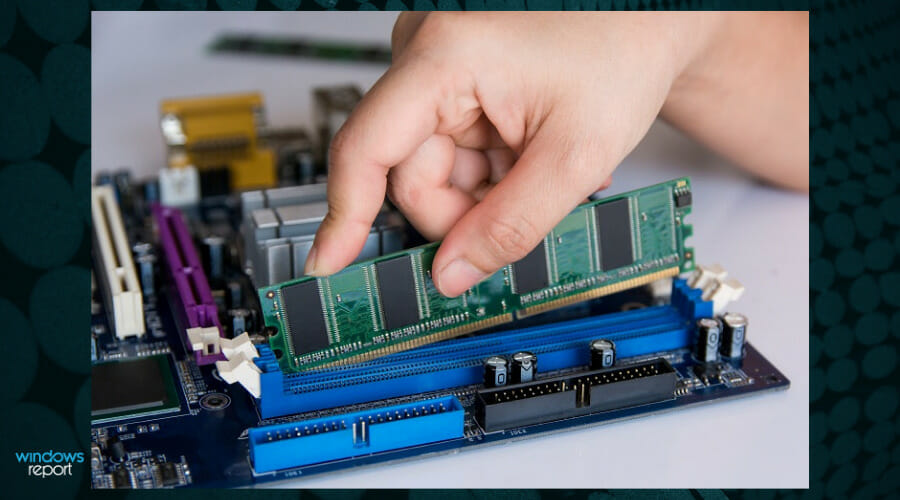
The RAM (short for Random Access Memory) is where programs store their data so they can quickly retrieve it when needed.
RAM needs to be fast enough so your CPU never has to wait for data because if it does, your system gets slowed down.
If your RAM were really slow, every time you tried to do something, your computer would have to wait for ages before it could do anything else.
The difference is that your RAM must only store data long enough for the CPU to retrieve it.
Is it better to have your RAM faster than your CPU?
The answer here lies in what you predominantly do on your computer. If you run several programs, then your CPU is the bottleneck.
This is because it has a number of tasks to complete, and the faster it completes them, the more quickly the program will respond. In this case, you need a fast CPU.
On the other hand, If you do not run many simultaneous programs, but instead run one program and make it do a lot of things, then that program needs to access and update a large amount of data hence the need for more RAM.
Is CPU more expensive than RAM?
Indeed, a CPU will always cost more than the equivalent amount of RAM. CPUs are significantly more complicated and powerful than most types of RAM.
However, since most computers come with a fair bit of RAM preinstalled, you should compare the price of the additional memory needed to match the CPU’s capabilities.
If you’re looking at a computer with equal amounts of RAM and CPU power, then yes, the CPU will usually be more expensive. As a general rule, this is true for desktop computers and laptops.
Don’t hesitate to check out our top recommended CPUs for Windows 11 if you are in the market for one.
You can also use RAM cleaners and optimizers to keep your computer running smoothly. If you’re having issues with your memory, don’t forget to check our guide on what to do if RAM speed is wrong on Windows 11.
Don’t forget to also apply some of our tips and tricks to make your OS faster and more responsive. We have a great guide on Direct Memory Access, so you might want to check it out for more information.
Let us know in the comment section whether you have more RAM or a faster CPU and what tips you use to balance the two.
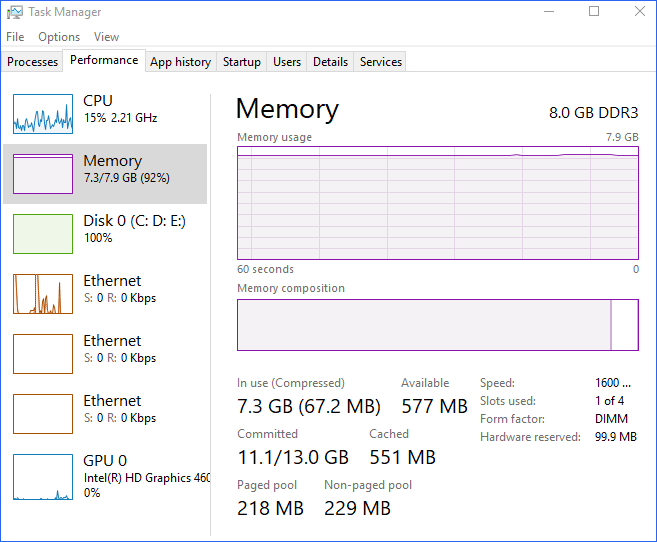
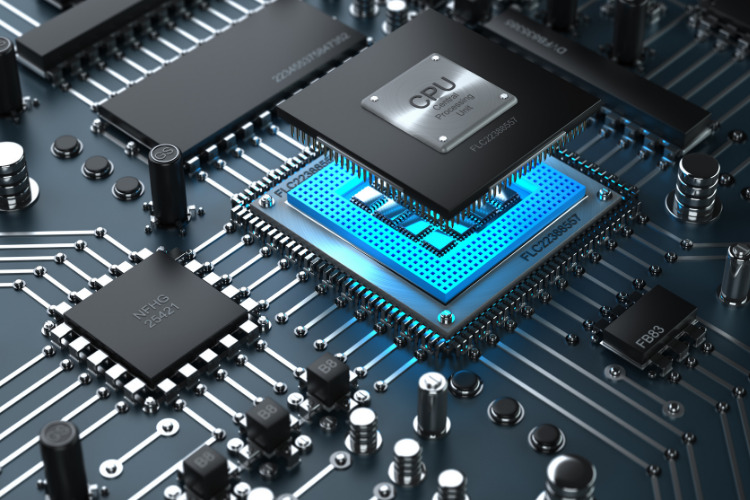

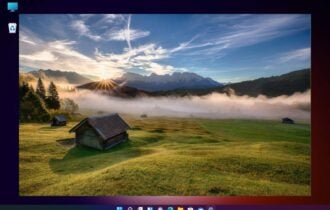





User forum
0 messages