Best Rufus Settings For Easy Windows 11 Installation
Changing these settings lets you install Windows 11 on any PC
2 min. read
Updated on
Read our disclosure page to find out how can you help Windows Report sustain the editorial team. Read more
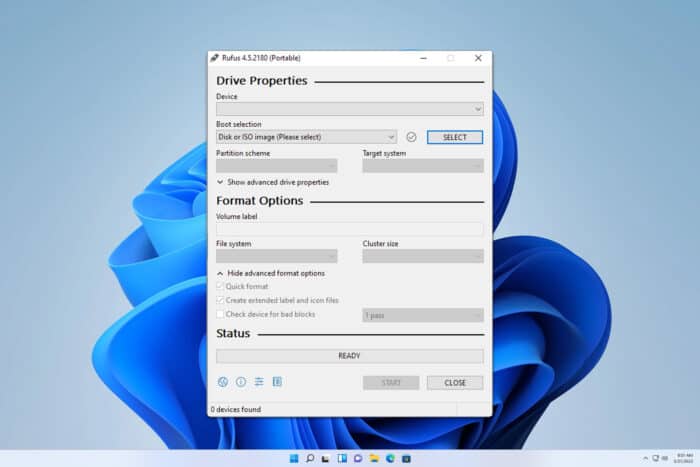
Creating a bootable USB drive for Windows 11 isn’t hard, especially if you’re using Rufus. Speaking of which, today we’re going to show you the best Rufus settings for Windows 11.
What are the best Rufus settings for Windows 11?
Adjust Rufus settings
- Open Rufus.
- Choose GPT for the Partition scheme and UEFI (non-CSM) for the Target system.
- Select Windows 11 ISO and click on Start.
- Enable the Remove requirement for 4GB+ RAM, Secure Boot and TPM 2.0 option if you are installing on unsupported hardware.
- Check the Remove requirement for an online Microsoft account if you prefer creating a local account during the installation.
- If you enabled the previous option, enable Create a local account with username and specify the username if desired.
Choosing the right settings in Rufus helps ensure a smooth installation process and it lets you install Windows 11 without TPM and Secure Boot.
What format is best for a bootable USB drive Windows 11?
When creating a bootable drive for Windows 11, it’s suggested that you use the NTFS file format.
Should I use NTFS or FAT32 in Rufus?
In most cases, you should use NTFS since it’s a newer format. However, if you’re working with older PCs that don’t support NTFS then FAT32 is a better choice.
What is the best way to create Windows 11 bootable USB?
While Rufus is preferred by many due to its customization options, using the Windows Media Creation tool is the simplest way to create a bootable USB.
To learn about different methods, we suggest reading our guide on how to create a Windows 11 bootable drive.
Should I select GPT or MBR in Rufus?
For newer systems that support UEFI, GPT is the better option. For legacy devices, you should use MBR.
By following these methods, you can create a reliable bootable USB drive for Windows 11. While Rufus is great, if you want something more advanced, Ventoy might come in handy.
To learn more, you should visit our Ventoy vs Rufus guide for in-depth analysis.
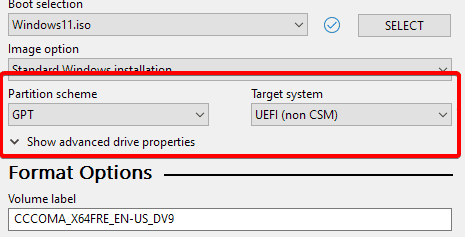
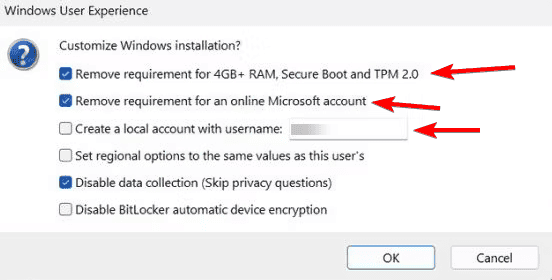




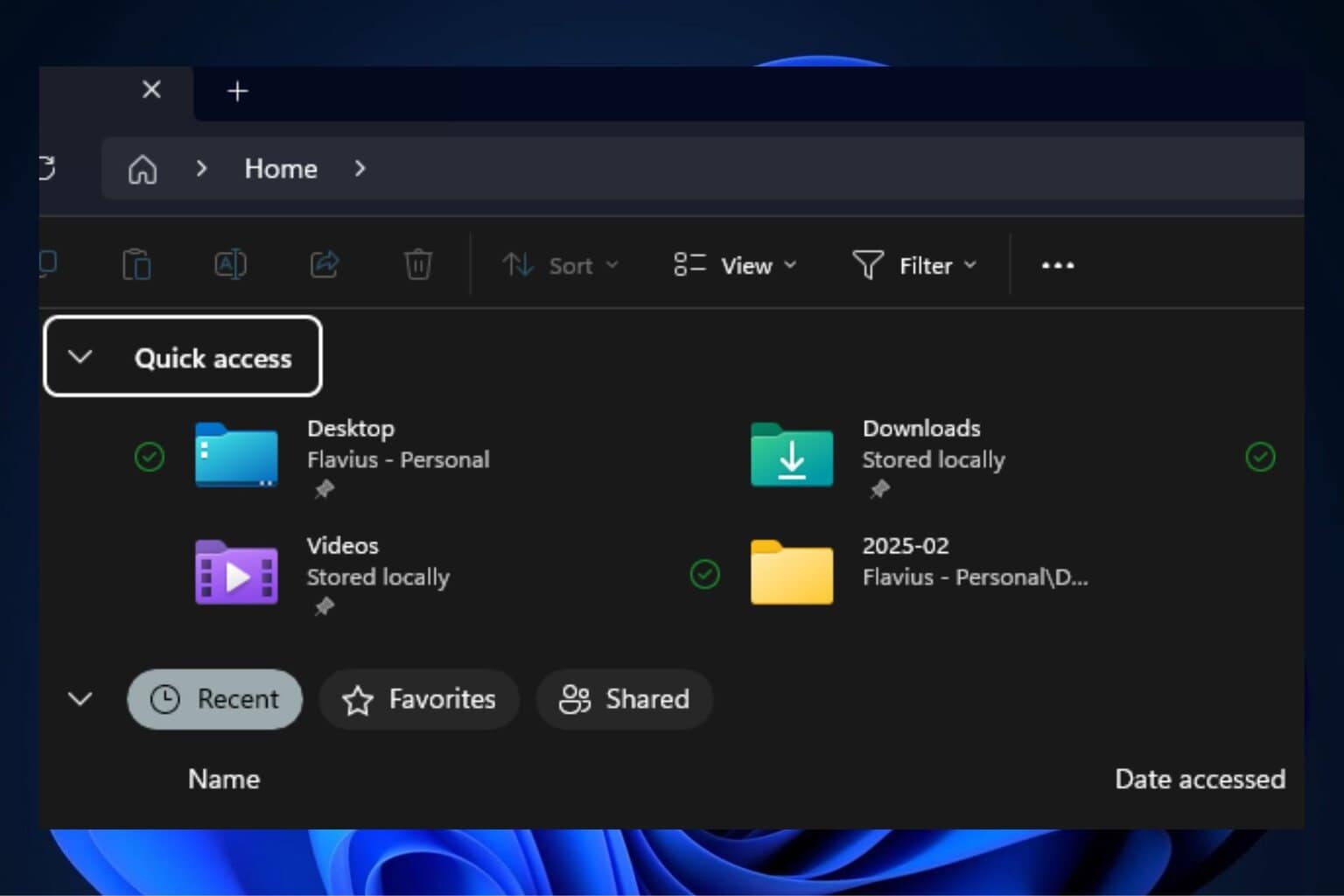
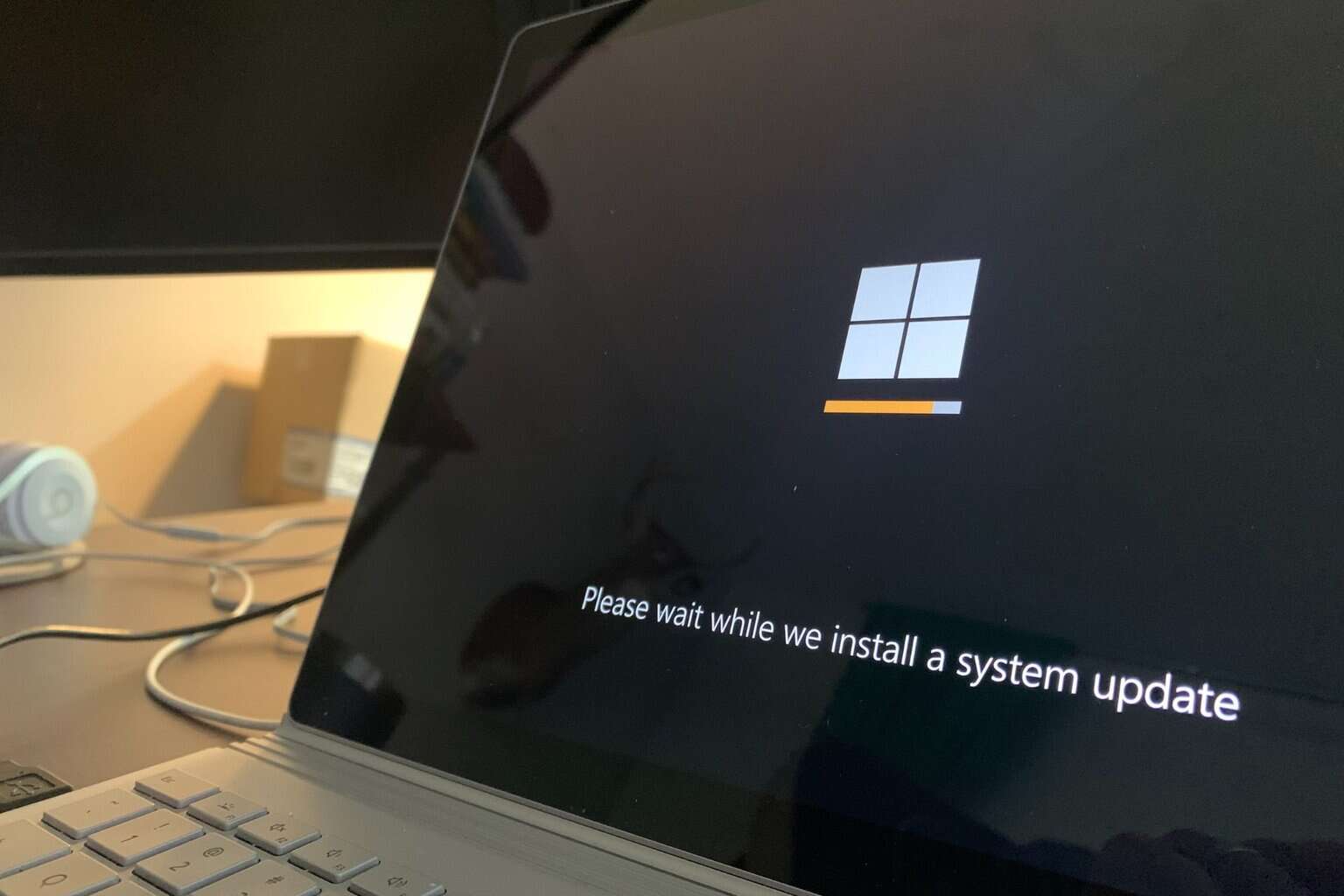
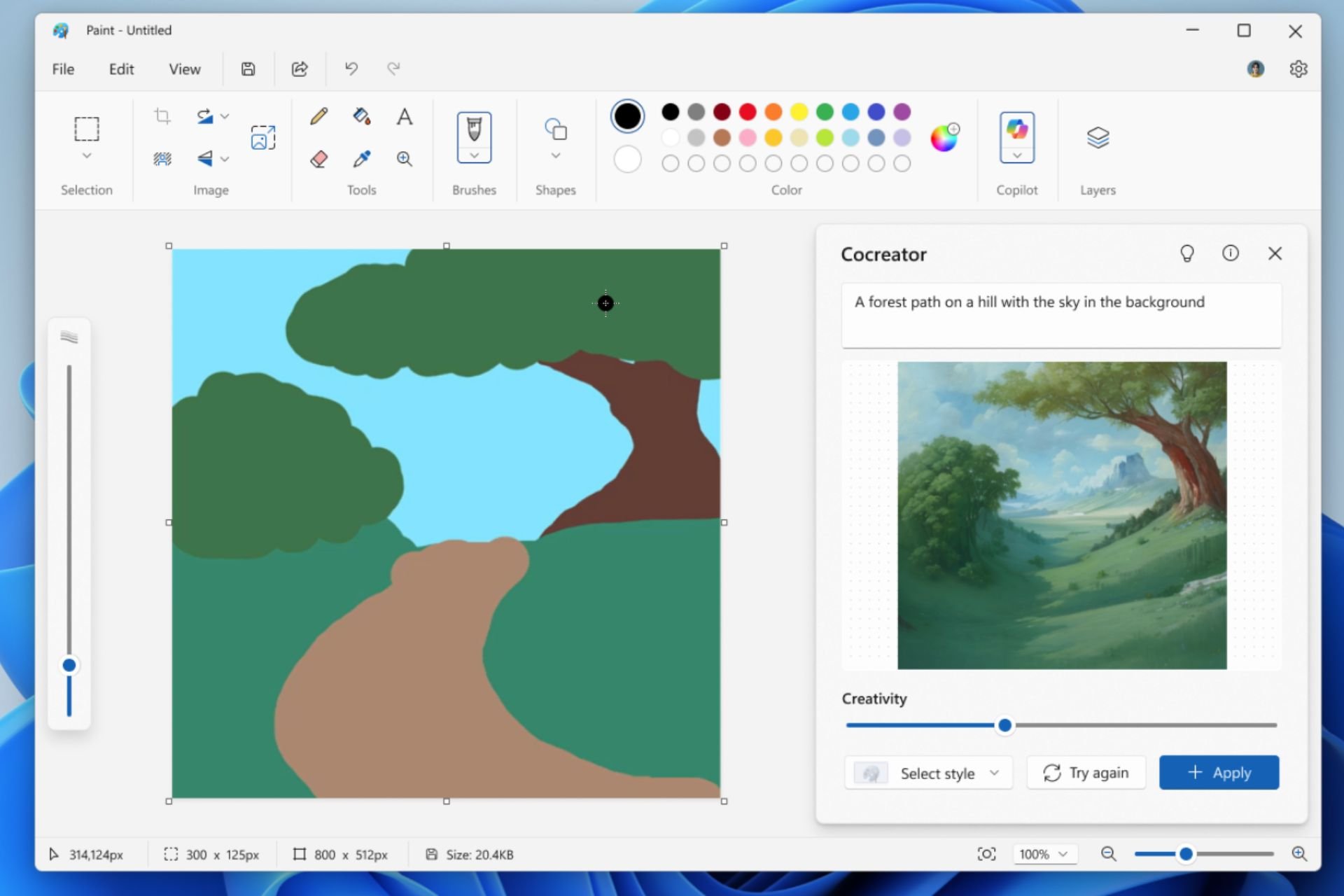
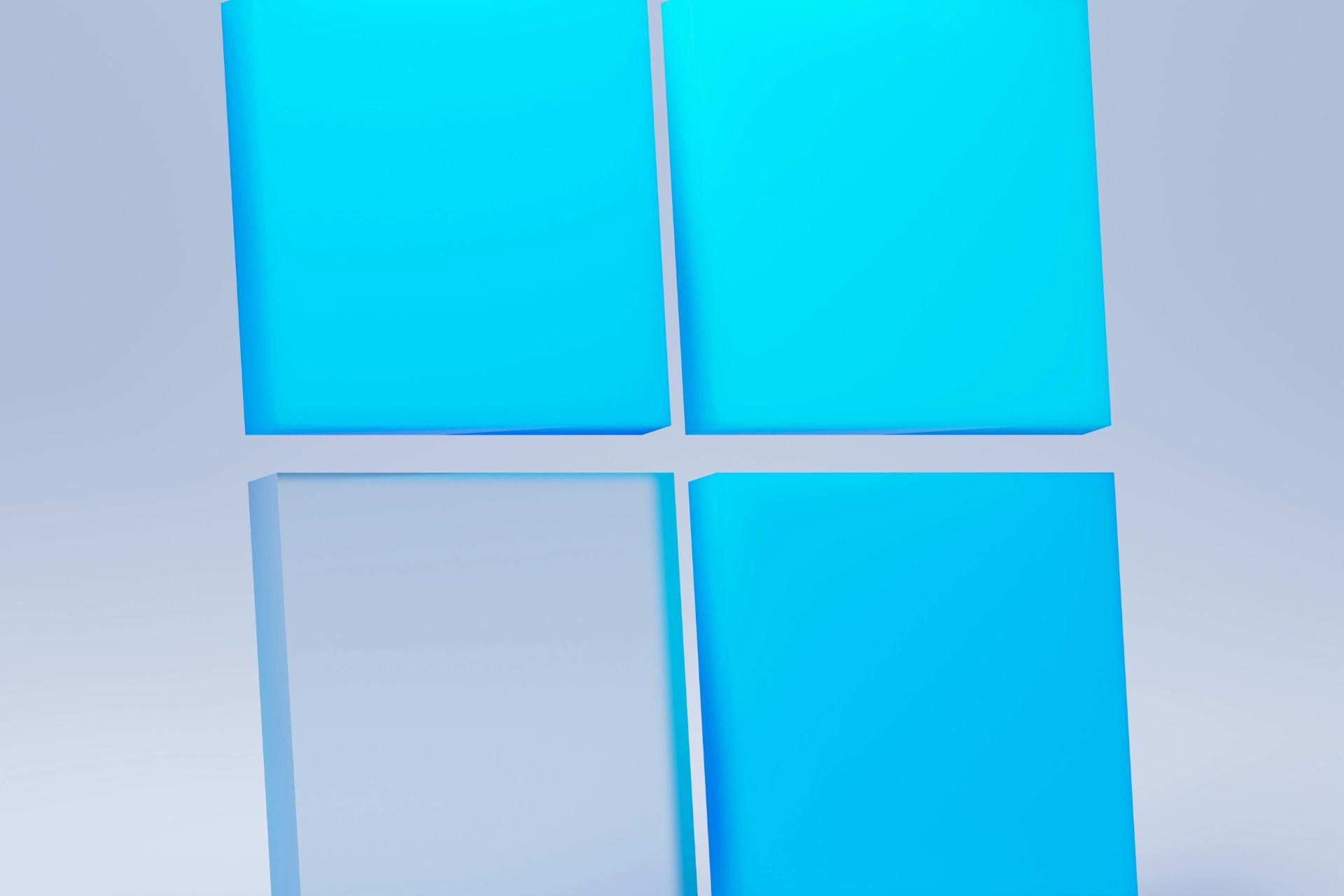
User forum
0 messages