"Something went wrong" error blocks Anniversary Update install
2 min. read
Updated on
Read our disclosure page to find out how can you help Windows Report sustain the editorial team Read more
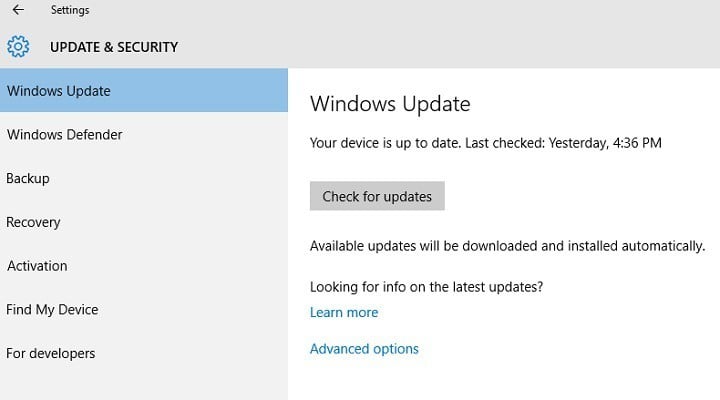
We continue our Anniversary Update errors report by adding a new issue on the list: the dreaded “Something went wrong” message. Quite a significant number of users are reporting they can’t install the latest Windows 10 version because of this error message.
Users encounter this error message when using the Windows 10 Update Tool. Even if they launch the update process several times, they get the same error every time they make a new attempt. The upgrade stops at a certain percentage and then displays the “Something went wrong” error message.
Error “Something went wrong” blocks Anniversary Update install
I have Windows 10 Version 1511 (OS Build 10586.494) successfully installed on my PC. I wish to upgrade to the latest Version 1607 (14393.10) using Windows 10 Update Assistant. It gives the following error after Updating reaches 2% completion. “Something went wrong. You can contact Microsoft Support for help with this error. Here is the error code 0x80070570.”
I have tried the update process 5 times with the same result at 2% Updated.
According to Microsoft, this error is due to corrupted Windows update components. If there are indeed corrupted files, then the Update Assistant should be able to detect and repair them. Judging by user experience, the only solution to upgrade is to use the Media Creation File.
Many users are disappointed with Microsoft’s Windows 10 Update Assistant due to the plethora of errors they encounter when upgrading. Oftentimes, the Update Tool gets stuck or causes infinite reboot loops.
All these failed installs are only forcing users to search for workarounds, turning the Anniversary Update experience into a nerve-wrecking process.
RELATED STORIES YOU NEED TO CHECK OUT:








