Error 5005 on Ticketmaster: How to Fix it
Contact your bank to fix this issue
2 min. read
Updated on
Read our disclosure page to find out how can you help Windows Report sustain the editorial team. Read more
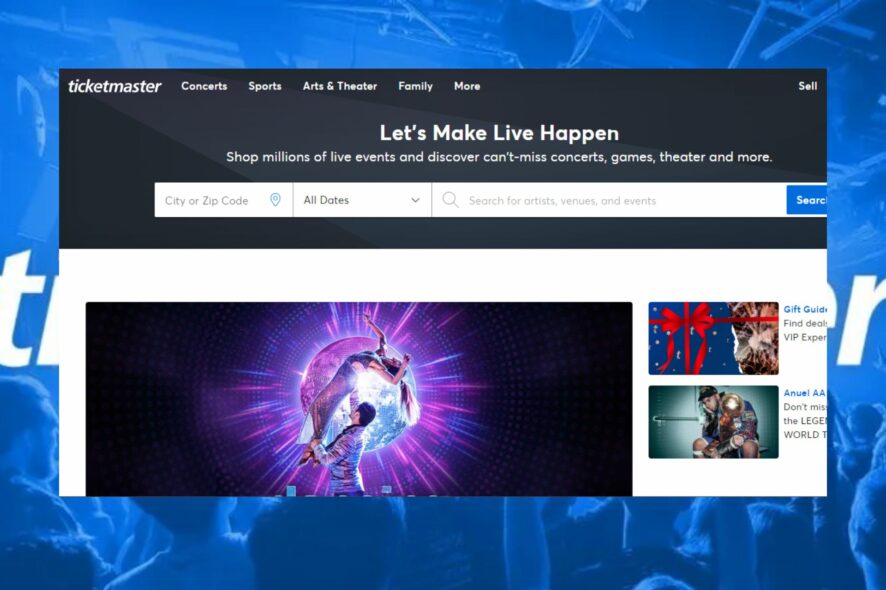
Running into error 5005 on Ticketmaster? This will prevent you from completing a purchase, but let’s see if there is a way to fix this error.
How can I fix the error code 5005 on Ticketmaster?
1. Contact your credit card company
- Contact Citibank.
- Ask them to enable phone and text message verification for 3D Secure.
- Next, contact the fraud department of Citibank and ask them to clear any previous transactions.
- After doing that, the issue should be gone.
2. Use gift cards instead
- Visit Ticketmaster.
- Buy gift cards for the value of your ticket.
- Next, purchase your ticket and use the gift cards to pay for it.
Keep in mind that this is a workaround, but you can use this method if you’re in a pinch.
If you’re encountering other issues, our guide, including error code U533 solutions on Ticketmaster provides helpful steps to resolve it.
Ticketmaster’s error code 5005 is no different. The error is typically attributed to a malfunction or technical glitch on the Website’s payment gateway.
We also covered Ticketmaster error code 0002 and Ticketmaster error code U521 in our previous guides, so don’t miss them for more information.
If you have further questions or suggestions on this guide, please leave them in the comments section.

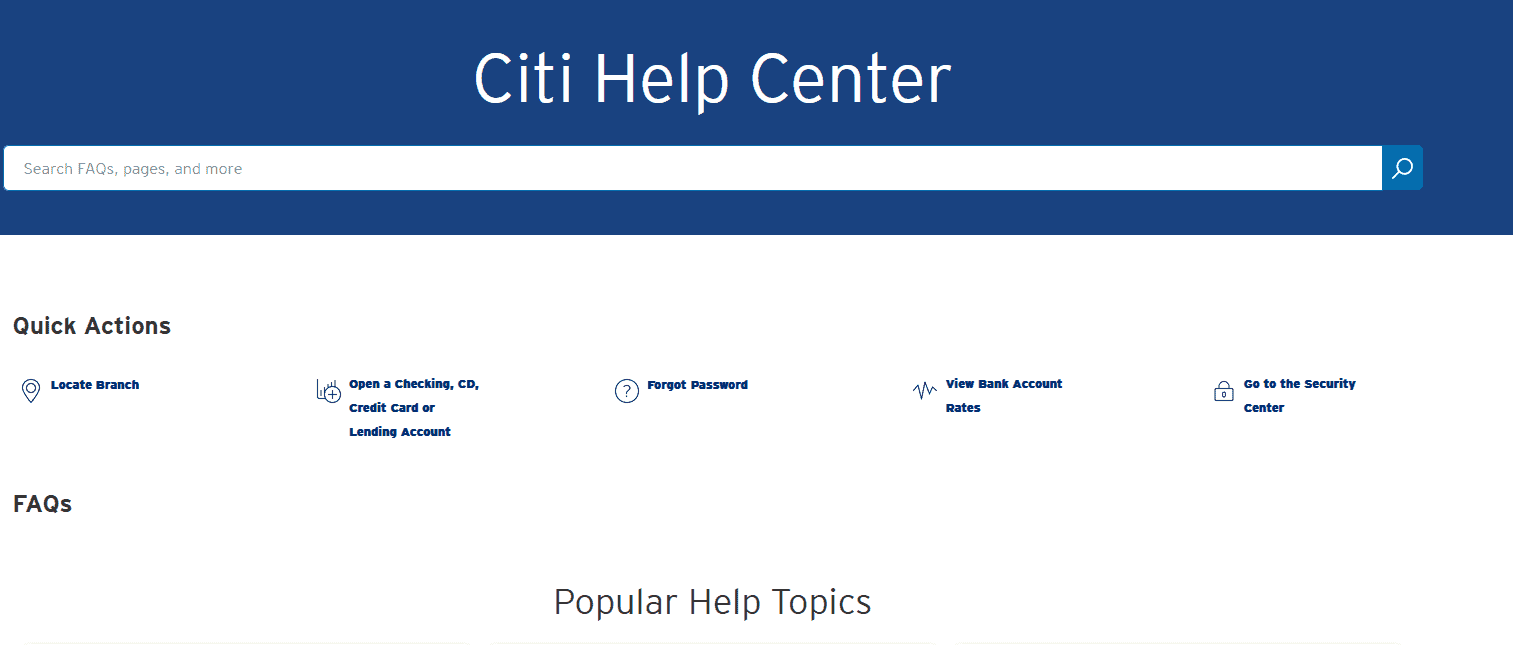








User forum
0 messages