8 Best Tune-up Utilities for Windows 10/11 [Still Worth It in 2025]
Dedicated tools that take care of everything: from speed, to security & functionality
6 min. read
Updated on
Read our disclosure page to find out how can you help Windows Report sustain the editorial team. Read more

Check out some of the best tune-up utilities that are compatible with Windows 10/11, and analyze their features to be able to pick the best choice for your PC’s needs.
What are the best tune-up utilities for Windows 10?
IObit Advanced SystemCare – Great repair and security software

IObit Advanced SystemCare is a tool specialized in system care and maintenance. It finds all problems your system might have and solves them, so you can run at peak performance.
With AI that learns from your optimization habits, you can create a personalized plan to scan for and remove tons of junk files, unnecessary logs and files, leftovers from uninstalled apps, and more.
The perks of using IObit are:
- Junk files cleanup in Dropbox, Steam, Java, Adobe Photoshop Lightroom, Spotify, and MS OneDrive
- Optimize startup programs to reduce boot time up to nearly 50%
- 30+ troubleshooter to defragment, clean junk files, leftovers, etc
- Security vulnerability fixer with included internet speed booster
- One-click update all outdated software on your computer
- Real-time tune-up for maintaining peak performance

IObit Advanced System Care
Your maintenance buddy will always keep your system clean and fast.Ashampoo WinOptimizer – Competent PC tune-up tool

Don’t let time slow down your system and use special software to tweak it regularly. Proper and thorough cleaning and optimization are required for running at the highest performance.
Ashampoo also includes great features like a Process Manager, Uninstall Manager, Incon saver, Restore Manager, and many others to improve the speed of your PC.
Also, using Ashampoo WinOptimizer provides the following perks:
- Thorough in-depth cleaning of system critical areas
- Find and remove older versions of Windows, updates, and system caches
- Convenient cookie manager for “safe” cookies
- Up to 3 PCs to be optimized at all times
- Improved overview and easier handling in link checker and context menu manager
- Up to 75% faster cleaners

Ashampoo WinOptimizer
A great PC cleaner and tune-up tool to keep your system clean and in top condition.Glary Utilities Pro – Great PC enhancing tools
Glary Utilities Pro boasts an entire suite of PC-enhancing tools, and it offers your heavily used computer another shot at a new life.
The utility leverages a collection of more than 20 tools to kick all kinds of problems that have been bugging your system.
Take a look at the most impressive features that you will get with this utility:
- Downloads and installs effortlessly and quickly
- Registry repair, disk cleanup, and also junk-file removal tools
- It comes with automatic software updates and the ability to schedule tune-up times
- Backup and restore functionality
AVG TuneUp – Great PC speed optimizer
AVG TuneUp makes sure to improve your computer’s performance by digging deep into the system to perform all kinds of processes including removing junk files, uninstalling unneeded programs, and also defragging your hard drive.
You can also install this tune-up tool on as many devices as you please.
Check out the best features that are included in AVG TuneUp:
- The tool is able to update outdated software
- AVG TuneUp also speeds up your PC’s performance
- The utility frees up disk space and also fixes Windows crashes
- It will provide your system with extended battery life
- AVG TuneUp will make older PCs live longer, and it will help new PCs run much faster
- It removes unwanted files that have been accumulating over the years in your system
CCleaner – Best PC cleaning software
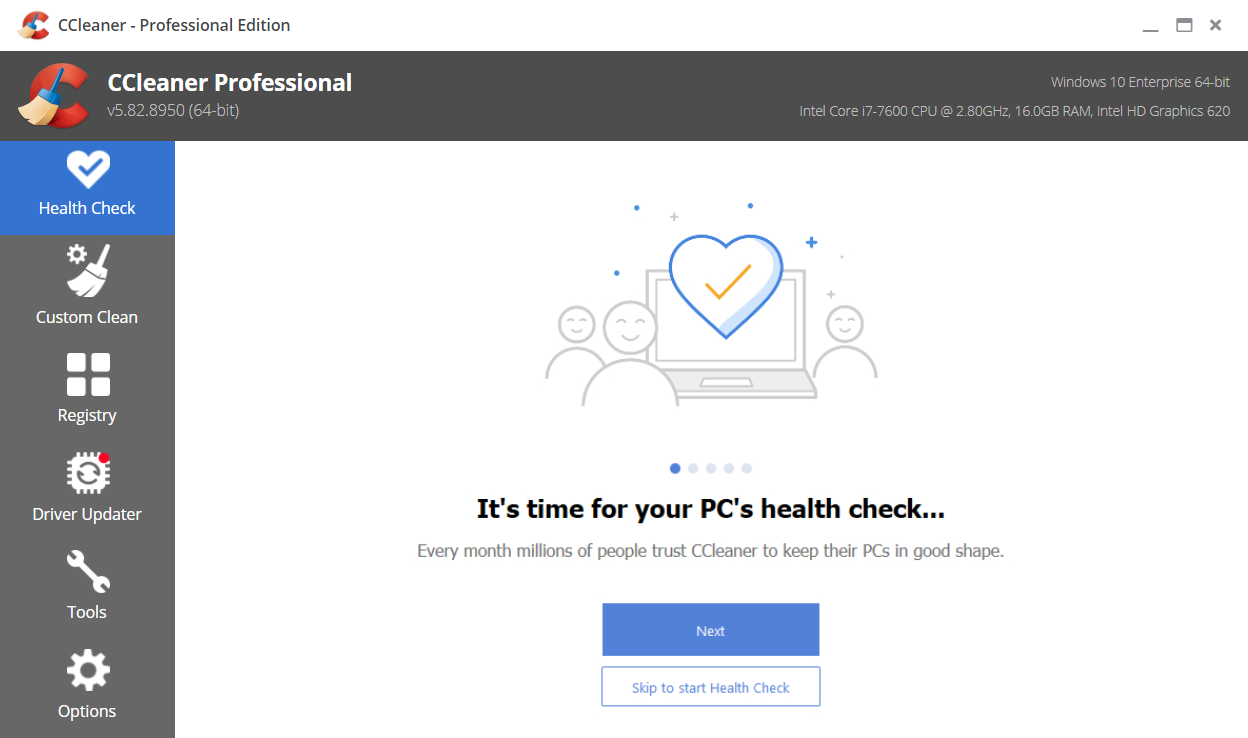
CCleaner is one of the best PC cleaners out there. With features that do thorough searches on your computer, it knows exactly what can be cleaned or not.
Over time, your computer collects unused files, settings, and resource-hogging applications which can make it slower and slower. A good scan will take care of all these issues in no time
This software also offers a safer browsing session. Privacy is enhanced by clearing cookies and scripts left on websites in real-time.
The key features of CCleaner are:
- Performance Optimizer
- Driver Updater
- 1-Click Updates All Your Software
- Fewer Errors & Crashes
- Quicker Startup
- File Recovery
- Priority Support
Overall it makes your computer faster and safer. It will delete all unnecessary files and all plugins or scripts that can invade your privacy.
Norton Utilities is a useful tune-up tool that will improve your PC’s performance.
This utility is supports all versions of Windows and includes a full suite of features that help speed up, secure, and optimize your PC.
Check out the most important features that are included in this utility below:
- Registry cleaner
- Disk defragger
- Startup manager
- File recovery
- File shredder
- Duplicate file finder
- Repair drives
- Uninstaller tools
Tweaking Windows Repair– Most computer tune-up tools included

Windows repair tools come in all shapes and sizes, from intricate and heavy OS boosters to lightweight utilities that provide you with just the basics, which most of the time are more than enough.
Well, Tweaking Windows Repair falls in the latter category, and while it may look a bit dated, it does more than a good enough job to warrant a place on our list.
That being said, Tweaking windows repair comes with everything you may expect from such a tool, including:
- Error troubleshooters
- Registry cleaners
- RAM optimizers
- CPU boosters
Iolo System Mechanic Ultimate Defense – Complete tune-up features
If your PC is not booting or if it’s loading apps at a slower pace, we recommend you download System Mechanic Ultimate Defense.
It can defrag your hard drive, repair registry, and reduce CPU and RAM usage in real-time.
Take a look at the most important features that come with this tool:
- The Privacy Shield suite that prevents data collection
- Removes the useless file from your system
- LiveBoost unlocks more CPU and RAM to enhance your system’s performance
- ActiveCare offers real-time system analysis and repair

System Mechanic Ultimate Defense
Iolo System Mechanic Ultimate Defense is a great tool if you want to boost your PC’s speed. Give it a try today!These are some of the best tune-up utilities for your machine running Windows 10 and other versions of the operating system.
They all come with their own robust set of features that will definitely be able to increase your system’s overall performance.
Check them all out and decide which one seems the best for your PC.
If you have any other suggestions or questions, don’t hesitate to reach for the comments section below.

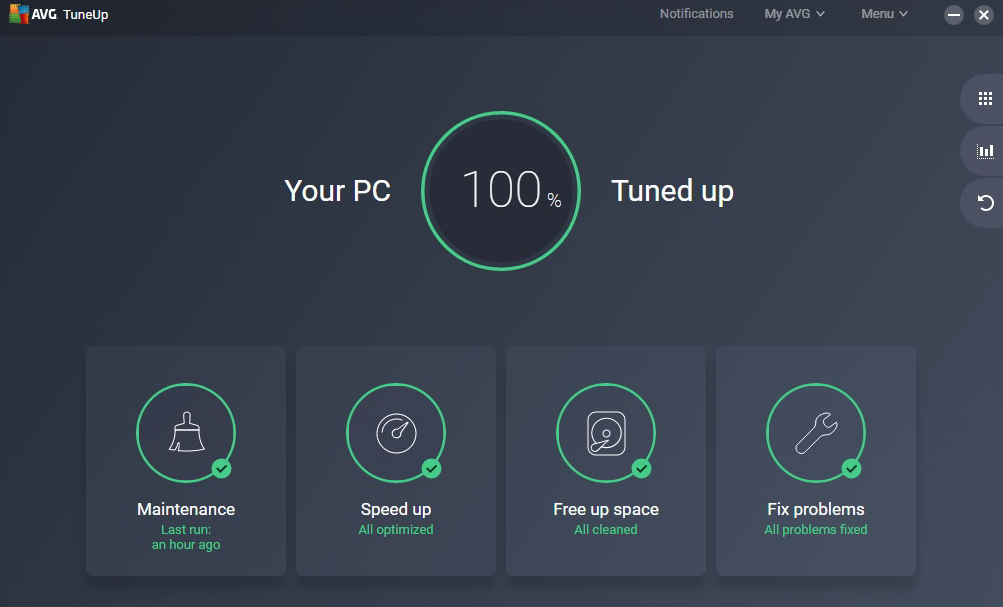

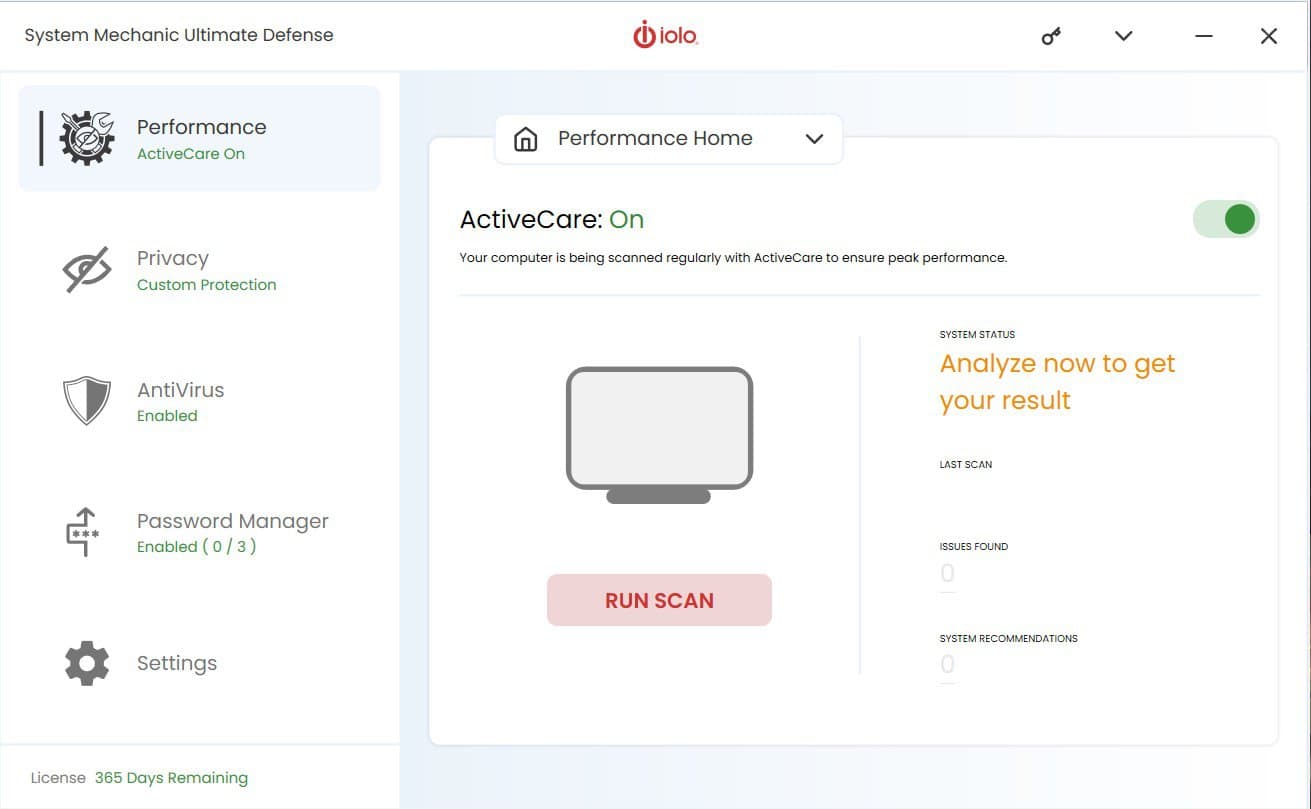






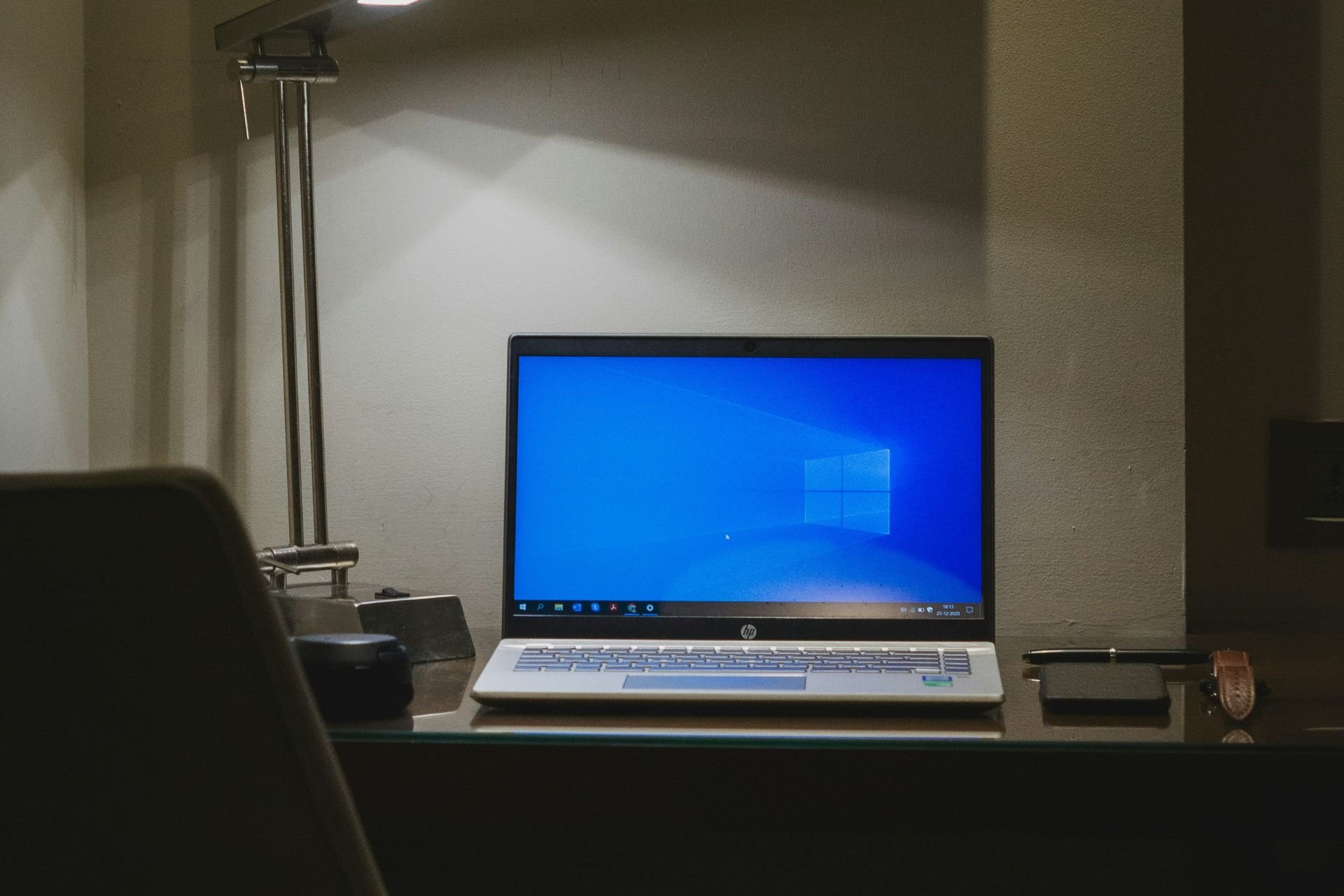

User forum
0 messages