Turn Off the Lights app now available for Windows 10 as a desktop port
2 min. read
Published on
Read our disclosure page to find out how can you help Windows Report sustain the editorial team. Read more
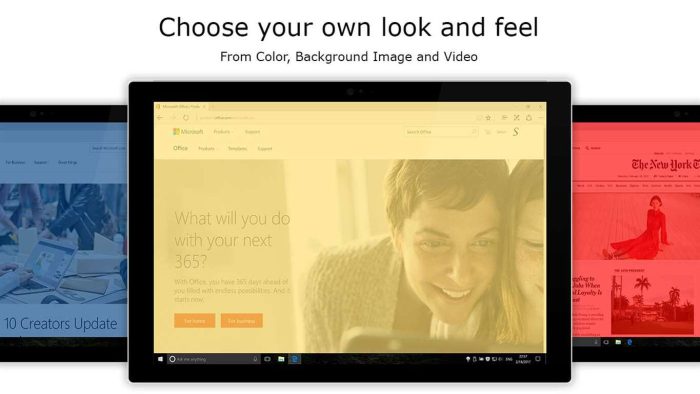
If you’re the kind that likes to take control of the things on your screen, then you should be aware that Turn Off the Lights app is now available on the Windows 10 Store as a desktop port. The application allows Windows users to dim their screens while working on productivity tasks, and also protects your eyes at night from applications that have a white background.
Overall, Turn Off the Lights for Desktop is simple to use, and you can dim the screen with one click on the lamp button. And with a two finger click, you get a quick settings menu to change the color and the opacity value of the dark layer. Other features in the app include:
- One click on the lamp button to dim the page
- Support multiple monitors screens
- Customize the layer tint color/image/video, opacity value up to 100%, keyboard shortcuts
- Option to start automatically with your computer
- Option to play video layer on to top of your desktop screen
- Option to shows a spotlight around your mouse cursor
- Option fade effects
- Option to focus the app in front of the black layer
- Advanced Eye Protection planner
- Notification center widget
This $25 paid version is not to be confused with Turn Off the Lights, which is a lesser functioning free UWP app from the same developer. You may find the app via the link below. Once you’ve checked it out, do leave us a comment to let us know how the experience is going for you.









User forum
0 messages