How to Upgrade Your Creative Cloud Membership
Learn to change the membership plan without having to unsubscribe first
2 min. read
Updated on
Read our disclosure page to find out how can you help Windows Report sustain the editorial team. Read more
Key notes
- All Adobe products are membership-based, including Adobe Creative Cloud.
- You can upgrade your Creative Cloud membership via Options, in order to get the best out of Adobe.
- When you change a membership plan, the existing one is canceled and refunded.

If you own any product developed by Adobe, such as Adobe Photoshop, then you know that all of their products are membership-based. You pay a subscription and they provide you with the product, constant updates, and the newest versions when one is available.
However, these memberships differ in terms of functionality. For example, you can have a membership only for Adobe Illustrator, or you can have a membership for the entire Creative Cloud.
One thing many people don’t know about is that you can upgrade your membership from a single app to a complete Creative Cloud membership.
This means you don’t need to first unsubscribe and then make a new membership. Read on to find out more.
How can I upgrade to a complete Creative Cloud membership?
1. Sign in to your Adobe account on Adobe.com.
2. Select Manage plan or View plan for the membership plan you want to change.
3. Under Plan & payment, click Change plan.
4. Choose the desired plan you want.
5. Manage your storage and billing frequency.
6. Click Select.
7. Review Terms and conditions.
8. Click Confirm.
You can upgrade a single-app Creative Cloud membership to complete Creative Cloud membership from the My Account section on the Adobe website.
If you encounter any Adobe Creative Cloud issues on your Windows device, read our dedicated article to find out how to fix them.
What happens when you change your membership plan?
When you make these changes, the existing plan is canceled and you get a refund for it. Keep note that the refund is based on the date when you canceled the old plan.
The new plan will go into effect immediately, and you will be charged for it. Now that you’ve made the change, your monthly billing date changes to the date when you change the plan.
Reversing the action and going back to a single app membership can be done by following the exact same steps, so canceling the full Creative Cloud membership is extremely easy.
We hope you managed to upgrade your Creative Cloud membership following our guide. If there are any other Adobe-related questions that you want us to answer, please do not hesitate to let us know in the comments section below.
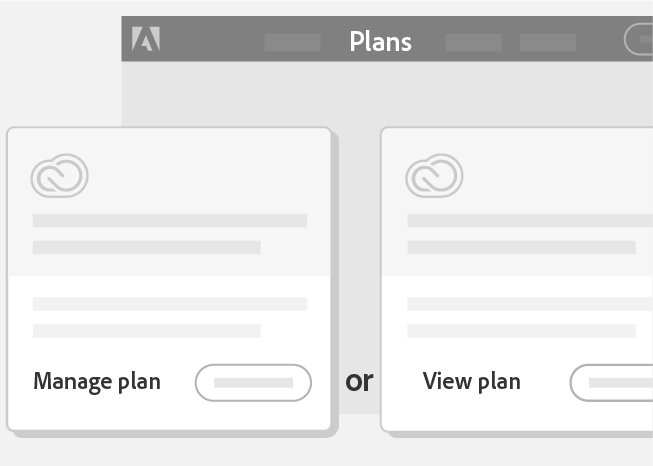
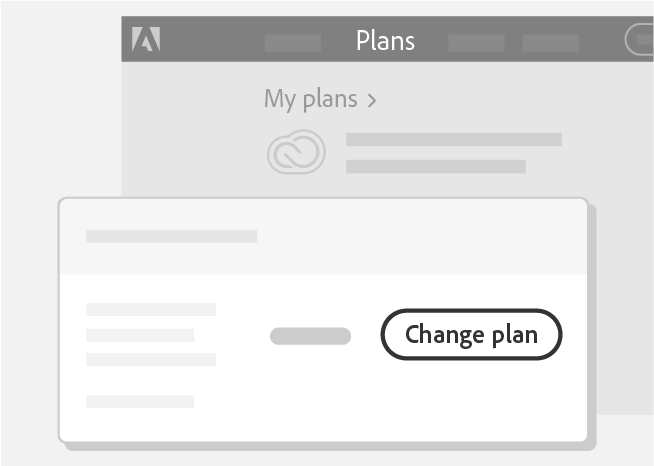








User forum
0 messages