Why is VRChat so Laggy? 7 Best VPNs to Decrease Lag
Our experts found out that high-speed VPN servers stop VRChat lag
10 min. read
Updated on
Read our disclosure page to find out how can you help Windows Report sustain the editorial team. Read more
Key notes
- VRChat is a free-to-play social MMO game, where you can craft your 3D avatar, build worlds, and interact with other players on public servers.
- If you don't know how to make VRChat less laggy, you can use a powerful VPN with high-speed servers to reduce high ping.
- You can find below multiple options for VPNs with good server coverage that will help you overcome latency issues.
- Along with that, a VPN will protect your data and block phishing attempts, which can be of great help, especially when you frequently access online games.

VRChat is a social 3D MMO game that you can play for free. It’s available only for Windows; you can find it on Steam, Oculus, and Viveport. Although it focuses on virtual reality content, the game can also be played without VR.
In VRChat, you can build your character model, craft entire worlds from scratch, and interact with other players in chat rooms. The gameplay is quite similar to Second Life.
However, many users have VRChat lagging in VR when interacting with the environment or other players, which prevents them from fully taking advantage of the VR game. This can be the cause of several issues, such as network congestion.
You can reduce VRChat’s high ping in several ways, like making optimizations if Steam is running slow. But it may not be enough.
To fix VRChat lagging in VR and improve your network connection speed, you can use a VPN.
The primary role of a VPN is to hide your IP address and encrypt your data traffic to enhance your online security and privacy.
But a virtual private network solution can also help circumvent geo-blocks and speed up your Internet connection while gaming.
Why is VRChat so laggy?
You can face multiple reasons for the lag in VRChat gameplay, so you should be aware of all the factors that can determine this issue.
Hence, the various issues that may occur are restricted networks, server-side issues, or incorrect IP configurations on Ethernet.
To give you a better idea, you can experience lag spikes in this game when a server gets too crowded with players, and the network limits are exceeded. However, rest assured that you can take immediate action when worried about VRChat being so laggy on Quest 2.
What are the best VPNs to fix VRChat lag?
ExpressVPN – Best VPN to fix VRChat lag

With 160 server locations in over 90 countries, ExpressVPN is one of the most reliable VPN services on the market.
It provides highly secure browsing experiences and ensures that none of your data is disclosed to third parties. You are completely anonymous if you decide to use this software.
ExpressVPN can likely improve your VRChat experience by providing fast and reliable speeds. A useful feature contributing to this respect is the speed test feature provided by the built-in Turbocharge Express VPN.
What it does is scan and pick the fastest server location for your server network. So rest assured that you are always browsing at the highest possible speed.
Other useful features of ExpressVPN include:
- Public Wi-Fi Safety
- Can be used on 5 devices simultaneously
- Wide-ranging payment options
- AES-256 data encryption
- VPN split tunneling
ExpressVPN is a subscription-based service with a 30-day free trial option.

ExpressVPN
Enjoy VRChat uninterrupted and highly protected with ExpressVPN.Private Internet Access – Best VPN connection speed

To easily fix VRChat lagging issues stress-free, you can count on Private Internet Access (PIA). It provides you with many VPN servers optimized for gaming and can repair packet loss.
Kape Technologies develops PIA. It’s the only VPN on this list that supports port forwarding, which is handy for hosting game servers. And, if you have any trouble with PIA, you can resort to the 24/7 live chat support.
This VPN protects your identity so well that there’s no risk of getting any bandwidth limit. If you send your data through a VPN, your ISP provider won’t be able to trace and place any throttling on your traffic.
Private Internet Access is very stable and secure. It’s an open-source VPN, meaning it can implement new features and add updates quicker than other types of software.
It has a secure kill switch that will block your traffic if the connection drops. So, there’s no risk of data leaks.
What you need to know about PIA:
- +3,300 VPN servers in 47 countries
- Private DNS servers to boost your gaming experience
- Static and dynamic IP addresses
- 10 simultaneous connections
- Works best with VRChat mirror lag
- 30-day money-back guarantee (no free trial)

Private Internet Access
If you’re looking for a quick VRChat lag fix, PIA can help you reduce high ping quickly and easily.NordVPN – Most numerous VPN servers
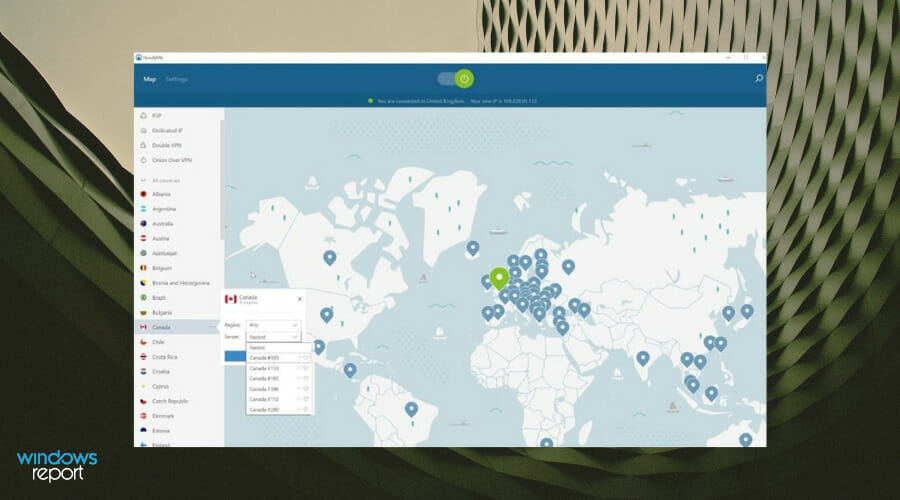
NordVPN is one of the best gaming VPNs out there, and it can fix your VRChat lagging issues in one click and enhance your virtual reality experience.
This program hides data traffic from your ISP through encryption protocols, allowing you to enjoy prolonged VRChat sessions without lag. All you need to do is access one of their 5500+ servers using the automatic quick connect function and play without bandwidth throttling.
NordVPN supports all major platforms, including Windows, Android, iOS, macOS, and Linux. You can connect one account to six devices and enjoy a smooth VRChat session wherever you are by choosing one of the servers available in 59 countries across the globe.
Check out other important features of this VPN provider:
- DDoS protection
- Advanced data traffic security
- One-click encryption for mobile
- Dedicated IP address
- Obfuscated servers
- CyberSec technology
- 24/7 Customer support
Depending on the server you choose, NordVPN can significantly reduce ping time and enable you to interact with other players and the environment in real-time.

NordVPN
Improve your gameplay with this trusted VPN provider!Surfshark – Affordable price with great connection
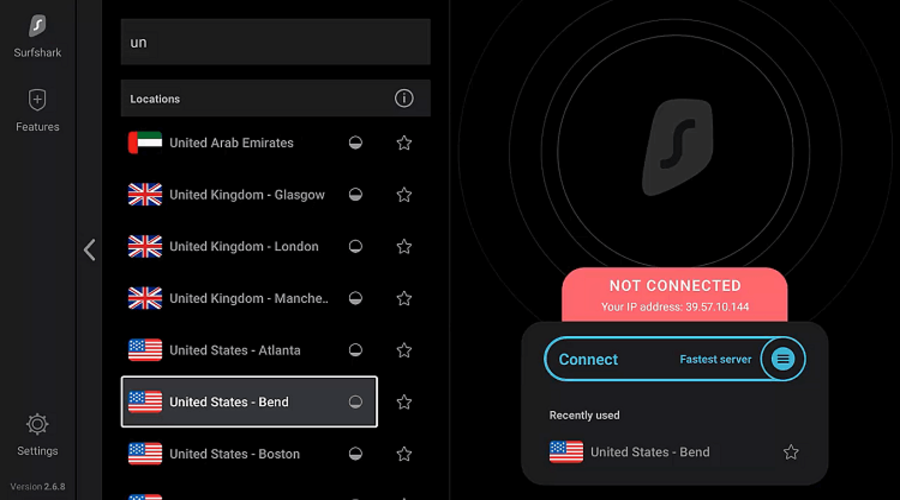
Another reliable VPN service that will help you fix latency issues is Surfshark. This tool has a large server coverage of over 3.000 servers worldwide and implements plenty of performance-oriented features.
Surfshark allows you to connect as many devices as you like with just one subscription plan. Plus, it is compatible with all major platforms so you can enjoy privacy and high-speed rates on all your devices.
This VPN has a very well-implemented privacy policy. They do not record any user activity and do not allow third parties to get access to it either. Your whole identity and online activity are completely private and anonymous.
Another benefit of using a well-rounded VPN like Surfshark is that, as mentioned, it hides your identity and even your IP address. This means that if your ISP wants to place any restriction on your traffic, they will not be able to do so.
Moreover, if you feel like you need to increase your speed rates even more, you can use the Bypasser feature. It is essentially a split-tunneling feature that you can use to prioritize traffic toward VRChat.
Other key features of Surfshark include:
- OpenVPN
- Adblocker
- Anti-tracking and anti-malware
- Powerful encryption
Surfshark VPN is a subscription-based service. There are three major plans available. The two-year plan is the most budget-friendly. You can try it out before committing as it provides a 7-day free trial.

SurfShark
Connect to the best server and get the best out of VRChat.CyberGhost VPN – Advanced privacy tools
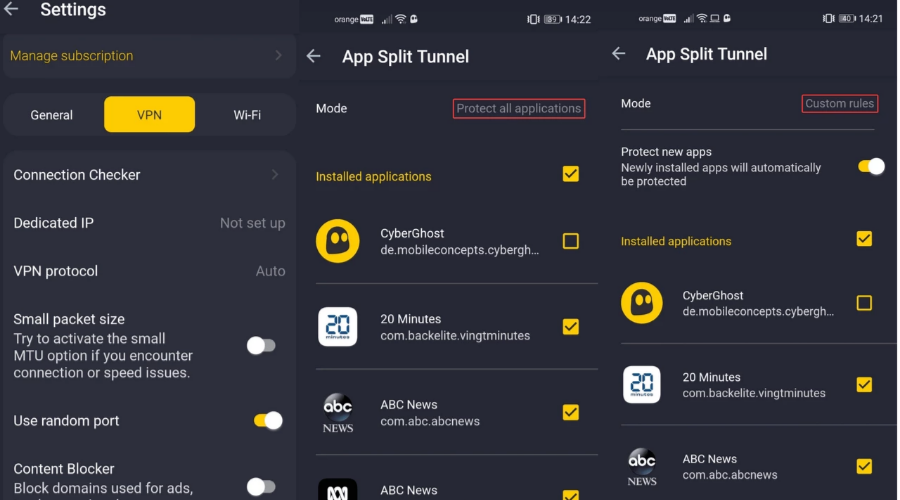
If you’re experiencing VRChat lagging in VR, CyberGhost VPN can be of assistance.
It’s a reliable virtual private network service owned by Kape Technologies that you can trust with high-speed servers to improve your gameplay.
CyberGhost VPN is the only free VPN on this list. It comes with split tunneling mode, giving you the possibility to optimize network resources by creating whitelists and blacklists.
What you need to know about CyberGhost VPN:
- +6,400 VPN servers in 89 countries
- Exclusive DNS servers and DNS leak protection
- Emergency kill switch to turn off your VPN
- 7 simultaneous connections
- Ideal for fixing VRChat Oculus lag
- 45-day money-back guarantee (1-day trial)

CyberGhost VPN
If your ping gets super high in VRChat, use this trustworthy VPN to fix it right away.ProtonVPN – Most secured VPN servers
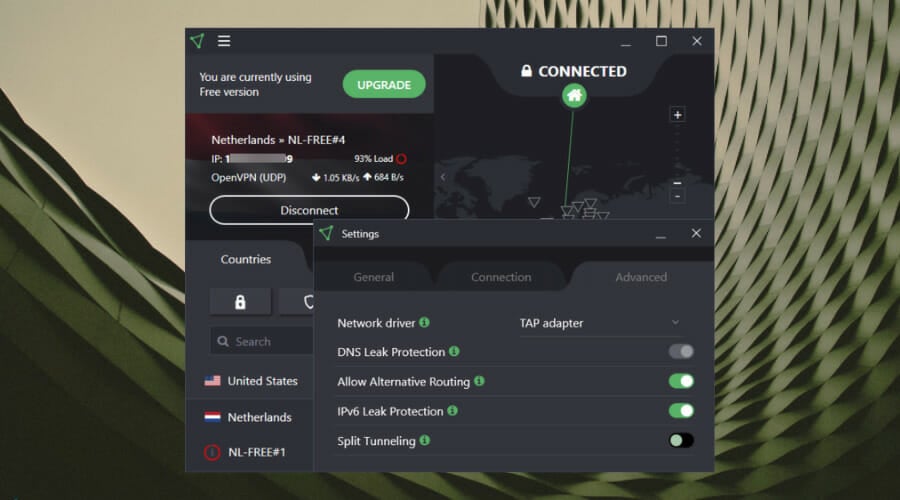
ProtonVPN is a high-speed Swiss software that can certainly assist you in fixing lag issues on VRChat gameplay.
Using this reliable VPN solution offers fast servers across 60+ regions so you can easily connect to other servers in order to reduce latency issues on VRChat.
More exactly, you can use 10Gbps servers that are highly capable of reducing high ping and restoring game quality in a short time.
In addition, this software has anti-malware support and comes with built-in NetShield functionality that helps you protect against multiple digital threats.
Apart from that, you have strong encryption with AES-256 support that helps to secure your traffic data strongly.
To summarize, if you’re looking for a simple way to fix VRChat lag and refine your gaming experience, make sure to get equipped with a powerful virtual private network solution.
Other useful features of ProtonVPN include:
- Double VPN to route traffic through multiple servers
- 100% open-source software
- Ultra-fast servers across 60+ regions
- Malware protection
- 30-days cashback guarantee

ProtonVPN
Have better ping results for this MMO VRChat gameplay and interact with your friends safely using this VPN tool.IPVanish – No internet censorship
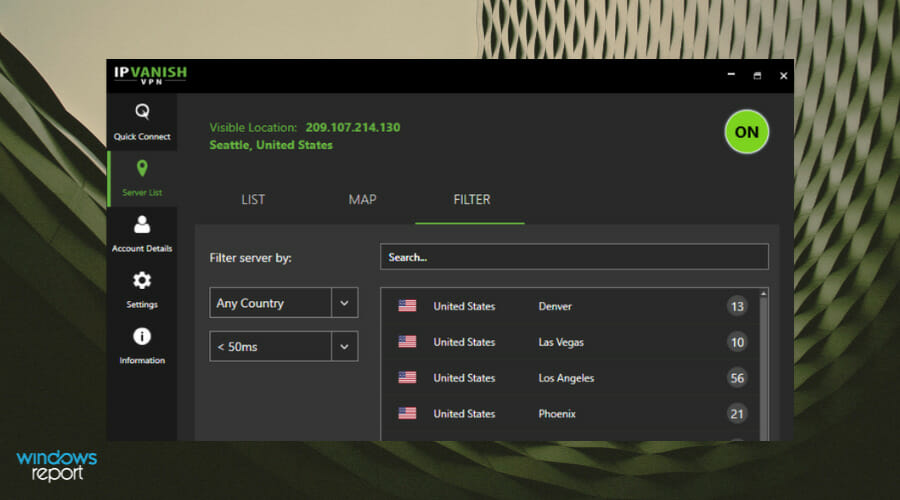
Using the reliable privacy of IPVanish VPN can ensure extremely fast servers you can use to reduce lag on VRChat, plus online freedom with unrestricted content.
This VPN software has many benefits to improve your experience with 2,000 servers worldwide.
You can, therefore, connect to any server in different locations, encrypting your network data for better results in this 3D chat game.
This way, you can hide your IP address and choose between 40,000 exclusive addresses that mask your digital identity.
So, you have advanced VPN protocols that will increase your browsing speed by far and reduce in-game latency instantly. You also encrypt internet traffic and stay away from cyber threats.
In addition, your log data are not tracked by this VPN client, and you’re secured every time you connect to your servers.
It’s with knowing that you have an unmetered server connection for as many devices as you need to protect.
Other useful features of IPVanish include:
- SOCKS5 proxy and DNS leaking prevention
- VPN Kill switch tool
- Split tunneling functionality
- Support for all devices like PCs, mobile, tablets, or routers
- Risk-free trial period of 30 days

IPVanish
Remove game latency in VRChat and interact with other players with lightning speed.Why does my VRChat keep stuttering?
This usually happens due to multiple reasons related to your VR device or the gameplay itself.
Hence, you can face VRchat stuttering due to factors like incorrect settings on your Steam VR account, hardware resource consumption in the background, or incompatible driver versions.
How do I improve my VRChat performance?
You can enhance this VR gameplay performance using specific settings on your PC to boost your speed or modify some settings in the game.
To give you a better idea, these are different ways to improve your VRChat performance:
➡️ Use Task Manager to set VRChat as a priority
➡️ Adjust graphics quality settings as shown in this VRchat guide
➡️ Use VPN software to enhance connection speed
➡️ Adjust Avatar performance settings
➡️ Delete your browser cache memory
So you can improve the VR experience in this social 3D chat gameplay using these insights to fix lag and low performance.
How do I fix the VRChat lag in Oculus?
You have laggy performance in VRChat because your Oculus device can’t transmit data over a weak signal.
To fix this problem with Oculus, have a try using the following resolutions:
- Improve your Internet connection with another bandwidth
- Reduce VRChat gameplay quality based on your connection
- Adjust your resolution or FPS level from your Oculus app on the PC
Therefore, this is how to fix VRChat lag on your computer to improve your overall experience using the Oculus VR device.
Concluding here, it can be challenging to find the right VRChat VPN. If you can’t decide, we suggest going with PIA.
To stay ahead of your game, take a look at these Top-notch Gaming Apps & Tools. You can easily find a great VPN for War Thunder to fix high ping issues or ways to reduce in-game lag on Albion using supersonic VPN servers. And if VRChat is not working with a VPN, these quick tips will definitely help.
Explore our Gaming VPN Hub for more handy guides, tips, and software to deepen your gaming experience.





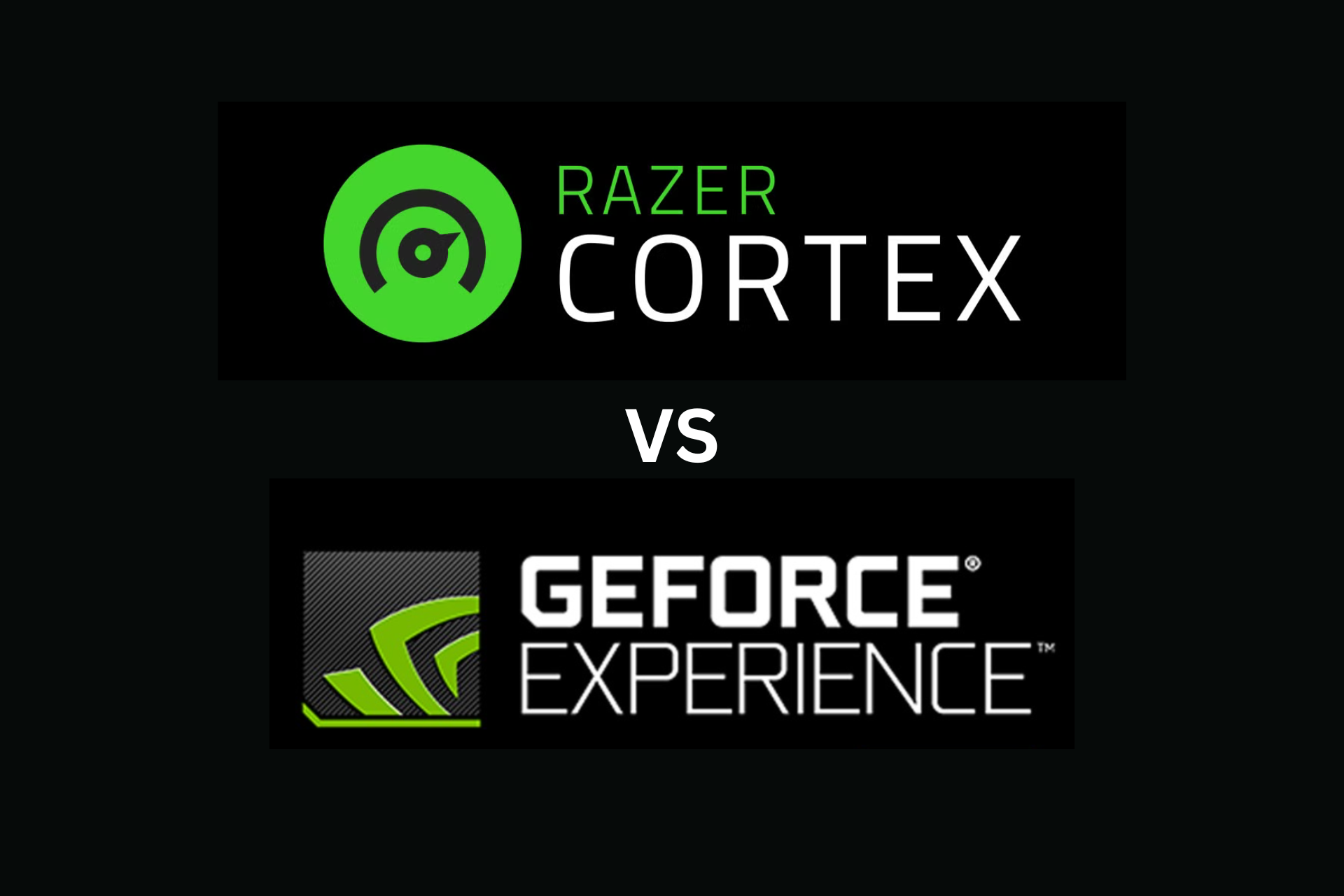

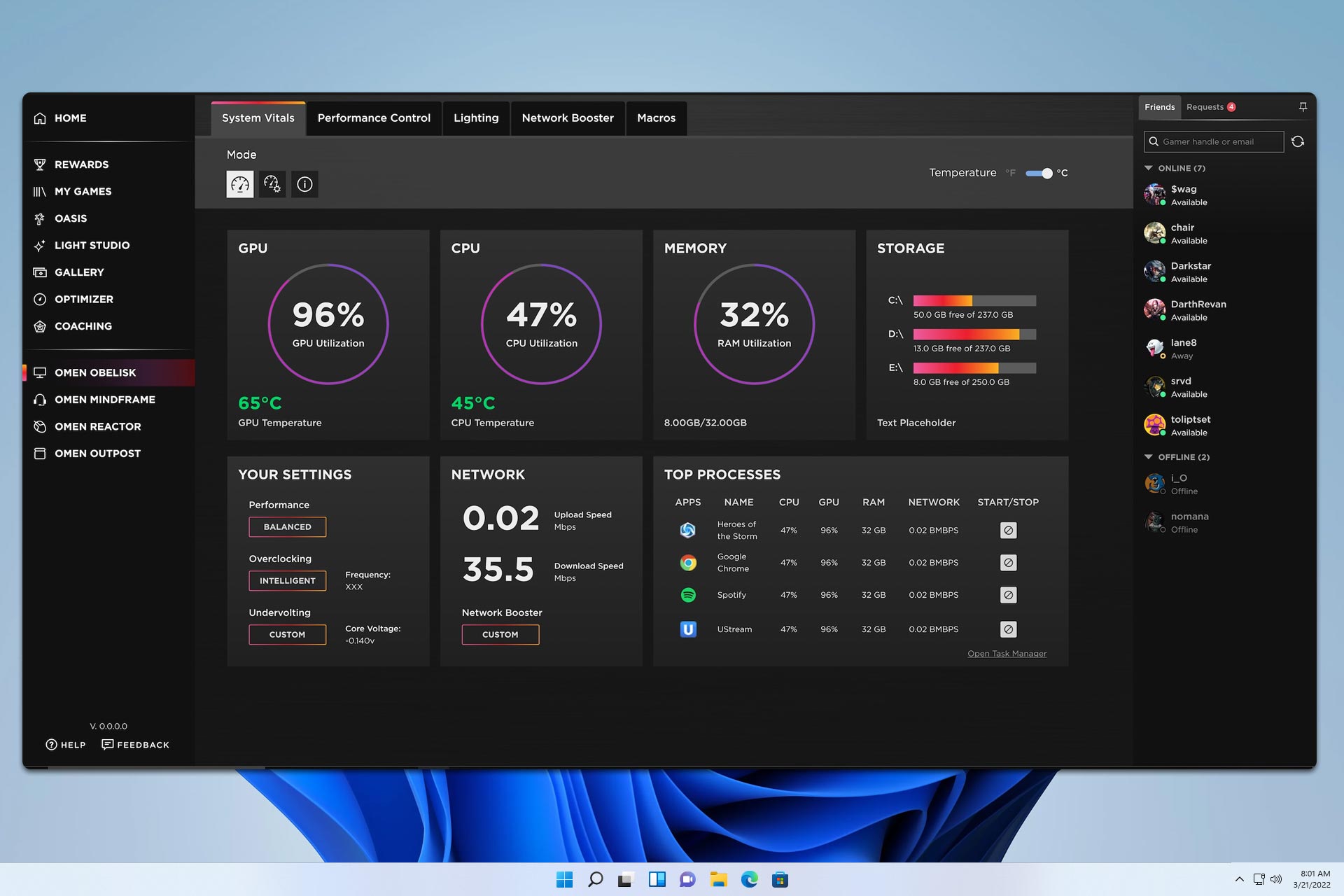

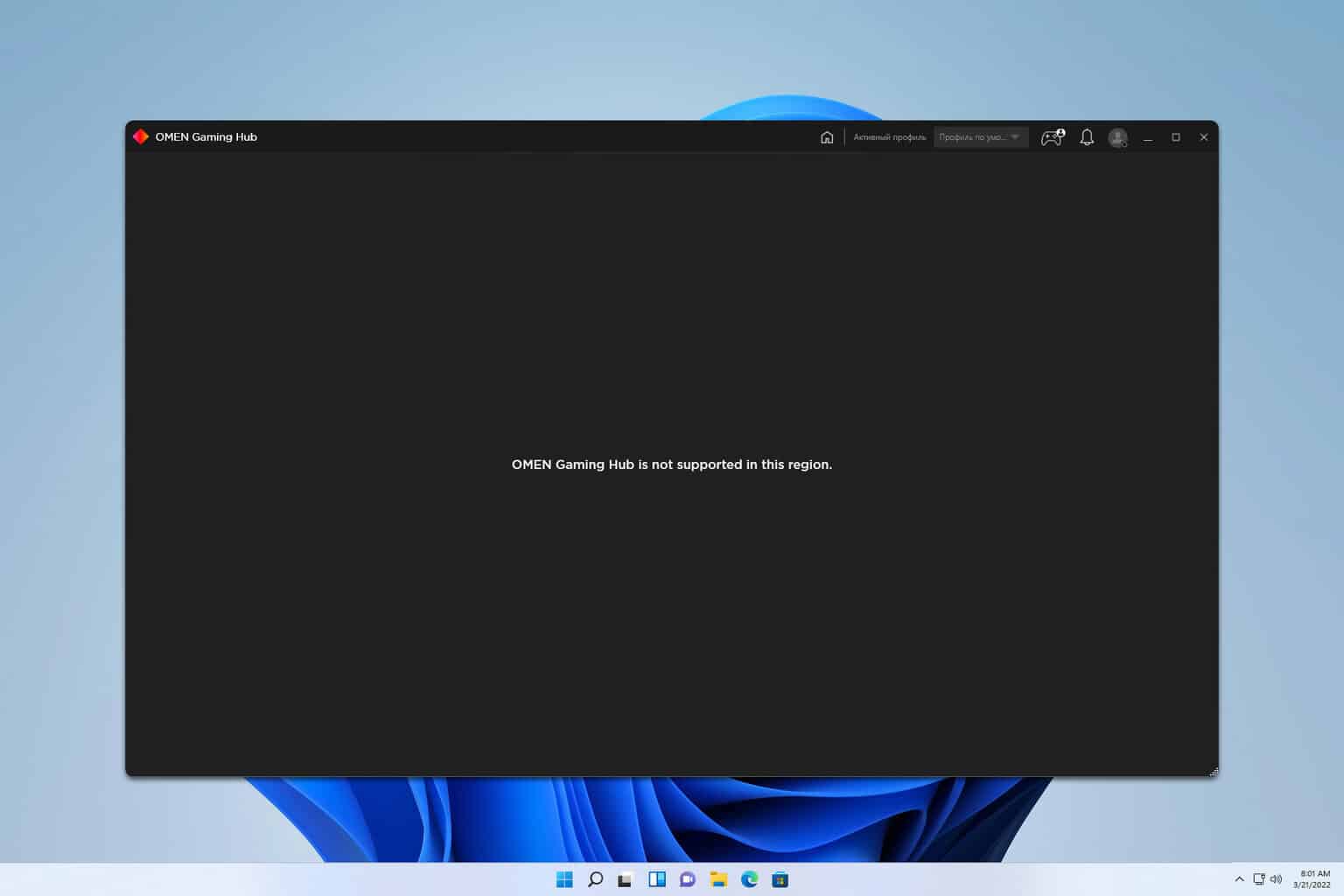


User forum
0 messages