What is Akamai NetSession and how do I uninstall it?
3 min. read
Updated on
Read our disclosure page to find out how can you help Windows Report sustain the editorial team. Read more
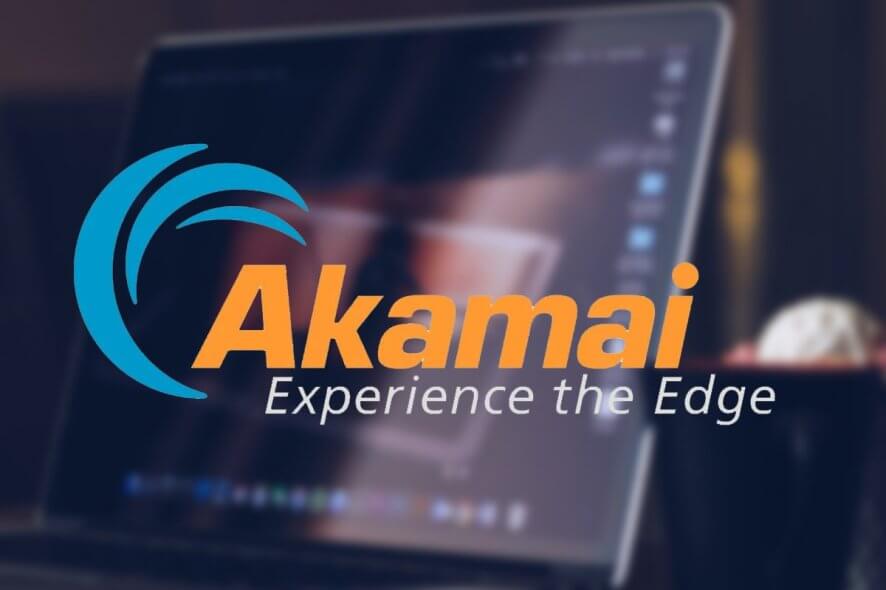
With the ever-increasing size of the software applications, many developers bundle the installer with some download manager that allows the users to download large files over the Internet, even if the Internet is slow. This is what the Akamai NetSession Interface also does.
It may happen that one of the software installed on your computer came bundled with Akamai NetSessions and installed without your knowledge. Now, if you are wondering what is Akamai NetSession, if it’s safe, and how to install it, this is the article you need.
Why do I have Akamai NetSession?
What is Akamai NetSession?
The Akamai NetSession Interface is a secure application that may be installed by a third-party installer on your computer to improve the speed, reliability, and efficiency of applications and media download.
Some video streaming applications also make use of the tool to improve streaming quality.
When enabled by the software publisher, NetSession may use a small amount of your upload bandwidth, enabling other NetSession interfaces to download pieces of the publisher’s content from your computer. This is similar to how the torrent client works but less aggressive.
Is Akamai NetSession safe?
Yes, the NetSession Interface is safe and does not contain any spyware, adware, or viruses. According to the developers, the software does not collect or send personal information either.
NetSession Interface runs in the background and is designed to help improve the speed, reliability, and efficiency of media downloads and streams. You can check the Akamai process activity by doing the following:
Windows
- On your Windows computer, press Windows Key + R to open Run.
- Type control and click OK to open the Control Panel.
- Click on the Akamai NetSession Interface Control Panel to check the activities.
You can’t open Control Panel? Take a look at this step-by-step guide to find a solution.
Mac
- You can find the Akamai extension on the System Preference pane. Go to Other > Akamai Preference.
How to uninstall Akamai NetSession?
- Press Windows Key + R to open Run.
- Type control and click OK to open Control Panel.
- Go to Programs > Programs and Features.
- Select Akamai Netsession Interface from the list of installed apps.
- Click on Uninstall, then click Yes to confirm the action.
Uninstall using command prompt
- Press Windows Key + R to open Run.
- Type cmd and click OK to open the Command Prompt.
- In the Command prompt, type the following command and hit enter to execute.
cd Users<user name>AppDataLocalAkamai - Next, enter the following command to force remove Akamai NetSession and hit enter:
admintool.exe uninstall -force - You should see a successful uninstallation message.
If you want to remove Akamai NetSession believing it to be malware or adware, then you don’t need to uninstall it as the tool is entirely safe to use. However, if you want to remove the tool from your system altogether, our step by step uninstallation guide can help you achieve the same.
If you have any other questions or suggestions, don’t hesitate to reach for the comments section below.
RELATED STORIES YOU MAY LIME:
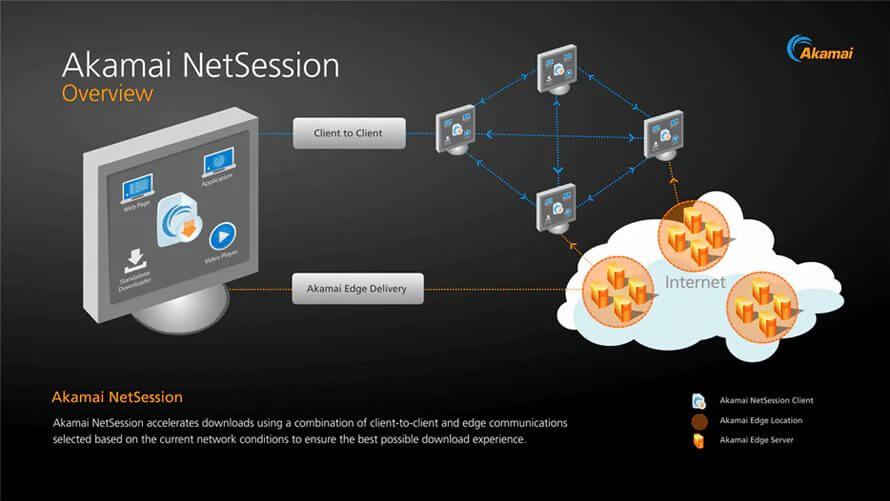

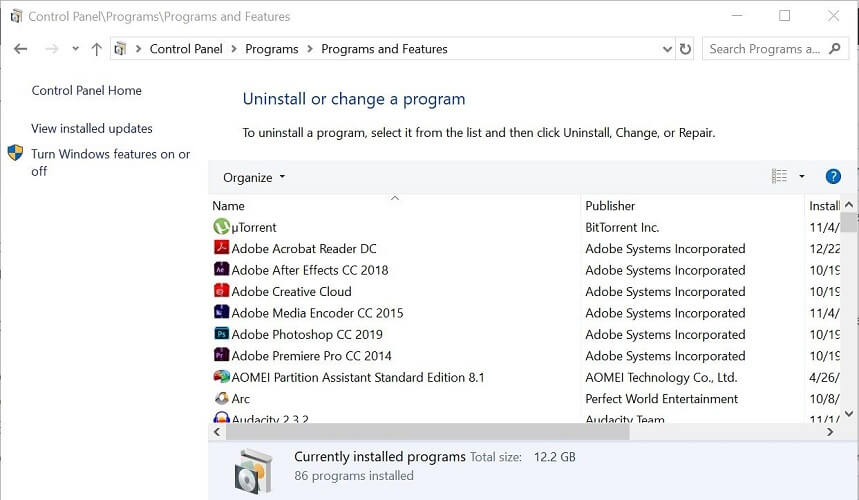
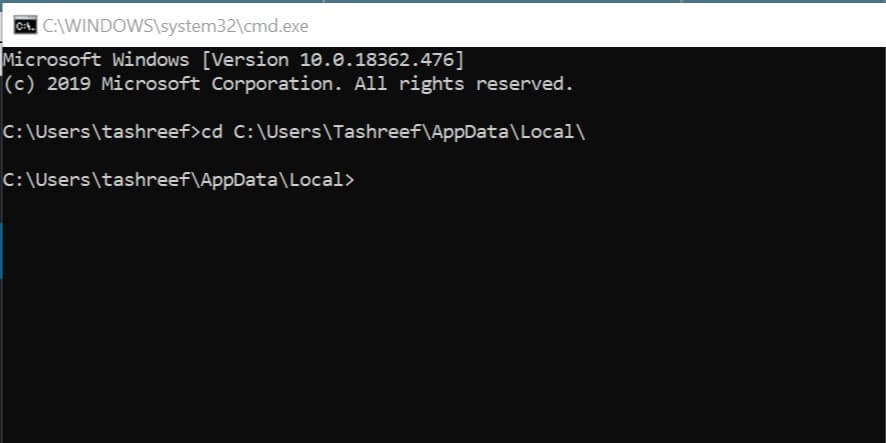








User forum
0 messages