Windows 10 KB3190507 fixes KB3194496 install issues, download it now
2 min. read
Updated on
Read our disclosure page to find out how can you help Windows Report sustain the editorial team. Read more
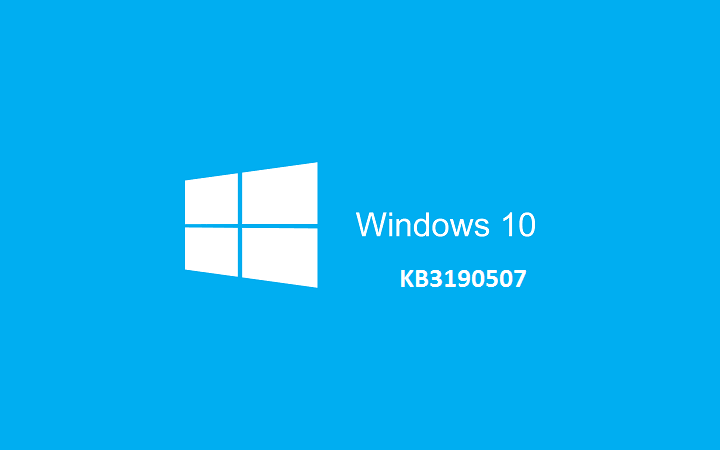
Microsoft recently pushed out three Windows 10 updates, further improving the Windows experience. Windows 10 cumulative update KB3197954 brings a list of 12 fixes and improvements, KB3199986 improves the servicing stack, while KB3190507 still remains a mysterious update.
The support page for KB3190507 is not available yet but it appears this update’s role is to fix KB3194496’s install issues. As a quick reminder, KB3194496 was rolled out on September 29 but was plagued by install issues. As a result, the majority of Windows 10 users weren’t able to install it on their machines.
At the beginning of October, Microsoft pushed out the KB3194496 fix script hoping to solve installation bugs. Unfortunately, this fix script didn’t prove to be very helpful since many Windows 10 users reported they still couldn’t install the update. Now, it appears that Microsoft is giving KB3194496 another chance by rolling out KB3190507.
KB3190507 removes the task Microsoft\XblGameSave\XblGameSaveTask, the same task that prevented users from installing KB3194496 in the first place. At the same time, KB3190507 restores the key HKLM\SYSTEM\CurrentControlSet\Control\Lsa\OSConfig\Security Packages.
Third time’s the charm for Microsoft. For the time being, Windows 10 users haven’t reported any issues caused by KB3190507. It appears that this time, Microsoft finally found the right formula to fix the annoying KB3194496 install issues.
For more information about the recent Windows 10 updates, you can check out the Windows 10 update history page. To install the updates manually, go to Settings > Update and security > Check for updates.
Have you already downloaded the three Windows 10 updates? Tell us more about your experience in the comment section below.
RELATED STORIES YOU NEED TO CHECK OUT:








User forum
0 messages