Windows 10 news recap: Pause Windows 10 updates, Game Mode to improve performance and more
3 min. read
Published on
Read our disclosure page to find out how can you help Windows Report sustain the editorial team. Read more

Welcome to our final Windows 10 recap for 2016. 2017 is just a mere few hours away and we’re stoked at what’s to come over the next year; here’s a glimpse at what we’ve found out over the past week, as well as the usual news you’ve come to expect from On MSFT.
Microsoft will FINALLY let users pause Windows 10 updates
Despite 2016 being a damning year for updates when it comes to Windows, from the forced Windows 10 upgrade, to annoying Windows 10 updates at the most inconvenient times, Microsoft has been listening. With the Windows 10 Creators Update, users will finally be able to pause Windows 10 updates that are non-security related. Updates can be paused for up to 35 days. More work, less updating – for up to 35 days of goodness!
Microsoft is working on a “Game Mode” feature which may bring an enhanced gaming experience to Windows 10
In newly discovered files in Windows 10, it would appear that Microsoft is extending a helping hand to those who choose to game on PC rather than its Xbox platform. Game Mode is a feature that will prioritise system resources to where they’re needed most during gaming, by essentially scaling back or turning off certain services which aren’t essential during a gaming session. No more having to install third-party software or mess around with system configurations to pluck some more frames-per-second out of a Windows 10 machine.
https://twitter.com/h0x0d/status/814016751578906624
App folders on the Start Menu will be enabled in the Windows 10 Creators Update
Windows Insiders rejoice as what was once a top feature request is now coming to fruition. Say hello to app folders!
App folders, as they do with Windows 10 Mobile, will allow users to group multiple tiles on the Start Menu into folders – allowing the folder to be opened to dropdown the tiles of all the containing apps. Even better, live tile functionality will continue to work and display from within the folder.
Lenovo announces 2 new ThinkPad docks for Windows 10 and other devices
Lenovo has announced a couple new accessories ahead of the end of 2016. A dock for Thunderbolt cables, the ThinkPad Thunderbolt 3 Dock, as well as one for USB-C cables, the ThinkPad USB-C Dock. Both docks also provide additional connectors, such as Display Port and VGA.
That’s it for 2016 in Windows 10 news – we’ll see you in 2017! In the meantime, why not bookmark our Windows 10 news hub?

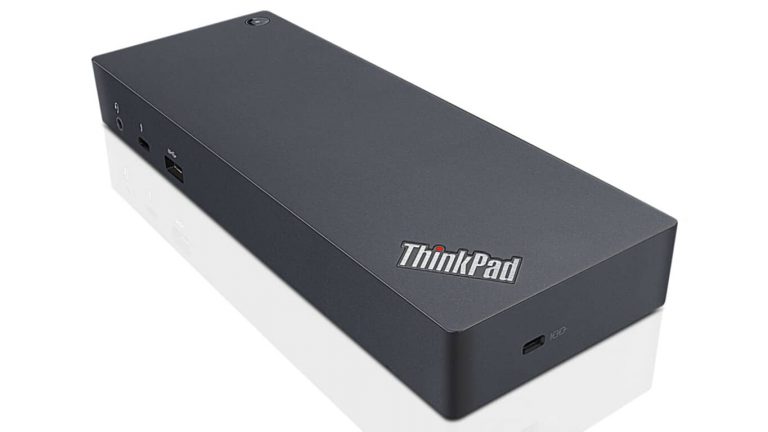









User forum
0 messages