Windows 11 TPM: Is it Required And What's it Used For?
3 min. read
Updated on
Read our disclosure page to find out how can you help Windows Report sustain the editorial team. Read more

Since the Windows 11 leak and installation tests, TPM (Trusted Platform Module) stole a bit from the center stage and became the no.1 enemy for early adopters.
So what is TPM and how does it work? In this guide, we’ll find that out!
What is TPM and how is it related to Windows 11?
What is TPM 2.0?
The Trusted Platform Module is a little chip that can be embedded on a motherboard or a code that runs on your CPU.
In a computer, this chip is there to supply a cryptographic key to unlock your PC. If your device was stolen and the wrongdoer is trying to steal the data from your encrypted drive, the key won’t work and the PC won’t boot.
TPM types and uses
TPM is usually used for boot protection, but it can be used by email clients for encryption or key signing.
There are two types available:
- Physical TPMs that are embedded in the motherboard.
- fTPM that runs a code on your CPU.
- Virtual TPM that runs on your device, but it’s not as safe as the previous two.
What do I need to do to check if my computer has TPM 2.0?
- Type tpm.msc in Windows search and click on the app from the results.
- Now, look at the specification version from the bottom right corner of the screen. If it says 2.0, you’re fine.
Yes, Windows 11 needs TPM 2.0 to install on your PC but before jumping to any conclusions or make any purchases, do a Windows 11 TPM check by performing the steps above.
However, there are many issues why your PC might not be able to run Windows 11. If you want to make sure that you can, run the PC Health Check app.
Turn on TPM 2.0
- Type tpm.msc in Windows search and click on the app from the results, just like we did in the solution above.
- Click on the Action tab and select Turn on TPM.
If your TPM is malfunctioning for some reason, you can also check out our expert guide to fix that problem quickly.
We also have a guide on how to enable TPM without BIOS, so don’t miss it.
What do I do if I don’t have TPM 2.0?
You can install Windows 11 without TPM 2.0
If you don’t have TPM on your PC, there’s a way to perform a Windows 11 TPM 2.0 bypass.
This Windows 11 TPM workaround is, however, a temporary solution and we don’t know if Microsoft will decide to do something against it or not.
Buy a TPM chip
For a more reliable solution, we have a nice guide about TPM chips, where to buy them from, and even a price comparison so you will know exactly what to do.
Although TPM is a requirement, some Windows 11 systems will run without TPM 2.0, but in most cases, the PC must support TPM 2.0 to run Windows 11.
Before you go, don’t miss our guide on the differences between TPM 1.2 and 2.0 to learn more.

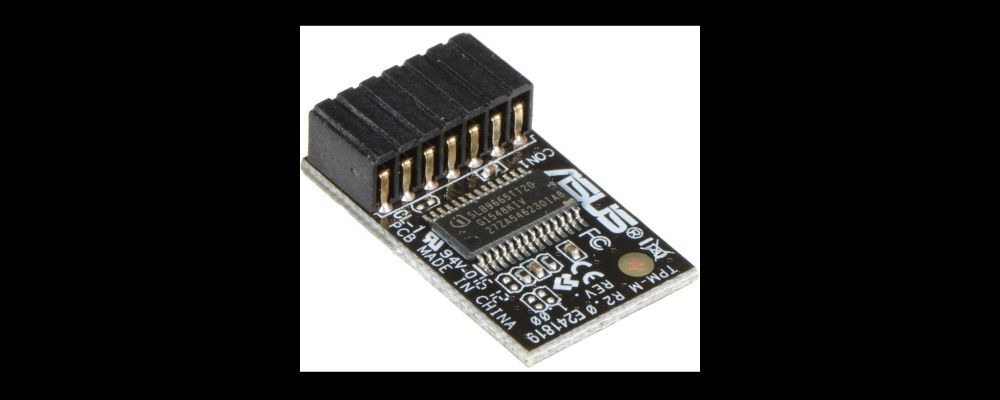
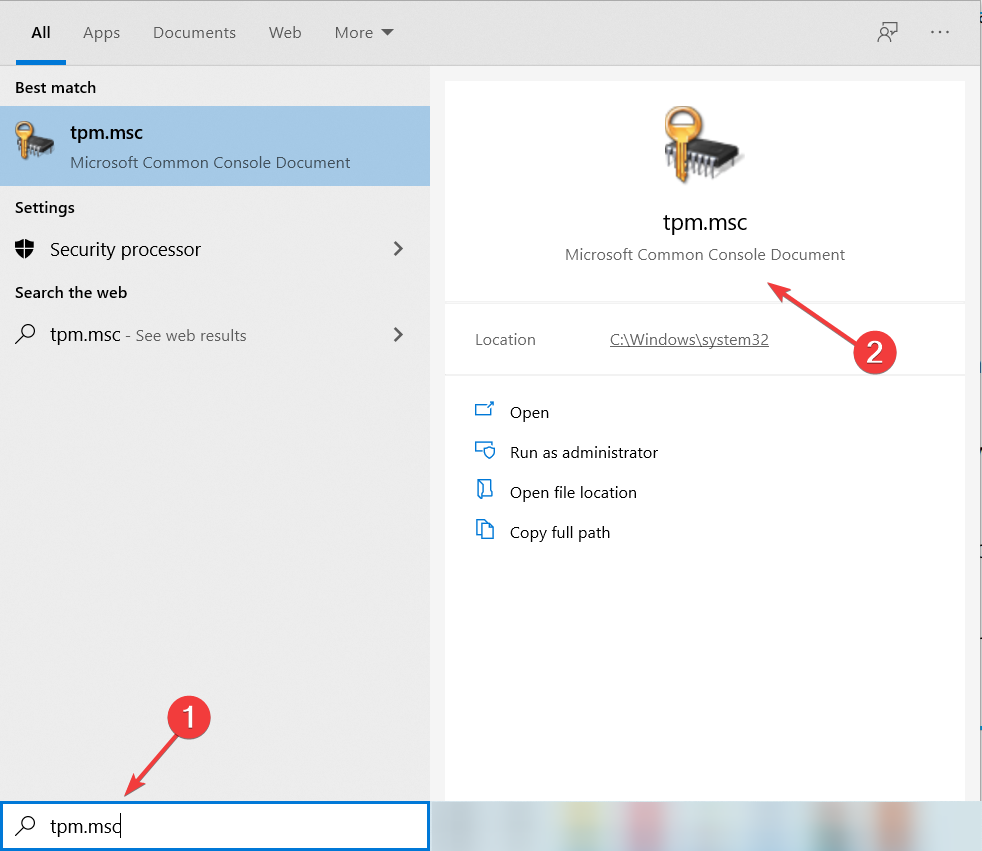
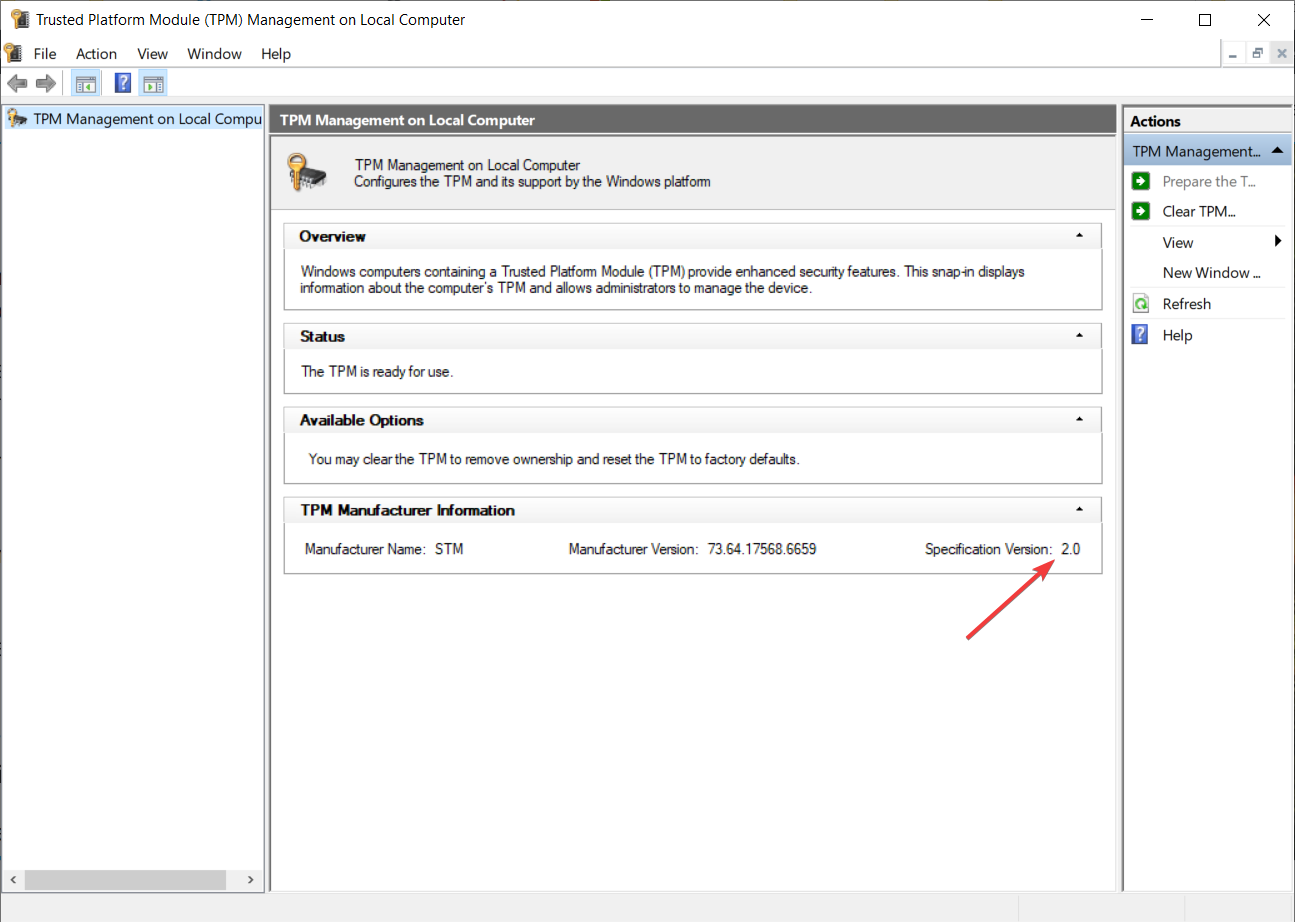








User forum
0 messages