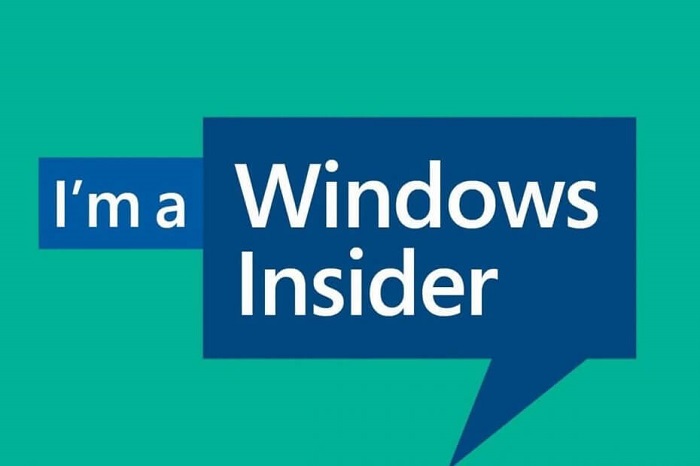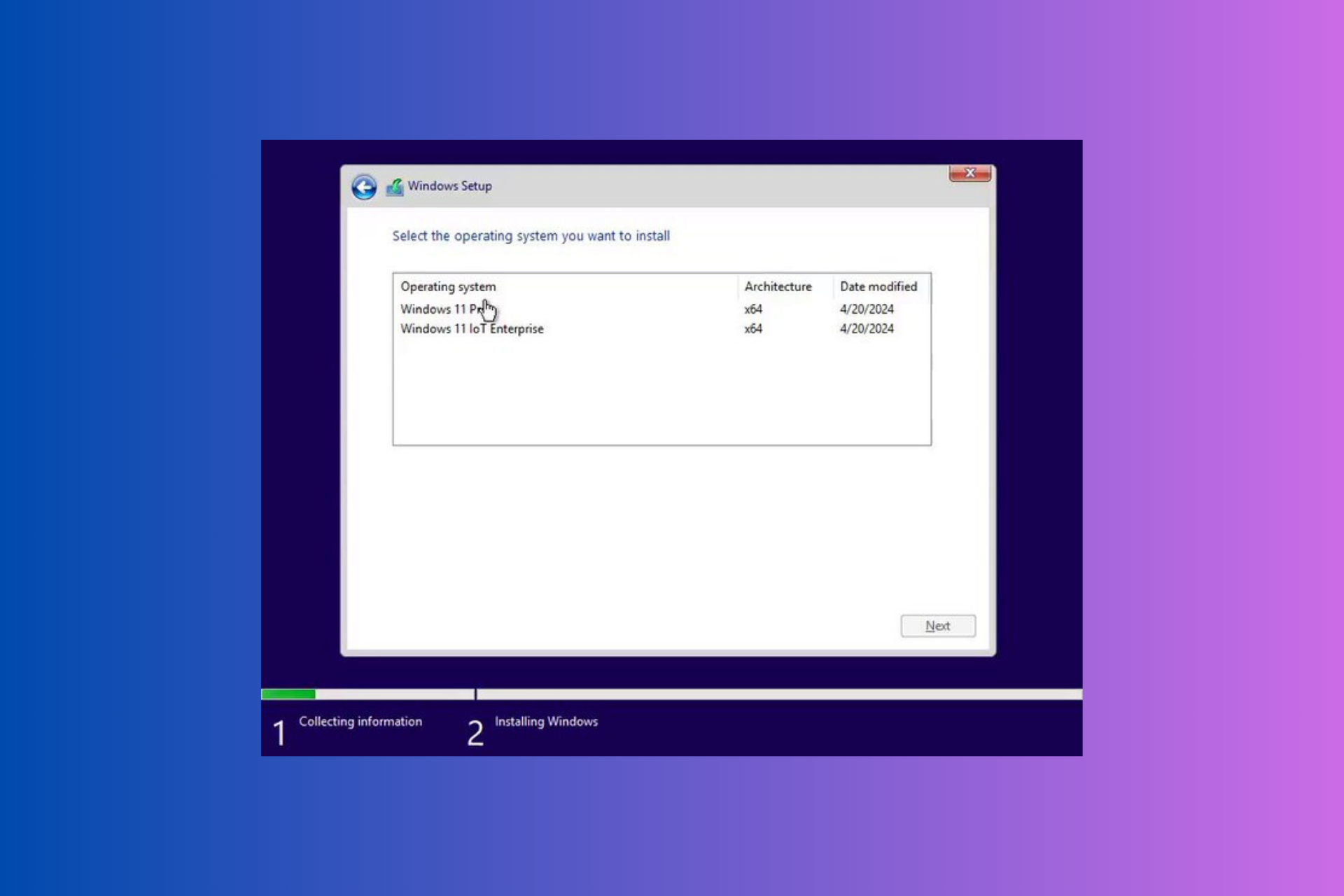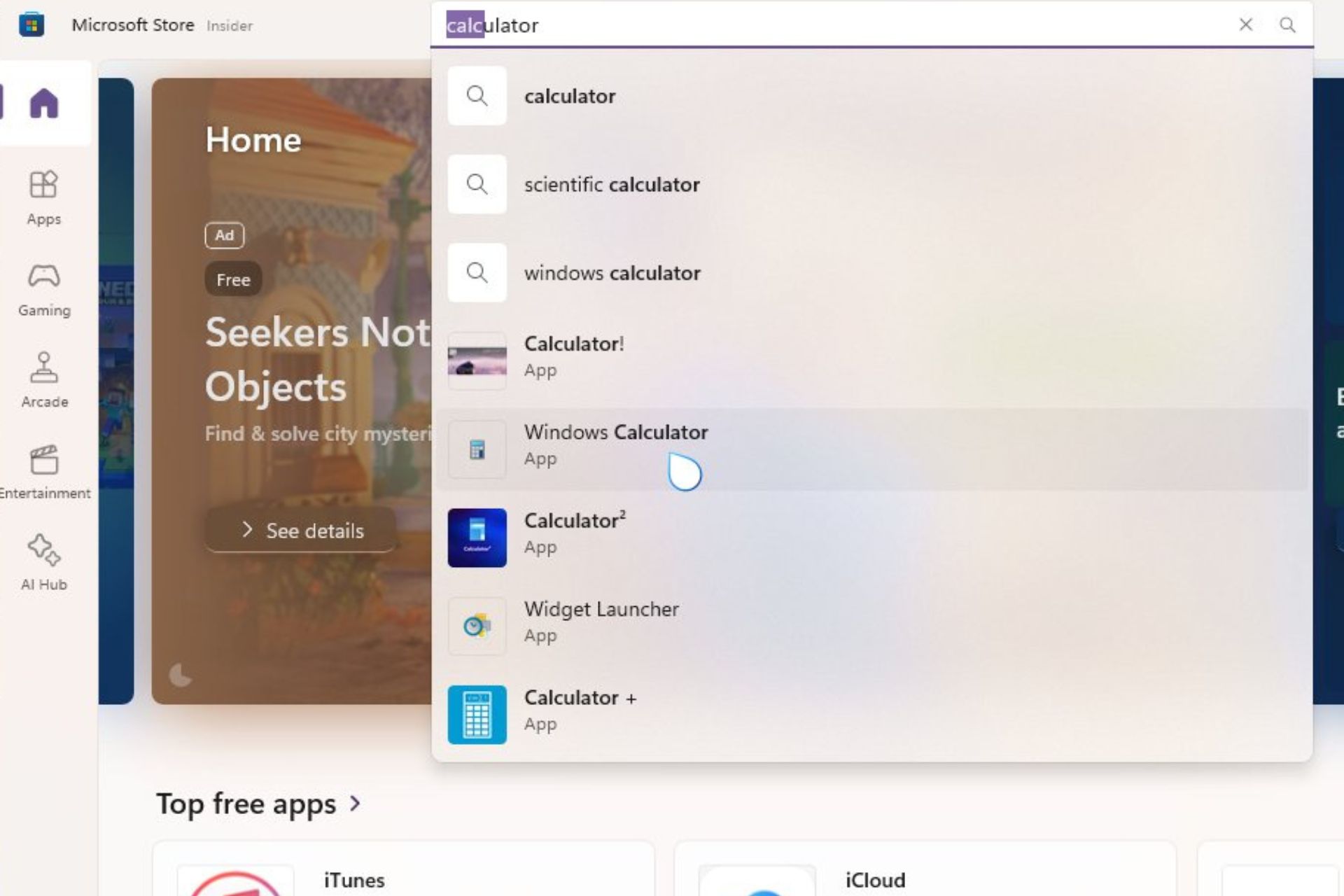Will My Files be Saved if I Upgrade to Windows 11?
4 min. read
Updated on
Read our disclosure page to find out how can you help Windows Report sustain the editorial team Read more
Key notes
- The new Windows 11 operating system comes as a big surprise to the PC world and brings exciting new features.
- Many users are eager to try out the new OS and discover as many of its features as possible, but they wonder what will happen to their personal files.
- You can already test it out via Windows 11 Insider Preview Build without having to think twice.

The news of Windows 11‘s launch has got a lot of users on edge, some curious about the new features, others worried about the incompatibility of their PCs with the new upgrade.
Either way, the new operating system is certainly a breath of fresh air in the OS world, which is not holding back on developing applications and streamlining processes to improve our PC experience.
The first question Windows fans asked as soon as they heard about the new OS was whether it would be free or cost extra, and the release came quickly right out of the preview: the new Windows 11 will be free.
All you have to do is meet the minimum system requirements to enjoy the new operating system from Microsoft and its innovative features.
Many users are wondering what will happen to the current version of Windows 10. Will it be supported by Microsoft anymore? And if so, for how long?
For now, there’s nothing to worry about, as Windows 10 will be with us for a while, until about October 2025, after almost a decade of running and constant upgrades.
Regarding the new Windows 11, it’s worth mentioning for those who own older single-core CPUs that the new OS no longer offers 32-bit support. You will therefore need at least 4GB RAM and 64GB storage.
And the pièce de résistance that seems to have all users confused is the TPM 2.0 requirement, which isn’t impossible but requires a pre-check of your PC to know where you stand and what you have next.
What will happen to my files after upgrading to Windows 11?
Current users are also wondering whether Microsoft will force them to make the switch and upgrade their computers to the new operating system, whether they necessarily want to or not.
Well, this time the company no longer has the policy of forcing you to switch to the new changes they’ve imposed, especially after the experience of Windows 10 version 1809 deleting some user files.
The files stored on your PC should be unaffected by the upgrade to Windows 11, but it is always a good idea to create a backup just in case.
This applies even more as the Windows 11 released until this date are Insider previews, so bugs are to be expected.
Will the Windows 11 upgrade be mandatory?
So, Windows 11 will be a free and optional OS to install. If you want to stick with the old version, you can rest easy and even enjoy another upgrade until October 2025.
After that, it’s up to you what security choices you make to protect your system because Microsoft is ending support and won’t be releasing any more security patches for Windows 10.
It won’t become mandatory to take the step into a new Windows world, but it will become a necessity, which is also recommended for your PC security.
If you want to test Windows 11, you can do so right away, as Microsoft has made the Windows Insider program available to allow you to do so.
You can also learn how you can download an Insider Preview Build for Windows 11, and enjoy the new Windows experience already.
Are you a Windows 10 user and want to test Windows 11? Very well, you can do it online and your files and apps will not be deleted. Your license also remains intact, so no need to worry.
First, you need to sign up for the Windows Insider program through your Microsoft account and download the Windows 11 Insider Preview Build 22000.51 update on your Windows 10 PC.
Once the update is complete, you can enjoy the new features and design of Windows 11, and all your programs, files, and license will remain intact on the new OS.
We’ve also already written about how Windows 11 compares to Windows 10, so be sure not to miss our in-depth guide for more details.
Your opinion is very important to us, so if you have more suggestions or questions about the new Windows 11, feel free to access the comments section below.