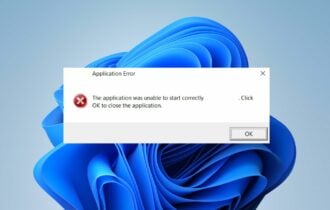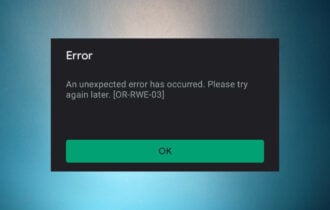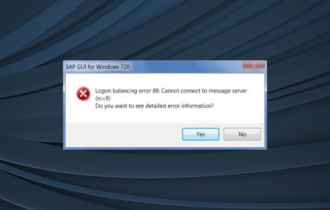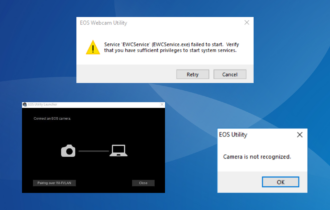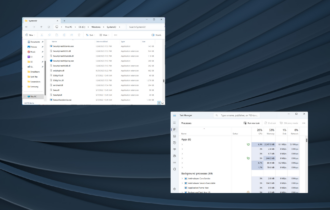Your WinZip free trial has expired? Try these solutions
3 min. read
Updated on
Read our disclosure page to find out how can you help Windows Report sustain the editorial team Read more
Key notes
- WinZip is a leading software tool when it comes to data compression, encryption, backup, and sharing via the cloud.
- While you can try it for free for 30 days, here's what you can do once the trial expires.
- For more help solving common software-related queries, visit our Fix page.
- If you like learning about software in general, check out the articles from our Software section.

The problem with most good high-quality software is that you rarely ever find it for free, and even if you do, it’s probably open-source and very unstable because of the wide variety of contributors.
WinZip also falls under the category of high-quality software, and one testament to that is that you do indeed have to pay for it.
Fortunately enough, the software can be used over a period of 30 days for free, during which you have plenty of time to test out its functionality.
However, that begs the question: What should you do after the WinZip trial ends?
Since WinZip is so widely used around the world and pretty much everyone started off with the trial first, we decided to create this step-by-step guide to show you what you can do after WinZip’s trial expires.
What do I do if my WinZip trial has expired?
1. Try an alternative to WinZip
Depending on what exactly you were looking for when you first started off using WinZip, there are several alternative tools that you can choose from.
If you were using WinZip for compressing and decompressing data, we recommend you try one of the following:
- WinRAR
- 7-Zip
- NXPower Lite Desktop
For more similar products, check out this article for a list of the best file compression tools on the market.
If you were using WinZip for encrypting data, we recommend you try one of the following:
- File Lock Pro
- File Lock Lite
- Privacy Drive
For more similar products, check out this article for a list of the best file encryption tools on the market.
If you were using WinZip for data backup, we recommend you also give one of the following a try:
- Stellar Data Recovery
- Acronis True Image
- Paragon Backup & Recovery Advanced
2. Purchase the full version of WinZip
The main reason why you applied for the 30-day WinZip trial is because of the incredible toolset that the program has.
However, you’ve probably tested that out yourself since you did have 30 days at your disposal, but did you manage to discover the full extent of WinZip’s capabilities?
Many users probably remember WinZip’s first iterations when it was just a simple archiving tool similar to WinRAR or 7-Zip.
This is no longer the case since now WinZip is much more than that:
- It has expanded its list of supported file formats to include almost all user-grade compression formats, including one that is proprietary to WinZip.
- More so, it now also includes banking-level encryption, allowing you to both compress and protect your data from unauthorized access.
- The list of protective features also includes data backup capabilities, allowing you to create copies of even the largest files or folders.
- The program now also features cloud service integration with some of the most popular cloud clients out there, including Google Drive and OneDrive.
- Lastly, you can also use WinZip to organize your files better, since it has all the tools of a basic file manager as well.
With so many tools that you probably haven’t thought about using yet, continuing to use WinZip does indeed seem like the best course of action.
For a complete list of the best data backup software available, as well as a description of each one’s pros and cons, check out the step-by-step guide.
Now you know what can be done after WinZip’s trial has expired, and it should be easier for you to make a decision based on the facts stated.
Let us know what solution did you choose by leaving us a message in the comments section below.
[wl_navigator]