Check out these Windows 95 emulators on Windows 10/11
3 min. read
Updated on
Read our disclosure page to find out how can you help Windows Report sustain the editorial team. Read more
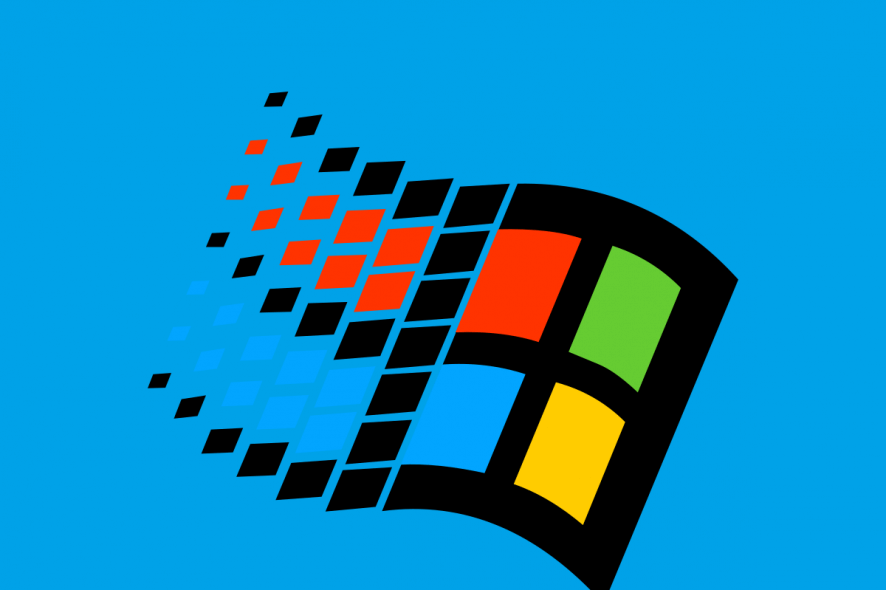
The Windows we know and love today owes much to Windows 95. Windows 95 transformed the series with the introduction of a taskbar, notification area, and the legendary Start menu. No longer was Windows just a subsidiary addition to DOS; for the first time, it was a full replacement for an increasingly antiquated command-line platform.
Although there are numerous emulators that run DOS software, Windows 95 remains a copyrighted platform. Consequently, there are no emulators you can install on Windows 10 to run ’90s games. However, that doesn’t mean there aren’t any Windows 95 emulators at all. Check out the few websites that include emulators that restore the operating system in all its glory.
Windows 95 in Your Browser
Check out the Windows 95 in your browser with an emulator that can run Windows 95 in another tabThe programmer behind the site developed the emulator largely for the sake of nostalgia more than anything else. However, the developer still concedes that the emulator may or may not violate copyright law.
- Click here to open the Windows 95 in your browser website shown in the snapshot directly below. Then press the Start Windows 95 button on the page.
- Press the OK button on the pop-up window that opens to launch the emulator. It shouldn’t take any longer than 10 minutes for the emulator to open as in the snapshot below.
- When the emulator has loaded, close any background tabs open in your browser. This will reduce lag and ensure the emulator runs at its quickest.
- Then click on the emulator‘s display box to move the mouse cursor within Windows 95. You can press Esc to restore the original cursor.
- The emulator also has a full-screen mode that you can open by pressing the Fullscreen button at the top right.
- Now you can have some fun in the emulator by clicking the Start button and selecting Programs > Accessories > Games to open the submenu in the snapshot below. Select to open Solitaire, Hearts (which isn’t included in Windows 10), Minesweeper or Freecell in Win 95.
- Check out the platform’s Media Player by clicking Start > Programs > Accessories > Multimedia > Media Player. That will open the default Media Player shown in the shot below.
- Click File > Open in the Media Player window. Then you can select a few audio clips to playback in the Media Player.
- You can customize the desktop by right-clicking it and selecting Properties. That opens the Display Properties window from which you can select alternative wallpapers.
The Play DOS Games Online Emulator
Play DOS Games Online primarily includes DOS games to play in browsers. However, the website also has its very own Windows 95 emulator that’s the same as the one on the Windows 95 in your browser site. Click here to open the emulator‘s web page.
Click within the emulator‘s display to launch Windows 95. It doesn’t take long for this one to get going. Click inside its display to move the cursor in the Windows 95 emulator. You can also press a Fullscreen button to expand the emulator in the browser.
These are two browser emulators that provide a fascinating glimpse at Windows 95. They include most of the accessories, system tools and customization settings from the original operating system, so have a great time going down memory lane.
RELATED STORIES YOU SHOULD CHECK OUT:
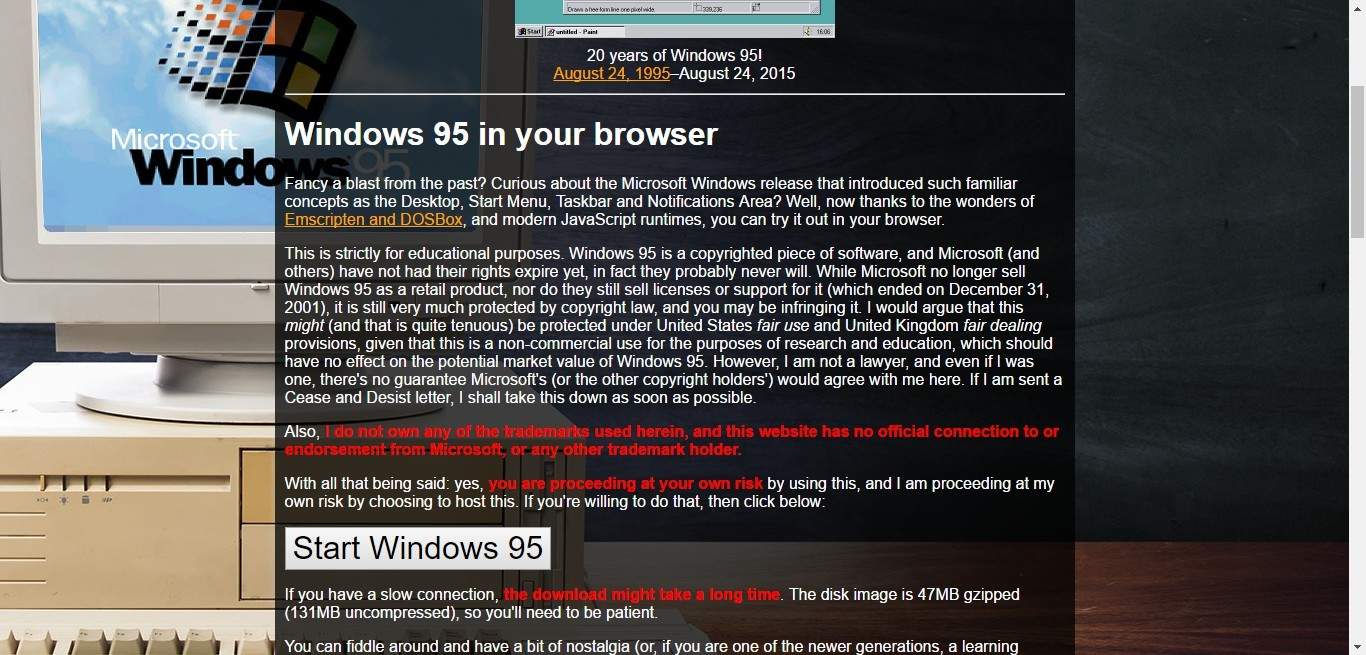
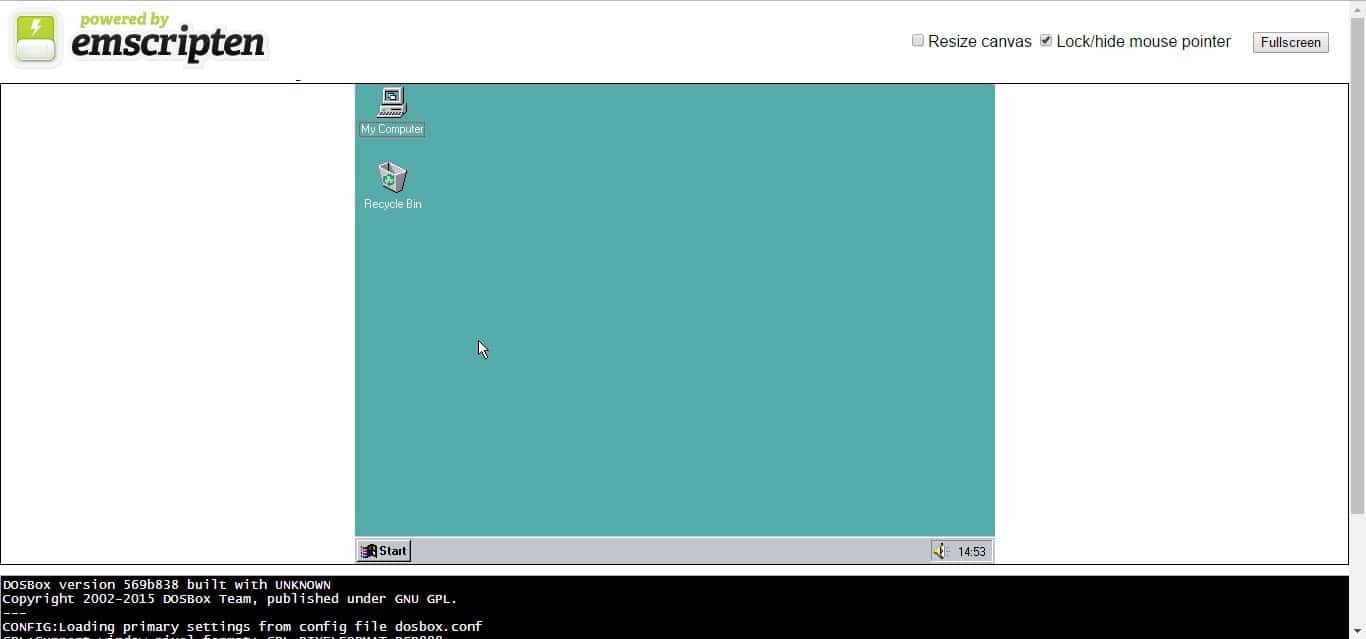
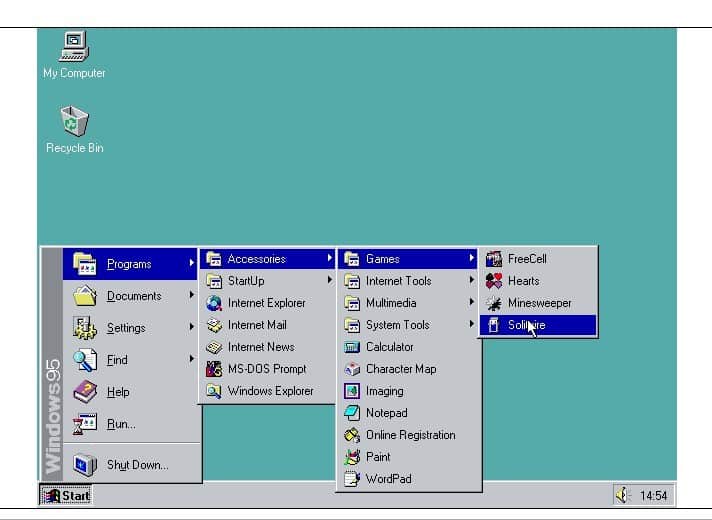
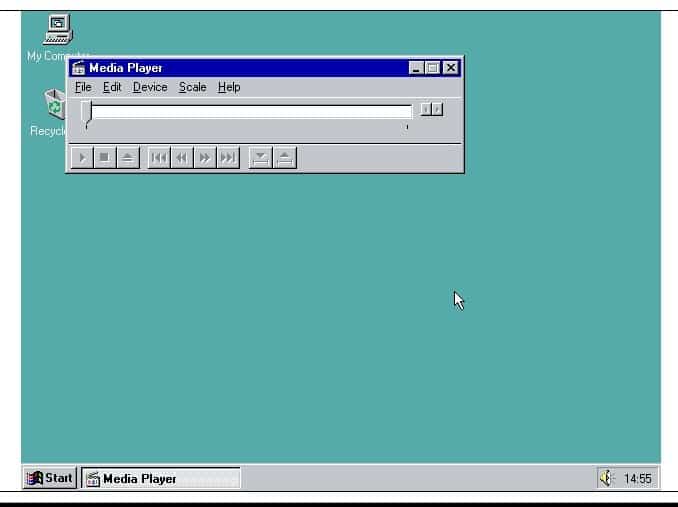
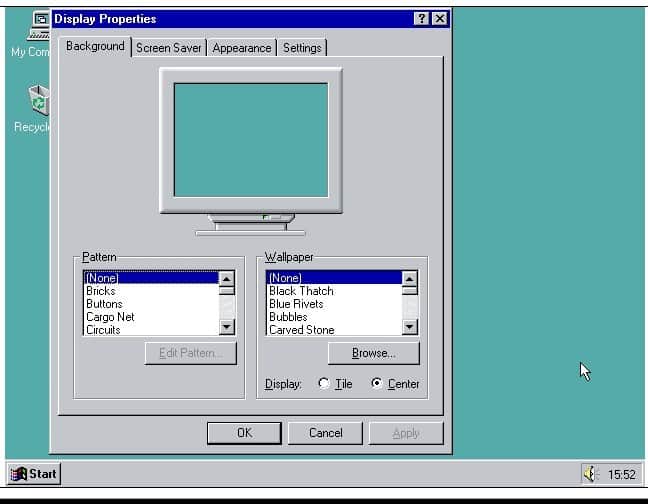
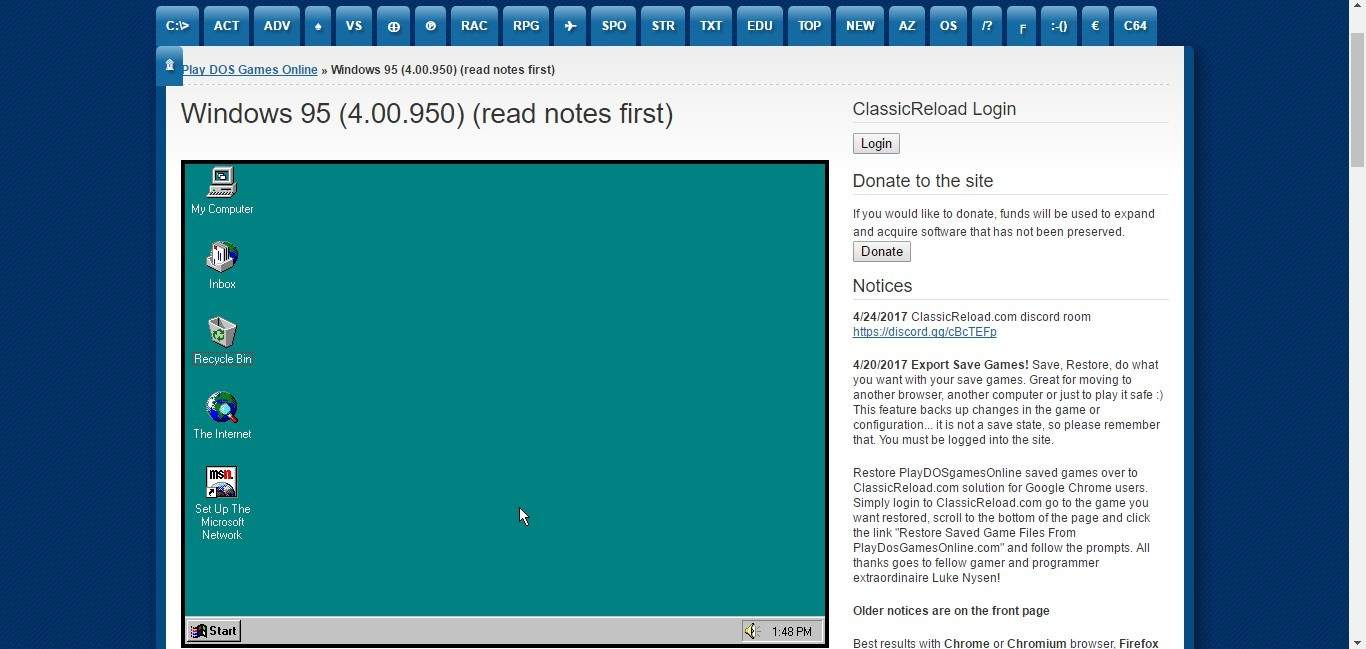









User forum
0 messages