Linux vs Windows 11: Top Pros & Cons [In-depth Comparison]
Identify which operating system works best for you
17 min. read
Updated on
Read our disclosure page to find out how can you help Windows Report sustain the editorial team. Read more
Key notes
- After the release of the latest iteration, there were discussions about its performance and other aspects, so we decided to settle the Windows 11 vs Linux debate.
- Although Windows 11 is easy to use, many prefer using Linux because it offers better security.
- We also compare Windows 11 vs KDE and other desktop environments to help you make an informed choice.
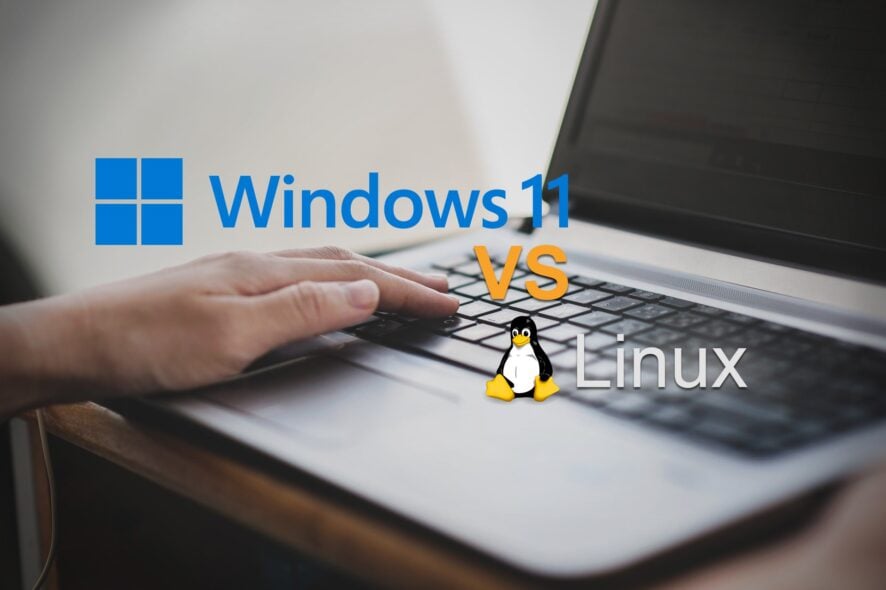
Windows 11 is the latest OS offering from Microsoft, and it has undoubtedly drawn a lot of users. But how does it compare to other user-friendly operating systems? Many wanted us to do a Windows 11 vs. Linux comparison, and here we are with it.
The market share for Windows 11 has been on a steady rise over the last few months, with many upgrading the OS. But the latest iteration is yet to match the success achieved by its predecessors. That’s a discussion for another day. For now, let’s focus on Windows 11 vs. Linux.
Windows 11 vs Linux
1. User interface
Windows 11 brings a fresh user interface with a centralized Taskbar, while the Linux user interface can significantly vary based on the distribution and the desktop environment you’re using.
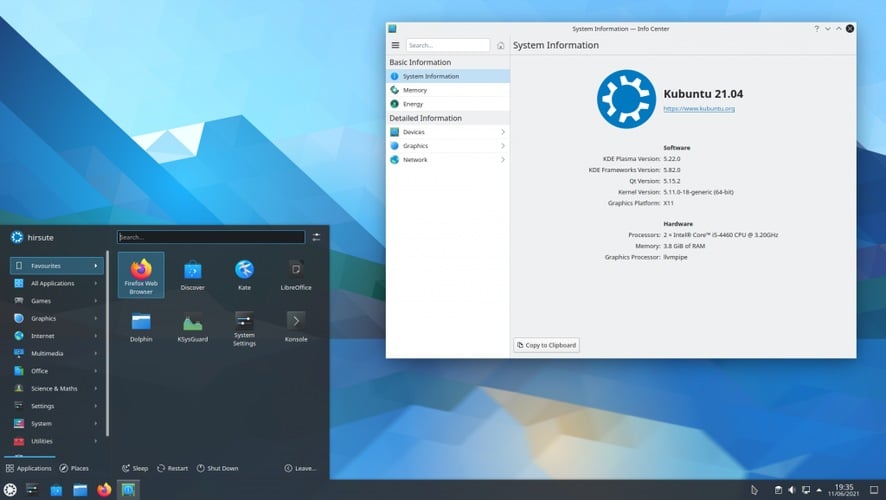
Most Linux distributions have rounded corners, so they look a bit like Windows 11, but they usually have the menu in the bottom left corner of the screen.
Speaking of Start Menu, the Windows 11 Start Menu was streamlined and did not come only with the pinned applications and recently used apps and files.
On the other hand, the Linux menu can be a bit cluttered since you can access most applications from the menu. While this is useful, it might feel just a bit overwhelming to some users.
Some distributions have the dock on the left side of the screen, and some allow you to center your dock at the bottom, like the Windows 11 Taskbar.
Speaking of Taskbar, in Windows 11 Taskbar is locked in the bottom position, so you can’t move it freely like in other versions of Windows.
As for the general look, it all comes down to personal preference, but some lightweight distributions, such as Xubuntu, might not look as visually appealing as other distributions.
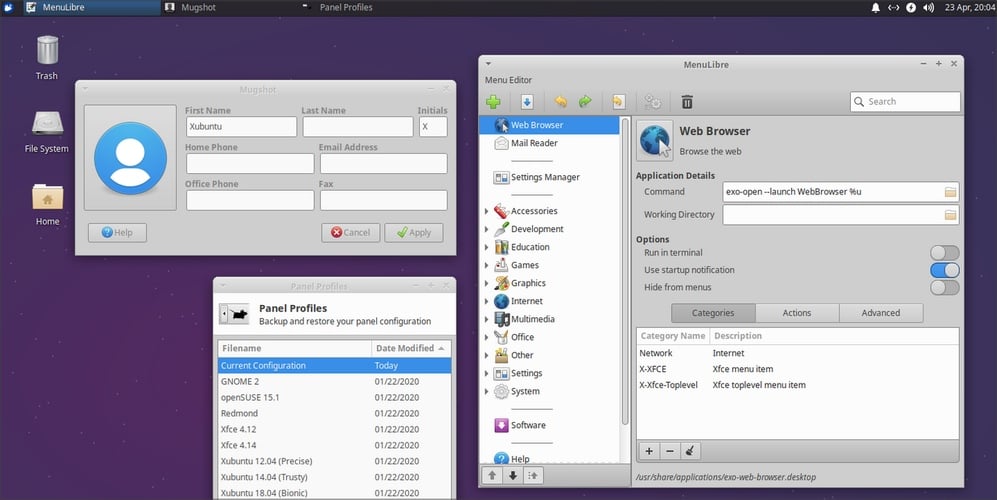
This is why it’s hard to compare the visual interface between Windows 11 and Linux distributions since distributions are so different.
Regardless of the distribution you’re using, the interface on Linux is consistent and minimalistic. Certain distributions might even look better than Windows, but that all comes down to personal preference.
It’s worth mentioning that Windows 11 is customizable, and there are many great Windows 11 themes that you can download for free.
If you’re interested more in the technical differences, don’t hesitate to discover what sets apart Windows kernels from Linux kernels from our dedicated guide. The Linux code is known to be better for development, it has a monolithic architecture. and might surprise you when it comes to its multi-user support capabilities.
2. Architecture
The Windows Architecture has two unique layers, i.e., User mode and Kernel mode.
While the User mode has integral subsystems for fixed system support processes, service processes, the security subsystem, user applications, and environment subsystems, the Kernel Mode consists of Executive, microkernel, kernel-mode drivers, and the hardware abstraction layer.
At the same time, Linux Architecture is comprised of User space and Kernel space, these layers include the following main components: Hardware, kernel, System call interface, as well as User applications or utilities.
3. System requirements
When we compare the system requirements for Linux and Windows 11, the former is the clear winner due to its ability to run on a wide range of PCs, even those with relatively basic configurations.
The Windows 11 OS has long been criticized for its fairly high system requirements, which made many users ineligible for the upgrade. We have drawn a comparison of Windows 11 vs. Linux regarding system requirements to help you get a clear picture.
| Requirement | Windows 11 | Linux |
| Processor | 1 GHz or faster, minimum 2 cores | Should run on most |
| RAM | 4 GB | 512 MB (Preferably 2-8 GB for better performance) |
| Storage | 64 GB | 2 GB |
| Graphics card | Should be compatible with DirectX 12 | 512 MB memory and support for OpenGL 2.0 |
4. Hardware requirements
Windows 11 hardware requirements have caused controversy since the announcement of the new operating system.
While the hardware requirements aren’t that high, the biggest change is the requirement for a TPM 2.0 chip, and many early adopters encountered a TPM 2.0 error while trying to install Windows 11.
Fortunately for users, there’s a way to bypass the TPM requirement on Windows 11, but if Microsoft patches it, you might have to buy a TPM 2.0 motherboard if you want to upgrade to Windows 11.
Linux has no such requirements, and certain Linux distributions are optimized for low-end PCs, so the hardware requirements will vary depending on the distribution that you’re using.
Windows 11 also dropped support for 32-bit systems, so if you’re on an older 32-bit system, Linux is your way to go.
When comparing Windows 11 vs Linux in terms of hardware requirements, Linux comes with more variety, and it offers better support for older computers.
5. Security
When it comes to Windows 11 vs. Linux security, Linux is the champion for several reasons. First off, almost 73% of users are on Windows, and that’s a massive number of users that hackers can exploit.
On the other hand, the Linux user base is much smaller, with about 2.6% of the market share, and the number of hackers and potential victims is much smaller.

Since Windows is the dominant platform, it’s no wonder that most malware is created specifically for Windows. It’s worth noting that there are a couple of viruses on Linux, but you won’t need to use antivirus software like in Windows.
Lastly, most malware is in .exe format, and you’ll infect your PC when you run the malicious .exe file. Linux can’t work with .exe files and can’t run them, so if you ever download a malicious Windows file, it won’t run on Linux.
In terms of numbers, about 74.8 million different threats are available for Windows, while that number is a lot less on Linux.
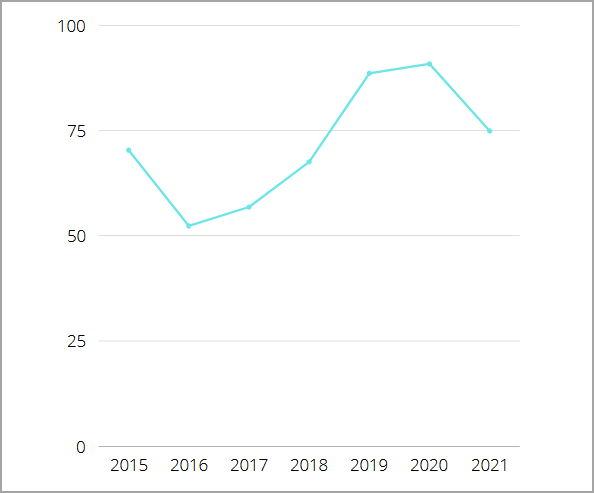
As you can see, the main advantage of Linux lies in its smaller userbase, but despite that, Linux limits access to the root or administrator account, so even if you get hacked, without the administrative credentials the hacker won’t be able to do much.
In terms of user privacy, Windows might collect some of your data for analysis unless you turn that off manually.
We wrote about Windows 10 privacy issues in the past, and we’re doubtful that Windows 11 will address these privacy concerns.
On the other hand, Linux won’t ever collect your data or send it for analysis without your knowledge and consent, so you can rest assured that your privacy is protected when using Linux.
When comparing Windows 11 vs. Linux regarding security and privacy, Linux is the clear winner. However, Windows 11 is also a safe choice to consider using, as long as you choose reliable Windows 11 antivirus software.
6. Gaming
When it comes to Linux vs. Windows 11 gaming, Windows 11 is the clear winner, especially with the addition of the Xbox Game Pass for Windows 11.
This isn’t the only new feature, and Windows 11 plans to improve game performance and shorten loading times with the DirectStorage feature’s introduction.
Although Steam works with Linux, not all titles are available, and some might not be as optimized for Linux as their Windows counterparts.

You can circumvent this by using a compatibility layer called Wine, but it took time to configure games for Linux, if it at all could be achieved. But Steam recently released Proton, a preconfigured forked version of Wine, to seamlessly download and play your favorite Windows games on Linux.
Lastly, Linux doesn’t support DirectX API, which causes compatibility issues with most games. Although Linux is capable of gaming, the results vary, which makes Windows 11 a go-to choice for many when it comes to gaming.
We will have to wait and see how other platforms work out the intricacies, but until some major transformations are brought in, Linux is no match for the Windows ecosystem.
7. Application compatibility
With this one, just like with gaming, Windows 11 is a clear winner. Being the dominating operating system on the market, most developers are optimizing their software for Windows exclusively.
Linux doesn’t work with .exe files, meaning that you can’t even run Windows applications on Linux without Wine or a virtual machine.
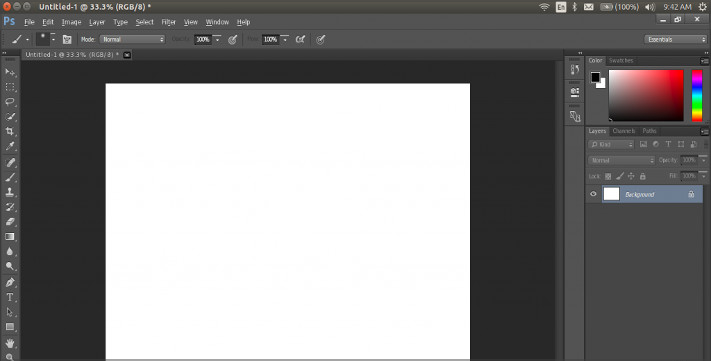
This means that, technically, Windows applications can work, especially if you’re using Wine, but the results can greatly vary depending on the application that you’re trying to run.
Linux has alternatives for most regular Windows applications, and while those applications get the job done, they lack the familiarity and ease of use that Windows applications have.
On the other hand, Microsoft has plans to bring Linux GUI app support to Windows, so we expect to see Linux apps running on Windows 11 without issues.
Moreover, WSL2 enables Linux GUI applications (X11 and Wayland) to feel natural when used on Windows. Those using Microsoft’s Windows Subsystem for Linux (WSL) are entitled to expect a fully integrated desktop experience.
The confirmation comes from a few early benchmarks of the Windows 11 22000.51 build against Windows 10 and Ubuntu 20.04.2 LTS/Ubuntu 21.04 on the same hardware.
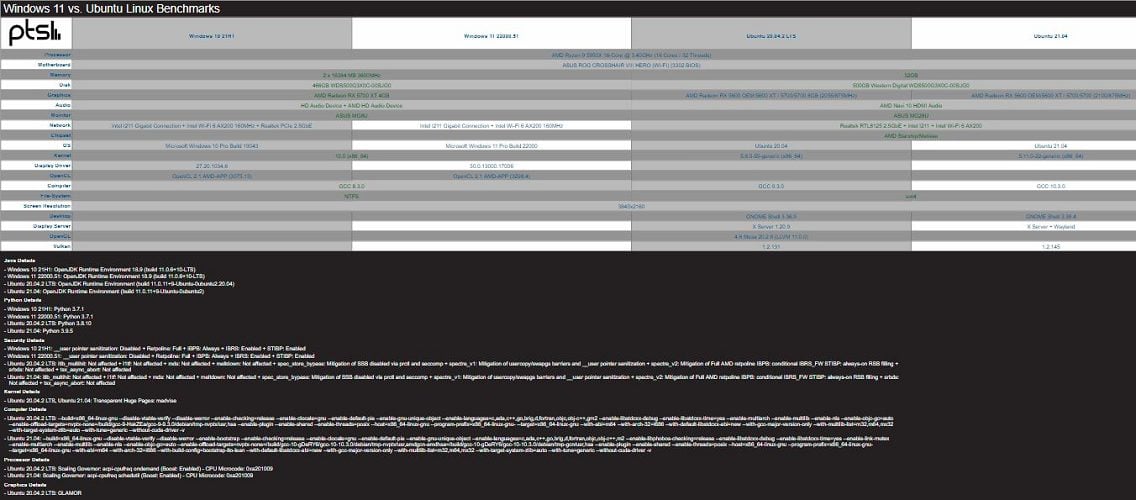
8. Open source and pricing
All versions of Windows are closed-source applications, meaning that the source code is available only to Microsoft, and only Microsoft can modify how Windows works.
Windows 11, just like all other versions before it, is proprietary software, so to use it on a single PC, you’ll need to purchase a license.
However, Windows 10 users should be able to download Windows 11 as a free upgrade, but the pricing is still unknown for new users.
On the other hand, Linux is completely open-source, and the software is maintained by a community of developers, which means that anyone with enough skill can customize Linux according to its needs.
Being open-source software, Linux is completely free, and you can install it on as many computers as you want for both personal and business uses without any restrictions.
As for applications, there are many free and open-source applications for Windows, but many require a license to use them. On the other hand, most Linux applications are entirely free and can be used without restrictions.
9. Ease of use
Windows 11 is just like its predecessors: straightforward to use, and to do so, you don’t have to know how to work with the command line.
All settings are accessible from the graphical interface, allowing you to change any setting easily. If you’re an advanced user, you can also use Windows PowerShell to modify settings with the command line.
Installing applications is pretty simple you have to download the setup file, double-click it and follow the instructions on the screen.
With the recent changes to the Microsoft Store, you should be able to install Win32 applications directly from it, so you won’t even have to use the browser to download setup files.
Linux, on the other hand, does require a bit of technical knowledge. While the operating system has a store that you can use to download apps, some apps are only available for download through the Terminal.
Installing apps is simple as long as you know the download location of the app that you want to install, and it’s faster than downloading the installation file manually and running it.
As for configuration, you might have to change certain settings in Linux through the Terminal. This can be a bit daunting to first-time users, and it does have a learning curve to it.
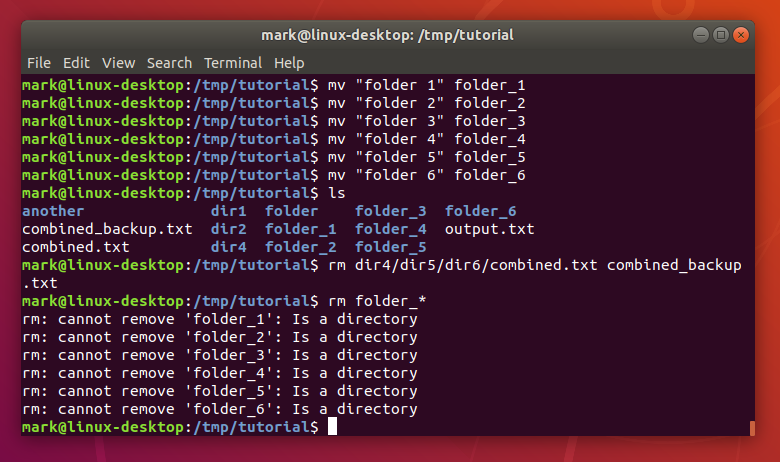
If you’re not familiar with the Terminal, Windows has its own Windows Terminal that works similarly to the Linux Bash, so you might want to give it a try and see how it works.
As for the Windows 11 vs Linux ease of use debate, Windows is a more user-friendly solution than Linux, allowing you to easily change settings and install apps without ever having to open the command line.
If you want to try Linux on your Windows PC, you can do so easily with Linux emulator software and see which operating system is easier to use.
10. Support for Android apps
Linux doesn’t have support for Android apps natively, and the only way to run them is to use a compatibility layer such as Anbox. This isn’t a perfect solution, but it should work on any PC with enough power to run it.
On the other hand, Windows 11 will natively support Android apps, so you won’t have to use third-party applications or emulators to run it.

Android apps will utilize Intel Ivy Bridge technology, but you should be able to run Android apps even if you’re using AMD CPU.
Windows 11 vs. KDE
KDE is a popular desktop environment for Linux, and many users are wondering how Windows 11 is compared to KDE.
All that we said about Linux in the previous section also applies here to KDE. However, there is one similarity between KDE and Windows 11: the user interface.
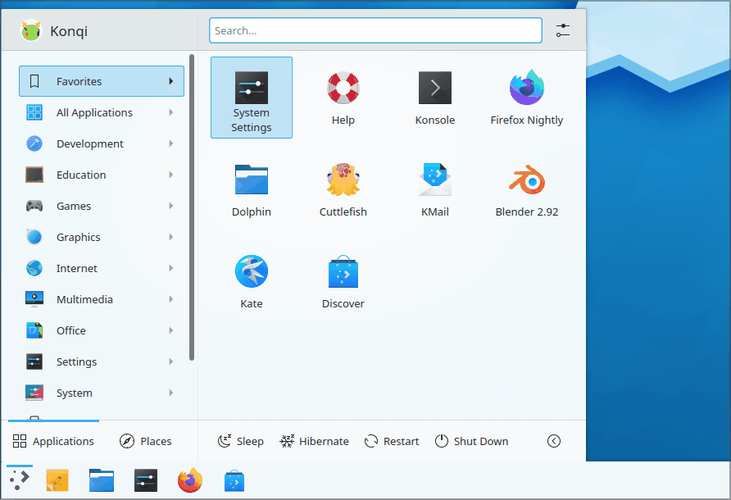
The menu is slightly similar to the new Start Menu from Windows 11 with its big icons, but unlike the new Start Menu, the menu in KDE has a sidebar that you can use to access applications and settings.
The interface is highly customizable, and you can even set the dock to be in the center like on Windows 11 or macOS.Widgets are also available in KDE; you can add various widgets from the widgets panel to your desktop.
Unlike in Windows 11, KDE widgets don’t have a separate panel, so they are always on your desktop, like in the older versions of Windows.
It seems that Windows 11 widgets are designed to show you information from other online services, while in KDE, the widgets are used to show you mostly system information or act as shortcuts.
As for Windows, KDE seems to have slightly rounded top corners while keeping the bottom corners sharp.
Microsoft has revamped File Explorer and removed all Ribbon menus, and instead of them, File Explorer now has a set of most used functions in the icon toolbar.
This is somewhat similar to what KDE and other Linux distributions are doing, and with a fresh set of icons and a more streamlined File Explorer, Windows 11 might look just a bit like KDE.
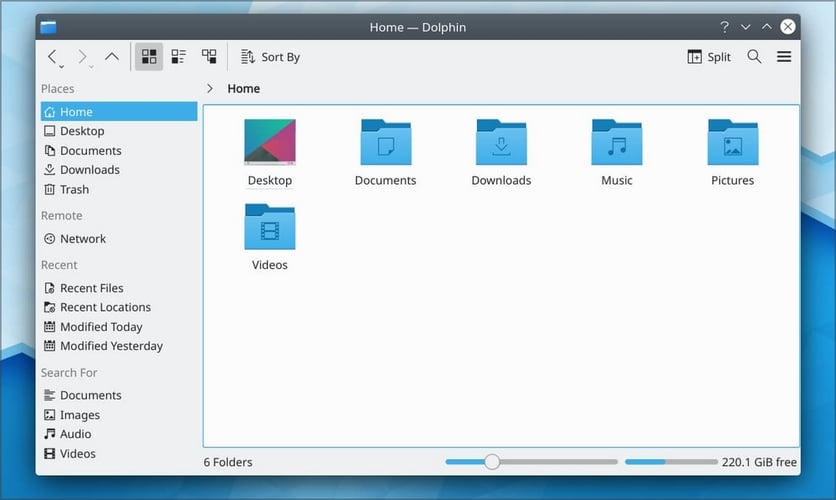
While the two systems might have some visual similarities, picking the better one depends on your needs, and the pros and cons are the same as with the Windows vs Linux debate.
In terms of visual interface, KDE might look a bit more minimalistic and streamlined, and some users might prefer that.
Other than that, it comes down to if you’re Windows or a Linux user and what you expect to get from an operating system.
Windows 11 vs GNOME
GNOME or GNU Network Object Model Environment is a great open-source Linux desktop environment with a unique and minimalistic design. And if you’re looking for a new Linux distribution to try, the new version of GNOME might be just what you need.
This version, called GNOME 40, was released recently, and it has a lot of visual similarities with Windows 11.
The interface has a minimalistic design and rounded corners, so it resembles Windows 11, but that’s not the only similarity.
GNOME has a dock on the center bottom of your screen, and you can use it to access your apps quickly.
With the App grid button, you can easily find any installed application, and you can rearrange apps for quick and easy access.
Workspaces have improved in this version, and they are now arranged horizontally, which seems more intuitive. This version also has a new three-finger gesture support that allows you to switch between workspaces easily.
This is similar to the virtual desktop feature and the new gestures we got on Windows 11. However, on Windows 11, you can switch to a different virtual desktop from the Taskbar, which isn’t available in GNOME.
GNOME and Windows 11 have certain similarities, mostly in terms of visual appearance, but this is where the similarities end.
Windows 11 vs Kali Linux
Comparing Windows 11 and Kali Linux isn’t fair since Kali Linux is designed for pen-testing, and it comes with a wide array of tools to check the system for security vulnerabilities.
Some of these tools include Nmap, Wireshark, Responder, Hydra, and many others. With these tools preinstalled, you don’t have to configure anything. Start Kali Linux, and you can get to work.
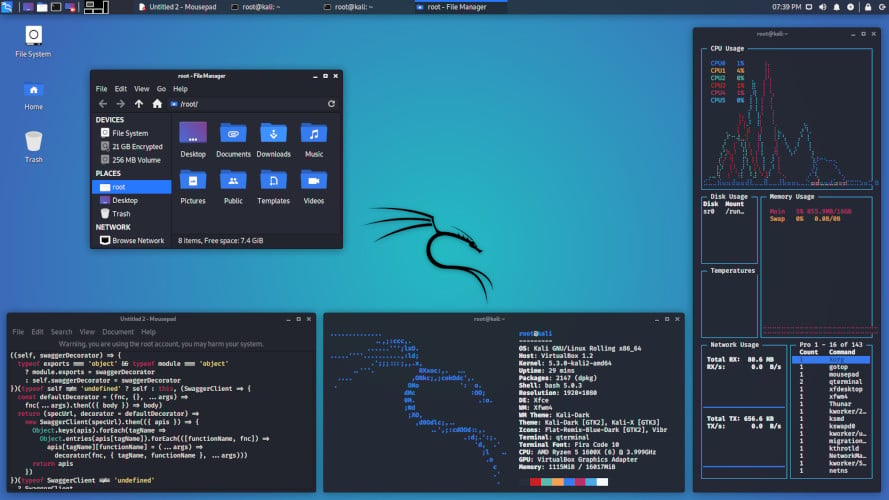
Kali Linux can also be run on Windows using a Windows Subsystem for Linux, so you can use Kali tools seamlessly with other Windows applications.
Kali also comes with several desktop environments, and you can choose between Xfce, GNOME, and KDE, depending on your preference.
Ubuntu, a great choice for beginners
In our opinion, Ubuntu or any other distribution based on Ubuntu is an ideal choice for beginners. We find it so user-friendly, thanks to its easy installation and intuitive desktop, while the LTS releases are supported with security updates for no less than five years from the initial date.
Moreover, we see it as the first turn-to choice for those who also like the idea of not exploring on their own when others are eager to step in whenever you need to get things on the right track.
If you happen to experience certain issues, rest assured that all you need to do is to be active on forums on search the web, and you’ll find someone else who’s been in your shoes. There’s genuinely a Ubuntu community out there, just waiting for you.
If you have used both, we would love to hear your take on Ubuntu vs. Windows 11 performance.
Can I use Linux and Windows on the same PC?
Using Linux and Windows on one PC is incredibly simple; to do that, you just need to dual boot Windows with another OS. By doing so, you’ll create a special partition with Linux on it and boot from it when needed.
We have to mention that with this method, there isn’t a quick way to switch between systems, so if you want to switch back to Windows from Linux, you need to restart your PC and boot again.
You can also use virtual machine software and run Linux in a virtual environment inside Windows. However, this method can put an extra load on your hardware because you’ll be running two operating systems simultaneously.
If you need to multitask and switch between Linux and Windows quickly, virtual machine software is a better option than dual booting.
Can I run Windows files on Linux?
Many file extensions are universal, and they will work on both Linux and Windows platforms. This includes images, videos, music, text, or document files.
As long as you have the software that can open a specific file type, you can open that file on both Windows and Linux.
EXE and MSI files won’t work on Linux out of the box, but you might be able o run them if you install Wine software. Once you install Wine, you can run the aforementioned file types by using these commands in the Terminal:
wine /path/to/windows_sofware.exe
wine msiexec /i /path/to/windows_installer.msi
Closing thoughts on Windows 11 and Linux
Now that we’ve compared Windows 11 vs. Linux, the question remains: is it better to use Windows or Linux? And the answer depends solely on your needs.
Are you using Windows software exclusively, and do you like this operating system? If so, Windows 11 is the way to go.
If you’re comfortable with using alternative applications, or you’re tech-savvy, and want a secure, private, and completely free operating system, maybe you should try Linux.
Before you leave, do not forget to check our detailed comparison of Windows 10 and Windows 11, and the best Linux emulators for Windows. If you’re already on Linux and you want to make the switch, our guide on how to change from Endless OS to Windows 11 can help you with that.
What are your thoughts on these OS versions? Are you a Linux user, and have you ever tried it? Let us know in the comments section below.
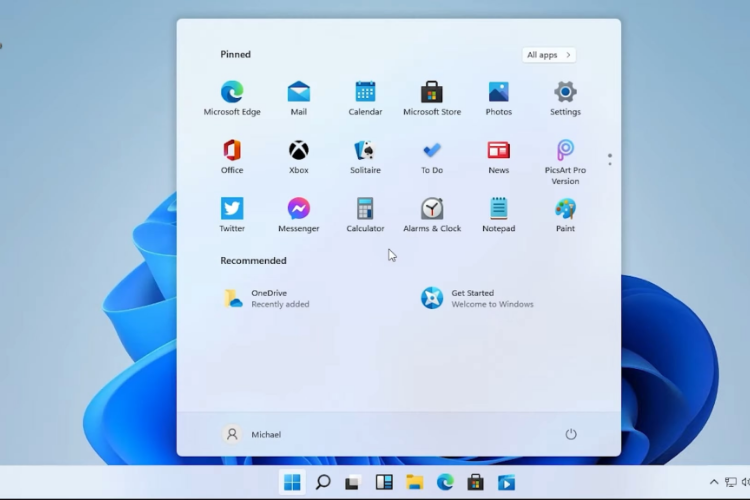

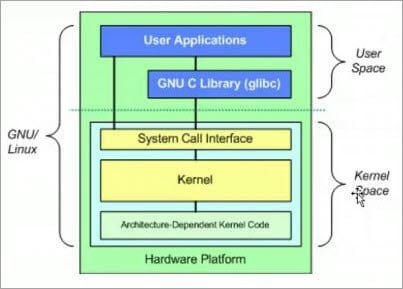


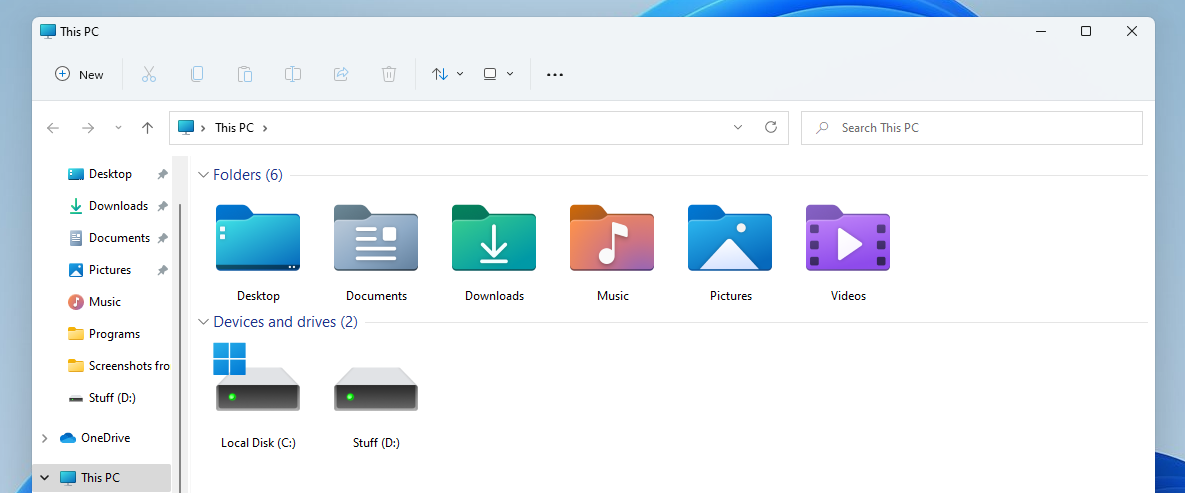

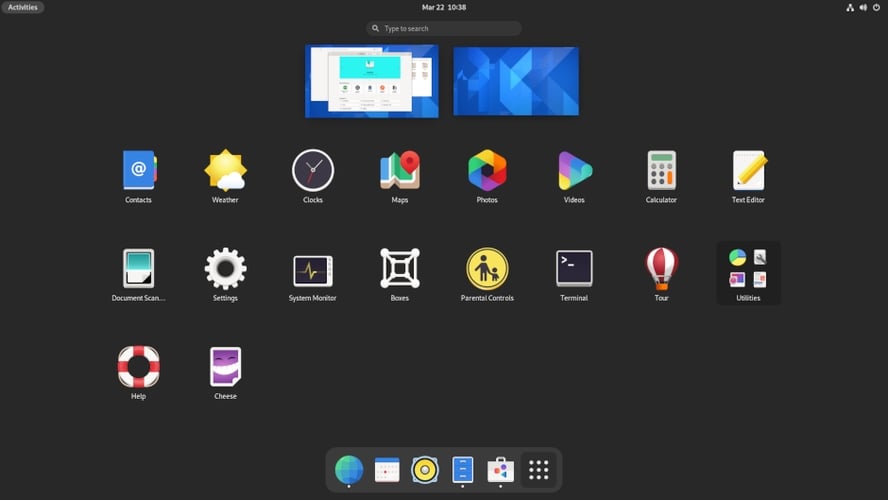



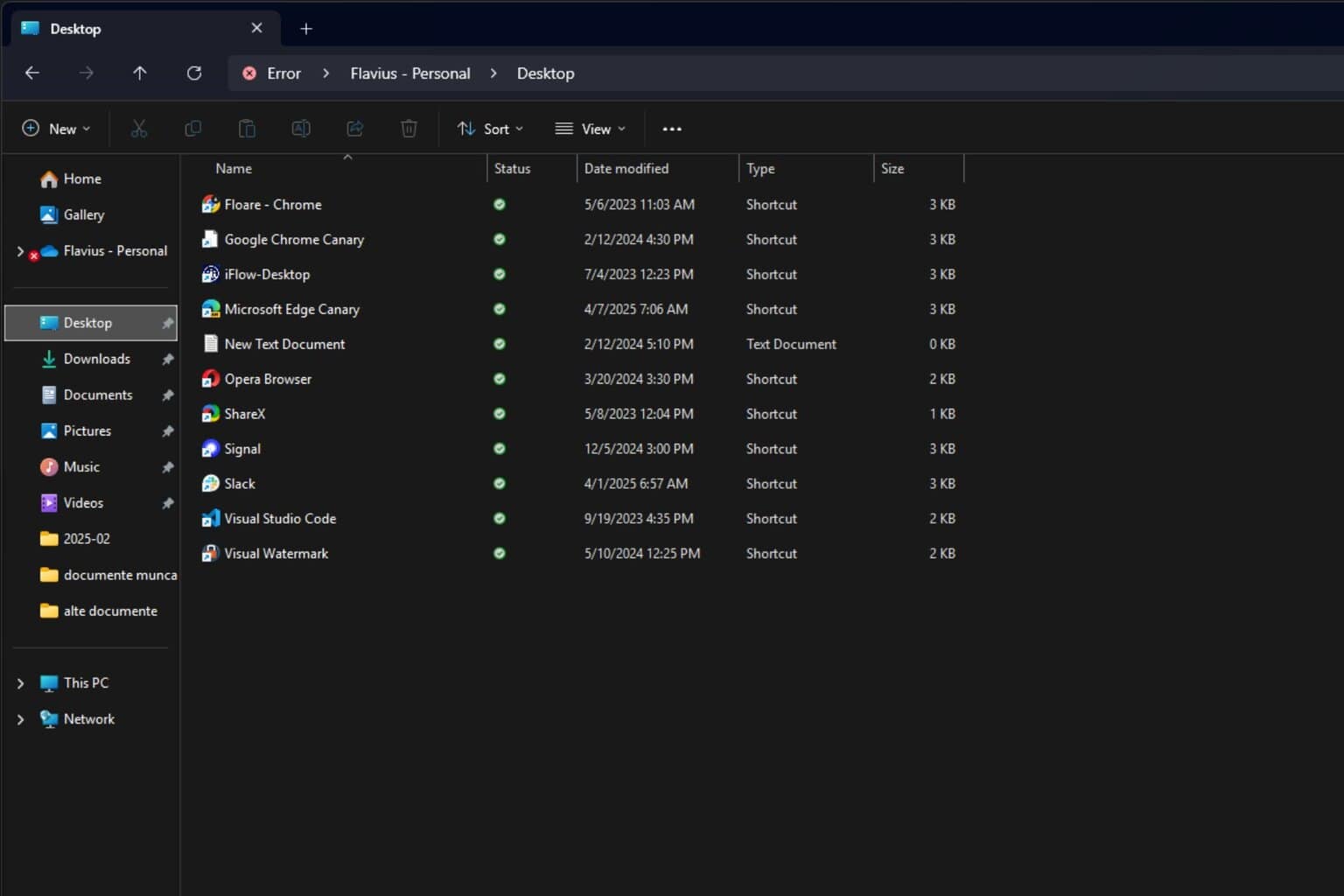

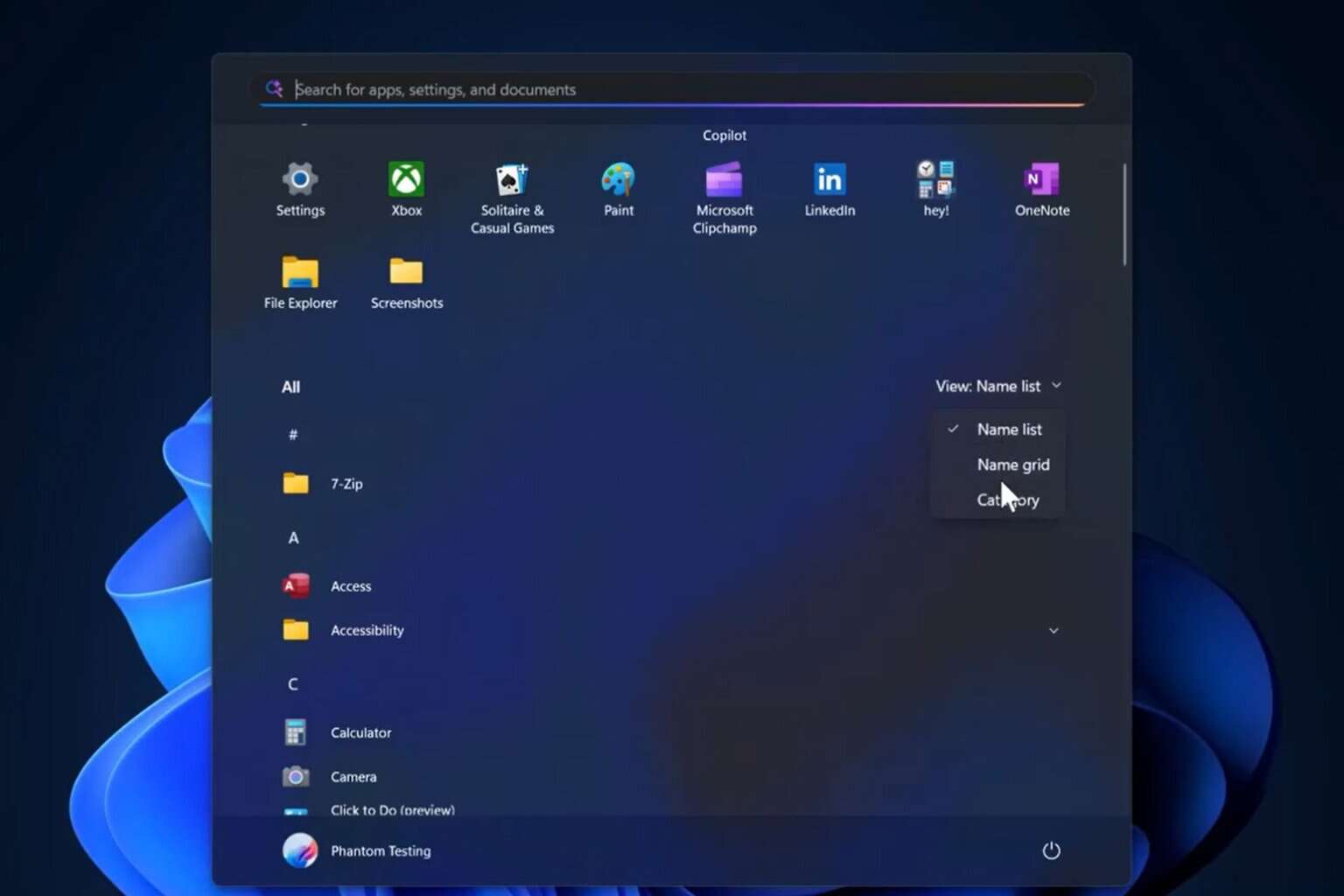
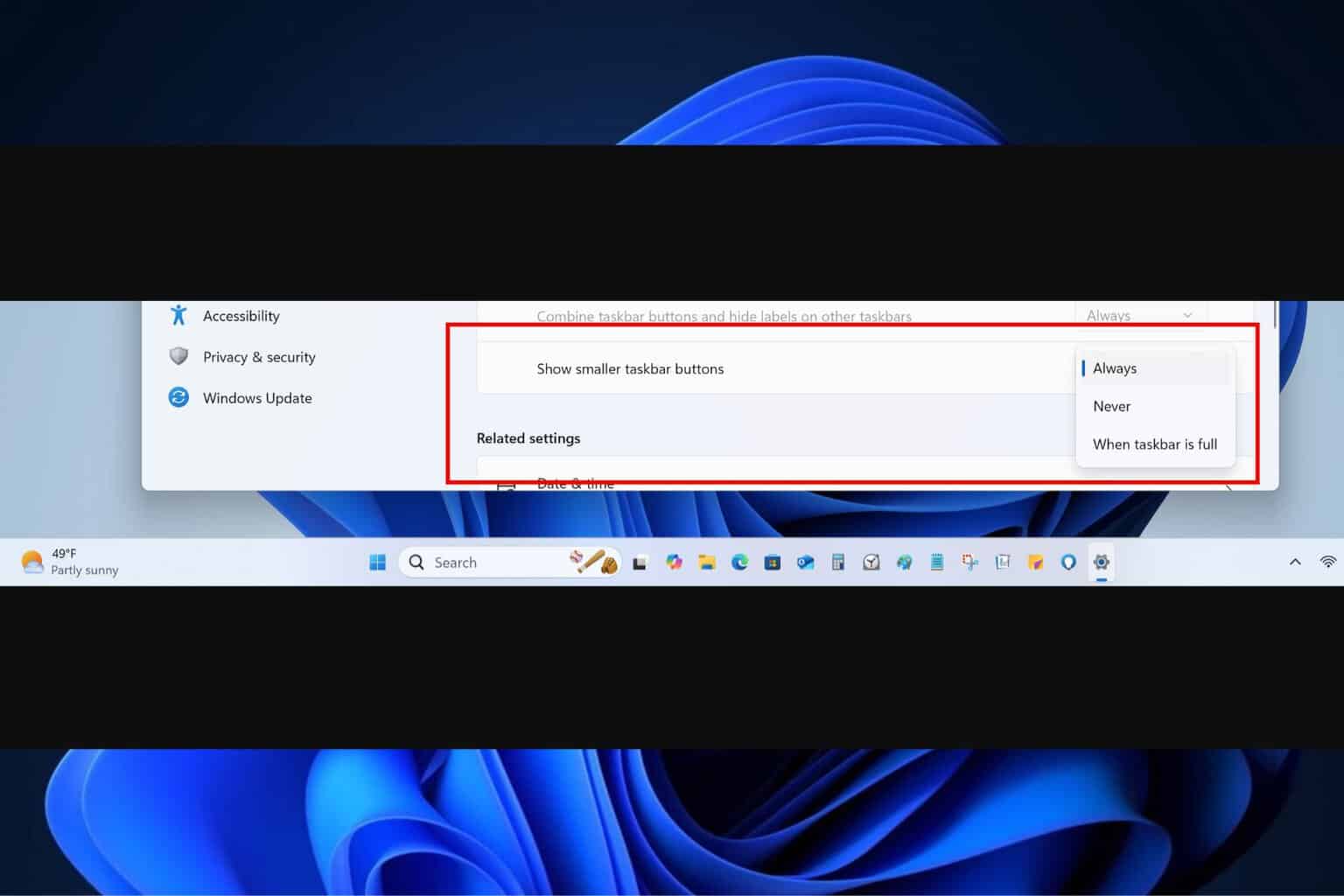
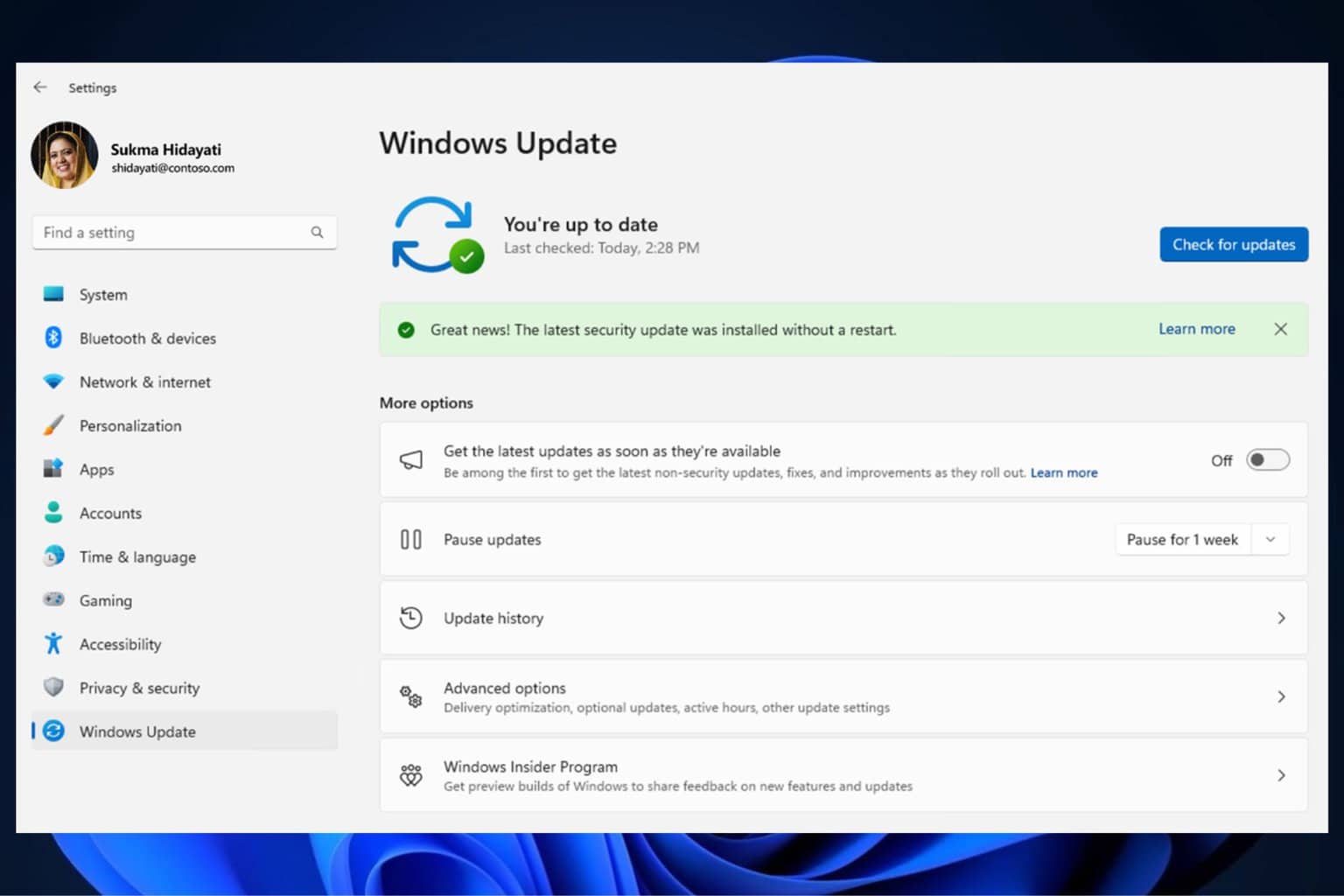
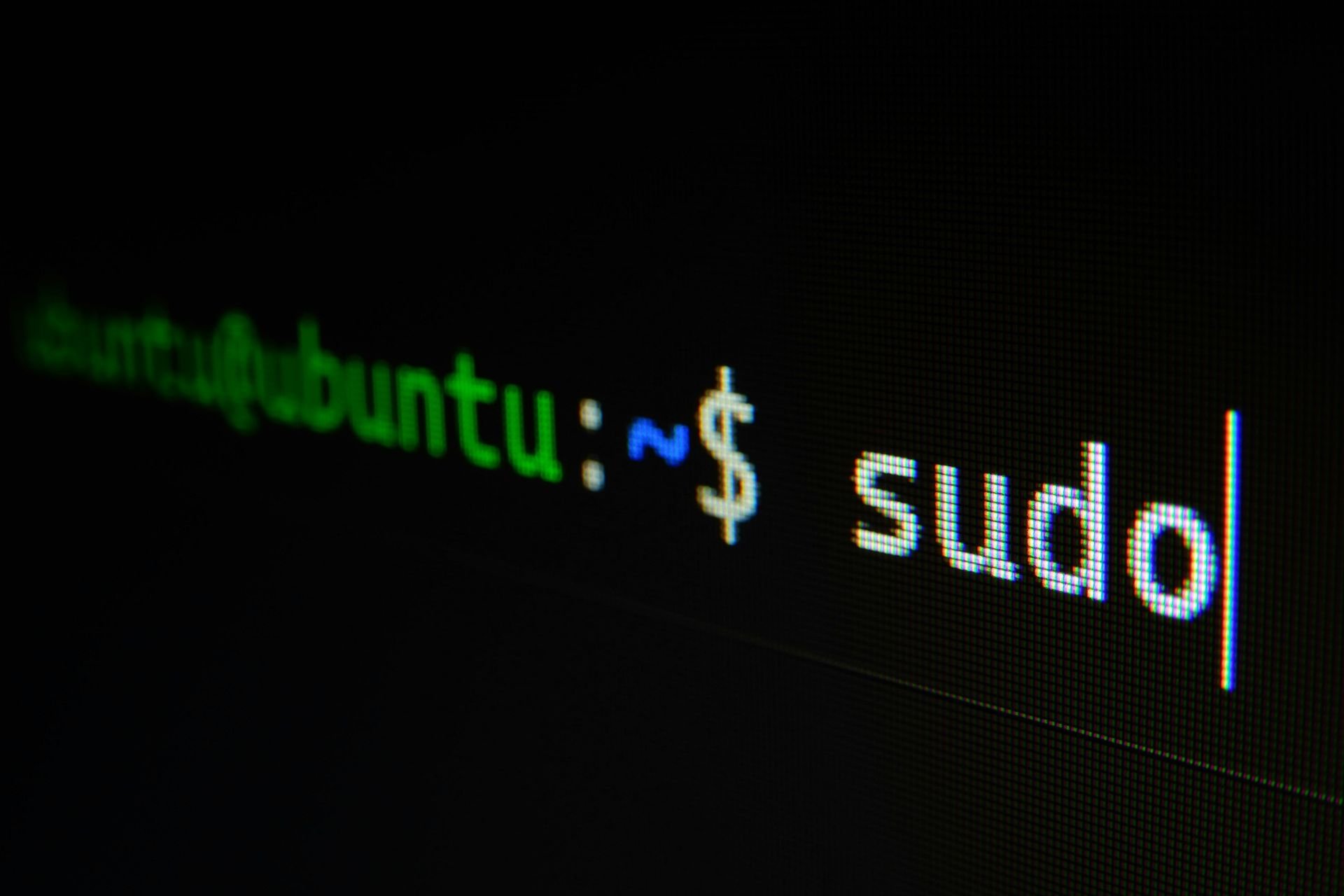

User forum
7 messages