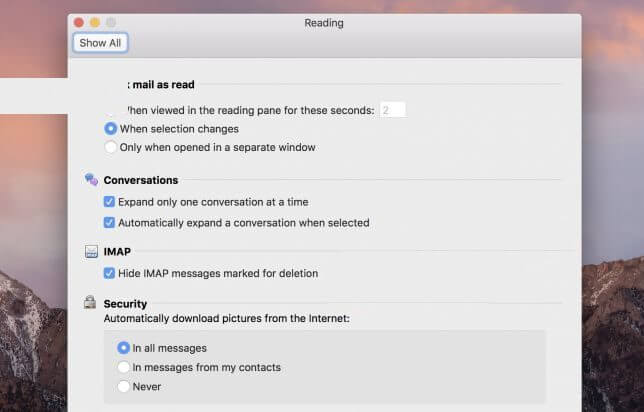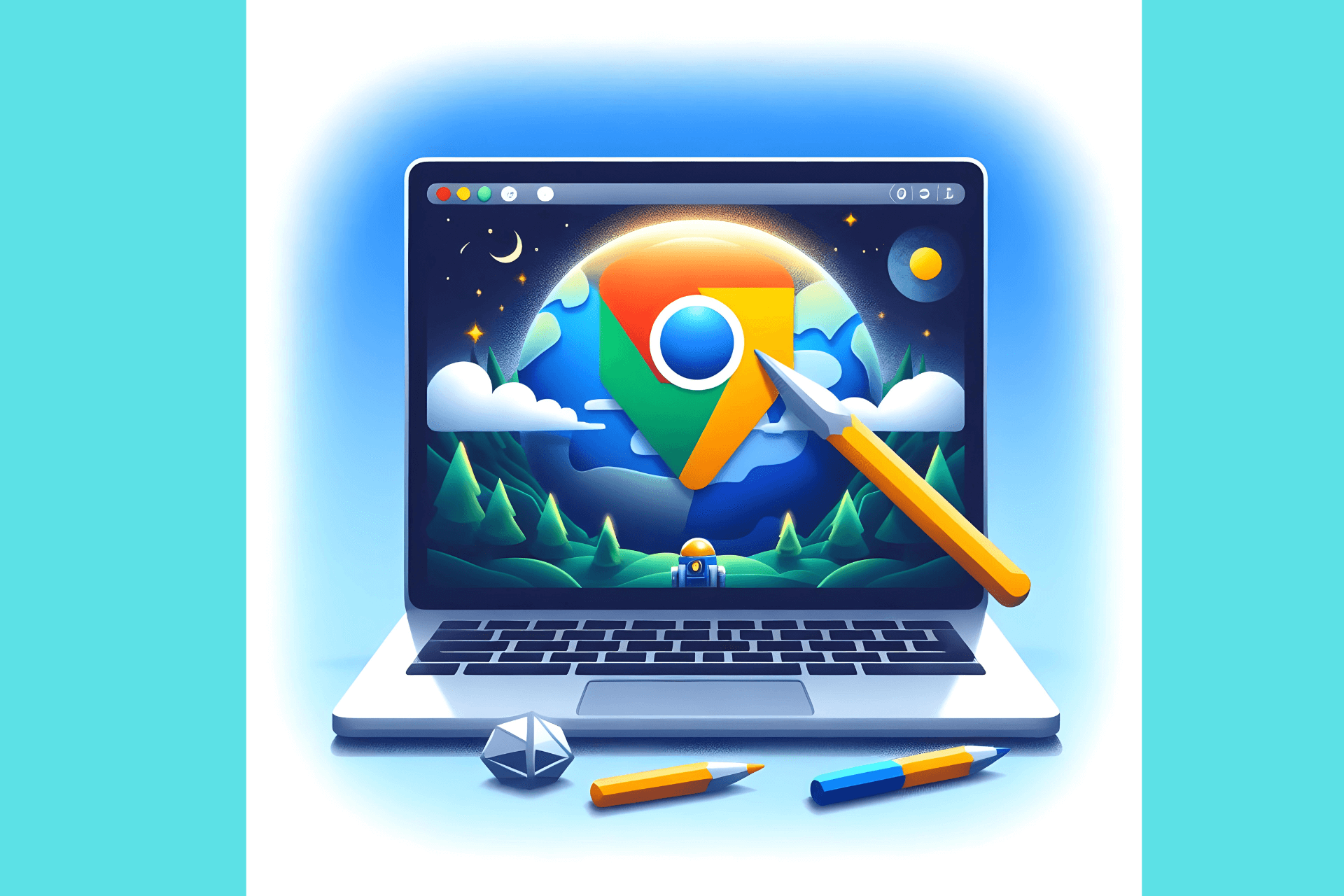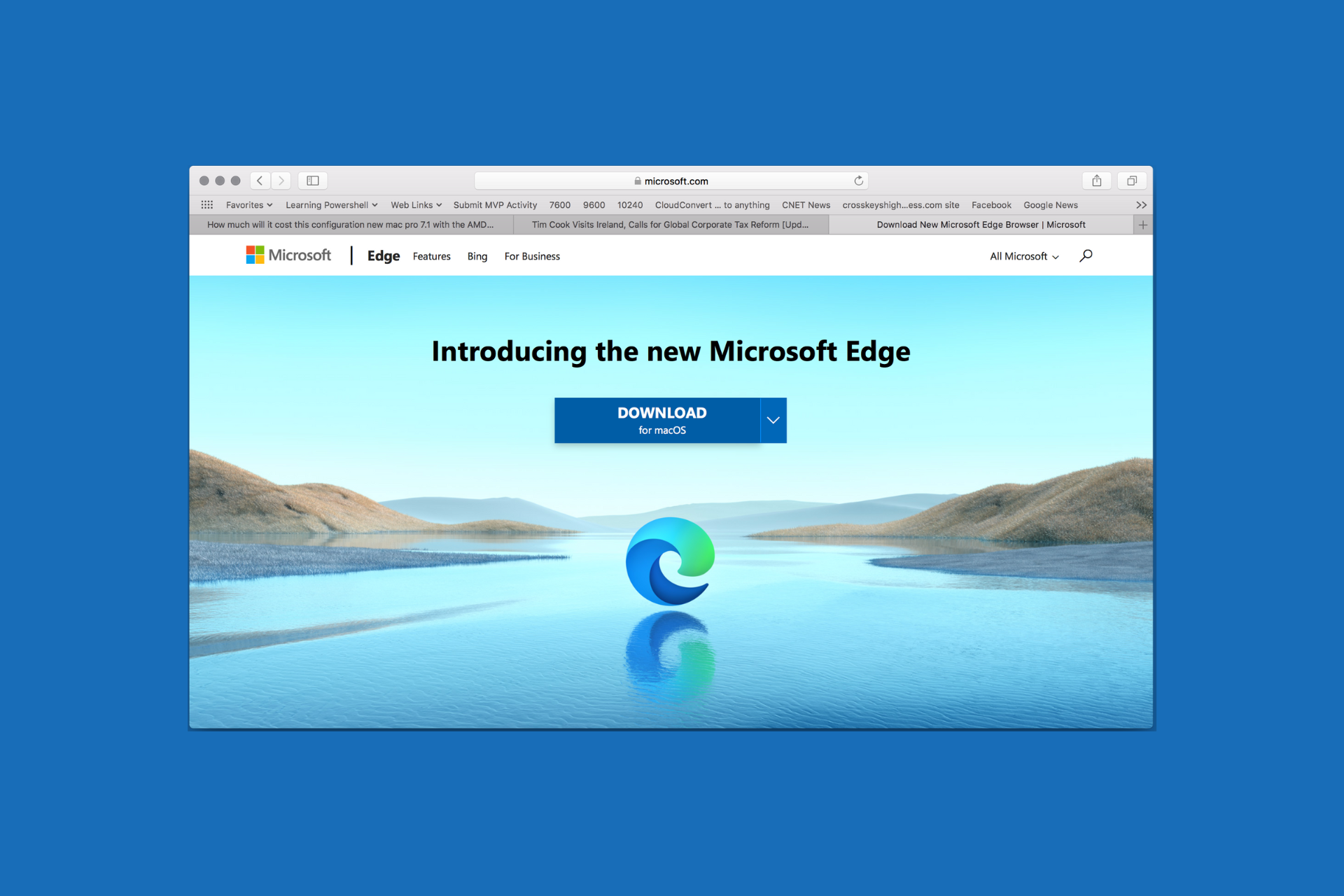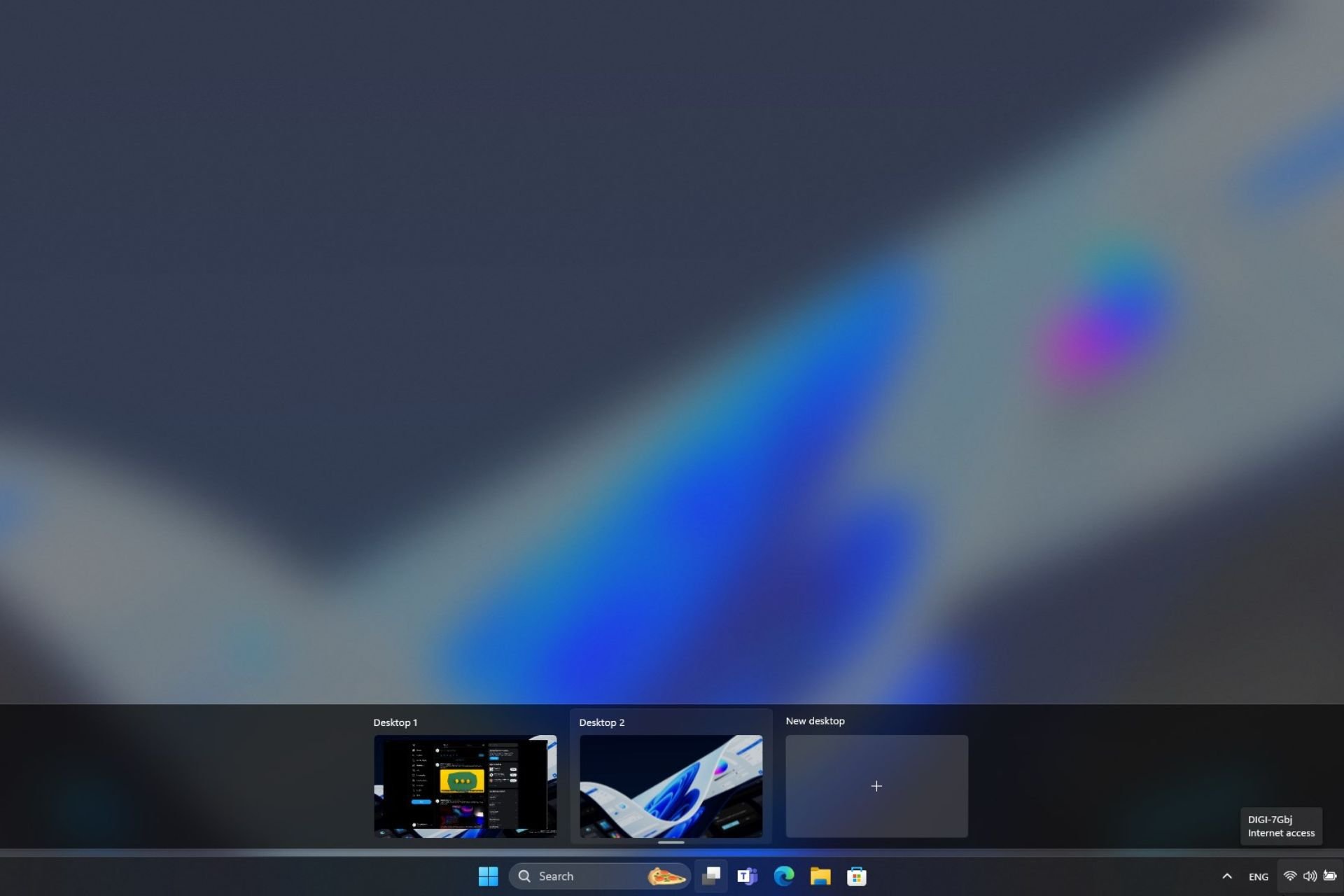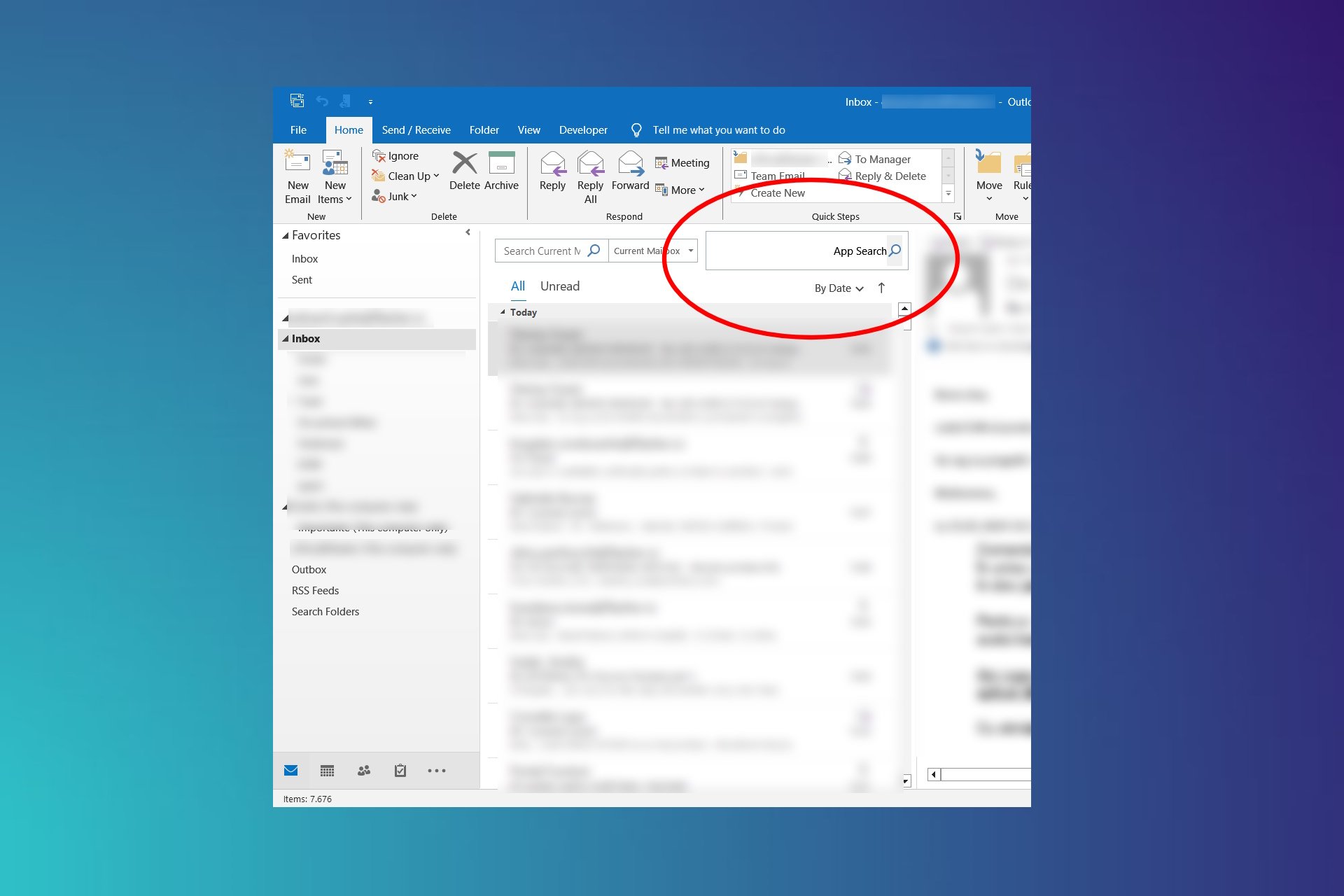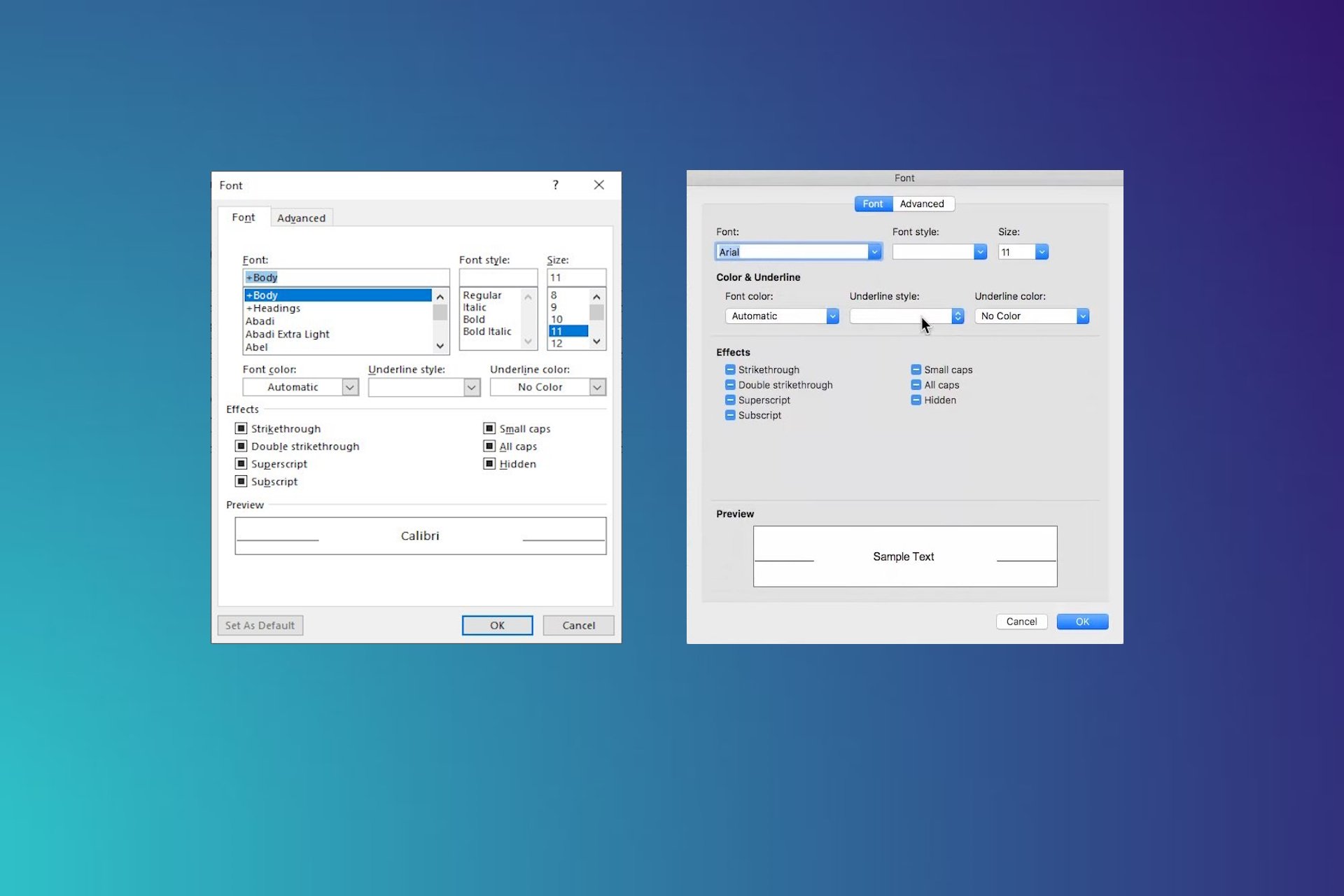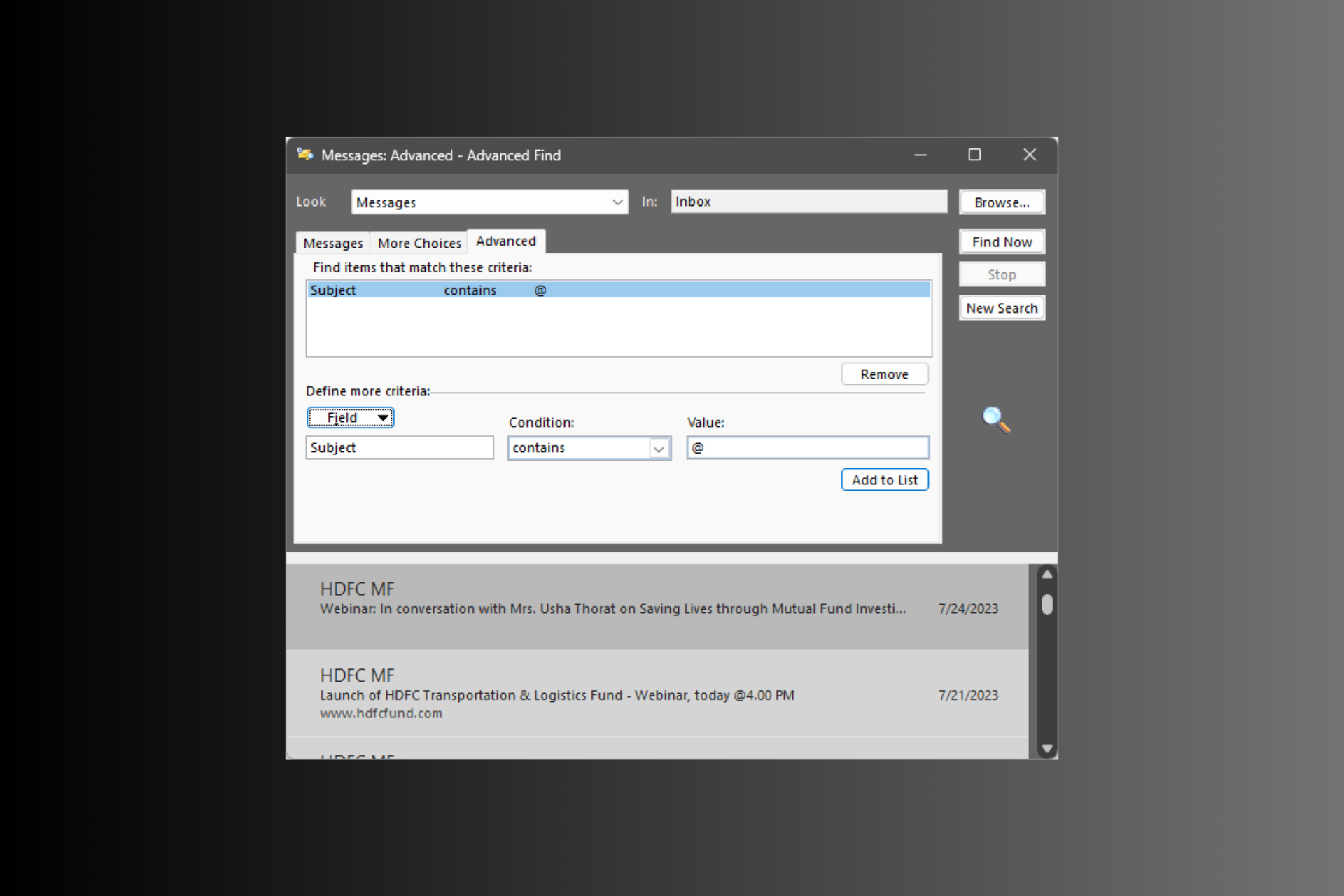How to automatically download Outlook images on Mac
2 min. read
Updated on
Read our disclosure page to find out how can you help Windows Report sustain the editorial team Read more
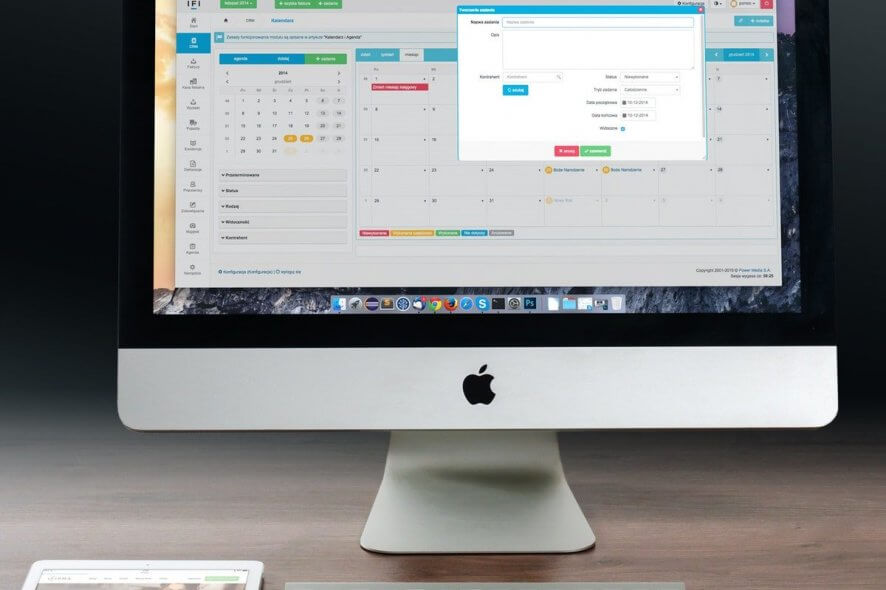
Outlook is a popular email client that is being used across multiple platforms for its simplicity and features. However, to protect the users, the Outlook client for Mac by default requires you to download the email images manually.
But what if you want to make Outlook download images automatically on Mac?
For privacy reasons, Outlook does not download email pictures by default. By embedding a hyperlinked image, the sender can trace your IP address, provided that the sender is good at what they do.
In this article, we discuss how you can make Outlook download images automatically on Mac irrespective of whether the sender is in your contacts or not.
How can I enable auto image downloading in Outlook for Mac?
- Start the Outlook client.
- Select Preferences from the menu bar.
- Click on the Reading entry.
- On the reading page, select “in all messages” for “Automatically download a picture from the internet” under the Security section.
- Alternatively, you can also download images from the email received from your contacts. For that, select “in messages from my contact” option.
- Save the changes and exit the Preference window.
Start the Outlook client and open an email that has images in it. All the images in the email should automatically download and load now.
According to Microsoft, Outlook for Mac doesn’t automatically download pictures or photos in email messages if the images are stored on the Internet. This is to help the user prevent leaking of personal information or even alert the sender that your email address is active.
Although you can change this setting in the Preferences, it is recommended to allow automatic downloading of images only from your saved contacts.
If you have any other questions or suggestions, don’t hesitate to reach for the comments section below.
READ ALSO: