Discord Name and Shame: What Is It & How to Protect Yourself
A quick guide to stay away from Discord name and shame scam
5 min. read
Updated on
Read our disclosure page to find out how can you help Windows Report sustain the editorial team. Read more
Key notes
- Discord is a free text and voice chat service for gamers and arguably one of the most popular in that space.
- In addition to being a great tool for communication between players, Discord can also be used for harassment.
- There are many scams on Discord that target unsuspecting users one of the most recent ones being the name and shame scam, which is a form of blackmailing.
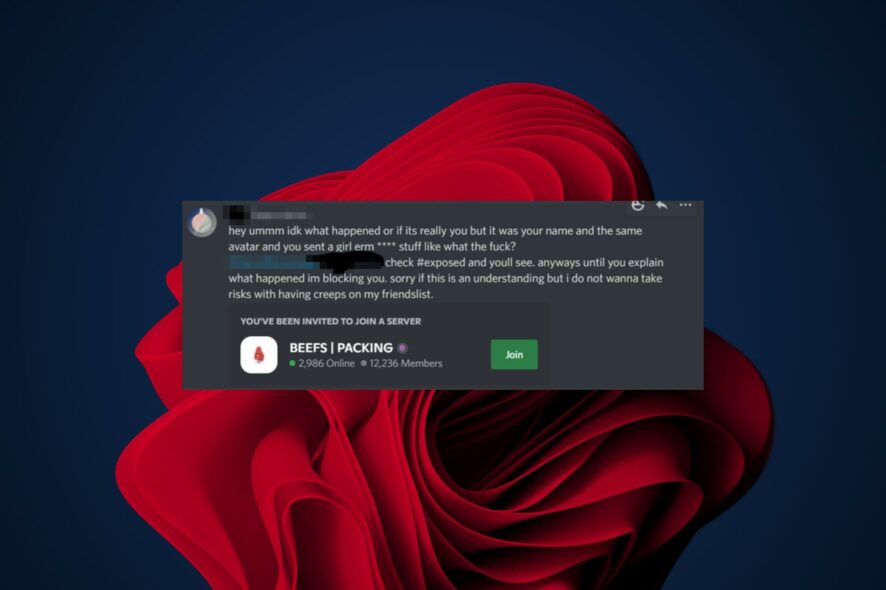
Discord is a popular chat platform used by gamers, but it’s also been the target of hackers who want to get their hands on users’ data. Now, hackers are taking a new approach in their efforts to steal your personal information.
They are using a technique called Discord name and shame and it’s something you need to be aware of. Shaming has a way of making you let your guard down especially when done publicly.
The goal of this action is to make the victim feel embarrassed and ashamed in order to get them to stop their behavior.
In this day of advanced technology where you can install security software, there are loads of people who are still victims of online scams. Scammers are also constantly upping their game and techniques so if you are not vigilant, you could end up compromised.
What is Discord name and shame?
The Discord Name and Shame is a way of publicly shaming people by outing their misdeeds. It is a scam that manifests itself in the form of public shaming for wrongdoing.
When someone has been posting inappropriate content or links on your server (or any other server), then naming and shaming them can make sure that other people with similar interests won’t give them another chance in the future.
How does the Discord name and shame scam work?
Someone on your friend list will send you a message as they believe you to be guilty of some sort of wrongdoing on one of the Discord servers.
Since the message is coming from your friends, you are more likely to trust it as seldom do we expect our friends to be the ones scamming us.
The message will indicate your mistakes and inform you that your friend will no longer interact with you unless you right your wrongs. They will then invite you to a group where you will supposedly redeem yourself but that is where the trap is.
When you click on the invite link, you will be asked to verify your details but this is where the scammers get a hold of your details and take over your account and the cycle continues.
The idea behind this phenomenon is that if you can get enough people to start calling out these people for their behavior, then they will be less likely to do it again in the future.
Quick Tip:
Every day we are exposed to online thieves and scams unknowingly. One of the precautions we can take is to use a security system that will secure out browsing.
ESET HOME Security Essential uses tools to protect us against phishing software and links, with privacy and banking protection so no virus will be able to access any of our personal data.

ESET HOME Security Essential
Surf the web risk-free with this smart security system.How do I protect myself against Discord name and shame scam?
1. Don’t click on links in messages
Phishing links is one of the oldest and most effective tricks in the book of scammers. Once you click on a link, they find a loophole to access your details and take over your account.
Double-check on any links sent before clicking to ensure it’s not actually the scammer’s link. Scammers will often use fake URLs that look like official sites but hide malicious code behind them.
2. Do not scan any codes
This scam works by tricking users into scanning a QR code with an app that looks like the Discord app but actually has malware designed to steal your information. The best way to avoid this scam is not to scan any QR code that you do not trust.
If you fall victim, you need to immediately change all your passwords and unlink other social accounts to avoid getting them compromised too.
3. Enable multi-factor authentication
Discord has two-factor authentication (2FA) built in but if you feel it is not sufficient, you can install multi-factor authentication software for additional protection.
This is a feature that requires you to enter an additional code when logging into the platform, preventing someone else from hijacking your account even if they have your password.
4. Report suspicious activity
If someone is sending you an unsolicited message, you need to report it. Reporting suspicious activity will help the Discord team take action against scams and take steps to protect other users.
You can navigate to the Discord report page and fill in the form with as much detail as possible to aid in the investigations.
What other Discord scams should I know about?
The name and shame is not the only Discord scam you may run into. Below are some other common scams:
- Free gift cards/giveaways – Scammers trick people into giving them their passwords by using fake giveaways or contests in order to gain access to accounts by taking advantage of people’s eagerness to win prizes or save money on things like games.
- Phishing scams – These are emails or messages that appear to come from Discord, but actually, lead you to a phishing website. The website might try to trick you into giving up your password or other personal information.
- Spoofed websites – Some scammers create fake versions of real websites that look really similar — they even have similar addresses. But they’ll change one letter in the URL so it looks like the real thing.
You may also encounter the Google voice scam but we have covered ways to spot and prevent them early enough.
As always we love hearing your feedback so be sure to drop us a comment down below.
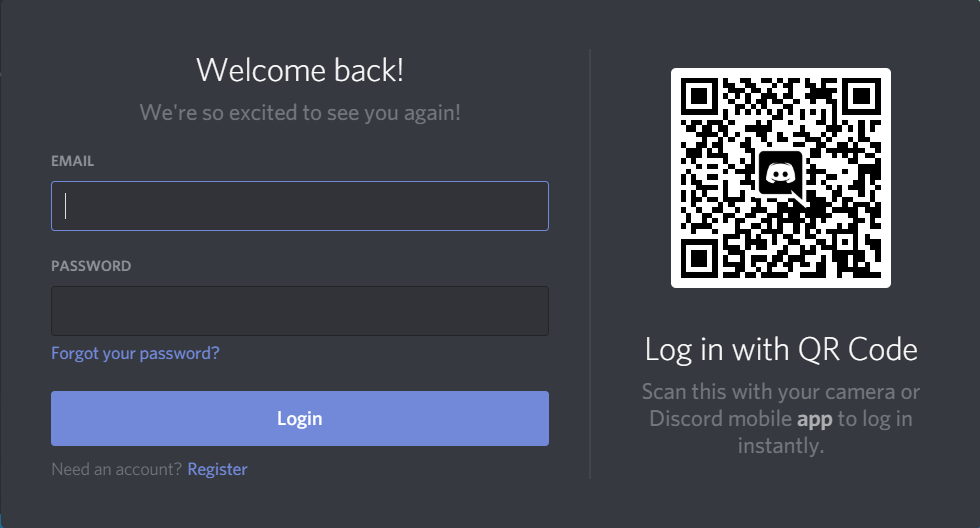
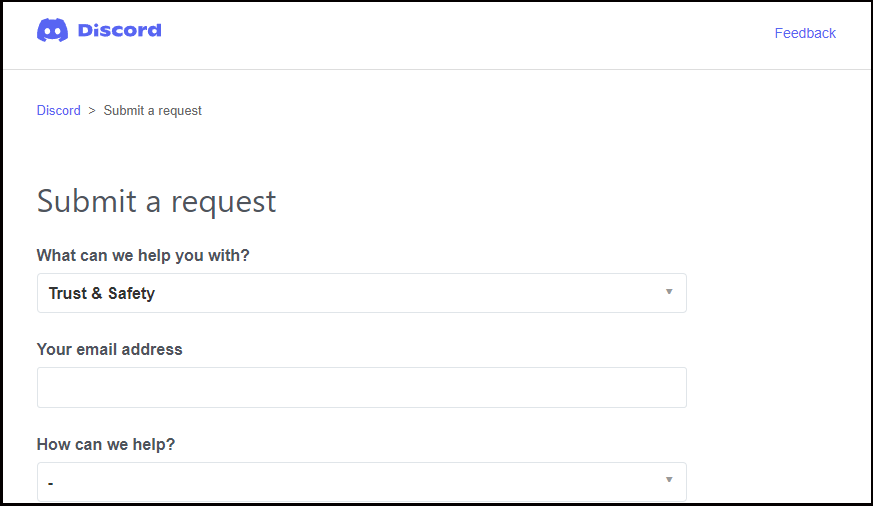








User forum
0 messages