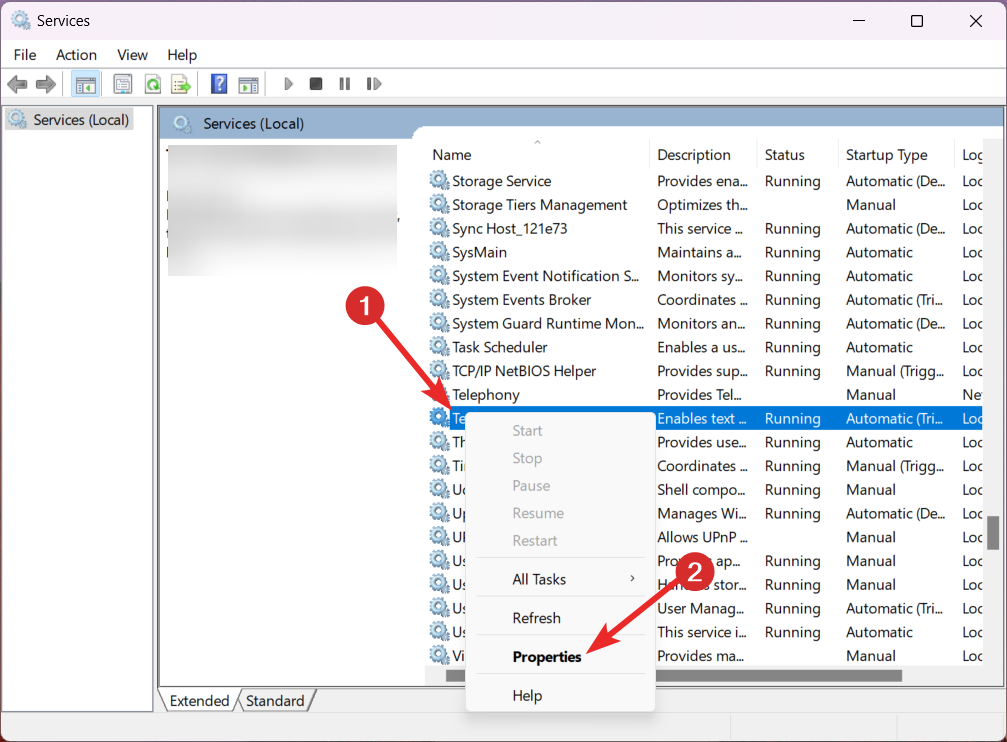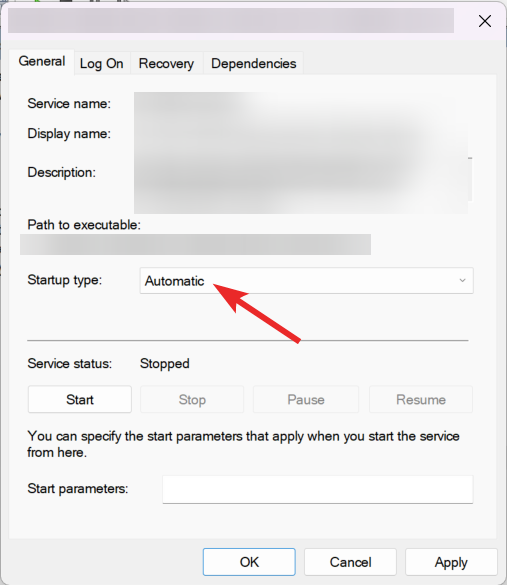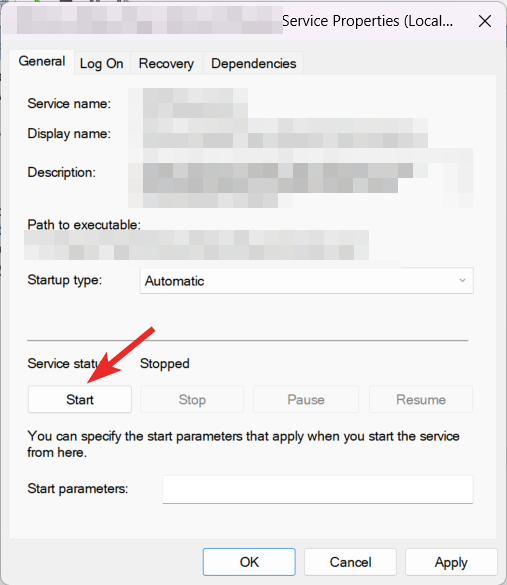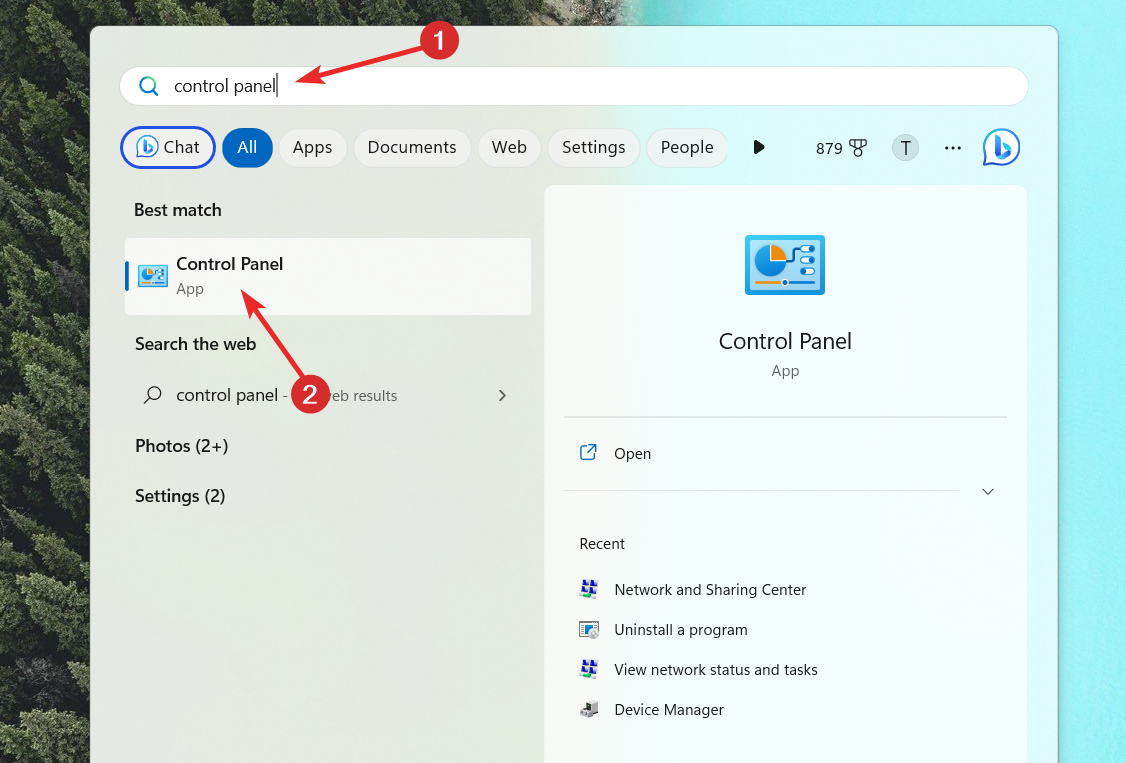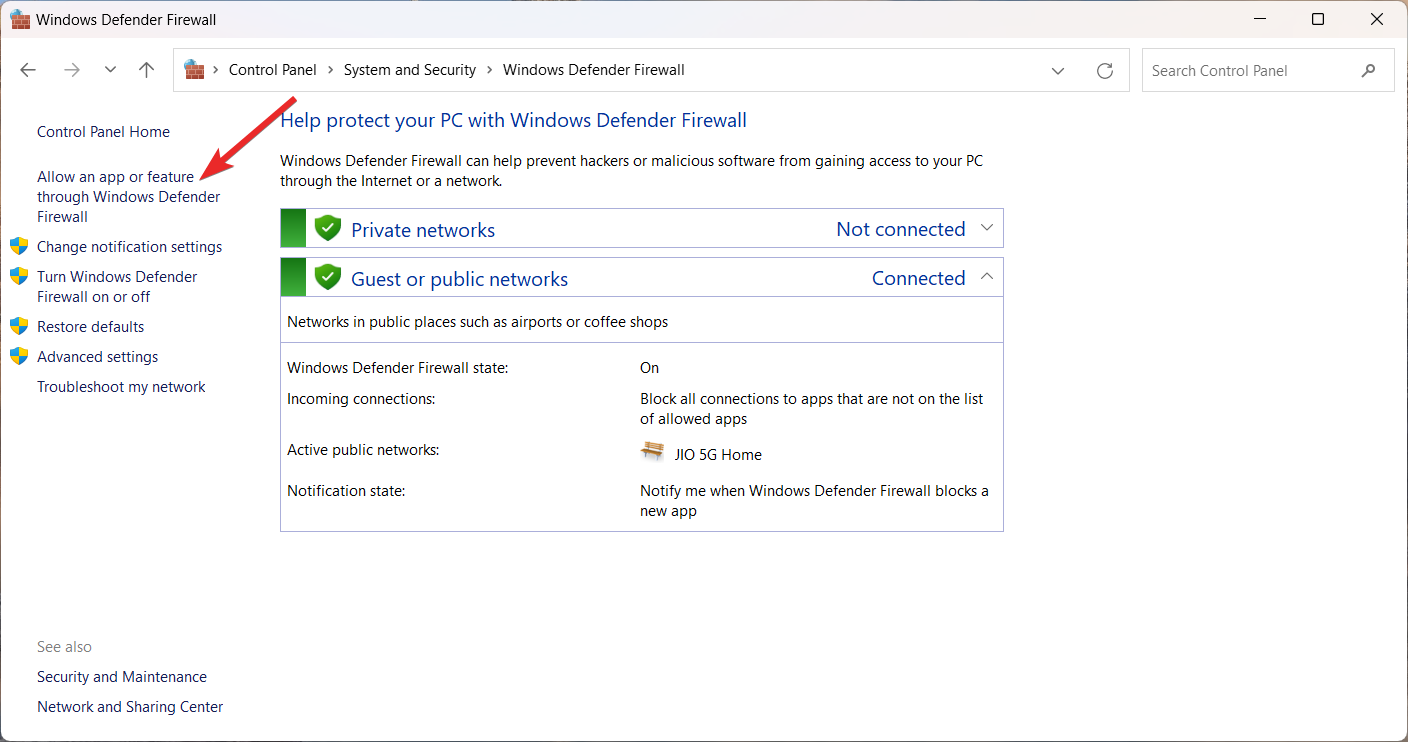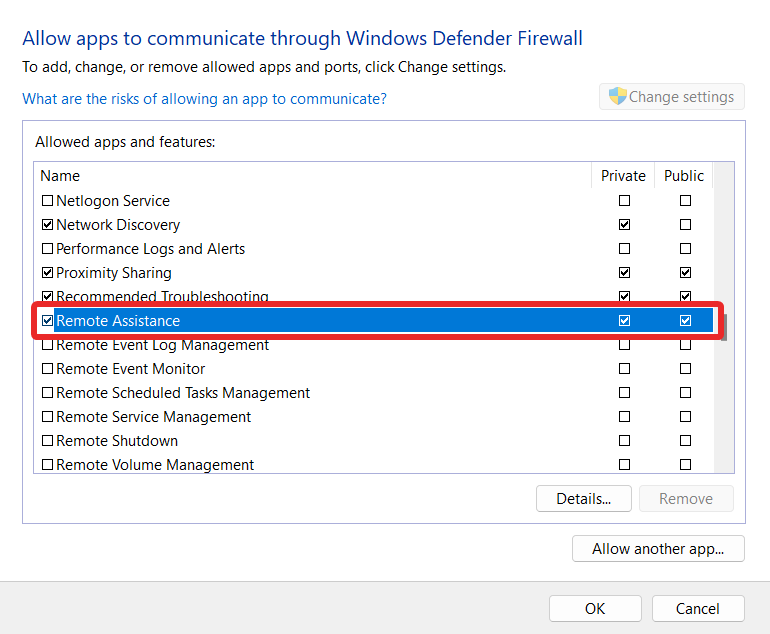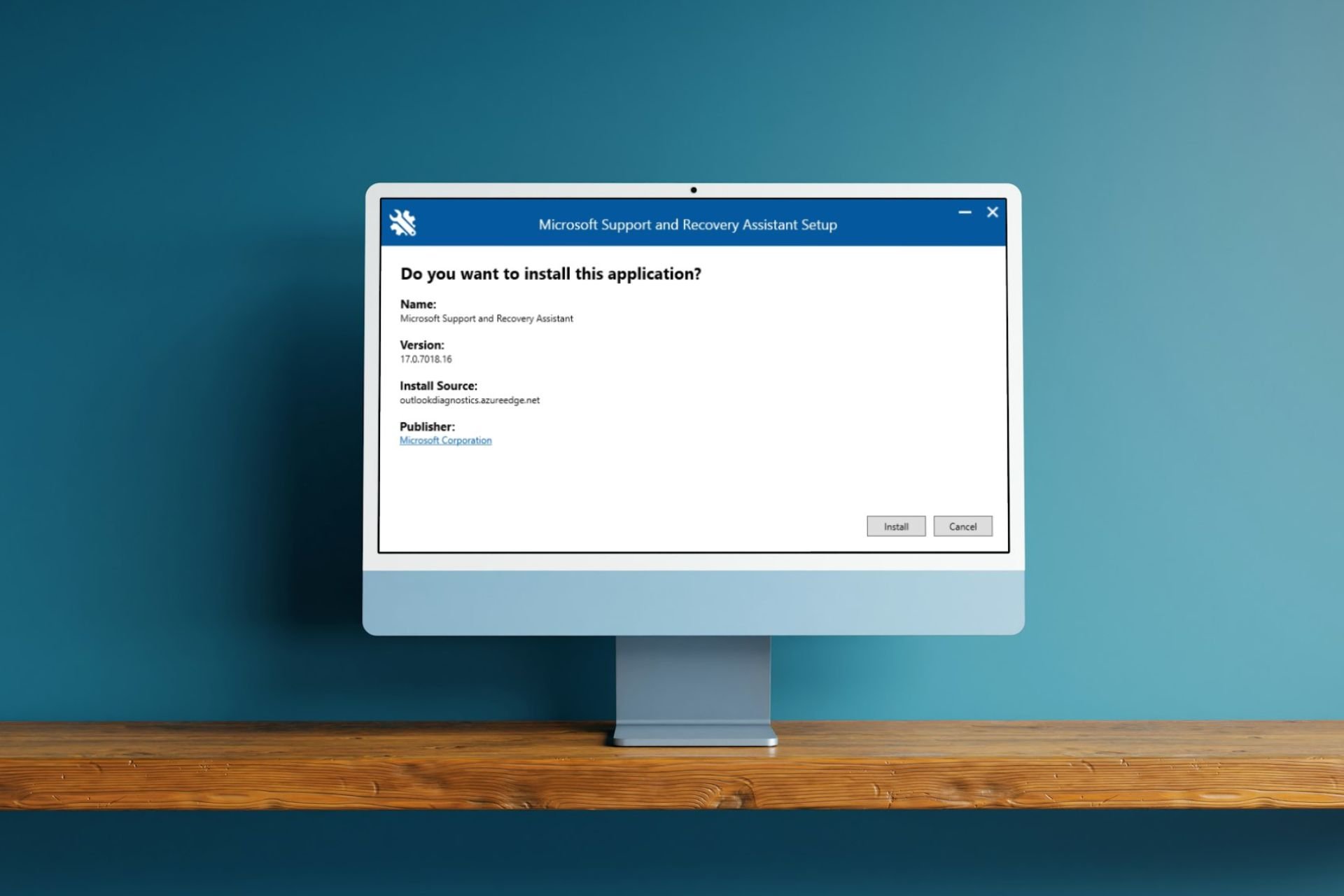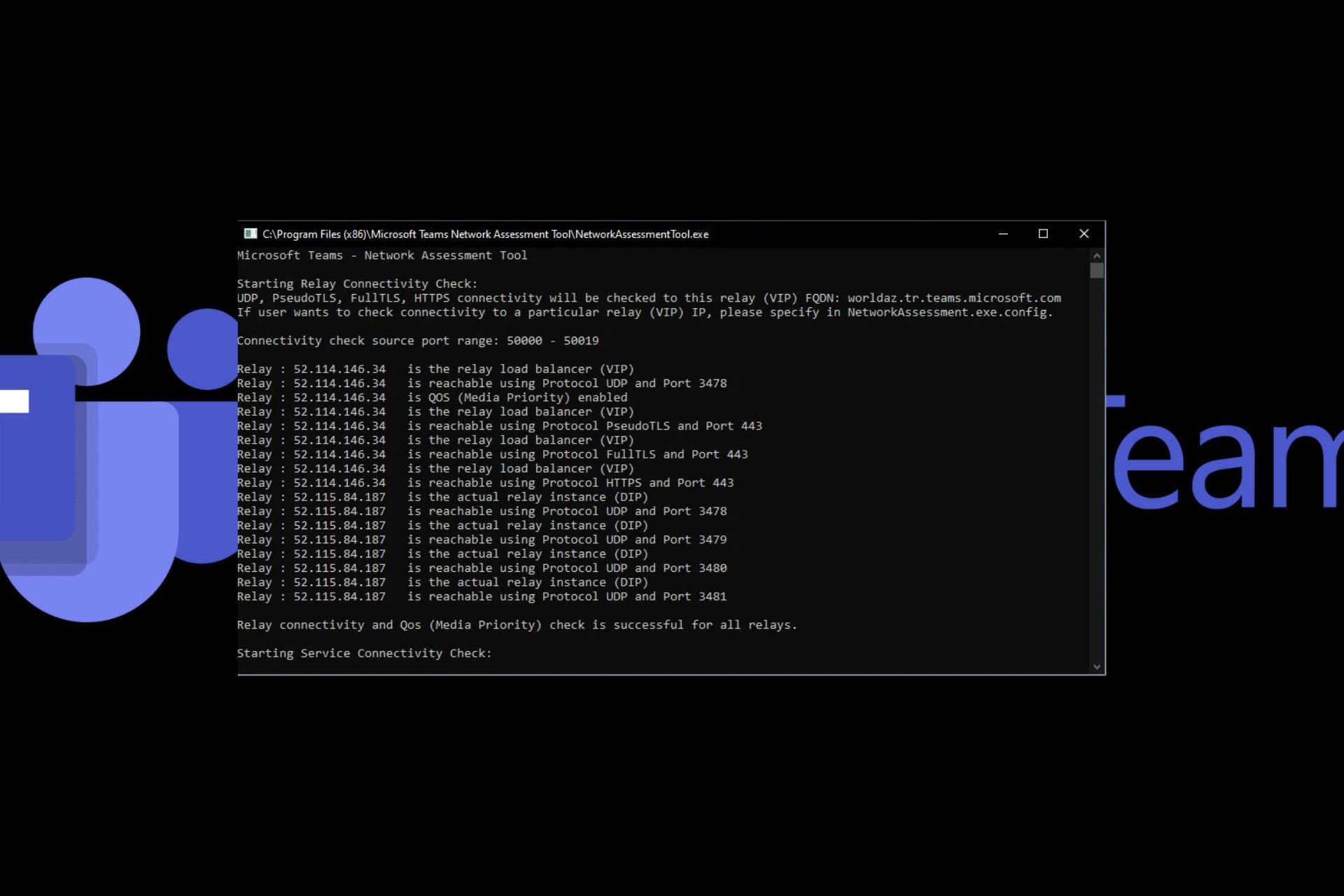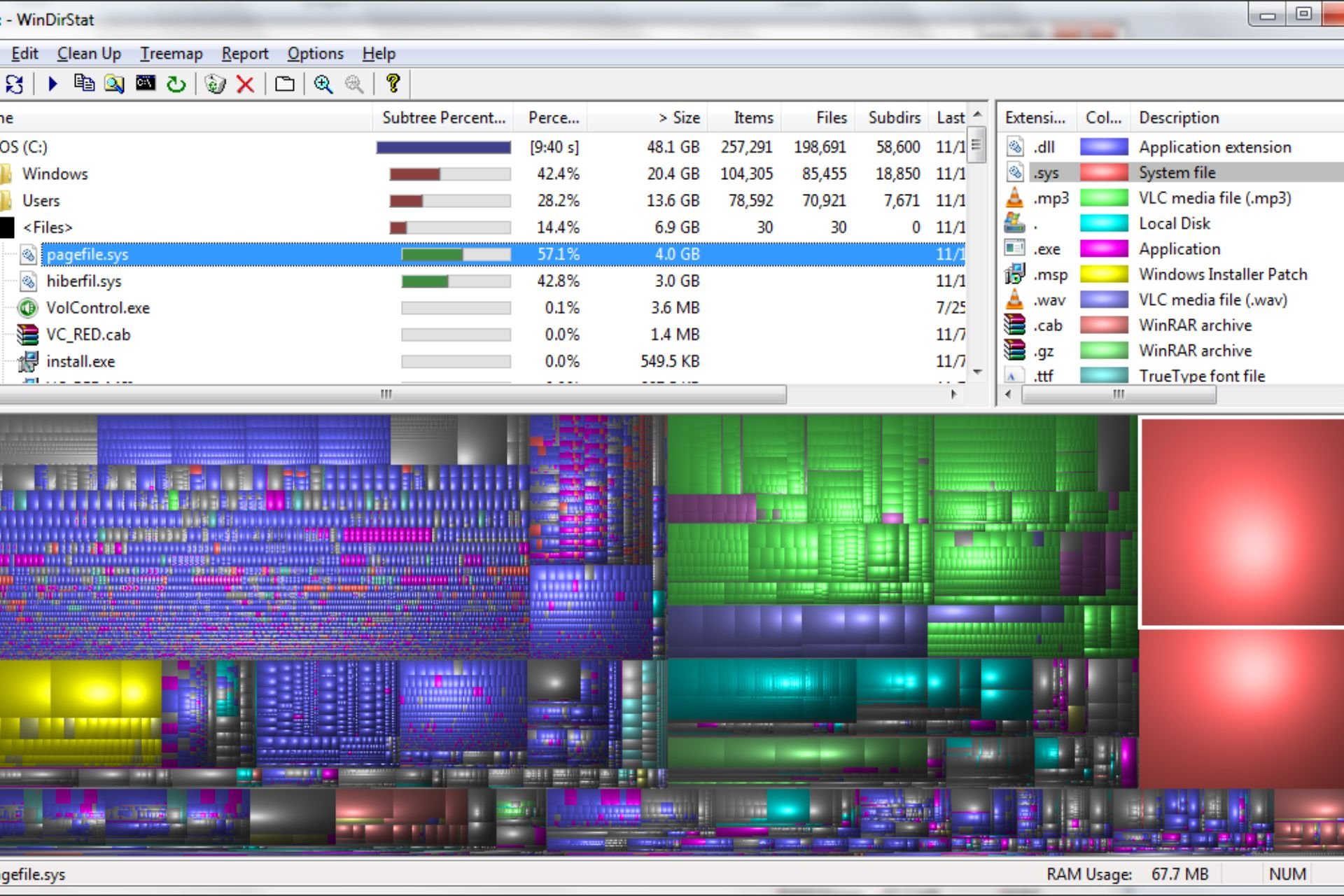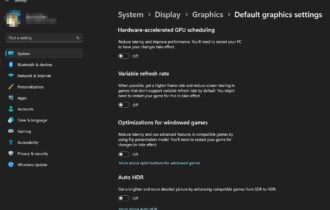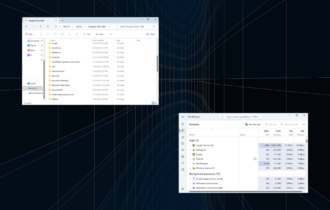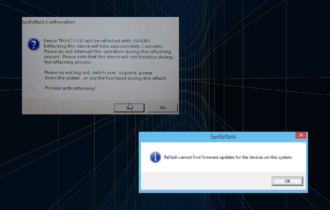What is Event Id 4104 & How to Quickly Fix It
Refer to this guide for the possible fixes
4 min. read
Updated on
Read our disclosure page to find out how can you help Windows Report sustain the editorial team Read more
Key notes
- The event id 4104 occurs when the remote procedure call (RPC) port cannot be reached.
- Restarting the terminal services helps fix this event id error.
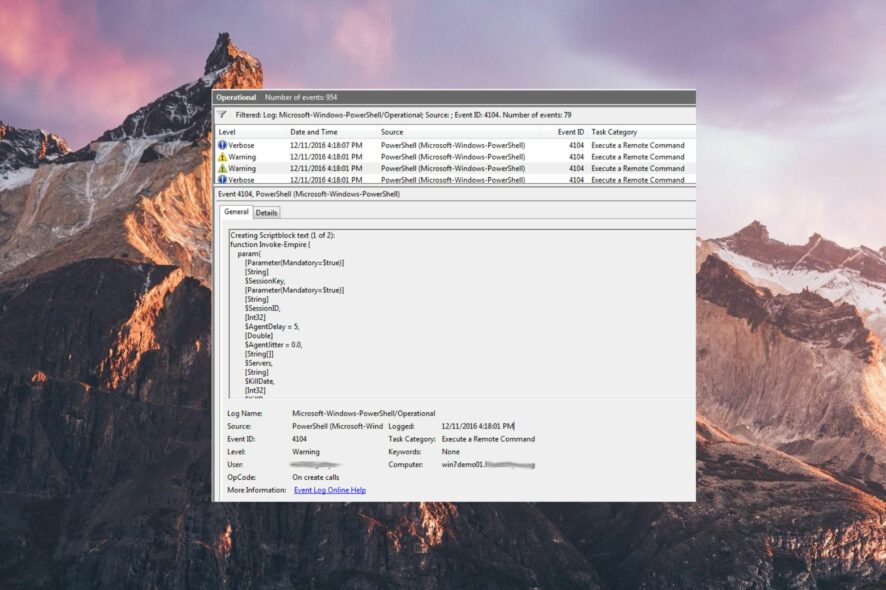
The Event id 4104 is typically represented by the symbolic name TLS_E_RPC_LISTEN and addresses the communication issues because the remote procedure call (RPC) port is not listening.
In this troubleshooting guide, we have listed the different methods to fix the communication issues with the terminal services licensing server, which ultimately resolves the event id 4104.
What does event id 4104 mean?
The event id 4104 signifies the issue when the remote procedure call (RPC) port is not listening. The event id directly points to the communication error between the RPC client and the terminal services license server connected via a network.
The Terminal Services license server uses the Microsoft Windows Terminal Services Licensing to install, issue, and track the availability of Terminal Services client access licenses (TS CALs).
The event id 4104 is logged in the event viewer for several underlying reasons. Some of them are:
- Disabled Terminal Services Licensing service – The event id 4104 can is logged when the terminal services licensing service and other essential ones are restricted from running in the background.
- Restrictions by Firewall – It will not be possible to reach out to the remote procedure call if the Windows firewall or other security feature restricts the traffic from the terminal server.
- Name resolution problems – If the RPC server resolves the wrong IP address, the client will contact the wrong server or one that does not exist at all.
- Network issues – An issue with the network connectivity is also a reason why the client is unable to communicate with the Windows terminal server.
Now that you know the causes of the event id, below are the solutions that can fix the event id 4104.
What can I do to fix the event id 4104?
1. Start the Terminal Services Licensing service
 NOTE
NOTE
- Press the Windows key on the taskbar, go to Administrative tools from the flyout menu, and then select Services.
- Click Continue on the User Account Control dialog box to allow the applications to make changes to the computer.
- Scroll down the Services pane and look for the Terminal Services Licensing service.
- Right-click the service and choose Properties from the context menu.
- Switch to the General tab of the Properties window and choose Automatic in the Startup type drop-down menu.
- Next, press the Start button under the Service status to start the service if not already.
- Finally, press the OK button to exit the Terminal Services Licensing Properties dialog box.
Starting the Terminal Services Licensing service helps verify that the Terminal Services license server is currently available.
Change the Firewall settings
- Use the Windows key to launch the Start menu, type control panel in the search bar and choose the relevant search result.
- Set View by drop-down to Large icons and click the Windows Defender Firewall option.
- Click the Allow an app or feature through Windows Defender Firewall located on the left sidebar.
- Press the Change Settings button.
- Scroll down and look for Remote Assistance under the Allowed apps and features list and ensure that both the checkboxes next to it are enabled.
There have been instances when the Firewall blocks the traffic to the RPC port and results in the RPC server having unavailable problems or not listening issues.
Hence, reconfiguring the Windows Firewall such that it unblocks the network connections for RPC.
That’s pretty much it! We hope you now have a thorough idea of the event id 4104 and what steps you should take when the event is logged in.
Before you leave, you should go through the comprehensive guide about the event viewer and how can it help you identify the problems.
And lastly, find out what to do when Check Disk reads Failed to transfer logged messages.
If you need further assistance, please contact us in the comments below.