Excel Alphabetical Order - How To Easily Sort Data
1 min. read
Updated on
Read our disclosure page to find out how can you help Windows Report sustain the editorial team. Read more
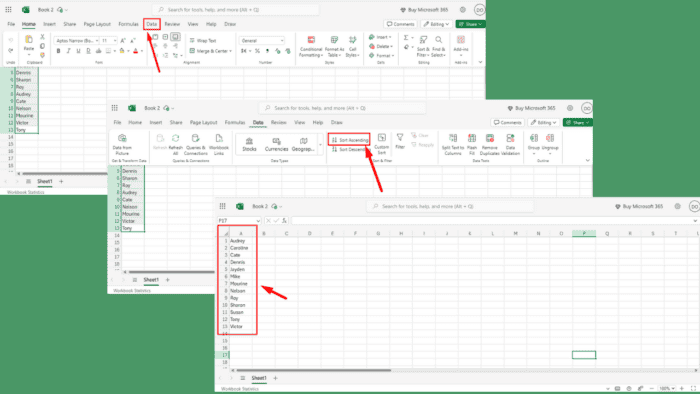
Wondering how to sort data in Excel in alphabetical order? It’s simple.
When you manage a list of names or organize data for analysis, sorting helps you quickly find the necessary information. I’ll show you how to sort your Excel data alphabetically to make your workflow more efficient and organized.
Let’s get started!
How To Sort Data Alphabetically in Excel
Here are the instructions:
- Open Excel, create or go to the data you want to sort, and select it.
- Tap Data.
- Click Sort Ascending.
- Your data will be automatically arranged in alphabetical order.
That’s all!
Excel alphabetical order comes in handy when organizing and managing information. These steps will help you arrange your data alphabetically to make it easier to analyze.
If you wish to know more about Excel, don’t miss our guide on how to use a barcode generator in Excel.
You can also learn to open numbers files, turn off autosave, and quit Microsoft Excel.
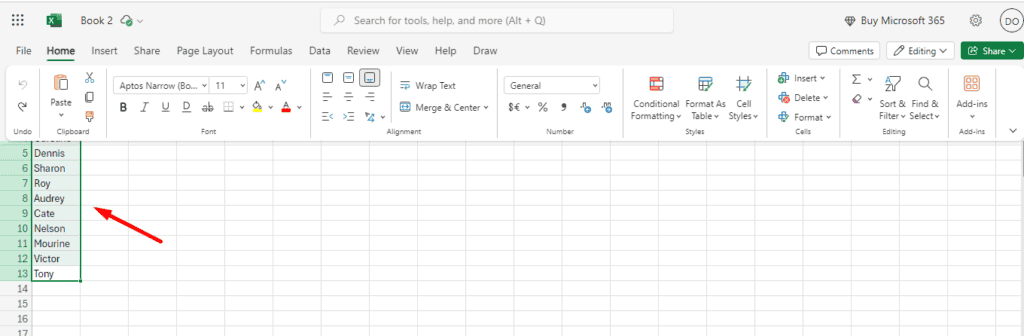
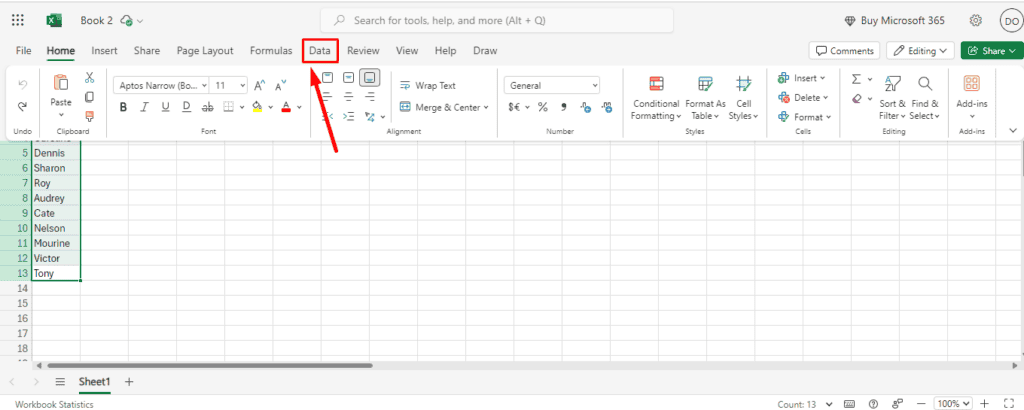
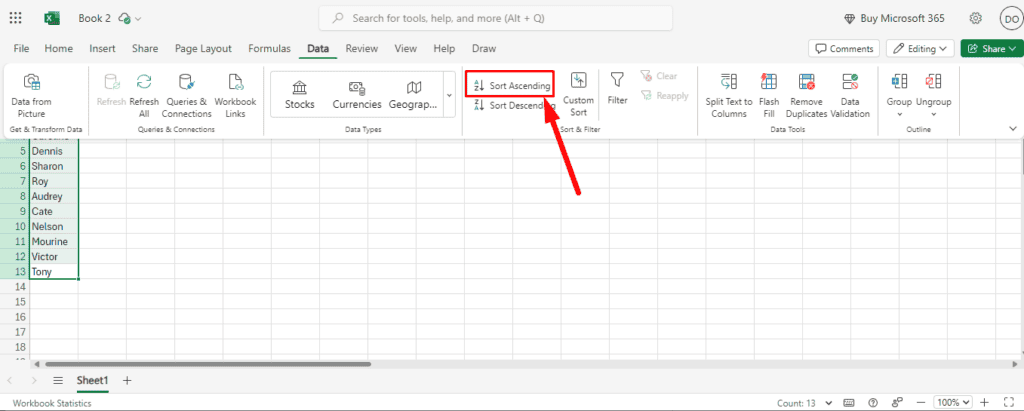
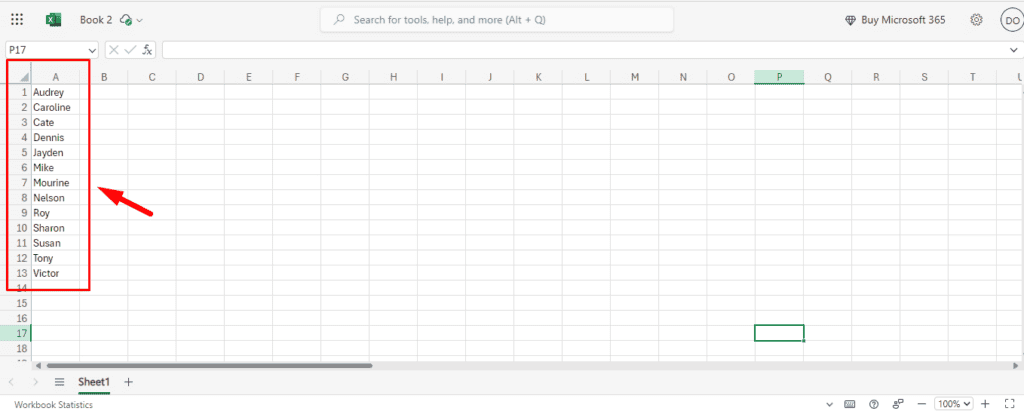








User forum
0 messages