7 best external hard drives with cloud access [Bonus Storage]
8 min. read
Updated on
Read our disclosure page to find out how can you help Windows Report sustain the editorial team. Read more

External hard drives are portable alternatives to hard disks that you can connect via a USB port or wirelessly (as is the case with network-attached storage devices).
Cloud (otherwise web) storage has become a notable alternative to external hard drives as it’s more flexible. However, now there are some external HDDs that provide extra cloud storage and backup options.
These are some of the external hard drives that will give you cloud access and storage.
What are the best external hard drives with free cloud storage?
My Cloud (NAS)
- Backs up PC and Mac computers
- Centralized, whole-home storage
- Mobile and remote web access
- Can keep content up-to-date across all your computers
- Centralizes file-sharing hub
- Tranfer speeds are a bit slow
The My Cloud is a hybrid NAS drive with five models that provide 2 TB, 3 TB, 4 TB, 6 TB and 8 TB of hard drive storage. As a NAS drive My Cloud provides DLNA support and incorporates a browser dashboard.
It’s compatible with both the Windows and Mac OS platforms and has a Gigabyte Ethernet interface.
What sets the My Cloud apart from many alternative external hard drives is its cloud storage apps. My Cloud provides remote file access across a range of devices with its iOS, Android, PC, and Mac apps.
These mobile apps support established web storage services such as Dropbox, Google Drive, and OneDrive, so that you can transfer content between them.
The My Cloud app also automatically backs up photos and videos to personal cloud storage.
Seagate Backup Plus
- Backs up PC and Mac computers
- Centralized, whole-home storage
- Mobile and remote web access
- Can keep content up-to-date across all your computers
- Centralizes file-sharing hub
- Tranfer speeds are a bit slow
Seagate Backup Plus is a series of external hard drives that have 200 GB of extra OneDrive cloud storage. The Backup Plus Portable has the most storage with its 4 GB and 5 GB models.
The 4 TB Portable model for Windows and Mac OS X is currently available online.
All the Seagate Backup Plus HDDs have the free 200 GB OneDrive storage for a couple of years, but that needs to be activated by June 2017.
You can back up data to cloud storage providers with the Dashboard software for the Backup Plus. With the Mobile Backup app users can also back up content from Android and iOS devices to both the storage drive and cloud service.
BUFFALO LinkStation 220
- Compatible with both PC and Mac users
- Comes with 2 Drive Bays
- Personal cloud support
- Built-in BitTorrent client
- Budget-friendly
- Not as much storage space as the other entries
If you’re on a tighter budget but don’t want to miss out on the opportunities presented by technology, then you should go for the BUFFALO LinkStation 220 as your main external hard drive.
It comes in a small size, and it does a great job at backing up data and syncing it between devices in your house, even if some are Mac and some are PCs.
Additionally, you no longer have to connect your phones to your PCs to transfer data, since the device also supports both Android and iOS.
Toshiba Canvio Connect II
- Comes with password-protected encryption features
- Comes with a Cloud-enabled backup option
- USB 3.0 compatibility for ultra-fast transfers
- Great for file backup and recovery
- Pocket-sized and easy to carry
- Should be used as a backup drive and not something more demanding
The Toshiba Canvio Connect II is a series of external hard drives that enable you to turn a Windows or Mac OX desktop into a cloud server.
The Connect II HDD storage ranges from 500 GB up to 3TB. You can choose from blue, black, white, satin gold or red Connect II hard drive models.
The PogoPlus software bundled with the Canvio Connect II enables users to set up a cloud server with the desktop or laptop in standby mode.
With that program, you can access your files on the hard drive via the web. As a bonus, the hard drive also gives you a free 10 GB of backup cloud storage.
QNAP N3060
- Supports encrypted transmissions for extra security
- Works great with older PCs
- 2 Drive Bays of 3 TB each
- Easy to install and control
- Quite affordable
- Using it requires an account
If your only current limitation is not your budget but your present hardware, then the QNAP N3060 is precisely what you need for your older PC.
This storage device packs a total of 6 TB of storage but does provide lightning-fast transfer speeds that allow backups and syncs to be performed in no time.
Lastly, the product is also quite affordable, so if you don’t have the budget for an entirely new PC, you can still use the little you have for this great backup solution!
My Book Duo
- Comes with 2x 3 TB HDD for extra storage space
- Protecting your data with multiple backup options
- High capacity external storage and backup
- Ultra-fast, optimized data transfer speeds
- User-selectable RAID 0/1 or JBOD
- File backup is only limited by the speed of your own PC's HDD
WD’s My Book Duo external hard drives for Windows 10, 8 and 7 provide substantial 4 TB, 6TB, 8 TB, 12 TB, and 16 TB storages. These are drives that incorporate RAID data management.
For example, with RAID 1 mirror mode configuration one drive automatically duplicates (backs up) all the data on the other. These hard drives are retailing from $260 up to $600 depending on the size model.
Jim Welsh, a Content Solutions executive vice president, stated, “My Book Duo offers super-fast transfer speeds, massive capacity, and integrated WD Red drives to provide the ultimate desktop storage solution for all your digital libraries.”
One of the best things about the My Book Duo HDDs is that they have Dropbox cloud integration. As such, users can back up their Dropbox storage to the Duo hard disk.
With the hard drive’s WD SmartWare Pro software you can also back up files to Dropbox.
My Cloud Mirror (NAS)
- SUpports photo and video backup for smartphones and tablets
- With an Internet connection, you can access it from anywhere
- Automatically backs up files from both Mac and PCs
- Mirror-Mode allows files to be saved twice
- Allows seamless content syncing
- Install instructions may not be beginner-friendly
My Cloud Mirror is another of WD’s personal cloud external hard drives compatible with Windows 10, 8, 7, and Mac OS X. So its cloud options are fairly similar to My Cloud.
The big difference is that MC Mirror is a duel drive with a RAID 1 configuration. It has 4 TB, 6 TB, 8 TB, and 16 TB models, but remember that the HDD‘s mirroring effectively cuts those storage figures by half with one of the disks backing up content on the other.
My Cloud Mirror provides remote access to files, and you can access the hard drive content with your phone or tablet. You can use the same My Cloud app as with other WD NAS drives to open files on MC Mirror with a tablet or phone.
Then users can also transfer files between other cloud services such as Google Drive, Dropbox, and OneDrive. In addition, the HDD also includes Amazon s3 and ElephantDrive cloud backup options.
Those are a few of the external hard drives that include extra cloud features and storage. The hard drives give you remote file access, extra cloud storage and have handy web backup options.
So they offer the convenience and flexibility of cloud storage.
External hard drive potential problems
More external hard drives appearing, more issues are reported by users.
In case you have some important data that has been affected by infected files, viruses or malware, you surely will need a good protection. We suggest you check our guide with best antiviruses for external hard drives.
Also, many users reported that their external hard drive keeps disconnecting in Windows 10. Some specific models also have issues, especially Seagate.
If you have any permission issues with external hard drives, check out this useful guide.
Cloud-related useful content
For all of you, interested in cloud storage and cloud services, here’s a list of the most visited topics on our site:
- Use your PC or laptop as cloud storage
- Best cloud storage apps for Windows 10
- Best decentralized cloud storage
- Best free cloud software
- Best cloud encryption tools for Windows users
That’s it, folks, now you have all the information you might need about external hard drives with cloud storage, their protection, and potential fixes in case you will encounter some issues while using them.
Lets us know in the comment section which one you have chosen.
[wl_navigator]



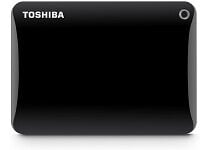











User forum
0 messages