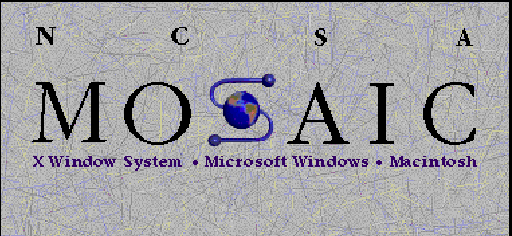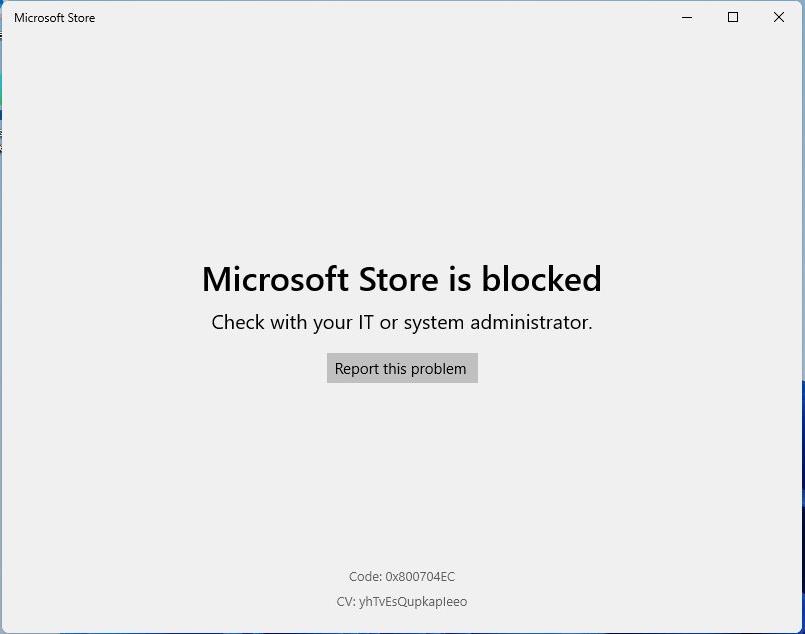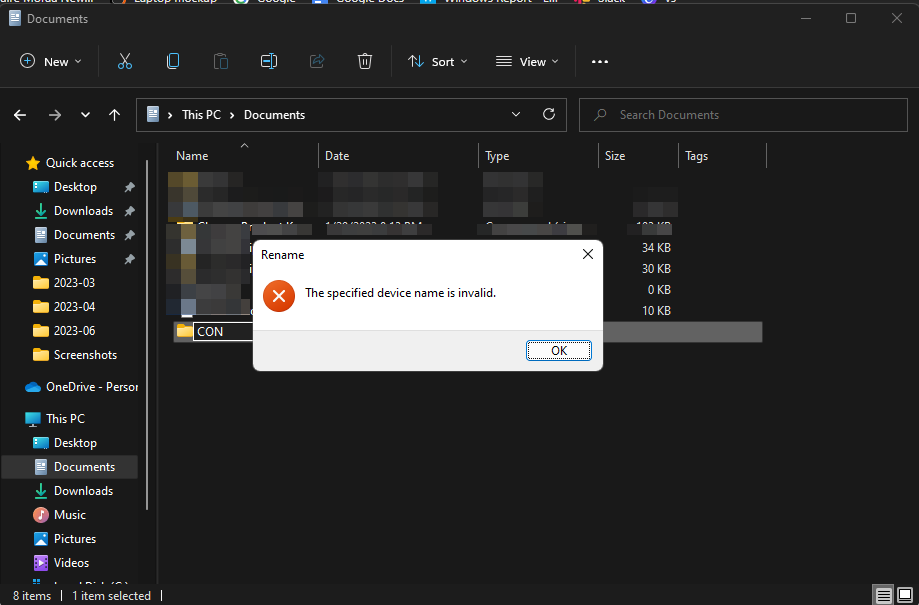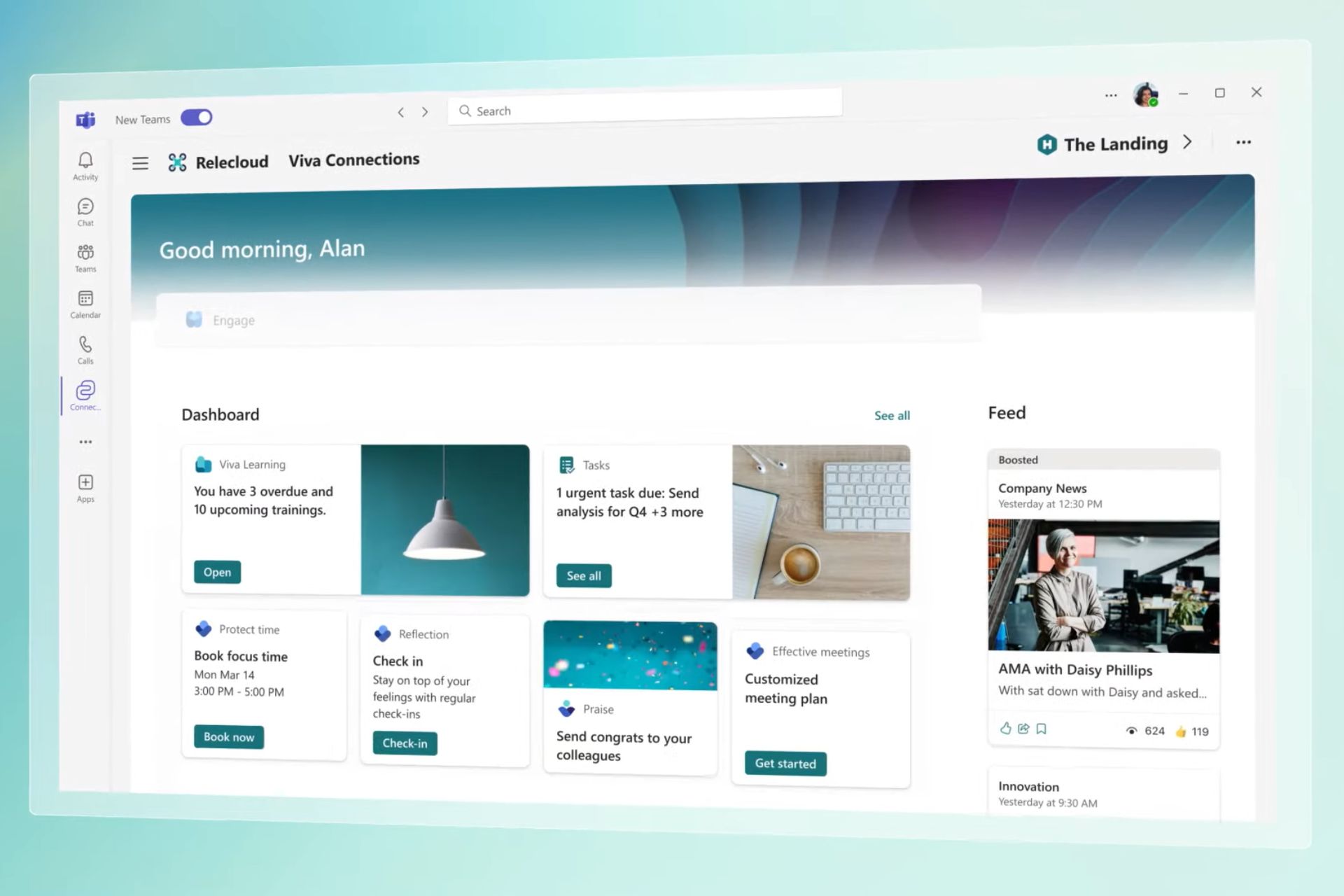5 Interesting Facts About Windows (& 15 Surprising Ones)
Some interesting Windows facts that you probably didn't know
11 min. read
Updated on
Read our disclosure page to find out how can you help Windows Report sustain the editorial team Read more
Key notes
- Many people know that Windows is the most popular operating system. But how many of those same people know some of the history behind it?
- If you are curious about the inner workings of this system, it's worth checking out these facts to see how they have impacted the way Windows operates today.
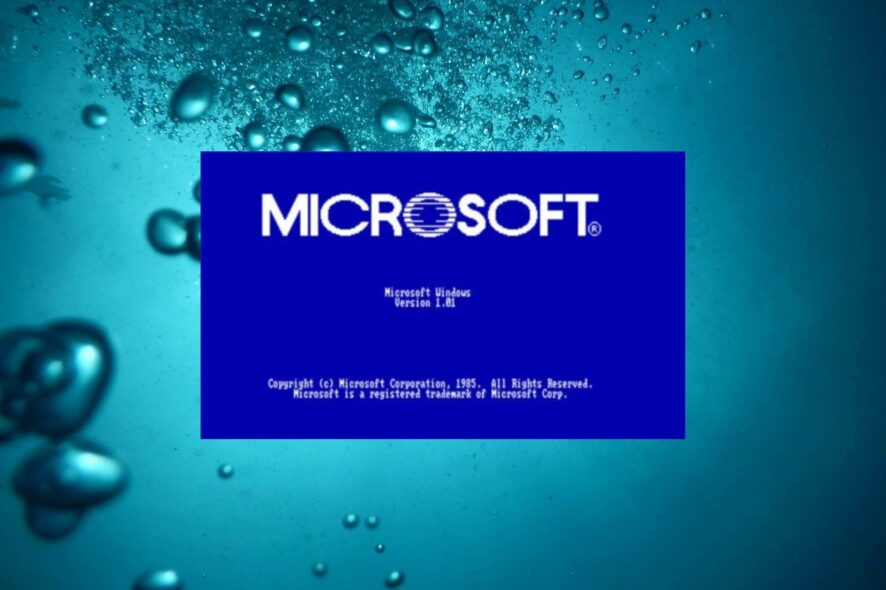
Windows is the most popular operating system on earth. You spend a lot of time on Windows, but what do you know about it? If you’re like most people, probably not much. And that’s OK.
Windows is an extremely complex operating system with a lot going on behind the scenes. We use it to navigate our lives and perform our tasks, but have you taken a second to think about the OS? Why do we love it so much?
Well, some little-known facts include:
- Windows was almost called Interface Manager
- The first version of Windows occupied 265kb space
- Mosaic was the first web browser for Windows
The OS has a lot to offer. There are plenty of hidden gems that can improve your experience if only you knew where to look. So what are all these other features that make Windows so great?
We’ve rounded up some of our favorite lesser-known facts about Microsoft Windows to help you get more out of your PC.
What is Microsoft Windows known for?
Windows is a family of operating systems developed by Microsoft. It consists of several families of client and server operating systems.
If you’re like most people, you know Windows for its intuitive user interface, which has changed little over time and is easy to use even for novices. It’s also known for its compatibility with thousands of applications and devices.
Some know it for its security flaws. Looking at Windows 11 disadvantages will paint a picture of just how some users loathe the OS. Luckily, the good outweighs the bad, so let’s focus on the good things.
After all, when you take the number of computers available in the world and what percentage have Windows installed, Windows wins the war. Not that there was any in the first place.
What are some of the interesting facts about Windows?
1. Windows was not the first OS
Contrary to popular opinion, Microsoft Windows was not the first operating system to be developed by Microsoft.
Xenix was the first debut OS that Microsoft created in the 1970s before they started working on DOS.
This version was meant for microcomputers, but eventually, personal computers were developed to allow people to do their own computing and not depend on large centralized machines.
Also, Microsoft did not seem interested in co-developing the OS and abandoned Xenix for Windows. And that’s how the first Windows version: Windows 1.0, was born.
The complete Microsoft Windows version history includes:
- Windows 1.0 – 1985
- Windows 2.0 – 1987
- Windows 2.1x -1988
- Windows 3.0 – 1990
- Windows 3.1 – 1992
- Windows NT 3.1 – 1993
- Windows 3.2 – 1993
- Windows NT 3.5 – 1994
- Windows NT 3.51 – 1995
- Windows 95 – 1995
- Windows NT 4.0 – 1996
- Windows 98 – 1998
- Windows 2000 – 2000
- Windows ME – 2000
- Windows XP – 2001
- Windows XP Professional x64 Edition – 2005
- Windows Vista – 2007
- Windows 7- 2009
- Windows 8 – 2012
- Windows 8.1 – 2013
- Windows 10 – 2015
- Windows 11 – 2021
You’ve probably not interacted with half or more of the Windows versions on this list, as some have been discontinued.
Since then, it has been a journey of success with the subsequent releases, each version topping the other with an enhanced interface and new features.
You can compare the latest Windows version, Windows 11 features and see just how far the OS has come.
2. Interface Manager was the original name for Windows
When you think about it, any other name apart from Windows would not be fit for the software we have all come to love. The billionaire Bill Gates and his team was responsible for coming up with the name, and they thought Interface Manager would do.
Of course, Windows is an interface manager, but it made more sense to name it Windows based on all the tasks one can perform.
A user can easily open multiple windows on the screen and switch between them. This makes it easier for users to multitask within their computer environment than other operating systems.
Here is where the name Windows came from. The graphical user interface provided a view of a desktop with multiple windows that could be moved around and resized.
When you think about it, the name is as literal as it sounds. Whenever you’re using the OS, you’re basically opening and closing different windows on your browser or desktop.
3. The first-ever browser was called Mosaic
Nowadays, the browser pool has expanded vastly you’ll be spoilt for choice on which one to go for. However, when Windows was first launched, there was only one browser called Mosaic. It was released in 1993, years before Microsoft’s Internet Explorer (IE) became dominant on PCs.
As ancient as the name sounds, it was way better compared to other browsers at the time. Picture this. Before Mosaic, you could not view images directly on your browser. You had to download them first.
Given how storage space was not yet advanced back then, you can imagine all the effort it took in downloading and deleting images just to keep your PC running.
Mosaic was the first user-friendly browser and set the tone for today’s browsers. It would later be replaced by Microsoft’s Internet Explorer, now Microsoft Edge, but its influence lives on today’s modern browsers.
4. Winver 1.4 was the first ever Windows virus
In the world of computers, you cannot talk about the evolution of Windows without talking about how viruses have played a role in influencing the security of the OS.
In 1992, a virus was released that would change the course of Windows history. It was called Winver 1.4, the first ever Windows virus that targeted Windows 95.
The many antivirus solutions available today have been influenced by the viruses that occasionally plague Windows systems. It’s almost an oxymoron, as without viruses, there probably wouldn’t be a need for antiviruses.
Cybercriminals have since upped their game, and the viruses today are nothing compared to the first. It just goes to show how with each version, Microsoft is continuously working to mitigate these security threats.
Winver 1.4 would probably not stand a chance today in Windows 11, given all the security settings you can tweak. It has also been voted the most secure OS version yet.
5. Windows has had unreleased versions
Apparently, it’s not only artistes who have unreleased projects. Microsoft also has software that they chose to shelve.
There are some Windows operating systems that you’ve probably never heard of. Microsoft has a long history of releasing new versions of Windows, but some have never been officially released.
Some were canceled as part of Microsoft’s regular development cycle, while others were in development for years before being scrapped.
Among versions that have never seen the light of day include:
- Windows Neptune – This was a Windows version planned to be released in 1999. It would have been the successor to Windows 98 and featured a new user interface. Although it never came to fruition, most of its features were seen in Windows XP.
- Windows Cairo – The Windows Cairo project was a planned version of Microsoft Windows intended to succeed the Windows NT version. It was canceled, but some of its features were incorporated into later operating systems.
- Windows Nashville – Nashville would have been the first of Microsoft’s Windows OS intended to be used with new hardware technologies. This included desktop integration with web. Most of its features were shipped to Windows 98.
5 Facts about Microsoft Windows for students
One thing about Microsoft is that it has all its users’ needs on deck. It’s not just for businesses but also students.
The student-centered OS has a lot to offer, and some of the facts you probably didn’t know include the following:
- The education-centered OS works on any device – With most Windows versions, there are usually certain system requirements to run the OS. For instance, older hardware that does not meet Windows 11 system requirements cannot install the software. With Windows for students, you don’t have to own a laptop or desktop PC to learn. Your mobile device can work too.
- No Internet is required – Internet is a prerequisite to run some of these Windows versions, but for students, Microsoft has a catalog of affordable learning devices that work whether you are connected to the Internet or not.
- Subscription discounts – Anyone and everyone are always trying to get a good deal, and Microsoft has ensured students get a slice of this pie. Huge Microsoft 365 subscription discounts are available for students. You can also get Microsoft Teams for free.
- Student-tailored devices – Depending on your school level, Microsoft has curated the Windows devices to be intuitive and to meet individual student needs.
- Free Product Keys – If you didn’t already know, Microsoft has affiliations with many colleges to offer students free product keys. All you have to do is enroll in a college eligible for the product keys!
5 facts about Microsoft for kids
Windows 11 SE is largely known to be tailored for kids. Users for this OS are between the ages of 5 and 14. Some interesting facts include:
- Microsoft Store is unavailable – This may seem like a con at first glance, but given this user group’s age range, it is a win to help them stay focused. Only IT admins are allowed to install apps.
- Office apps work without an Internet connection – It is paramount for kids to have a distraction-free experience hence why most learning apps are able to work without the Internet.
- Limited devices – Windows 11 SE works only on select devices. You cannot upgrade to Windows 11 SE like you normally would when upgrading to Windows 11.
- Edge browser but Chrome capabilities – Although Windows 11 SE comes shipped with Microsoft Edge as the default browser and you can’t install other apps, you’ll be happy to know you can use Chrome extensions to add more functionality.
- Snap layouts – You don’t have to keep restoring windows down to view others if you have multiple windows open. With the Snap layout feature, you can easily multitask and enhance your productivity.
5 fun facts about Windows
Other interesting, fun facts about Microsoft Windows include:
- Windows 2000 was the first version to be released in multiple languages – The reason why Windows’ market share has catapulted over the years is that it has become more inclusive. Windows 2000 started with three languages, but now, it supports up to 110 languages.
- Some folder names are prohibited – Windows will not allow you to create a folder named CON, NUL, or PRN. In addition, any folder that contains any of the following characters: * / \ [ ] : ; , = ? $ & % # is also prohibited. These names and characters cannot be used in file names because they are reserved for system use.
- The Start button and Taskbar did not appear until Windows 95 shipped – Could you imagine life without the Start Menu? In earlier versions of Windows, before the Start button was introduced in Windows 95, there was a program called Program Manager that would list all apps.
- Windows XP was the first version to introduce the 64-bit version – With earlier versions of Windows, memory was constantly an issue, but with the 64-bit version introduction, you can run RAM-intensive software, plus it’s more secure.
- Excel came before Word – It’s easy to assume that Word came first in the Microsoft Office suite as it is one of the most-used apps in the collection. However, Excel came first and was originally called Multiplan. Its first platform was also not Windows but Apple.
Conclusion
Knowing Windows better will help you use it to its maximum potential. Although most of us know some basic things about Windows, there are a lot of interesting and little-known facts about the Microsoft Windows operating system and its history that you probably weren’t aware of.
So, there you have it. Hopefully, some of those interesting facts were surprising to you. It’ll be exciting to see what other facts will crop up in the coming years.
Still, on interesting facts, we have an exciting article on Google Drive facts that we’re positive you were probably not aware of.
If you’re curious and adventurous, we also have cool things you can try on your Windows 11, so be sure to check that out too.
What fact surprised you the most about Windows? Do you have any other little-known facts about the OS? We’d love to hear your feedback, so let us chat in the comment section below.