How Long Does Windows 11 Take to Install and Download?
Installing Windows 11 will take between 10 and 20 minutes
5 min. read
Updated on
Read our disclosure page to find out how can you help Windows Report sustain the editorial team. Read more
Key notes
- If you want to download Windows 11, you have to make sure you have a strong Internet connection and your bandwidth is not low.
- To ensure the download takes the least time possible, your PC must meet the minimum system requirements to install Windows 11.
- The easiest option is to set up your computer to automatically download and install overnight so that you don't have to worry about it.
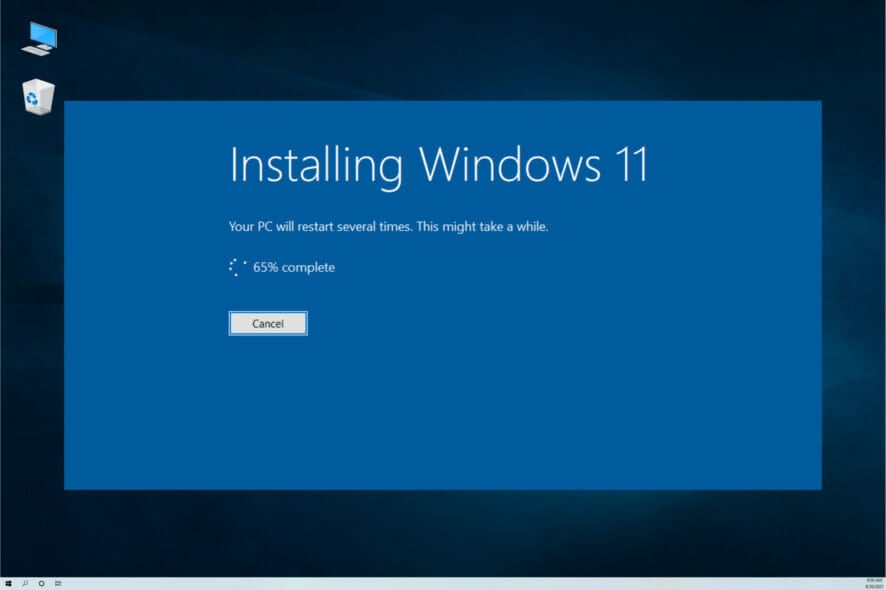
If you are considering upgrading your OS, you have probably asked yourself: How long does it take to download Windows 11?
This is a valid question especially if you are frequently using your PC and want to avoid interruptions for an extended period.
Before you download Windows 11, you need to make sure your device meets the minimum system requirements.
How long does it take to install Windows 11?
How long does it take to install Windows 11 on a new PC?
In most cases, installing Windows 11 on a new computer will take between 10 and 20 minutes. It varies, though, depending on the computer specifications that you have available. The higher the quality of the computer, the faster Windows 11 will install.
Having said that, take a look at the top five best Windows 11 budget laptops to buy right now.
What factors affect how long it takes to download Windows 11?
1. The speed of your Internet connection
Internet speed plays a huge role in download time. Depending on your Internet connection, the download could take anywhere from a few minutes to a few hours.
The first step is to determine what kind of Internet connection you have (cable, DSL, or fiber optics) and how fast that connection is.
You can use an Internet speed test site to see how fast your download speed currently is. You need to fix your slow Internet connection or else the file could take hours to download.
Connecting your PC with an ethernet cable and disconnecting other devices on the network can also help speed up your download time.
2. The size of the file being downloaded
Downloading files can be large, especially when downloading a new operating system like Windows 11. A large file is going to take longer to download than a smaller one. The setup file is about 4GB so be prepared to wait for a while.
3. The speed of your computer to process the download
Your computer’s memory (RAM) also plays a part in the download time. If you only have 256MB of RAM or less, the installation will take longer because your computer has less memory available to run the setup program.
On the other hand, if you’ve got more than 16GB of RAM, it’s going to be much faster because your computer can handle more at once.
4. Your location in relation to the host server
If a host server is located far away from your physical location, this can also affect download speed because data will take longer to travel back and forth between your computer and the host server.
How long does it take to install Windows 11 from Windows 10?
If you decide to upgrade from Windows 10 to Windows 11, the complete procedure will take up to 2 hours, during which time you will be able to use your computer as normal.
You will be prompted to restart your computer and wait for the installation procedure to be completed before continuing. This will take around 25 minutes, during which you cannot use your device in any capacity.
How long does it take to install Windows 11 on HDD?
Installing Windows 11 on a hard drive computer normally takes 15 to 20 minutes, and installing Windows 11 on a solid-state drive computer typically takes 8 to 10 minutes.
How long does it take to install Windows from USB?
The installation of Windows 11 via a bootable USB drive may take up to 30 minutes to complete depending on your computer’s speed and computer configuration.
If you encounter issues during the process, take a look at what to do if Windows 11 won’t install from USB.
Why does it take so long to install Windows 11?
The present state of your machine may be taken into consideration. In the event that your computer is infected with viruses or malware and is already running at an abnormally slow speed, the update process to Windows 11 may be significantly longer than usual.
However, the processor and the hard drive are the two most critical elements affecting the time it takes for Windows 11 to update. If your computer has a powerful CPU, you can anticipate it to update more quickly.
In the case of an SSD, you should expect significantly faster installation and update times than with a conventional disk drive. Fortunately, most modern computers are equipped with solid-state disks (SSDs).
How can I make Windows 11 install faster?
- Clean up your hard drive – Removing files that you don’t need anymore is a great way to give your PC a little extra speed.
- Disable startup programs – If you don’t need a program to start automatically, select it and click Disable. Disabling a program won’t remove it from the list, but simply prevent it from running at startup.
- Uninstall bloatware – If you have a lot of bloatware and other random software installed on your computer, it can make it run slower. A lot of times, your computer will come with unnecessary or unwanted software pre-installed but if you don’t use them, get rid of them.
We hope that from this guide, you were able to get a clear picture of how long it takes to download Windows 11. Another easier method would be to perform an unattended installation especially where multiple PCs are concerned.
If you are still on the fence about which OS to go for, we have a side-by-side comparison of Windows 10 and Windows 11 to help you make that decision.
Let us know in the comments section which method of installation you used and how long the download took.
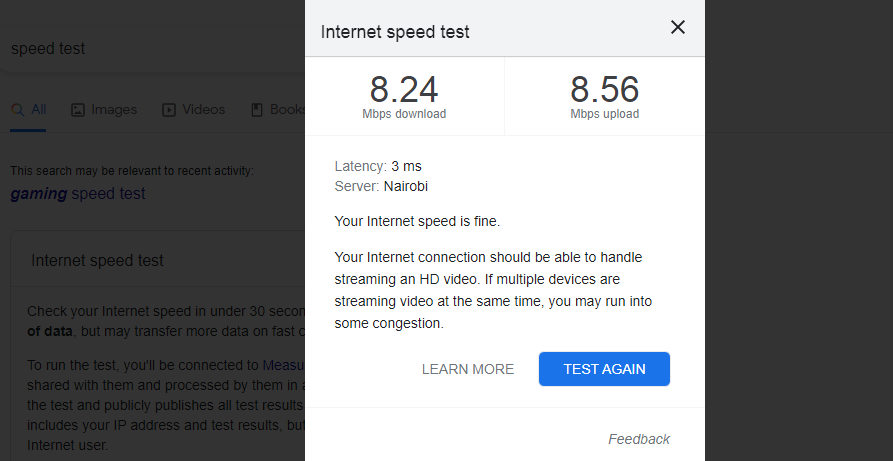
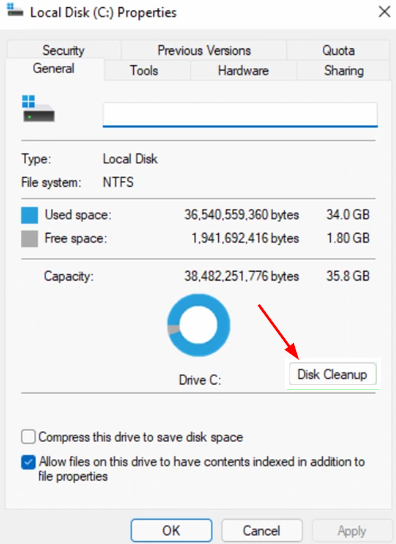




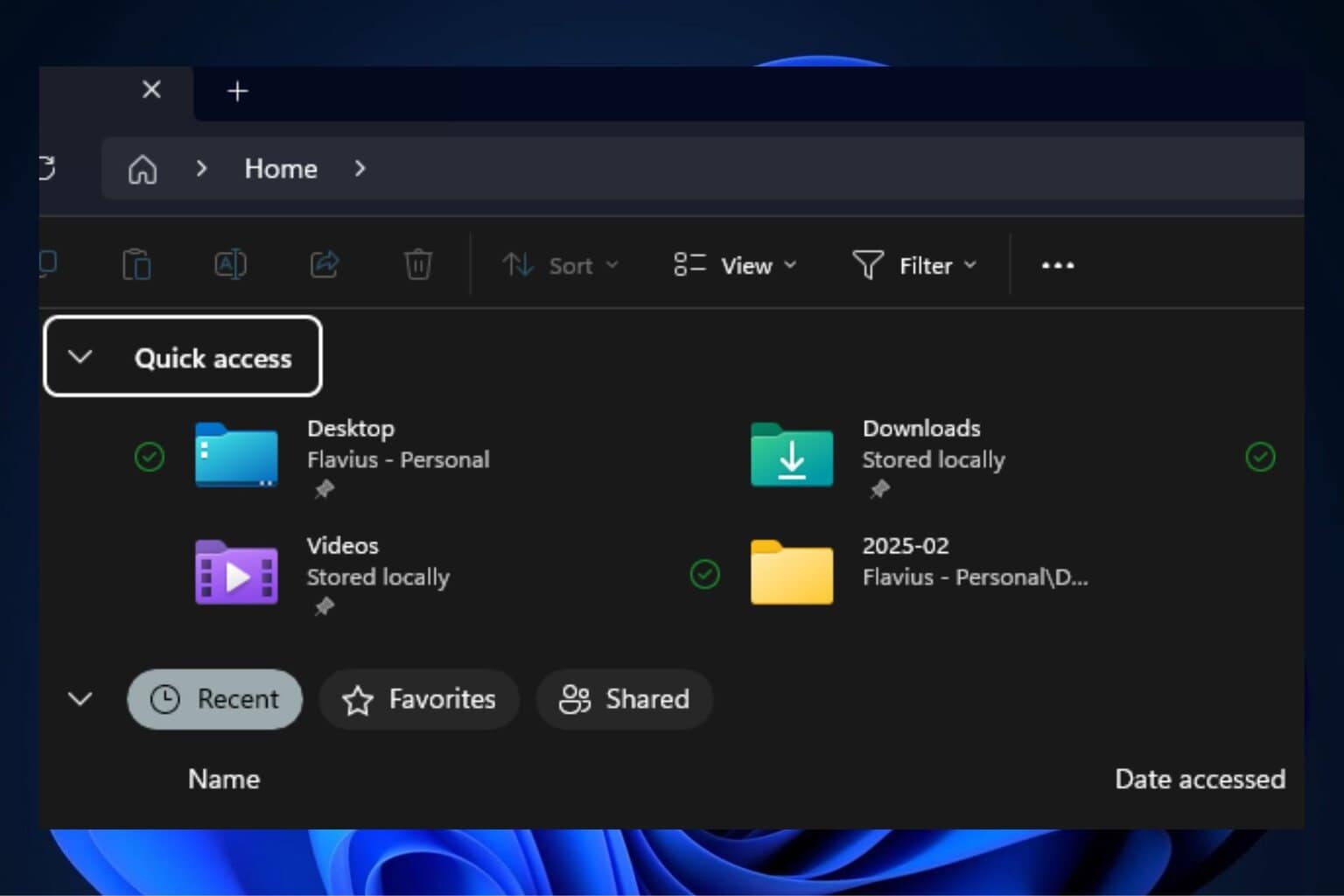
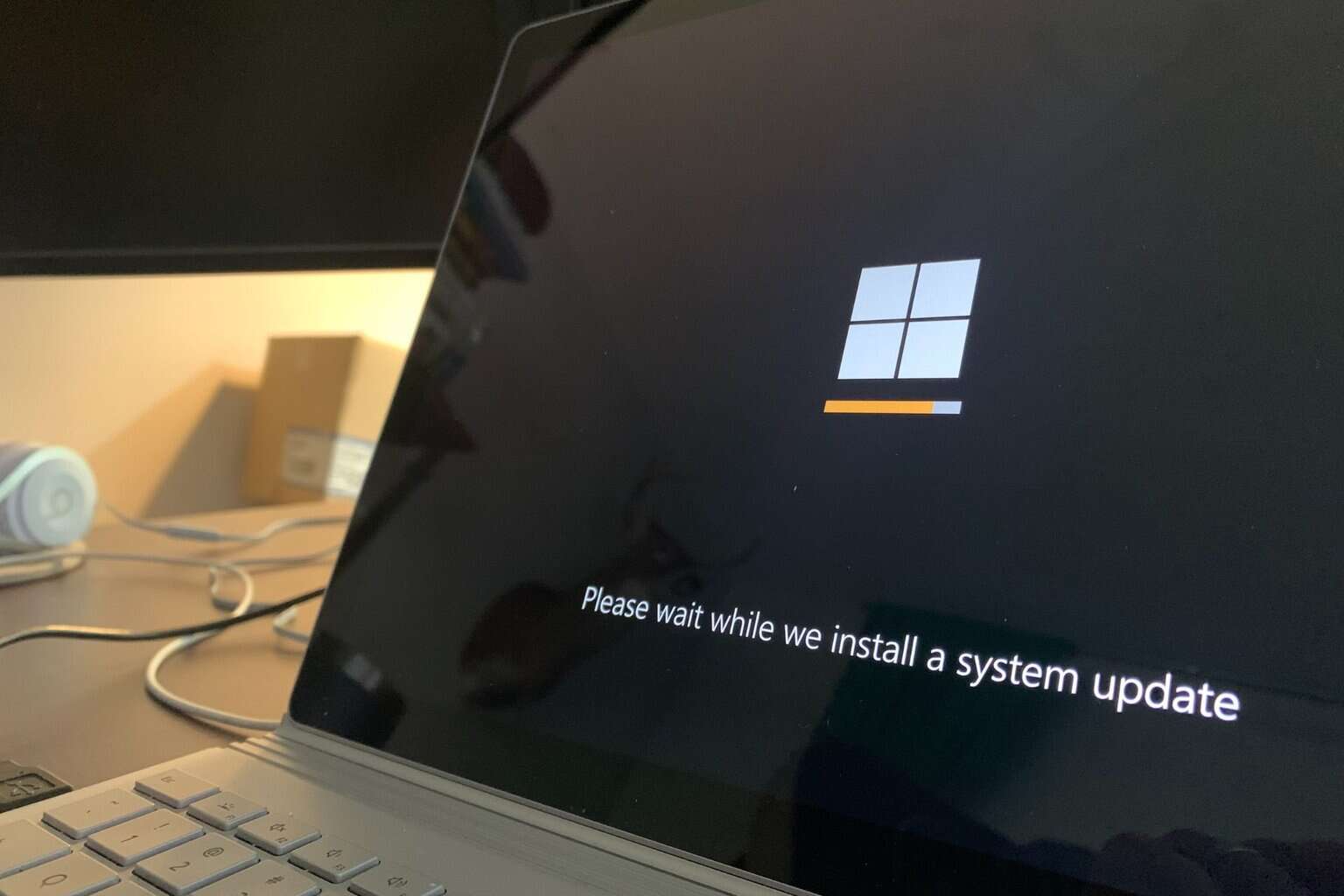
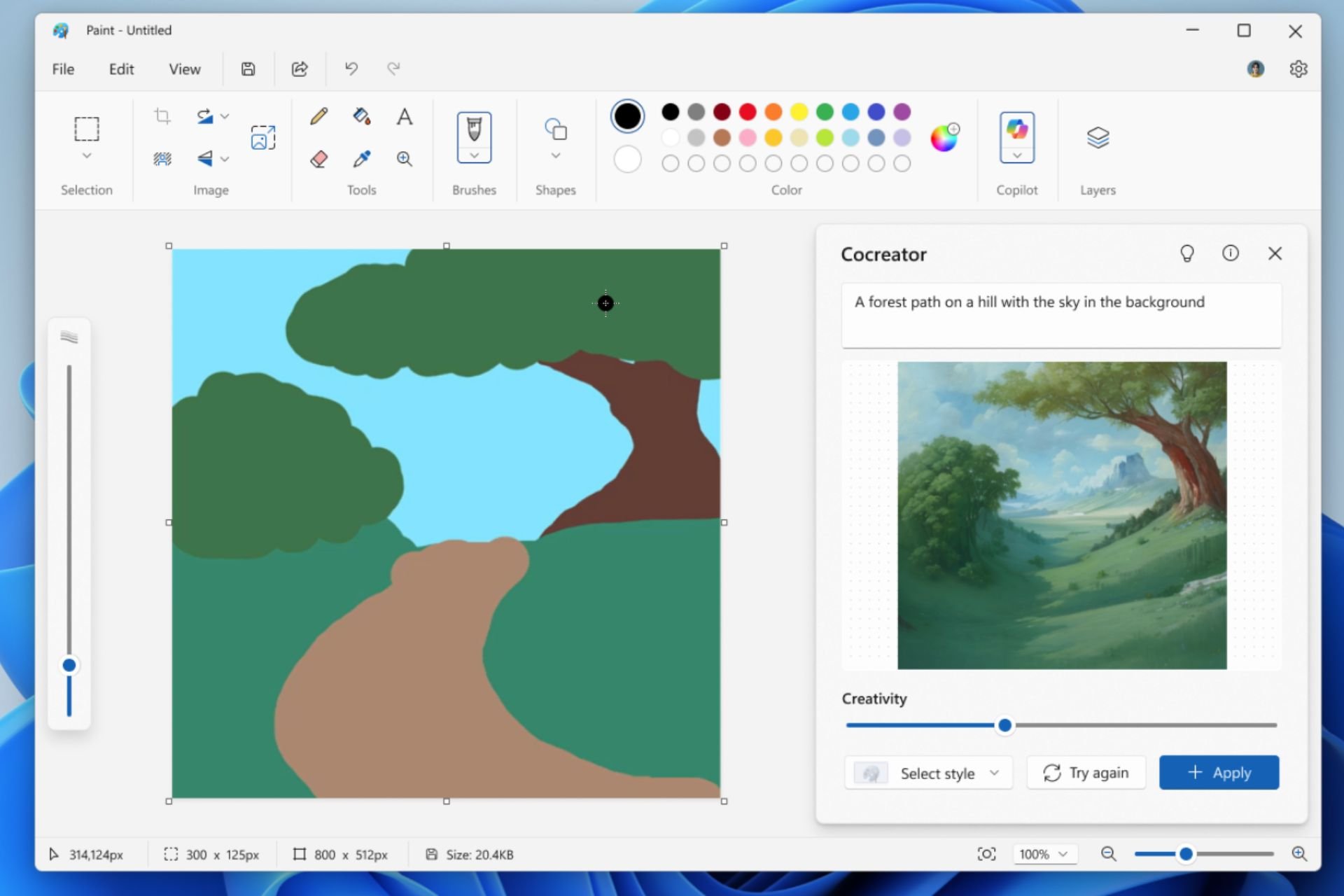
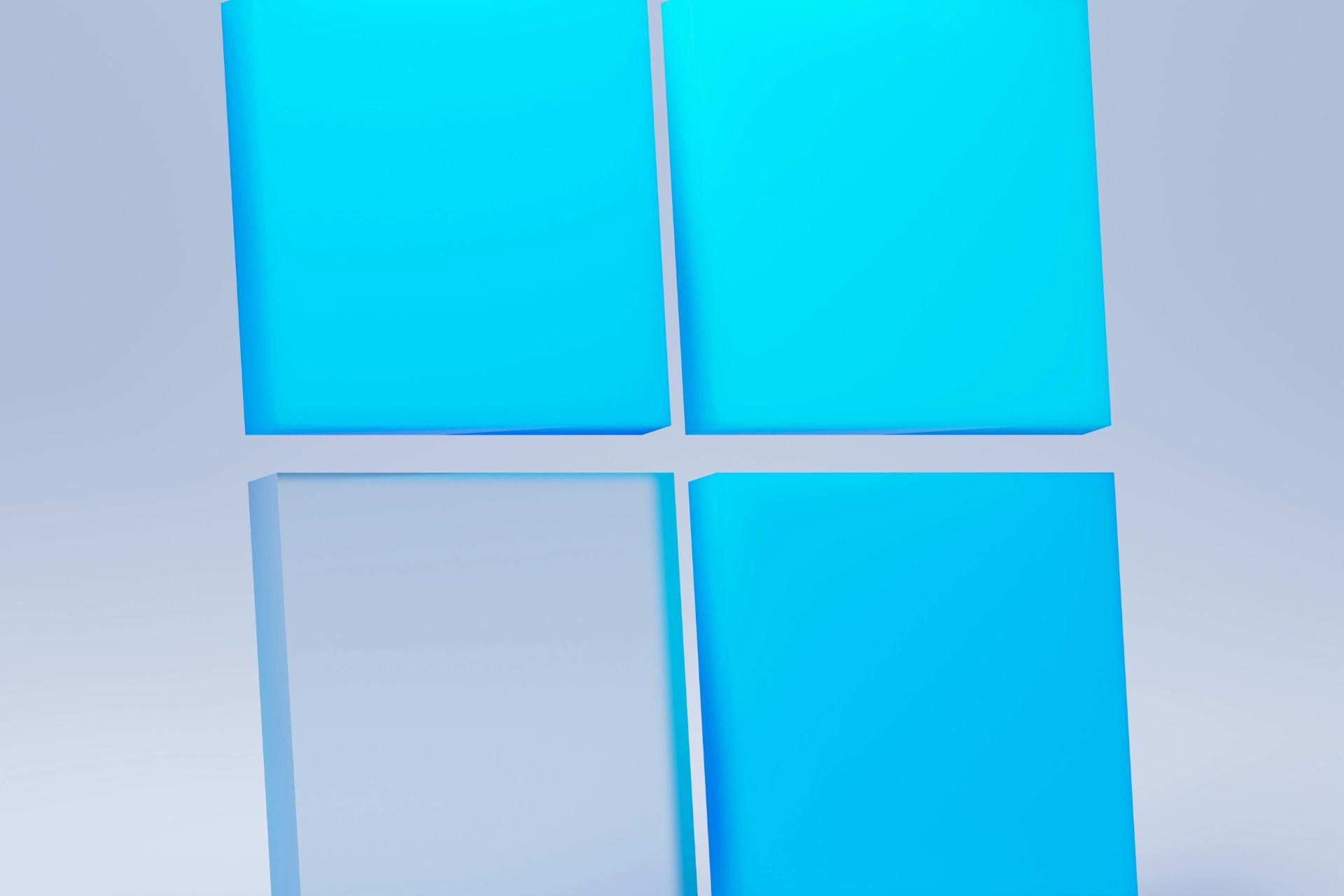
User forum
0 messages