Hyper-V Android Emulator is now available on Windows 10 v1803
2 min. read
Updated on
Read our disclosure page to find out how can you help Windows Report sustain the editorial team. Read more
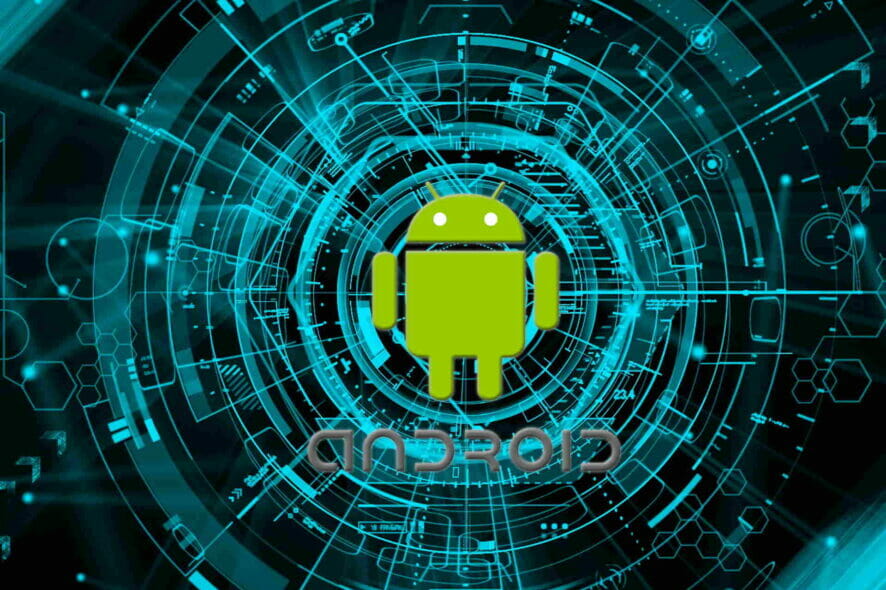
At Build 2018, Microsoft announced the results of some fantastic work done by the Windows Hyper-V team with help from the Xamarin team. It’s a preview of the Google Android emulator compatible with Hyper-V. The emulator is available on the Windows 10 April 2018 Update.
This means a lot for developers with Hyper-V enables on their machines because they will be able to use an Android emulator that’s hardware-accelerated without the need to switch to Intel’s HAXM hypervisor.
You can use Google’s Android emulator with other Hyper-V technologies
You can use Google’s Android emulator side-by-side with other Hyper-V-based technologies. These include Hyper-V VMs, the HoloLens emulator, Docker tooling, and more. Long story short, any Android developer on Windows who uses Hyper-V will get the opportunity to use a fast Android emulator that will always support the latest APIs. More than that, it will also work with Google Play Services out of the box and even with all the features in the Android emulator including Quick Boot, geolocation, and camera as well.
Windows Hypervisor Platform comes with Windows 10 v1803
Windows Hypervisor Platform allows third-party visualization stacks to use the Windows Hypervisor for hardware acceleration. For instance, if you’re using the Hyper-V, the stack will replace Intel HAXM as the hypervisor for the Android emulator.
Support for using the Windows Hypervisor as an accelerator for the Android emulator is in preview at the moment, and therefore it needs the Windows 10 April 2018 Update.
Necessary steps for trying out the preview
On Microsoft’s official blog, the tech giant details all the steps needed to try out the preview. Here they are:
- Enable Hyper-V and the windows Hypervisor platform.
- Install Visual Studio tools for Xamarin preview.
- Update to Android emulator version 27.2.7 or newer versions.
- Start debugging and share the feedback.
You can also find out more data on how to configure the Hyper-V emulator and some known issues here.
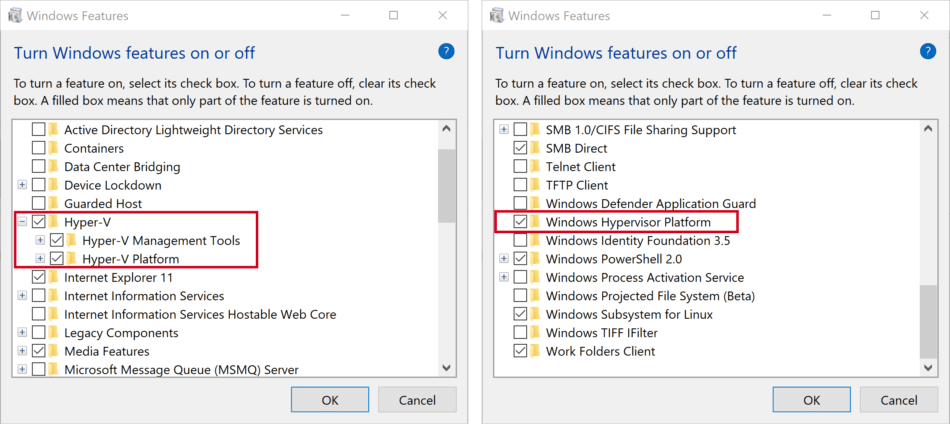








User forum
0 messages