5 Best VPNs for Left 4 Dead 2 to Reduce Lag & High Ping
You need a suitable VPN with fast servers to reduce latency in L4D2
7 min. read
Updated on
Read our disclosure page to find out how can you help Windows Report sustain the editorial team. Read more
Key notes
- Left 4 Dead is a survival game with multiplayer where you have to fight off the zombie apocalypse.
- If you have high ping or lag spikes in Left 4 Dead 2 co-op or PvP mode, you can use a VPN.
- It can fix slow connection issues and improve your gameplay, whilst protecting your data.
- Not all VPNs are made the same, find below the best options with fast servers for L4D2.

If you’re experiencing Left 4 Dead 2 lag, you can reduce it with a VPN to improve your multiplayer sessions.
Left 4 Dead 2 (L4D2) is a survival horror first-person shooter that takes place in the zombie apocalypse.
Although it has a single-player mode, the game is more popular due to its multiplayer version, where players can team up to fight off the zombie horde. It has PvP mode, too. You can play it on Windows, Mac, Linux, and Xbox 360. It’s available on Steam.
Unfortunately, many users have Left 4 Dead 2 lag and high ping, which interrupts their gameplay and may even lead to desynced actions, like accidentally getting killed.
If you’re one of these players, you can use a VPN to improve your ping.
A virtual private network solution is great for not only encrypting your network traffic and protecting your online privacy, but also for optimizing your Internet connection for gaming if you get a high ping. Plus, you can fix packet loss issues with a VPN.
How do I lower my ping in L4D2?
High ping happens, mostly, when your Internet network is not strong enough to support all the requirements of the game.
There are some things you can improve and tweak in order to maximize your connection’s potential.
➡️ Close background apps- especially those that use up the network and aren’t currently in use
➡️ Try using a wired connection – using Ethernet instead of Wi-Fi is a fix many gamers swear by, increasing network stability and speed
➡️ Tweak graphics settings – disabling unnecessary animations and transitions in your game and reducing the quality of your graphics, can really improve latency issues
These are some of the most common things you can do that are simple and do not require a lot of time and can be tried by pretty much any PC user.
➡️ Using a VPN is obviously a great choice because it gets rid of ISP throttling, bandwidth limitations, and server restrictions.
What are the best VPNs to fix Left 4 Dead 2 lag & ping?
NordVPN – Best to stay completely anonymous
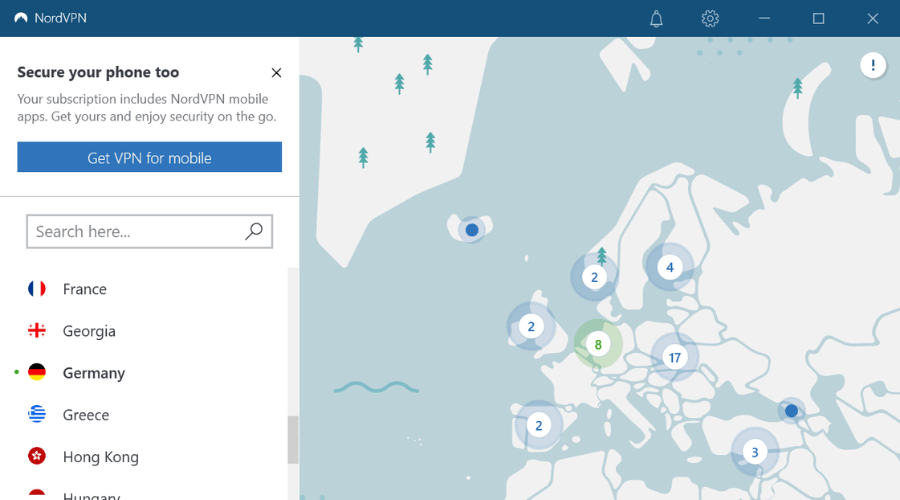
Another way to fix Left 4 Dead 2 laggy issues online in multiplayer mode is by using NordVPN.
Developed by Tefincom & Co., this service is ideal for bypassing geoblocks, especially since you can connect to obfuscated VPN servers that make it look like a regular HTTPS connection (in case your VPN connection is refused).
NordVPN gives you the possibility to access a wide range of VPN servers spread across the globe. You can also set up custom DNS servers to speed up your Internet connection and fix Left 4 Dead 2 high ping, as well as eliminate network congestion.
The tool uses the OpenVPN protocol to encrypt your network traffic and optimize your connection for gameplay. Plus, it has an integrated lock that turns off your VPN in case of connection drops.
What else you should know about NordVPN:
- +5,400 VPN servers in 59 countries
- Up to 6 device connections at the same time
- Compatible with Windows, Mac, Linux, and Xbox 360
- An excellent VPN for fixing Left 4 Dead 2 lag
- 30-day money-back guarantee (no free trial)

NordVPN
Don’t exit Left 4 Dead 2 because of high ping when you can easily fix it with this trustworthy VPN.ExpressVPN – Gaming-optimized VPN
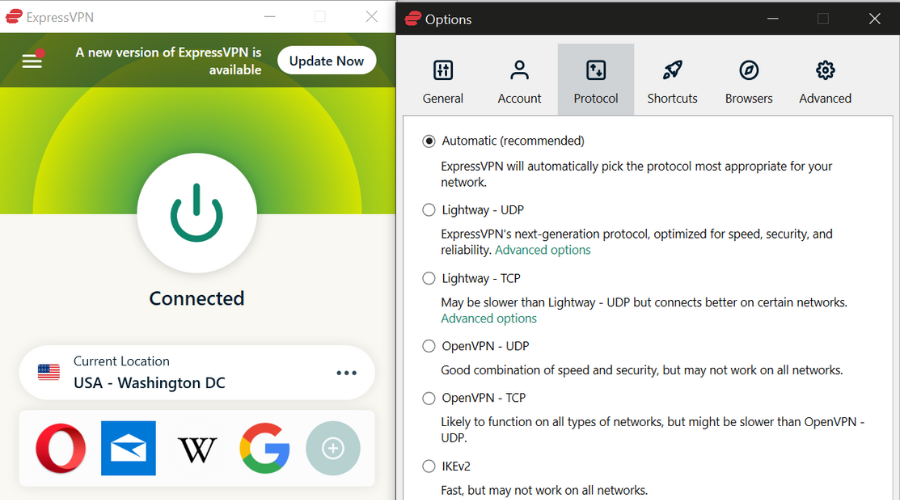
It’s no secret that ExpressVPN is many gamers’ VPN of choice, and that has solid reasoning. It’s very fast, secure, easy to set up, and can run in the background without interfering with your game.
ExpressVPN has thousands of speedy servers and if you get a plan, you’ll be able to connect to all of them without limitations. Data and bandwidth on ExpressVPN servers are unlimited.
It has servers in 94+ countries so you can get a fast connection on Left 4 Dead 2 regardless of your actual location. You can manually pick a server close to your game’s server, or let ExpressVPN auto-connect.
Other ways ExpressVPN can help online gaming and privacy include:
- Compatible with all major operating systems
- IP address masking
- Unlocks geo-blocked content
- Military-grade Encryption
- Lightway protocol for fast speed
- Split tunneling

ExpressVPN
Fix latency issues and get unlimited fast traffic with ExpressVPN!Private Internet Access – Largest server network
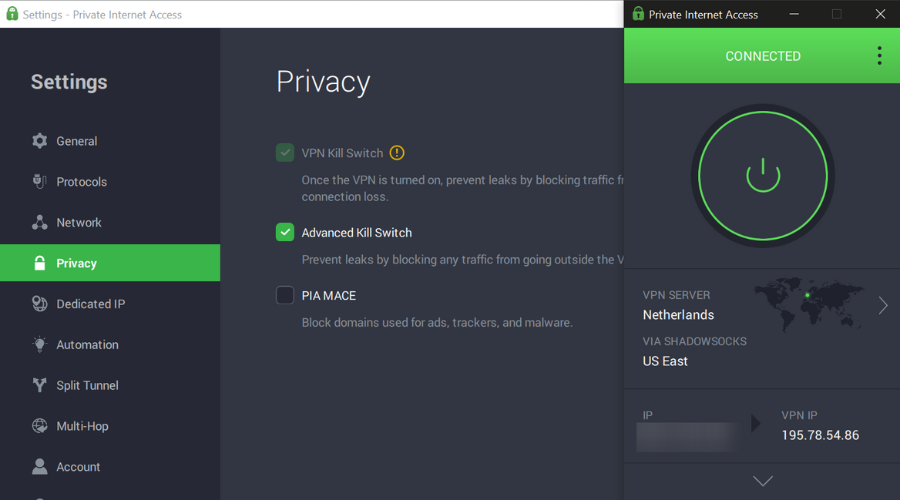
To quickly eliminate Left 4 Dead 2 lag spikes, you can use Private Internet Access (PIA).
Made by Kape Technologies, PIA gives you access to a wide range of network servers so that you can reduce high ping in L4D2 and other games. It’s also a great solution for fixing packet loss.
PIA has static and dynamic IP addresses, port forwarding mode to open ports and host game servers, and private DNS servers to ensure your online privacy. It’s the best VPN for Left 4 Dead 2.
Besides redirecting your network traffic through VPN servers, Private Internet Access is one of the few virtual private network solutions that offer 24/7 live chat support.
What else you should know about PIA:
- +3,300 VPN servers in 47 countries
- 10 simultaneous connections
- Works with Windows, Mac, Linux, and Xbox 360
- Great for fixing Left 4 Dead 2 lagging issues
- 30-day money-back guarantee (no free trial)

Private Internet Access
Eliminate Left 4 Dead 2 lag and reduce high ping using this fast and secure VPN.CyberGhost VPN – Most user-friendly VPN
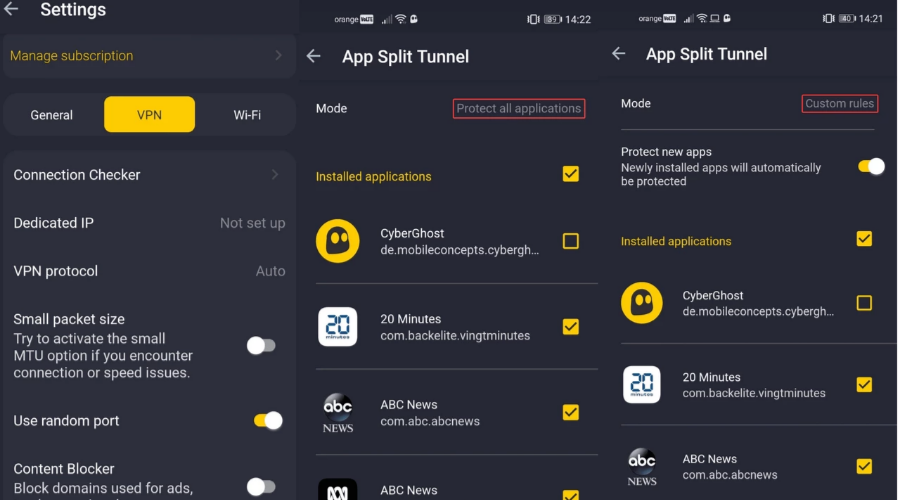
If you’re looking for a quick and easy Left 4 Dead 2 lag fix for PC, you can’t go wrong with CyberGhost VPN. Also owned by Kape Technologies, this tool comes with an extensive network of VPN servers optimized for gaming. And you can use it to fix Wi-Fi packet loss.
You can easily reduce Left 4 Dead 2 high ping using CyberGhost VPN, thanks to its high-speed VPN servers and security features tailor-made for gaming. For instance, you can create a whitelist or blacklist of games to route through the VPN while you can still directly access the web using other apps.
CyberGhost VPN has exclusive DNS servers and DNS leak protection. It can protect your Wi-Fi router from hackers as well as repair Xbox packet loss fast and easy.
What else you should know about CyberGhost VPN:
- +6,400 VPN servers in 89 countries
- Up to 7 connections at once
- Can be installed on Windows, Mac, Linux, and Xbox 360
- Works great against Left 4 Dead 2 multiplayer lag
- Up to 45-day money-back guarantee (1-day free trial)

CyberGhost
Quickly fix Left 4 Dead 2 lag on your laptop, desktop or console using this reliable VPN.VyprVPN – Worldwide server coverage
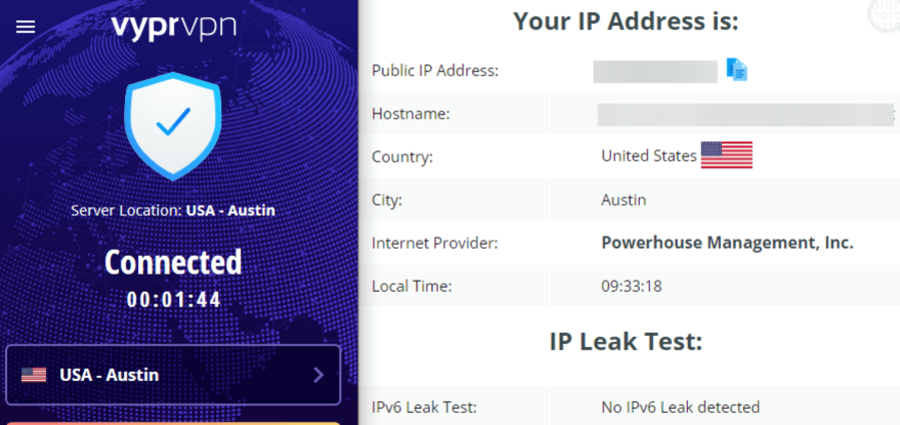
Another great choice to increase Internet speed and fix latency issues in Left 4 Dead 2 is VyprVPN.
With 100+ server locations all around the globe, you’ll certainly be able to find at least some great matches for Left 4 Dead 2.
This VPN has a proven zero logs policy, along with unbreakable encryption. Your data stays completely anonymous and you get unlimited bandwidth without the risk of getting throttled.
Other impressive features of VyprVPN include:
- DNS Leak protection
- Split tunneling
- Public Wi-Fi protection
- Emergency killswitch
- 24/7 customer support
- 10 simultaneous connections

VyprVPN
Connect to VyprVPN to reduce ping and have seamless gaming sessions on L4D2!In conclusion, if you’re experiencing high ping and lag issues while playing Left 4 Dead 2 with your friends in multiplayer mode, you can download and install a powerful VPN to minimize jitter and optimize your Internet connection for gaming.
Besides, you can also use a VPN to host game servers for you and your friends.






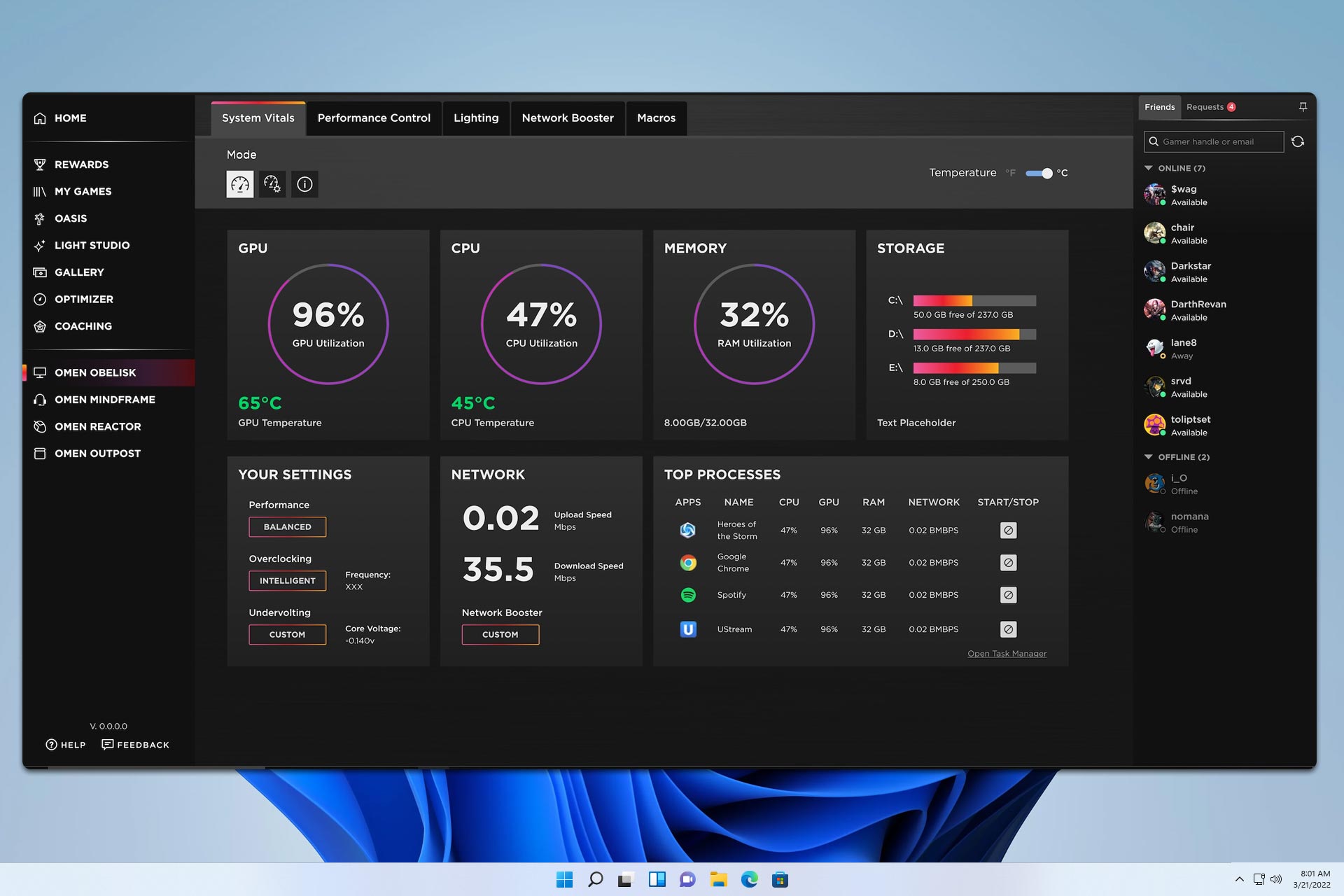

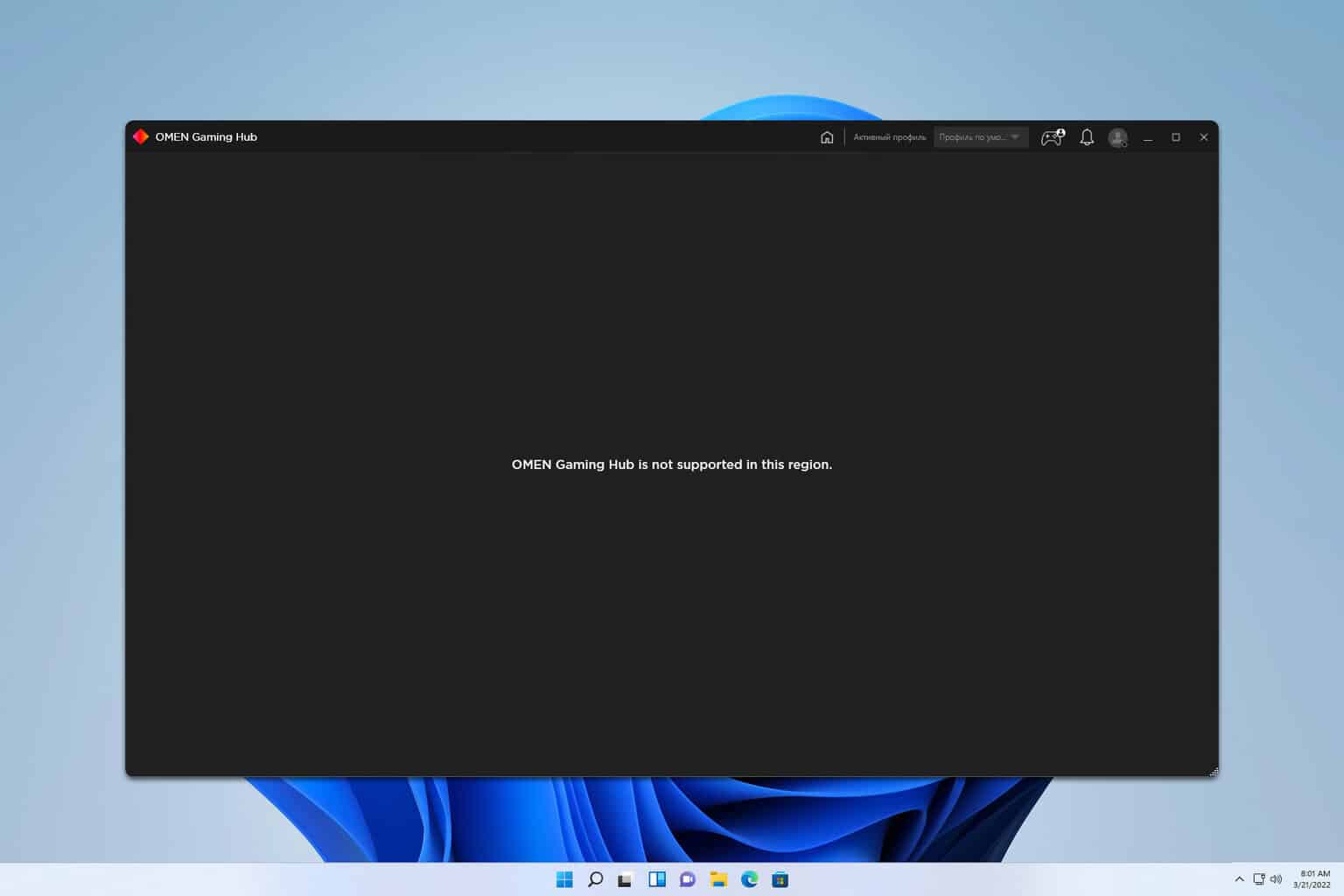

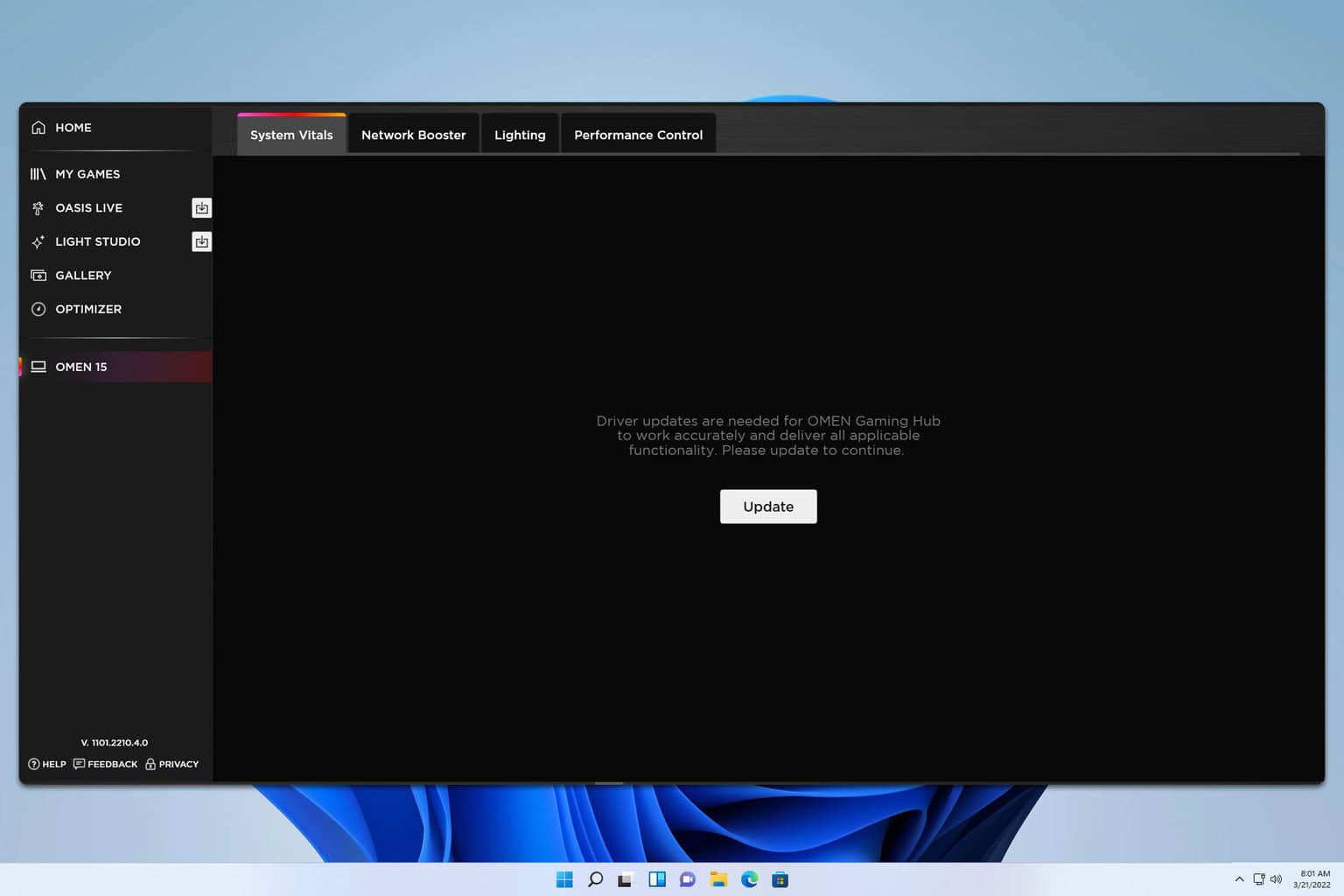

User forum
0 messages