Microsoft Office Free Download For Windows 11 [How to]
Microsoft Office is only free for students
3 min. read
Updated on
Read our disclosure page to find out how can you help Windows Report sustain the editorial team. Read more

Many are wondering if is it possible to download Microsoft Office free on Windows 11, and in today’s guide, we’re going to tell you everything you need to know about it.
How can I download MS Office for free on Windows 11?
1. Download Microsoft Office free trial
- Navigate to the Microsoft 365 Official free trial page.
- Select your subscription plan and click the free Try 1 Month Free button.
- Create a Microsoft account or log in with your existing Microsoft account.
- Select the 1-month free trial and click the Next button.
- Choose your means of payment, input your payment details, and click Save.
- Press the Start Trial, Pay Later button and click the Continue button after confirming your subscription.
- Select the Download the Desktop Apps button, and click the Install Office button from the new tab.
- Choose the language and the version you want to download, and click the Install button.
- Select the storage location to download the file and click on Save.
- Double-click the downloaded file, and Microsoft will automatically install the entire collection of Microsoft 365 apps to your computer.
Downloading the free trial will allow you to use the Office suite for a month and cancel your subscription to stop future charges.
2. Download Microsoft Office for students or teachers
- Open your browser and visit the Microsoft Office website.
- Input your student email address and select the Get started button.
- Select the I’m a student option if you are a student.
- Microsoft will send a confirmation link to your school email address.
- Click the link in your email address and proceed to create your password.
Most universities are allowed to use the free Microsoft Office for students and teachers.
Feel free to check our article about downloading and installing free Microsoft Office for students on Windows.
Does Microsoft Office have a free trial?
Microsoft Office 365 does come with a one-month free trial, so you can test it before you decide to buy the subscription.
Is Microsoft Office free on Windows 11?
No, Office isn’t free on Windows 11 and it doesn’t come preinstalled with it. To use it, you need to purchase a license first.
How do I get Microsoft Office for free?
Microsoft Office isn’t free software, so it’s not possible to use it for free. You can get a free trial or use it for free if you’re a student. You can also use Microsoft 365 in a web browser for free.
In addition, you can learn how to fix issues installing your Office program on Windows. Also, we have a complete guide to solving Microsoft Office not opening on your device.
Before leaving, why not check our guide on the Microsoft Office programs list, to learn more about the available apps?
We also have a great guide on Microsoft Office 2019 vs 2021, so don’t miss it if you want to learn about the differences between different versions.
If you have further questions or suggestions, kindly drop them in the comments section.

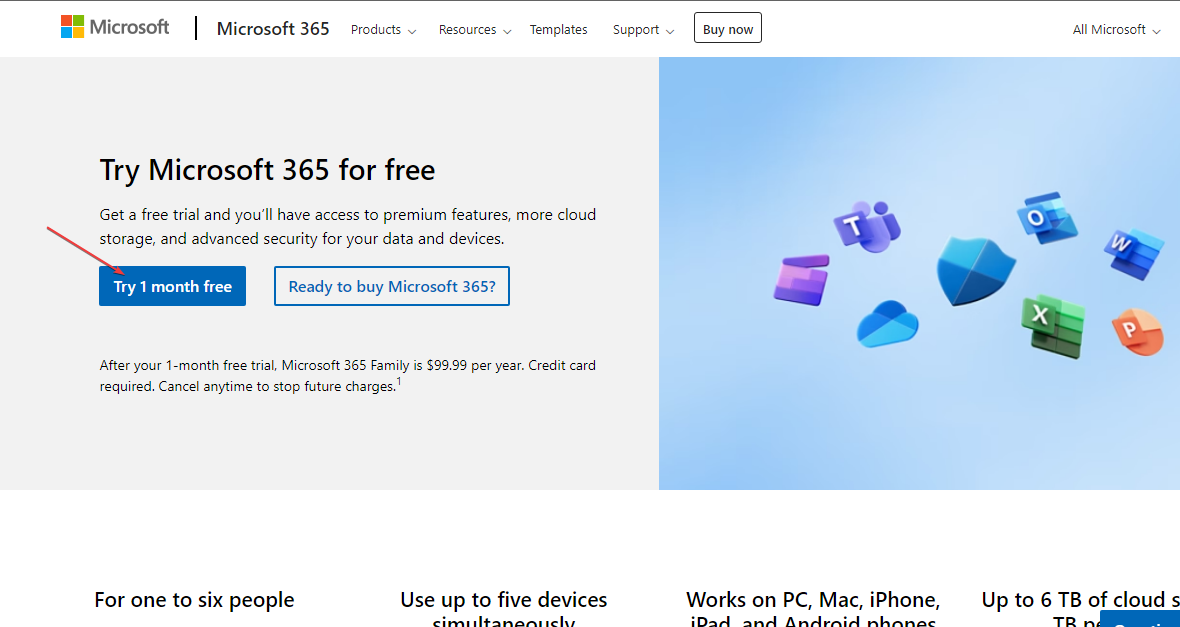
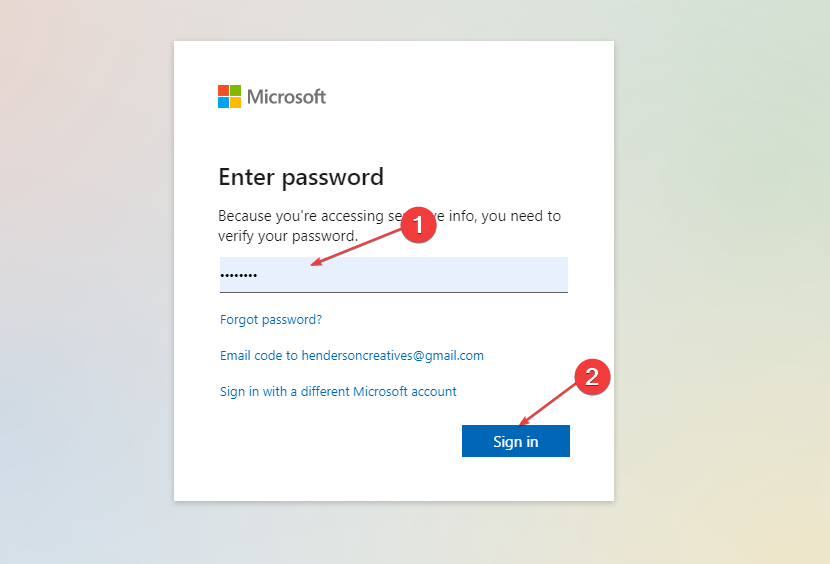
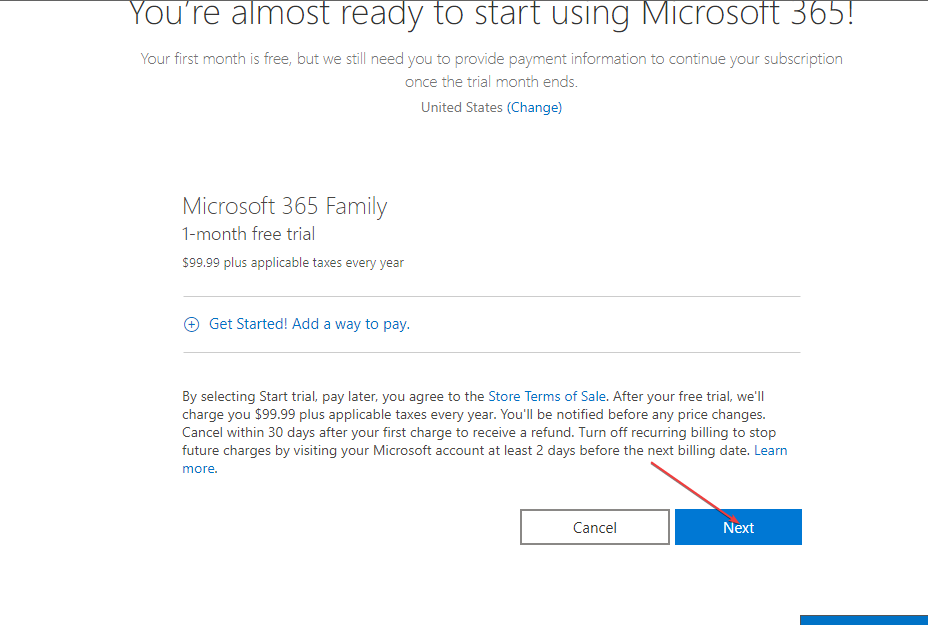
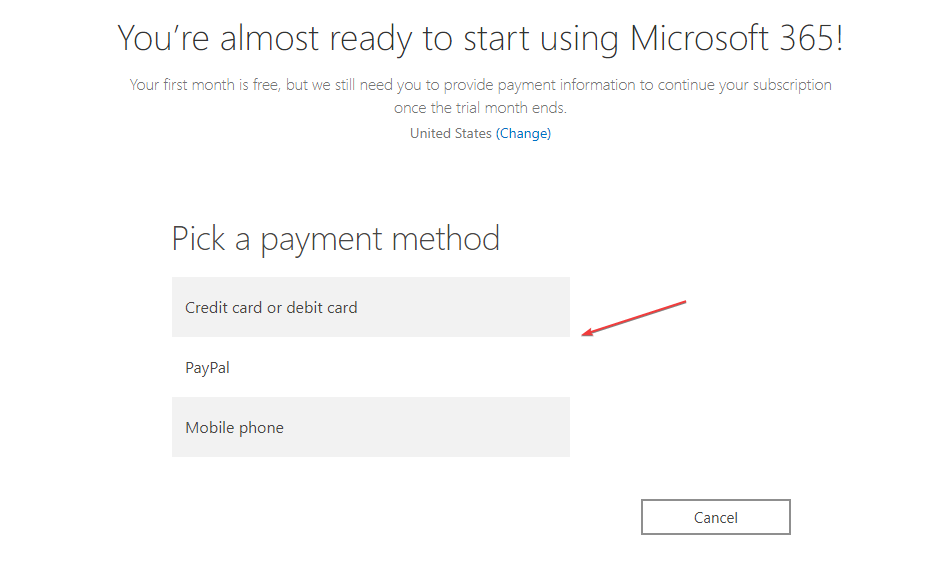
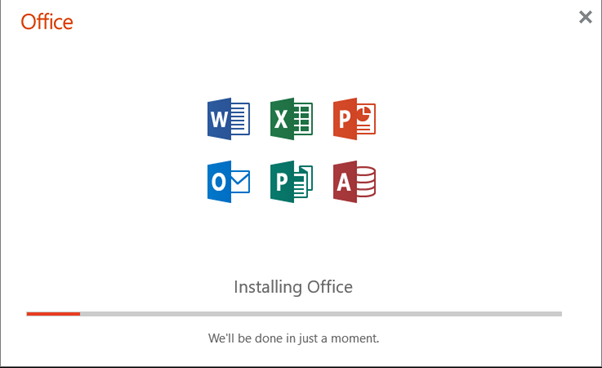
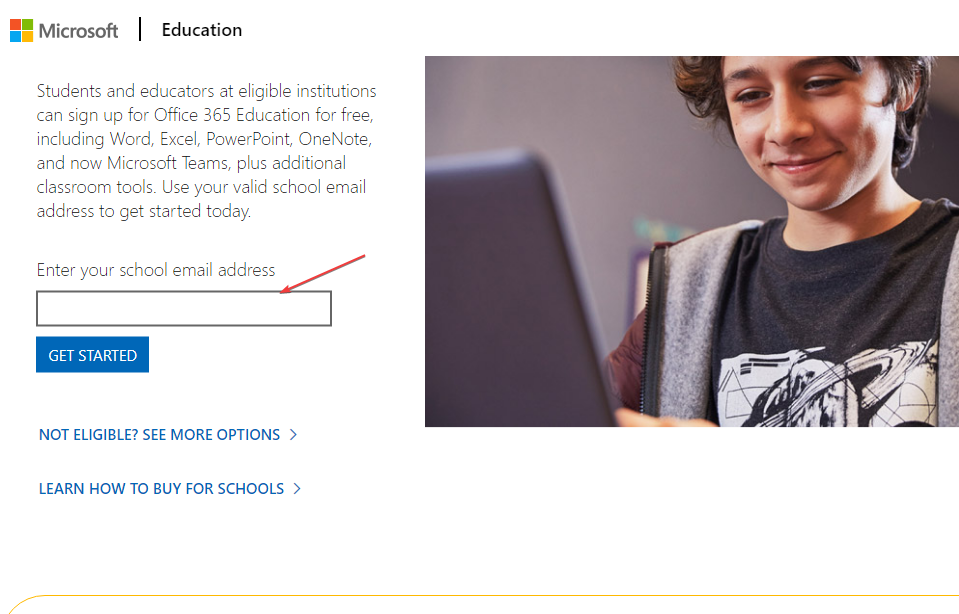
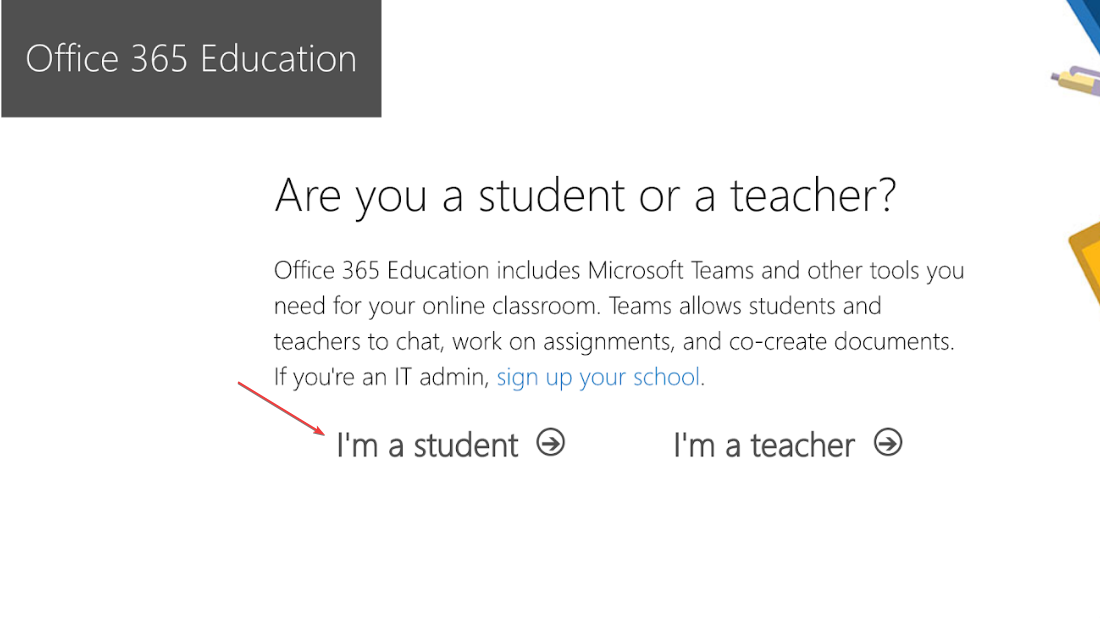
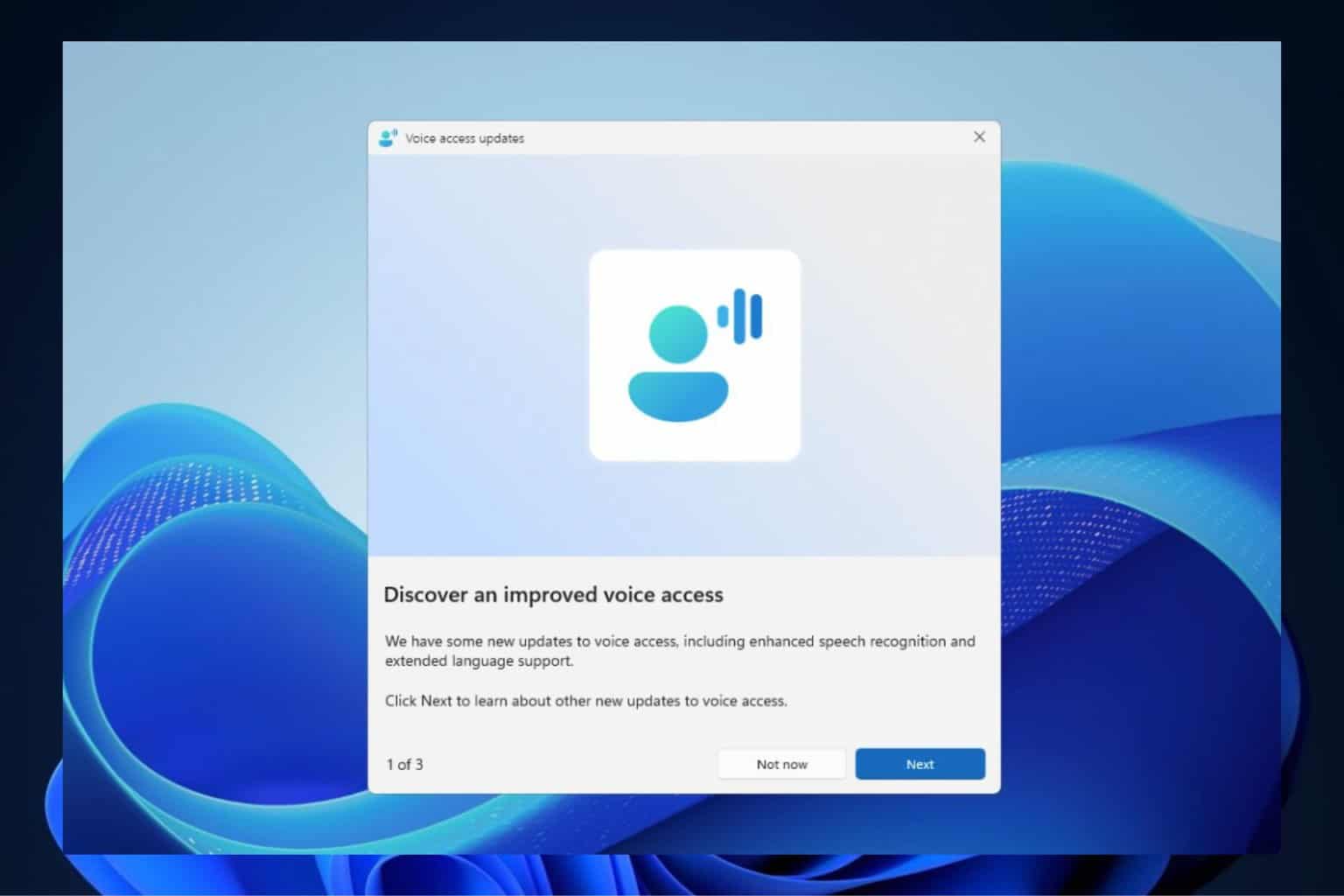
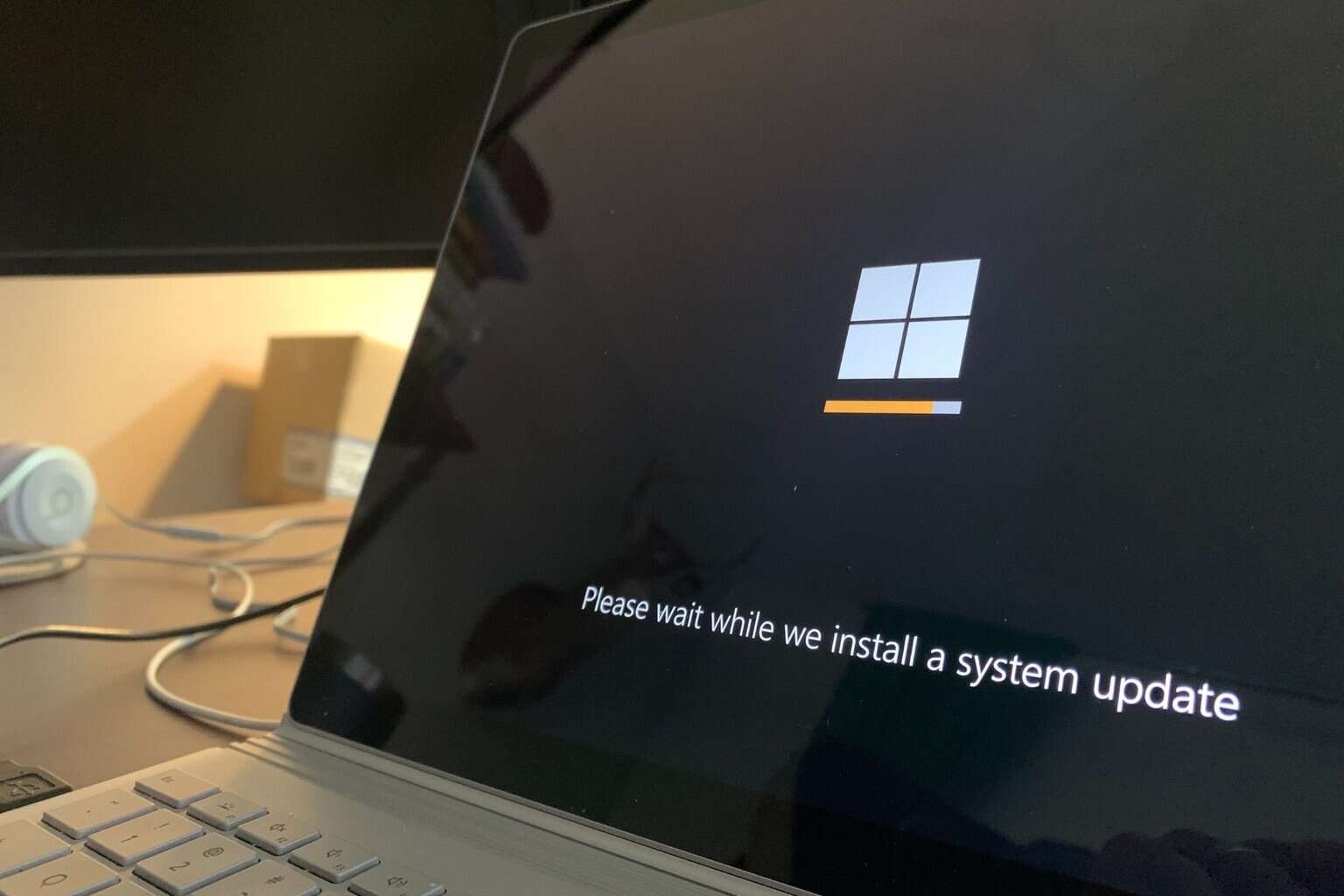
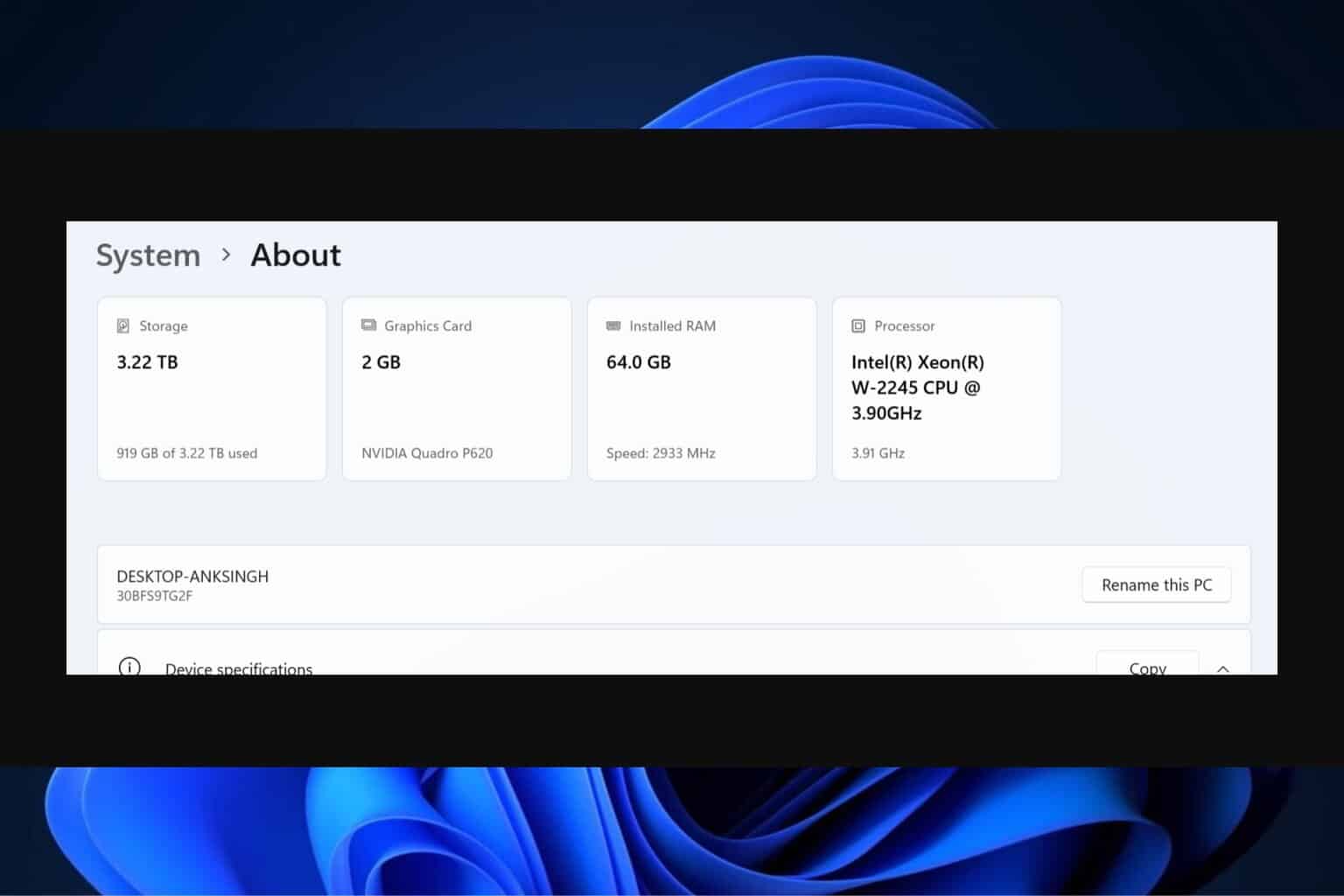




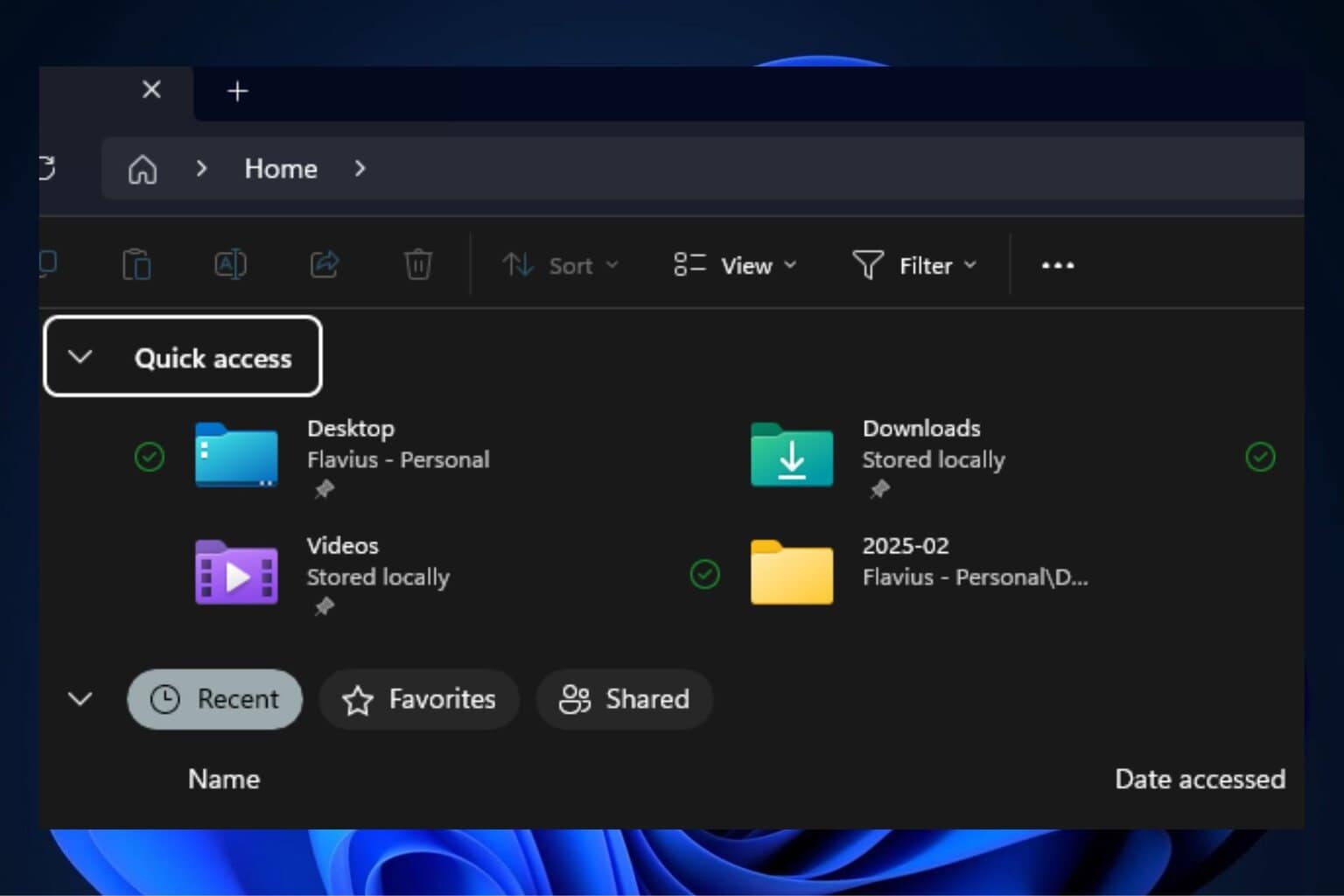
User forum
0 messages