Full Fix: MOM.Implementation Error in Windows 10/11, 7
8 min. read
Updated on
Read our disclosure page to find out how can you help Windows Report sustain the editorial team. Read more
Key notes
- Some users complained that every time they start Windows, they encounter the MOM.Implementation error.
- You need to install the latest versions of the .NET Framework and Catalyst Control Center.
- Make sure you also roll back or uninstall the graphics card driver.
- Find and remove problematic updates by following our step-by-step guide below.

MOM.Implementation error is an annoying error that keeps showing every time you start your Windows, and if you’re experiencing this error, today we’re going to show you how to resolve it on Windows 10.
How to Fix MOM.Implementation Error Windows 10
MOM.Implementation error can be quite annoying, and speaking of this error, here are some similar issues that users reported:
- Could not load MOM Implementation Windows 10 – This issue is caused by startup application, and in order to fix it, it’s advised to disable Catalyst Control Center from starting up with your PC.
- MOM. Implementation missing Windows 10 – According to users, this message can appear due to your drivers. To fix the problem, try rolling back your drivers or using the default driver instead.
- AMD Catalyst net framework error – This issue is usually related to .NET Framework, and in order to fix it, you need to download and install the latest version of .NET Framework.
- ATI could not find Mom Implementation – In some cases, you might get this error message on your PC. The issue can be caused by problematic updates, so be sure to remove recent updates and check if that helps.
Solution 1 – Install the latest .NET Framework and Catalyst Control Center
Catalyst Control Center relies on .NET Framework, so if you’re experiencing any issues it’s always a good idea to update your .NET Framework. As for the latest .NET Framework, you can download it from here.
In addition, updating your Catalyst Control Center and display drivers is also highly advised. You can download the latest driver for your graphics card from the AMD’s website.
Simply visit the website, go to the Drivers section and locate the model of your graphics card on the list. After doing that, download and install the latest driver. We also recommend using a specialized software to automatically download all the outdated drivers on your PC.
If updating the .NET Framework and Catalyst Control Center doesn’t work, uninstall them both and then install them again.
In order to manage any of your drivers accordingly, it’s more helpful to update drivers automatically using a dedicated driver update tool.
Using automated support, you can improve your system performance by getting the latest driver versions and avoiding errors from incompatible drivers.
Solution 2 – Disable Catalyst Control Center from Startup
According to users, sometimes certain startup applications can cause MOM.Implementation error on your PC. The common causes for this error message are Catalyst Control Center and GU Options, and if you want to fix this problem, it’s advised to prevent these two applications from starting with your PC.
This is quite simple to do, and you can do it by following these steps:
- Open Task Manager. You can open it by pressing Ctrl + Shift + Esc on your keyboard.
- When Task Manager opens go to Startup tab.
- Find the Catalyst Control Center and GU Options and disable them.
- Restart your computer and MOM.Implementation error should be gone.
We don’t know how disabling your Catalyst Control Center and GU Options will affect your computer, but if there are changes in performance or any other problems maybe you should enable Catalyst Control Center and GU Options. If you want to enable them, you should know that the process is almost identical, so you’ll be able to do it with ease.
Solution 3 – Download AMD FirePro Control Center
This solution applies to users that are using AMD FirePro display adapter. If you own an AMD FirePro device, go to AMD’s website and download the latest AMD FirePro Control Center. Users have reported that after switching to AMD FirePro Control Center that the MOM. Implementation error was resolved.
Solution 4 – Roll back or install the default driver
Sometimes MOM.Implementation error can occur if there’s an issue with your AMD drivers. According to users, Windows can sometimes update the driver on its own, and that can cause this and other errors to appear.
To fix this problem, you need to roll back or uninstall your graphics card driver. This is relatively simple to do, and you can do it by following these steps:
- Press Windows Key + X to open Win + X menu. When the menu opens, choose Device Manager from the list.
- Locate your graphics card on the list and double-click it to see its properties.
- Go to the Driver tab and click Roll Back Driver button.
- Follow the instructions on the screen to roll back the driver.
In case the Roll Back Driver button isn’t available, you can try removing the driver. To do that, follow these steps:
- Locate your graphics card in Device Manager. Right-click it and choose Uninstall device from the menu.
- When the confirmation dialog appears, check Remove driver software for this device, if available. Now click the Uninstall button to uninstall the driver.
- Once the driver is removed, click Scan for hardware changes icon.
Windows will now install the default driver and the issue should be resolved. If installing the default driver fixes the problem, you should try downloading the latest drivers from the AMD’s website.
Solution 5 – Remove Catalyst Control Center
In some cases MOM. Implementation error can appear due to issues with the Catalyst Control Center. To fix the problem, some users are suggesting removing the Catalyst Control Center from your PC. There are several ways to do that, but the most effective would be to use an uninstaller.
Uninstaller software will remove the selected application along with all of its files and registry entries, so it will be as if the application was never installed on your PC. Once you remove the Catalyst Control Center, check if the problem is still there.
Thus, to uninstall problematic programs from your PC entirely with all its leftover files, we suggest choosing the best uninstaller software out there.
If you want, you can try updating your drivers to the latest version and check if the issue reoccurs.
Solution 6 – Keep your system up to date
According to users, MOM.Implementation error can sometimes appear due to certain bugs on your system. Certain issues on your system can appear, and in order to fix them, it’s advised to keep your system up to date. Windows downloads the latest updates automatically, but you can also check for updates whenever you want by doing the following:
- Open the Settings app. You can do that quickly by using the Windows Key + I shortcut.
- When Settings app opens, go to the Update & Security section.
- Now click Check for updates button.
If any updates are available, they will be downloaded automatically in the background. Once the updates are downloaded, you just have to restart your PC in order to install them. After doing that, your system will be up to date and the issue should be gone.
Solution 7 – Perform a Clean boot
Sometimes third-party applications can cause MOM.Implementation error to appear. Some applications will start alongside your PC and cause this issue as soon as your PC starts. However, you might be able to fix that by performing a Clean boot. You can do that by following these steps:
- Press Windows Key + R, type msconfig and click OK or press Enter.
- System Configuration window will now open. Go to the Services tab and check Hide all Microsoft services option. Now click the Disable all button.
- Navigate to the Startup tab and click Open Task Manager.
- List of startup applications will now appear. Right-click the first entry on the list and select Disable from the menu. Repeat this for all entries on the list.
- Once you disable all startup applications, go back to the System Configuration window. Click Apply and OK to save changes and restart your PC.
Once your PC restarts, check if the problem is still there. If the issue doesn’t appear, repeat the steps from above, but this time enable applications and services one by one or in groups. By doing so, you’ll be able to find the cause of the problem and remove it.
Solution 8 – Remove the problematic update
Although keeping your PC up to date is important for your security, some users claim that MOM.Implementation error started appearing after a bad Windows update. To fix this problem, you need to find and remove the problematic updates. You can do that by following these steps:
- Open the Settings app and go to the Update & Security section.
- Click View update history.
- You should now see the list of installed updates. Look for any recent updates and write them down. Click Uninstall updates.
- List of updates will appear. Double-click the update you want to uninstall.
Once you remove the problematic update, the issue should be resolved. Keep in mind that Windows 10 tends to install updates automatically, so you’ll need to block Windows from installing automatic updates in order to permanently fix this issue.
MOM. Implementation errors can cause a lot of issues on your PC, but you should be able to fix this problem using one of our solutions.
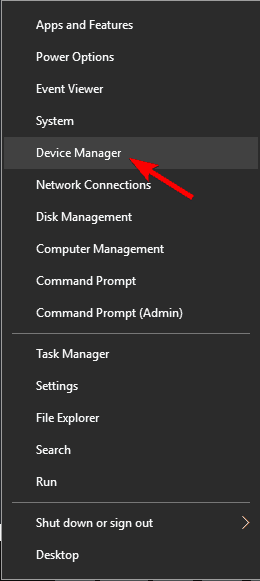
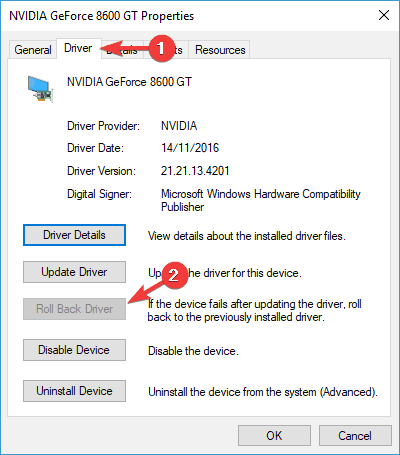
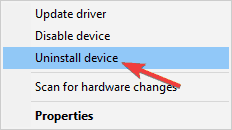
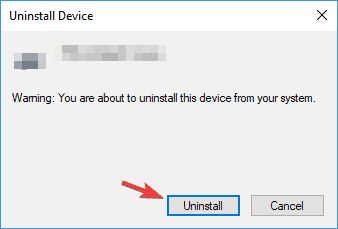
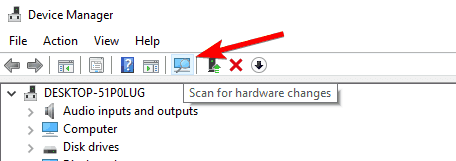
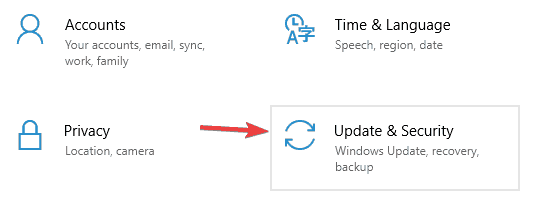
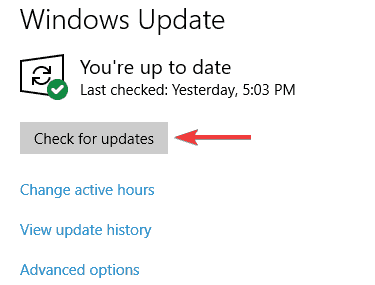
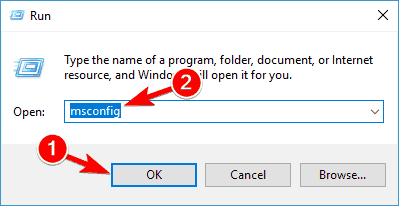
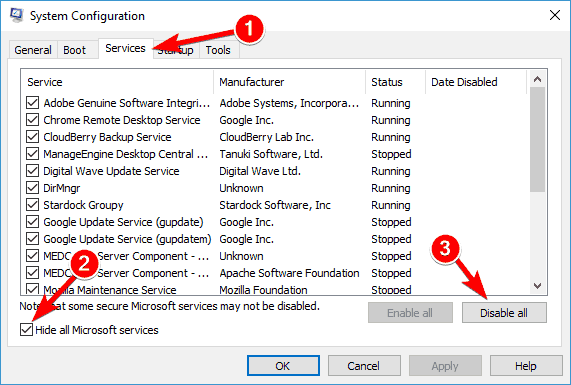
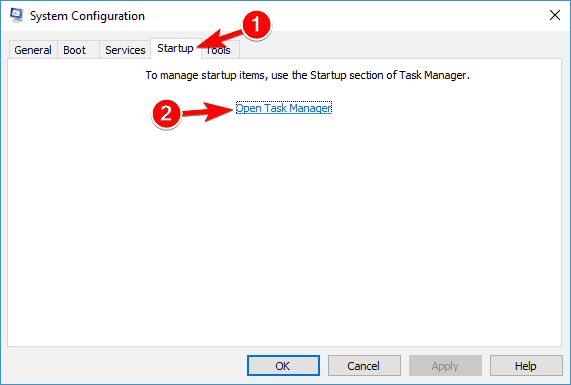
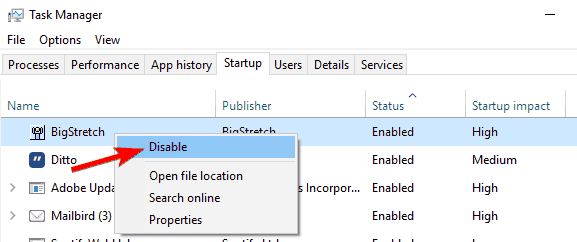
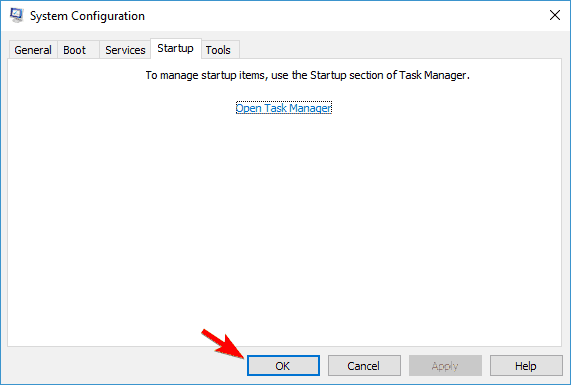
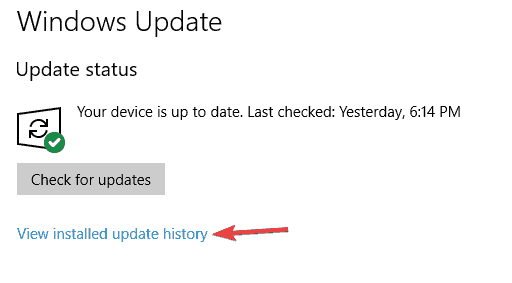
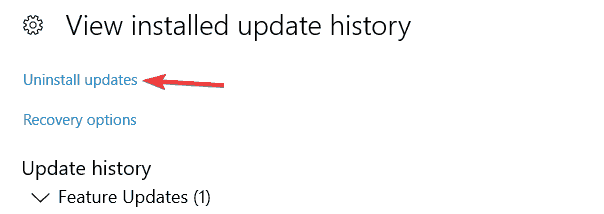
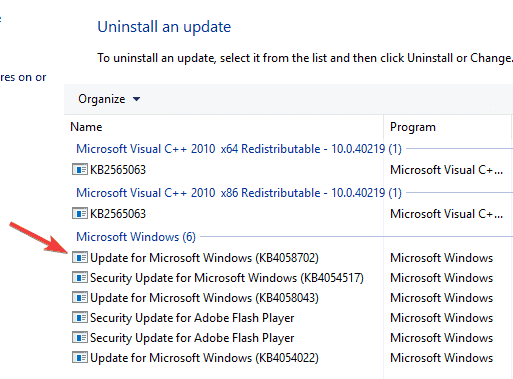









User forum
0 messages