5 Best Desktop Computers For Multi-Monitors [2025 Guide]
8 min. read
Updated on
Read our disclosure page to find out how can you help Windows Report sustain the editorial team. Read more
- Intel Core i9-10900KF 10 core processor
- 64GB DDR4 2933MHz RAM
- 1TB NVMe SSD + 2TB 5400rpm HDD
- NVIDIA GeForce RTX 3090 24GB GDDR6 graphics
- Clutch GM11 mouse & Vigor GK30 keyboard
- 3-Year CUK Limited Warranty
- Even though useful, the warranty is limited
- Intel Core i7-10700K 3.8GHz CPU
- 16GB DDR4 RAM
- 1TB PCI-E NVMe SSD
- NVIDIA GeForce RTX 2060 6GB
- Liquid cooling system
- More RAM on the GPU would help

- Intel Core i7-9700F 8-Core processor
- 16GB DDR4 RAM
- 240GB SSD + 1TB HDD
- NVIDIA GeForce GTX 1660 Ti 6GB
- Assembled in the U.S.
- RAM needs upgrading
- Small SSD

- Intel Core i5-9400F 2. 9GHz 6-Core
- 8GB DDR4 RAM
- 1TB HDD
- NVIDIA GeForce GTX 1660 6GB
- Window side panel
- Thick keyboard keys

- AMD RYZEN 3 1200 4-Core 3.1 GHz
- 1 TB 7200RPM HDD
- Nvidia GeForce GTX 1050 Ti 4GB GPU
- 8GB DDR4 RAM
- No bloatware
- Not enough USB 3.0 ports
- No SSD
- Not suitable for using as workstation
If you’re looking to upgrade your PC for dual-monitor setups, then you need several things. First of all, your PC needs to have multiple PCI slots open, so that you can accommodate more graphics cards, or invest in a good USB-C external GPU that can take the stress.
Second of all, the processing capacity of you setup needs to be up to par, to handle the multiple graphics cards, and the data you’re trying to project onto your multiple-display setup.
If your PC doesn’t have multiple PCI slots, then it should have at least a graphics card that supports multiple monitors, and when it comes to the processing power, you simply need a good-enough CPU.
Since there are a number of models out there that support this kind of setup, we’ve decided to compile a list of what we consider to be the best desktop computers for multi-monitor setups.
How we chose the best PCs for multi-monitor use
The combined experience of our testing team surpasses 15 years of testing both software and hardware, so you can rest assured that any devices that ended up being chosen for this list have been chosen for a very good reason.
Our panel of experts has tested all the devices included in this guide, both on their own and as a direct comparison between each of them, thus enabling us to present you with an unbiased and updated perspective on what product is worthy of your consideration.
<!– wp:reflectormedia-universalis/editorial-tip-block {"text":"Editor’s tip:To ensure that you understand what the principles of our device reviews are all about, here are some very important markers that you need to take into consideration when making a choice;
➡ CPU power
➡ GPU power
➡ RAM size
➡ Drive type and capacity”,”icon”:”/wp-content/themes/windowsreport/assets/images/svg/tip-flash.svg”} /–>
If you take these ideas into consideration when choosing the best fitting PC for multi-display use, then you’ll surely be set with a powerful-enough device that offers everything you need.
What to consider when choosing the best PCs capable of handling a multi-monitor setup?
CPU power
The CPU, also known as the central processing unit, is of paramount importance when choosing a PC, as this is the ‘brain’ of your device.
Having a good CPU not only ensures that your dual-monitor setup will work perfectly, but will also allow you to run resource-intensive applications without lagging.
GPU power
The GPU, also known as the graphics processing unit is an extremely important element of your PC setup, as it is not only responsible for the quality of the image your double-monitor setup will have to offer, but also the overall capability of your device to process graphics of any kind.
Choosing one that fits your needs could seem complicated because of the variety of models in existence, but rest assured that this guide will help you make the choice without any issue.
RAM size
Also known as rapid access memory, this part of your PC will enable you to run a variety of apps and programs at the same time. The lower the RAM size, the lower the number of applications you can run concomitantly.
A good value when it comes to RAM size is always up for debate, but no matter what you think about this topic, more is always better.
Drive type and capacity
As a computer without a storage device can’t really be of use to anybody, having a good amount of storage space is incredibly important.
This of course applies even more if you’re planning to play games, or run image-processing software on your device, as the files contained in them need a lot of space.
➡ Types of drives
SSD and HDD
Not all storage drives are the same though, the HDD being the most common. Investing in a powerful Solid State Drive (SSD), will offer more than double the data transfer speeds of the previously mentioned HDD.
Below you can see an example of comparison between boot speeds with HDD and with SSD:
As you can see, the booting speed for a device that has an SSD installed is more than two times faster than with an HDD.
For a faster PC, it is always good to aim for SSD, but a combination of these types can also prove useful in some cases.
SSD Types
Not all SSDs are the same either. You would have the option to choose from a normal SATA-based SSD and the powerful NVMe SSD.
The latter will always deliver more raw bandwidth and performance when compared to any SATA-based SSD, and will be extremely useful especially while gaming.
As you can observe from the graphic above, the difference between NVMe SSD and a SATA SSD, is even greater than the difference between a SATA SSD and HDD.
This is a very important factor when choosing the type of storage, but rest assured that we will help you make the choice in this guide.
➡ Drive capacity
No matter if you’re going with an SSD, an HDD, or a combination of the both, another very important factor is the storage capacity you’ll have on your PC.
This of course applies even more if you’re planning to run resource-intensive content like the latest games, editing video and images in rendering software or planning on storing a large number of 4K videos.
<!– wp:reflectormedia-universalis/editorial-tip-block {"text":"Buyer’s tips:➡ If you want to go for the best PC setup that will be able to run anything you throw at it in a multiple-monitor setup, you don’t have to look any further than our top pick in this guide, the powerful MSI CUK MPG Trident.
This battleship of a PC not only combines an incredible CPU with a great 24 GBs GPU, but offers you amazing storage space including both an NVMe SSD and an HDD, and has a 64GB DDR4 RAM included.
➡ In case you don’t feel that you need so many GBs on your GPU, and would prefer a PC setup that also is as silent as possible, but not compromising the area of processing power and storage capacity too much, the CyberpowerPC Gamer Supreme is the option for you.
This option also offers you an NVMe SSD storage, a very good CPU and GPU, and a revolutionary liquid cooling system ensuring you won’t be bothered by the noise even while using at full speeds.
➡ If you find that storage capacity is not an important factor for you, but you also want a great processor that doesn’t shy away from heavy tasks, we recommend that you consider either the more powerful iBUYPOWER 9260 the CyberPower Xtreme options.
➡ If you’re more interested in design and are not on a budget, but still want to be able to run decent graphics and use a multiple-display setup, you can simply choose the SkyTech Archangel.”,”icon”:”/wp-content/themes/windowsreport/assets/images/svg/tip-lightbulb.svg”} /–>
MSI CUK MPG Trident
- Intel Core i9-10900KF 10 core processor
- 64GB DDR4 2933MHz RAM
- 1TB NVMe SSD + 2TB 5400rpm HDD
- NVIDIA GeForce RTX 3090 24GB GDDR6 graphics
- Clutch GM11 mouse & Vigor GK30 keyboard
- 3-Year CUK Limited Warranty
- Even though useful, the warranty is limited
The MSI MPG Trident is truly a battleship of a PC, offering you unprecedented processing power and speed, a great GPU, and more hard drive space than you could use.
If you want to ensure that you will not need to invest in another PC for a few years, this option is for you.
The powerful i9-10900KF 10-core processor from Intel has a 20MB cache and runs with speeds from 3.7Ghz to 5.3 GHz at 62 W, ensuring that you will never experience lag, even if you’re going to expose it to the best graphics in existence, and run the world’s most processor-intensive applications like advanced programming.
To ensure that the power of the processor doesn’t go to waste, and every last bit of it can be used, this amazing device also comes with 64 GB of RAM, allowing you to run multiple demanding software, games, processing images, and play 4k quality videos at the same time on your multiple-monitor setup.
Storing your data on this powerful device comes easy, as sit comes loaded with 3 TB of data storage capability in total. You will have a 1 TB SSD, and also another 2 TB HDD running at 5400rpm.
As the cherry on the cake, to finish off this incredible setup, the GPU is a powerful and stable NVIDIA GeForce RTX 3090 with 24GB GDDR6.
This will ensure that the processing power will truly flourish and will enable you an incredibly immersive experience no matter if you’re playing games, watching 4K quality movies, using demanding coding software, or rendering high-quality 3D products.
CyberpowerPC Gamer Supreme
- Intel Core i7-10700K 3.8GHz CPU
- 16GB DDR4 RAM
- 1TB PCI-E NVMe SSD
- NVIDIA GeForce RTX 2060 6GB
- Liquid cooling system
- More RAM on the GPU would help
The CyberpowerPC Gamer Supreme is another astonishing option if you’re interested in getting one of the top PCs on the market, which will allow you seamless multiple-monitor usage.
It comes loaded with the Windows 10 Home edition, so all you need to do to start using it is to plug the cables in and press the power button.
The i7-10700K at 3.8GHz from Intel impressed us with the processing power, not being far behind the i9 processor from the previously mentioned device.
What makes a huge difference here is the price of the processor in comparison with the aforementioned option. The Intel i9-10900KF only performs 4% better on average, the i7 having only 3% less speed when looking at 1 core.
When it comes to the GPU, even though not as impressive, the NVIDIA GeForce RTX 2060 with 6GB can handle most games and image-rendering software without an issue.
The decent 16GB DDR 4 RAM on this device will ensure that you won’t encounter problems while playing a 4K quality video on one of your monitors and browsing the internet on the other.
Even though it only has a 1TB NVMe SSD, the fast data processing speeds with surely be of help, and you can always invest in another SSD or HDD to expand it.
What makes the CyberpowerPC Gamer Supreme stand out from its competitors is its water cooling system.
Even though some might think that it’s only about the looks and wow-effect, a water-cooled system is incredibly silent compared to a device that uses fans to cool down the components.
This element can prove extremely efficient if you want to reduce noise, but still get the best cooling effect possible at this point in time.
iBUYPOWER 9260
- Intel Core i7-9700F 8-Core processor
- 16GB DDR4 RAM
- 240GB SSD + 1TB HDD
- NVIDIA GeForce GTX 1660 Ti 6GB
- Assembled in the U.S.
- RAM needs upgrading
- Small SSD
In case of looking for a good computer for multi-monitor setups, let us tell you from the start that the iBUYPOWER Element 9260 gaming computer desktop is worthy of your attention. Even though not as powerful as the previous models we covered in this guide, it still packs a punch.
The powerful Intel Core i7-9700F 8-Core running 3.0 GHz is overall, only 9% slower than the processor of the previous option.
To break this information down, the 1-core tests have shown that the i7-9700F scored 89.2 points, while the i7-10700K has scored 92.3. This also applies to both 2-core, 4-core, and 8-core tests, averaging a 10% difference between the two.
The iBuyPower 9260 has a 1TB HDD and only a 240GB SSD, and even though that might seem enough to some users, it is important to note that the SSD is most likely not big enough.
When it comes to the GPU, the CyberpowerPC uses the NVIDIA GeForce GTX 1660 Ti 6GB which is a very capable device, offering very good scores on both rendering and overclocking tests.
While comparing the NVIDIA GeForce GTX 1660 Ti 6GB found in this device with the GPU from the previously mentioned PC, we see that CSGO has been played at 240 EFps, GTA V at 86 EFps, and Overwatch at 99 EFps.
As you can see, even though we’re dealing with demanding games, the GTX 1660 has performed well across the board.
To ensure that you can use it as soon as it’s set up, it comes with Windows 10 Home installed, and with bloatware removed entirely.
CyberPower Xtreme
- Intel Core i5-9400F 2. 9GHz 6-Core
- 8GB DDR4 RAM
- 1TB HDD
- NVIDIA GeForce GTX 1660 6GB
- Window side panel
- Thick keyboard keys
The CyberPower Gamer Xtreme is a good choice for those of you that love to play, but having just one monitor just doesn’t cut it anymore. This of course requires the processor of your PC to be capable to handle two monitors (or more) running at full capacity, and at the same time, the GPU should be able to render images at a high level as well.
This PC covers both these elements, using an Intel Core i5-9400F running at 2.9GHz and an NVIDIA GeForce GTX 1660 with 6GB of memory as a GPU.
When it comes to the RAM, the CyberPower Extreme offers you an 8GB DDR4 component, which is sure to be able to take on most of the tasks you can throw at it at one moment.
The element that impresses more with this device is the design of the computer case, offering you a glimpse into the inside workings of the PC by using a window side case panel.
Added to this, it also features a custom RGB lighting feature on the case, and also comes bundled with an RGB 7 color gaming mouse and a keyboard.
As you can see, this device features good high-quality components that will make your games run smoothly, and the high amount of USB ports and 1 HDMI and 1 display port will surely help considerably.
To ensure that you can start using it as soon as the package arrives, the PC comes with Windows 10 Home Edition already installed, thus all you need to do is plug it in the wall socket, and you’re ready for some serious gaming.
SkyTech Archangel
- AMD RYZEN 3 1200 4-Core 3.1 GHz
- 1 TB 7200RPM HDD
- Nvidia GeForce GTX 1050 Ti 4GB GPU
- 8GB DDR4 RAM
- No bloatware
- Not enough USB 3.0 ports
- No SSD
- Not suitable for using as workstation
If you plan on having a multi-monitor setup strictly for gaming, but your budget can handle it, then the Skytech Archangel is the right choice for you.
It might not be as strong as the PCs we mentioned previously in this article, but overall, it is still an amazing option that can offer you hours and hours of exciting double-display usage.
The processor on this PC is an AMD RYZEN 3 1200 4-Core running at 3.1 GHz, and even though it can’t be compared with the other processor units covered previously in this guide, it works well for gaming and handles the load even better with normal desktop usage.
When it comes to using this processor for a workstation-like environment, you might think twice, as from time to time you might have issues with slowing and lagging.
That being said, the SkyTech Archangel brings you immersive graphics powered by using the Nvidia GTX 1050 Ti graphics card, making it optimized for 1080p gaming and partnered with 8GB 2400 MHz memory.
Even though it only contains a 1TB HDD, meaning it will be a lot slower than an SSD, the size enables you to store considerable amounts of data, so it shouldn’t pose a problem.
To ensure that you won’t need to worry about the maintenance of your PC too much, this device comes with a 1-year warranty on parts and labor, and also lifetime free U.S. technical support.
Bottom runners
In this following section, you can explore some other great PCs for running multiple-display setups that didn’t make our Top 5 list for a variety of reasons.
This doesn’t mean that they are not capable of doing a good job, but their components are a bit more limited that the list presented above.
A greatly designed computer case that offers a light show while running, the Trace 4MR 180A is running an Nvidia GeForce GT 710 GPU and uses an AMD Ryzen 5 3600 processor.
The slick looking ARCB 108Av2 desktop is powered by a AMD Ryzen 3 3100 processor, and uses a Nvidia GT 710 with 1GB as a GPU.
Even if not the best option, it still is capable of delivering good quality graphics on multiple display setups.
For a low budget, the Alarco Gaming PC is one of the best options you can buy. Even though, as expected, it can’t be compared when it comes to the Top 5 lists, the price is considerably lower as well.
It is powered by an Intel i5 3.10GHz, it has 8GB RAM, and an Nvidia GTX 650 GPU with 1 GB, which makes it a good-enough option in some cases.
Regardless of whether you are using them for gaming or if you just love multitasking at work, having a multi-monitor setup does come with its share of perks.
That is why having a PC that can support that efficiently is extremely important. While in theory, any computer can support multi-monitor setups, only powerful ones can make having them worthwhile.
Have you checked out our top picks? Don’t hesitate to let us know your choice by using the comments area below.



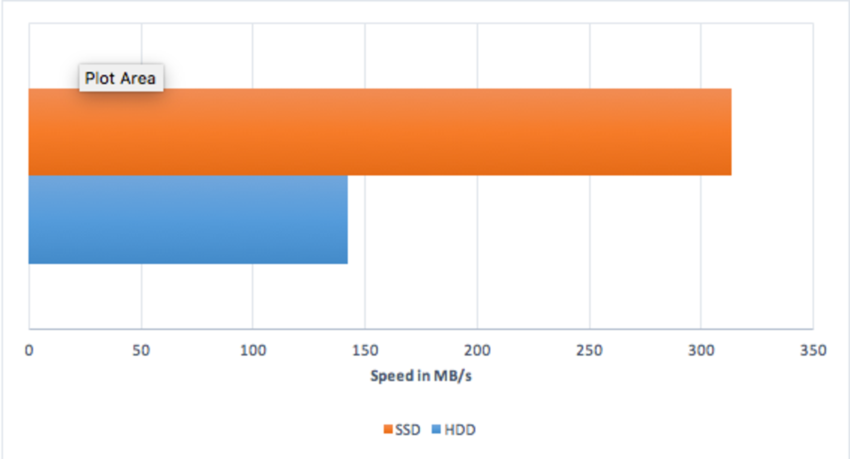
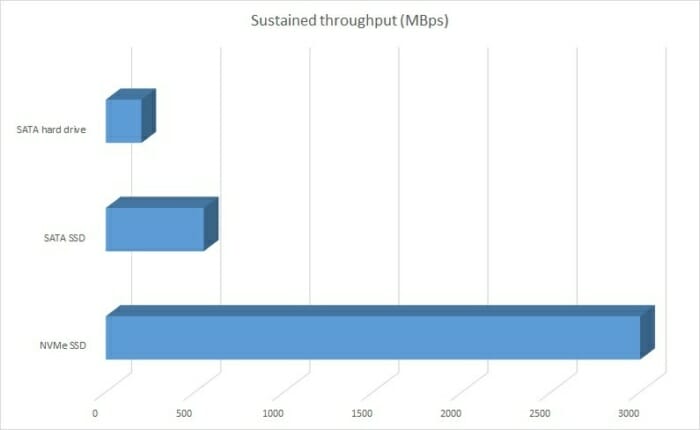











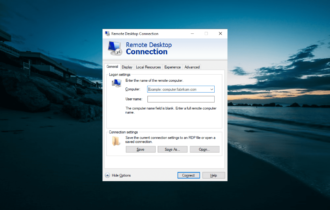

User forum
3 messages