6 Best Offline Translator Apps for PC That Don't Need WiFi
With these tools you can translate without Internet connection
5 min. read
Updated on
Read our disclosure page to find out how can you help Windows Report sustain the editorial team. Read more
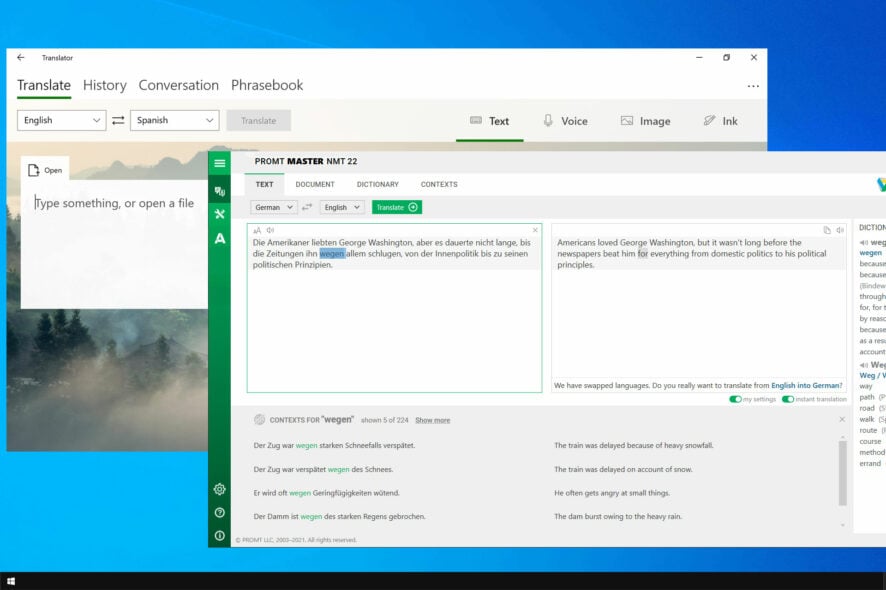
If you’re looking for a translation app that you can rely on even without an internet connection, we’ve got you covered.
These applications will work even if you don’t have a stable Internet connection since they will download their entire database to your PC.
Let’s check them out.
PROMT Master – Best overall
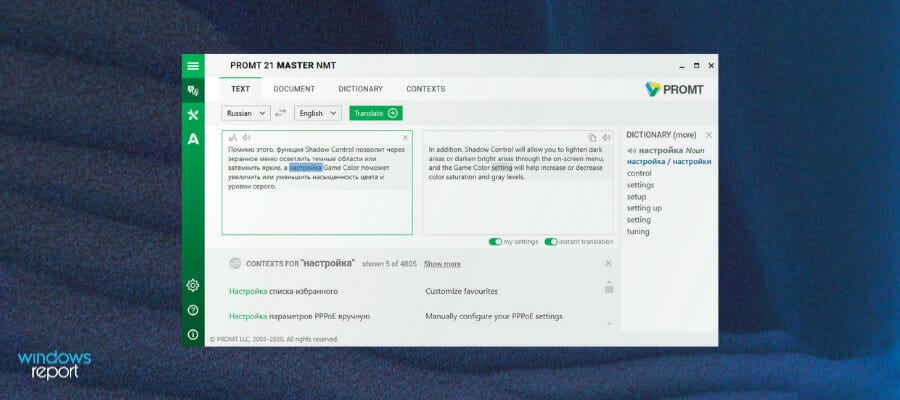
PROMT Master is a great translation software that comes in money-saving, multilingual packs and offers great functionality for businesses working with overseas offices.
This tool offers several language translation programs with versions that cover up to 16 languages.
From the format files you might encounter and need to translate, PROMT Master supports PDF, DOC, DOCX, RTF, XLS, XLSX, MSG, HTML, PPTX, XML, and more.
Other key features include:
- Integration with SDL Trados for professional translators
- Suggests translations directly into your source document
- General and domain-specific dictionaries for high accuracy
Babylon 10 Premium Pro – Great language support

Babylon Translator is dubbed as the best translator software. Using this software, you can recognize and translate up to 77 languages.
While other translators ask you to define the language you intend to translate, Babylon automatically recognizes the language. The software comes with robust grammar and spell-checker tools that make your work look and sound professional.
It also comes with an integrated dictionary. And if you worry much about pronunciation, just click the ‘Speech’ icon and Babylon will teach you how to pronounce those words correctly.
Other key features include:
- Text-to-speech support
- Language lessons
- Support for human voice products
- Free software updates for premium users
Dual Clip Translator – Incredibly fast

Dual Clip Translator provides fast, real-time translations directly on the source text window. It can be a great choice for those who need to quickly understand the content of a web page or an instant message.
The translation engine is powered by Google and Microsoft providing accurate AI translations fast. You get to pick which one you want to use and alternate them whenever you want.
Dual Clip Translator has various hotkey commands that allow you to quickly translate clipboard contents, change the original text, copy selected text, and more.
Other key features include:
- Font and format settings of the translation view
- OCR support
- Increase processing speed with priority settings
Microsoft Translator app for Windows 10 – Simple to use
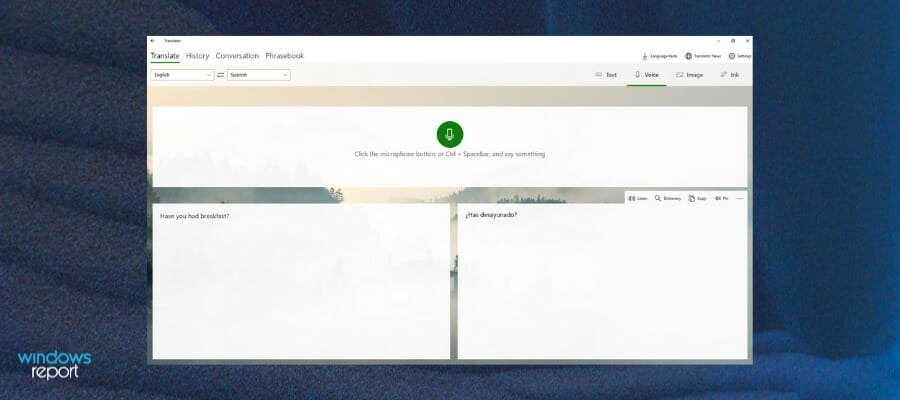
The Microsoft Translator may not translate as many languages as Babylon, but offline translation is the forte of this application.
As of now, the app supports 60 languages and the number of supported languages keeps on increasing.
One of the features that make it stand out is the camera translation. Just point your camera at signs, newspapers, menus, or any printed text and the app will translate the text in a single tap.
Tapping on the speaker icon lets you hear the pronunciation of the translated phrase. The app saves all your translations and you can also mark them as favorites to access them easily.
Other key features include:
- Supports sharing translations with other apps
- Download any language for offline neural machine translation
- Phrasebook to store translated words/idioms
- Simple, intuitive UI
⇒ Get Microsoft Translator App for Windows 10
Just Translate – Can also fix spelling errors
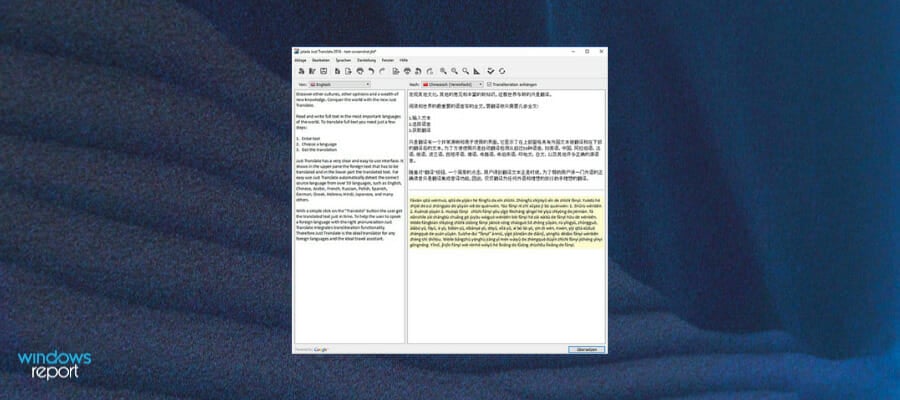
Just Translate is yet another free online translator that packs all you would want in translator software, including automatic language recognition.
Its built-in proxy support allows users to translate even if they are offline. In addition to translation, the translator has an inbuilt grammar checker tool that corrects spelling mistakes.
The software also has a text-to-speech feature that is great for language learners but can also be very useful if you need to create presentations or send voice messages in your target language.
Other key features include:
- Recognizes tone and text style
- Can translate full websites
- Optimized for business document translations
Virtaal – Great plugin support
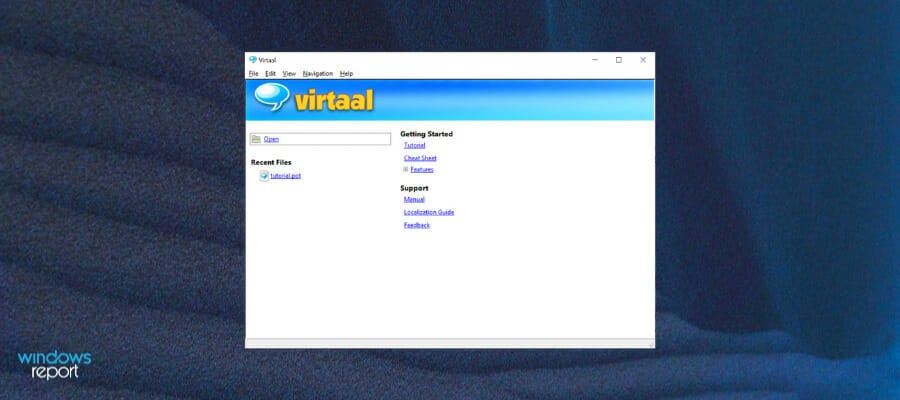
Virtaal is a feature-rich offline multi-format translation software that allows you to focus on translation in an uncluttered user interface.
You can easily insert your text with copy+paste and generate a translation, but you can also add text files to the UI with drag-and-drop. It supports multiple formats including XLIFF and PO.
Virtaal has an integrated tutorial that you can access directly from the app after the installation. It gives you all the information you need to start translating right away.
Other key features include:
- Color highlighting
- Quality checks
- Auto-complete
- Terminology assistance both online and offline
- Spell checker
Can I use Google Translate offline?
Yes, it’s possible to use Google Translate offline, but in order to do that, you need to download all the languages that you want to use on your phone beforehand.
To learn how to do that, we have a great guide on how to use Google Translate offline, so don’t miss it.
Offline translator software for PCs has many benefits, and we hope that this guide helps you find the right one for you. If you need something more advanced, consider using these live translation apps instead.
You can also find out about the leading Kanji image translator options in one of our previous guides, so don’t miss it.
What is your favorite translator software? Let us know in the comments below.









User forum
9 messages