7 best oscilloscope software for Windows
7 min. read
Updated on
Read our disclosure page to find out how can you help Windows Report sustain the editorial team. Read more
Key notes
- Oscilloscopes are electronic test instruments that allow you to observe constantly varying signal voltages, usually as a two-dimensional plot of one or more signals as a function of time.
- Since it is rather difficult to obtain a quality digital oscilloscope because of high costs, you can rely on oscilloscope software. This technology has come a long way with software being able to analyze other signals from circuits or devices.
- You can find more interesting audio software on our website.
- If you need more info on sound cards, our dedicated section is always here to help.
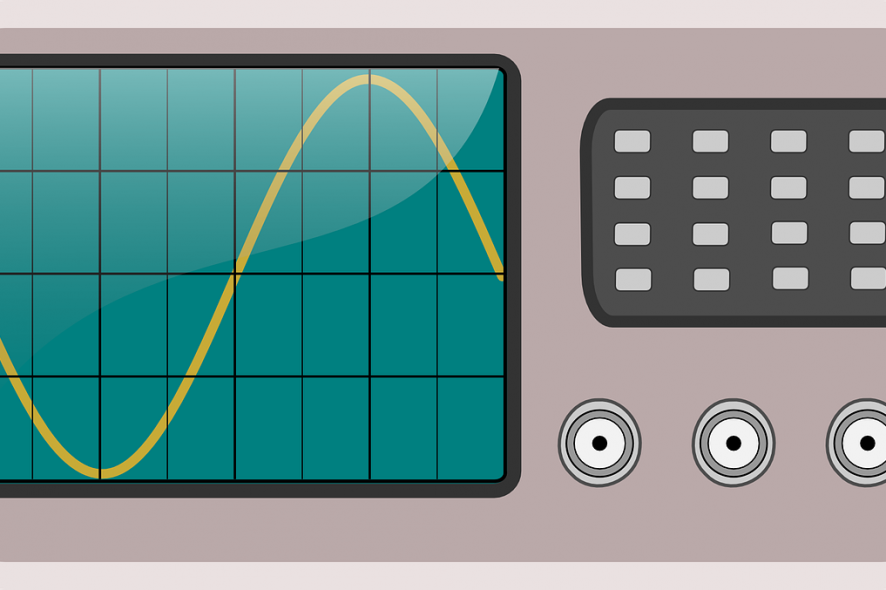
Oscilloscope is an electronic test instrument that allows observation of constantly varying signal voltages , usually as a two-dimensional plot of one or more signals as a function of time. Other signals which can be converted to voltages and displayed.
Meanwhile, oscilloscope is ideal for designing, diagnosing, learning, and working with electronics. Moreover, it is difficult to obtain a quality digital oscilloscope because of high costs, and even professionals are often limited in equipment access to designated engineering spaces.
Oscilloscope software has come a long way with this software able to analyze other signals from circuits or devices. Most of the oscilloscope software available are spectrum analyser which read input signals and give FFT viewing mode in which users can read the frequency, crest factor, peak voltage and other perimeters.
Best oscilloscope software for Windows PCs
Winscope
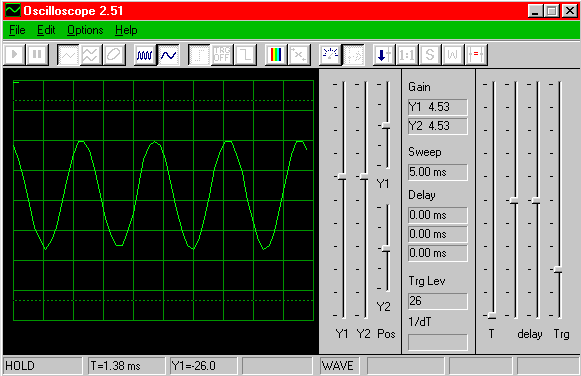
This input signal is received through the 3.5mm audio jack of a PC and is converted to graphical presentation of signal spectrum, measure frequency, plot Lissajous patterns and FFT spectrum.
Winscope has an easy interface users can start analysing signal by clicking theplay button on the interface of Winscope. This will open to a page to view the signal spectra.
The user interface of this Oscilloscope software, also gives various options to analyze input signal.
Features:
- FFT mode: This gives users the access to Transforms the input signal to display amplitude vs time spectra in amplitude vs frequency spectra .
- Spectrum analyser: Winscope has a well optimised spectrometer which is compatible to meter and store commands. Users can activate the spectrometer when click on the FFT button to display channels such as Y1 channel and optionally the phase curve as Y2 channel. Users can also displays only amplitude spectrum using YT Single Trace mode or display both amplitude and phase curves using YT Dual Trace.
- Trace modes. Winscope enables three trace modes which are three spectra trace modes which are YT Single Trace, YT Dual Trace, and XY Mode.
Capture sounds like a real technician with these great tools!
Soundcard Oscilloscope
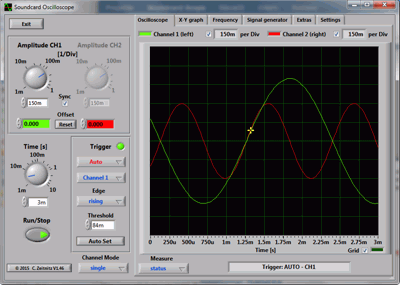
Users can also change the spectra plot parameters to view and analyze real-time signal spectra carefully. The channel amplitude for both channels can be set separately or both channels can be synced for common channel amplitude.
Features:
- Trigger modes can be configured by users to off, automatic, normal and single shot signals of the two channels can be increased or decreased
- New user interface with cursors to measure amplitude, Frequency and time in the main window
- Saved cards can be selected in the settings tab for multi soundcard system.
- Signals source for the oscilloscope can be internal to the computer or from external sources like microphone
- Editor’s Note: If you’re interested in other audio software, check out our wide collection of guides.
Oscilloscope
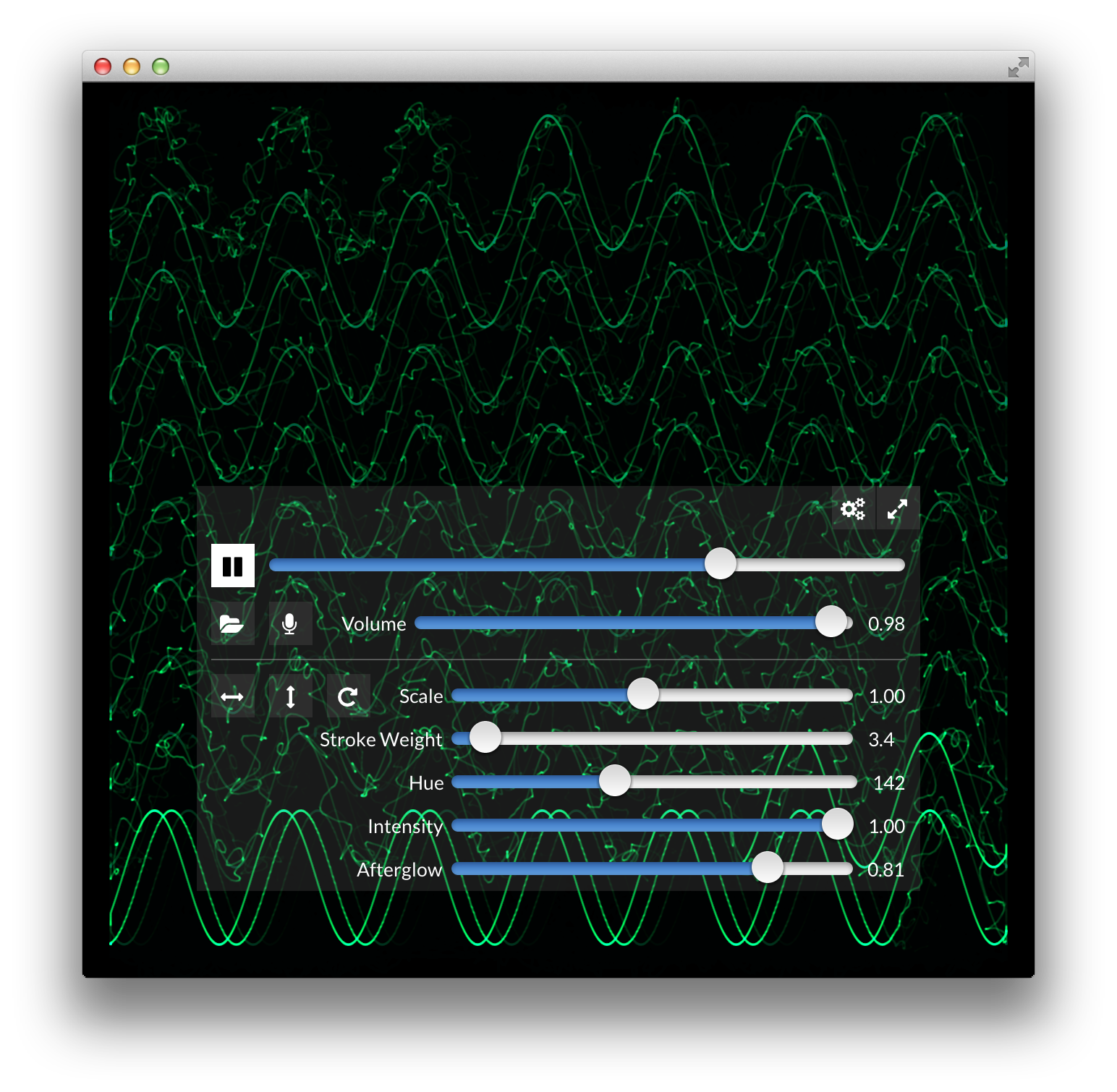
The major drawback of this software to users is the inability to analyze signal but the software gives some useful options whereby users can change certain parameters like stroke weight, hue (color), intensity and waveform scale.
Features:
- New improved 3D interface (side-by-side and anaglyph) when playing 4-channel files
- New Stereo Mic input
- The software supports both Windows and Mac OS X (32bit)
- Image sequence can now be exported after gotten
- Supports new audio file format and existing ones like fav and mp3
Real-time Spectrum
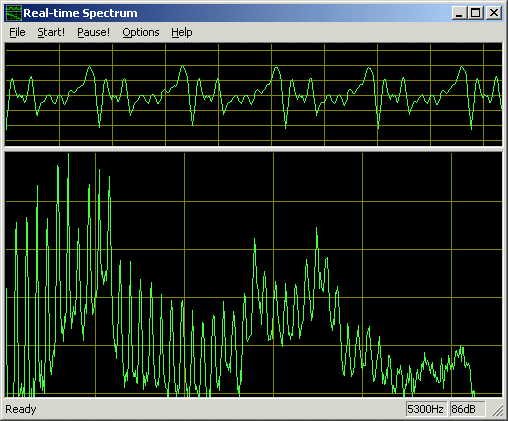
It also gives users access to displays real-time waveform and FFT waveform of input signals. Users also have flexible control over parameters like the dynamic range of the graph frequency and frame rate,
Features:
- Users can view waveforms from either left or right and from both channels
- Selection of various graph such as Smoothed Spectrum, Filterbank, or Auditory Filterbank, spectrum
VisualAnalyser
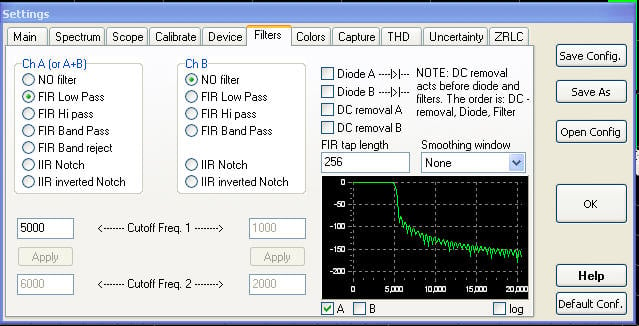
The unique interface on the software gives users a two signal spectra with one displaying the usual signal spectra, while the other displays FFT spectra
Users can tweak the zoom factor, ms/d value, positions of X and Y plots, etc. Certain values, such as: frequency, mean value, crest factor, peak voltage, and ZRLC. There are new options to capture spectrums.
Users can apply various filters on the input signal, then measure values and view spectra.Users can Set different filters for Channel A and B. The software comes with preloaded FIR low pass, FIR high pass, FIR band pass, FIR band reject, and IIR Notch. Users can also apply custom FIR filters to it.
Features:
- Offers Spectrum Analyzer with amplitude and phase display
- Users can use filters
- Values are computed in real-time
Digilent’s new Analog Discovery 2
This software builds on the success of the first Discovery module with new features and great performance.
The Analog Discovery 2 contains a 2-channel 14-bit oscilloscope function with a sample rate of 100 MS/s, bandwidth beyond 30 MHz, a voltage range of ±25 V, and a max buffer size of 8,192 samples.
Features:
- Analog discovery 2 is a decent performance oscilloscope, with features such as an integrated 2-channel 14-bit arbitrary waveform generator, logic analyzer, pattern generator, voltmeter, programmable power supply, network analyzer, spectrum analyzer.It is capable of handling most projects.
For a moderate cost of 300 dollars, analog discovery 2 gives nice money value, the Analog Discovery 2 comes with free software, unlike other USB oscilloscopes.
FrequencyAnalyzer
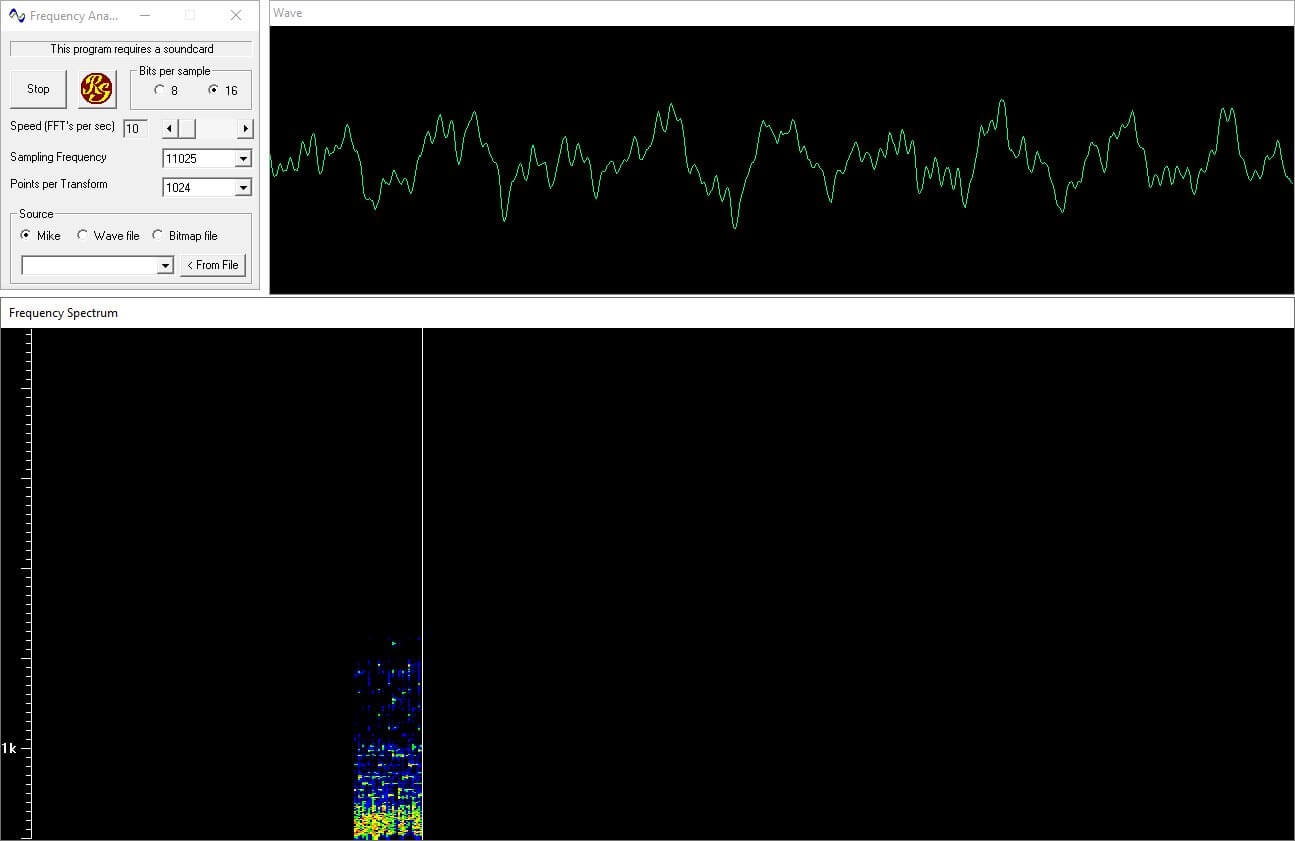
The software can also be used to analyze audio files in WAV or BMP format.
Features:
- Frequency Analyzer gives users a flexible configuration to change waveform parameters and scales. Users can choose from 8 or 16 bits per sample, FFT speed, points per transform and sampling frequency.
- The process of analyzing by frequency Analyzer begins with the microphone converting the sound to the voltage the sound card of the pc then acts as a digital voltmeter which measures the sound signal up to 43000.The number of measurements -per-second parameter can be set and controlled using a drop-down combo box.
- The Fast Fourier Transform speed can be controlled as users can select the number of samples that go into a single transform using the “Points per Transform” combo box.
Looking for the best microphone there is? This guide will surely help you find it!
In conclusion, this post has highlighted the best oscilloscope software for Windows PC. And also the oscilloscope software list above gives great value and is the best available with quality features of their functionality.
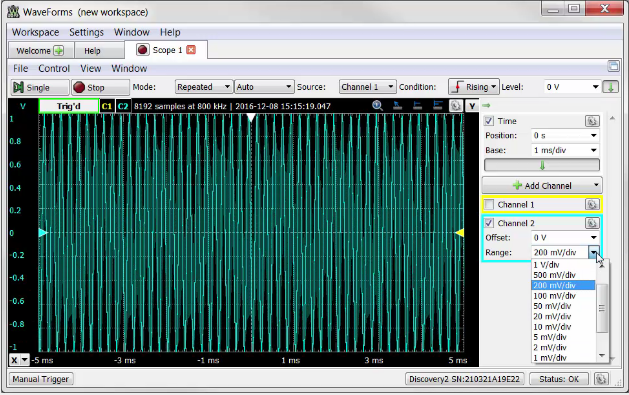








User forum
1 messages