PAYDAY 2 Packet Loss: What is it and How to Fix it?
Get back to enjoying your favorite game
9 min. read
Updated on
Read our disclosure page to find out how can you help Windows Report sustain the editorial team. Read more
Key notes
- PAYDAY 2 is a great game, loved by many, that can be enjoyed in both singleplayer and multiplayer modes.
- Unfortunately, playing it online with others might put you against various connectivity issues, including high latency and packet loss.
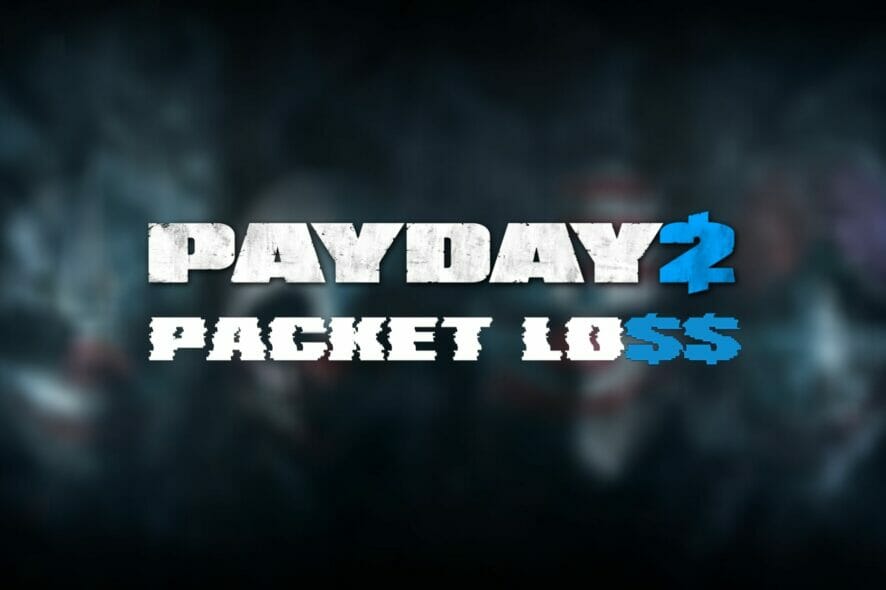
PAYDAY 2 is a fantastic game where you choose a character and posse up to pull a heist. Whether you plan on robbing a bank, a casino, or a safehouse with your peers, PAYDAY 2 can make you feel like a great heist artist.
Although you can play PAYDAY 2 solo, it goes without saying that nothing beats sharing the experience with your friends in the multiplayer mode. You get to manage roles and coordinate with a crew that understands the things you’ll inadvertently be yelling at them.
However, multiplayer means you’ll be facing specific connectivity issues from time to time. Especially if your connection is not precisely NASA-tier, which we have reasons to believe isn’t.
One of the most common connectivity issues you might encounter in PAYDAY 2 is packet loss. You’ll get to know exactly why it’s so common and why many people hate it with a passion.
What is packet loss in PAYDAY 2?
Packet loss is almost the same, no matter where you encounter it. And just so you know, with PAYDAY 2 things aren’t wildly different. Therefore, you’ll probably be able to tell packet loss apart from other connectivity issues once you understand it.
Simply put, packet loss means data packets never reach their destination. It’s pretty intuitive. Due to their similar symptoms, packet loss and high latency (lag) may be easily confused. But make no mistake, one’s more severe than the other.
- Packet loss
- Data packets get lost therefore they never make it to their destination
- High latency (lag)
- Data packets need more time to reach their destination, but eventually, they get there
So it’s no mystery why packet loss is deemed the greater evil in this situation. Still not convinced? Here’s what packet loss can do to your PAYDAY 2 gaming session:
- Rubberbanding
- Causes you and/or other players to freeze for a few seconds, then suddenly teleport to another place on the map, which can be very frustrating when you’re about to take the perfect shot
- Unresponsive commands
- Shouting, using cable ties, marking guards, and yes, shooting can also be severely delayed or canceled out by packet loss
- Sluggish movement
- PAYDAY 2 is not a pray & spray type of game, it requires a lot of planning ahead, but that can get easily tenfold more difficult if your character can’t move or is suddenly ridiculously slow
- Voice chat doesn’t work properly
- In PAYDAY 2, you won’t have time to type text messages to your crew, but packet loss makes it impossible to use the voice chat, so you’ll have no options left
- Sudden disconnections/game crash
- By far the most annoying thing that could happen, especially if you’re just about to escape from a perfect score heist
What causes packet loss in PAYDAY 2?
There are a lot of reasons why PAYDAY 2 packet loss may decide to spawn in your life. Incidentally, the wide variety of factors that play a role in packet loss incidence is also what makes it so difficult to conquer.
To put it shortly, if you have no idea what caused the problem, you may have a hard time figuring out a fix. That’s also why so many players treat packet loss using the trial-and-error method.
Poking in the dark can sometimes be effective, but it strictly depends on luck, there’s no science there.
With that in mind, let’s take a look at some of the potential causes for packet loss in PAYDAY 2:
- Network congestion
- This is the most common reason for packet loss, and it can occur anywhere between your PC and the game server host’s network
- Using Wi-Fi instead of wired connections
- It’s common knowledge that using a wired connection is faster and more stable than Wi-Fi due to the lack of interference
- Running the game at maximum quality settings
- Some connections have narrower bandwidths, so they might start dropping packets if they can’t accommodate your game’s quality settings
- Subpar Ethernet cables
- Using worn-out, damaged, or old Ethernet cables can seriously impact your PAYDAY 2 experience
- Cheap, limited Internet plan
- If your Internet plan isn’t designed for intense gaming sessions, you may experience packet loss in PAYDAY 2
- Outdated software
- Using outdated drivers, software, or firmware versions may lead to your early demise as a PAYDAY 2 player
- ISP throttling
- Maybe your plan is limited, or your ISP decides to hack and slash your bandwidth as a measure to cut costs; either way, you’re in for some packet loss
- Server-side issues
- The game server host may have some of the issues we’ve presented above, in which case you’re all going to have a not-so-fun time in PAYDAY 2
As you can see, the list of reasons is not exactly clustered around a single culprit. You may notice that packet loss issues can arise on either end of the connection and sometimes even in the middle.
So that you know, most of the time, you’ll be able to fix packet loss depending on where it occurs (if it’s happening on your side or your ISP’s turf). But we’ll get to that in a few.
How to detect packet loss in PAYDAY 2?
If you want to run a packet loss test in PAYDAY 2, you’ll need the server’s IP address you’re playing on. This can be not easy, considering PAYDAY 2 doesn’t run on officially-hosted servers.
Instead, players can be hosts or clients, so it’s more like a P2P connection between players. Thus, you’ll need to figure out a way to get hold of the server’s IP address, and the way you decide to go with this strictly depends on you.
Once you know the address, go through the following steps:
- Launch a CMD instance on your PC
- Type pathping x.x.x.x (replace x.x.x.x with the server’s IP address)
- Wait for the results
- Check which node has high packet loss values
As we said earlier, packet loss can happen anywhere on your connection. This test will tell you exactly where, but without being too descriptive.
The pathping test will indicate which nodes are leaking packets, and you’ll have to figure out which part of the connection is that node related to. Just use the screenshot below for clarification.
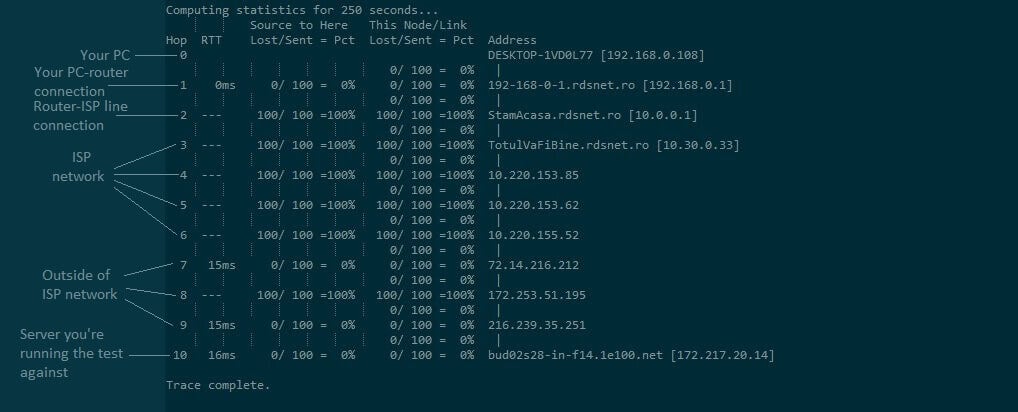
Once you’ve identified the packet loss’s location, the battle is half-won. You’ll at least know how to proceed.
How to fix packet loss in PAYDAY 2
1. Use a VPN

- Sign up for a premium PIA plan.
- Download and install the VPN on your PC
- Launch the VPN and log into your account
- Connect to a fast server of your choice (nearby servers are usually faster)
- Launch PAYDAY 2
- Check if you’re still leaking packets
More often than not, a VPN proves to be efficient in eliminating or at least curbing the nasty effects of packet loss. However, you must understand that this fix only works if your ISP is the one to blame for this problem, to begin with.
Whether it’s because they throttle your bandwidth or can’t seem to route network traffic in an efficient manner, these can lead to packet loss, and can subsequently be fixed by using a VPN.
Private Internet Access, for instance, is one of the VPNs that can fix packet loss in PAYDAY 2. It’s brought to you by Kape Technologies and is currently one of the few VPN providers that offer 24/7 live chat support.
Additionally, your connection and privacy will also be secured, and you’ll be able to unblock geo-restricted content using a VPN. It’s a world of fun features just waiting for you.

Private Internet Access
Need a VPN to fix packet loss in PAYDAY 2? This gaming-suited solution will do it.2. Flush your DNS
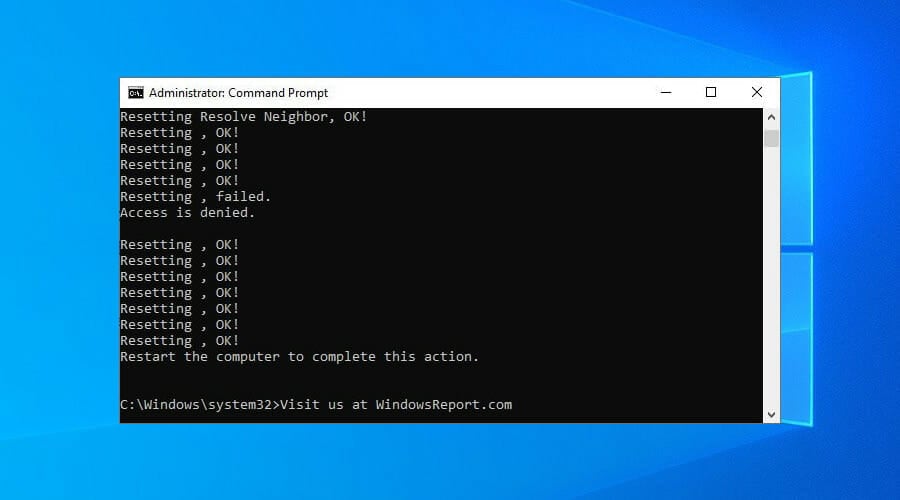
- Launch an elevated CMD instance on your Windows 10 PC
- Run the following commands, one by one:
ipconfig /flushdns
ipconfig /registerdns
ipconfig /release
ipconfig /renew
netsh winsock reset
Restart your PC just as soon as the last command is executed successfully. Re-launch PAYDAY 2 and check if there’s any improvement.
The reasoning behind performing this action is that sometimes cached data build-ups on your PC might mess with your connection, and flushing/renewing your DNS and resetting the winsock is one of the most simple ways to fix that.
You may even want to try switching to public free DNS instead of your ISP-assigned one. Doing so could dramatically increase your connection speed. We’ve tried both Google and Cloudflare, and we’re satisfied with the results.
3. Perform a bit of manual troubleshooting
- Restart the game and check if there’s any improvement
- Replace, upgrade, or fix your Ethernet cables (upgrading from Cat 5 to Cat 6 could make a huge difference)
- Always use wired connections instead of Wi-Fi, if possible (Wi-Fi packet loss happens way more often)
- Restart your PC, router, and/or modem, as necessary
- Update drivers on your system, especially network adapter ones
- Make sure that your router runs on the latest firmware version
- Switch the channel your wireless router broadcasts on to avoid interference
- Avoid playing PAYDAY 2 during peak hours if you suspect network congestion (or use a VPN to bypass it)
- Close any bandwidth-heavy background apps or services on your PC (torrenting clients, VoIP clients)
- Call your ISP and ask them if they can look into the issue, maybe even fix it
- Lower your in-game quality settings and see if there’s any improvement
- Buy a better Internet plan if the one you’re on is hugely limiting
Please note that none of the above suggestions may fully eliminate packet loss in PAYDAY 2. However, performing as many of them as you can at least improves your connection’s overall quality.
And we all know that a well-maintained connection is less prone to connectivity issues such as packet loss, high ping, or jitter.
Some of these troubleshooting steps can also help if Payday 2 VR is not working, so you might want to try them out.
In conclusion, if you’re experiencing packet loss in PAYDAY 2, waiting it out is often the best solution, albeit not the most agreeable.
Using a VPN is, without a doubt, one of the easiest methods to eliminate packet loss in PAYDAY 2, but it must be caused by your ISP for this fix to work. That’s why running a pathping test is more often than not necessary.
Flushing your DNS also gives pretty good results in curbing packet loss occurrence. Last but not least, you can perform many manual troubleshooting operations to fix or improve packet loss.







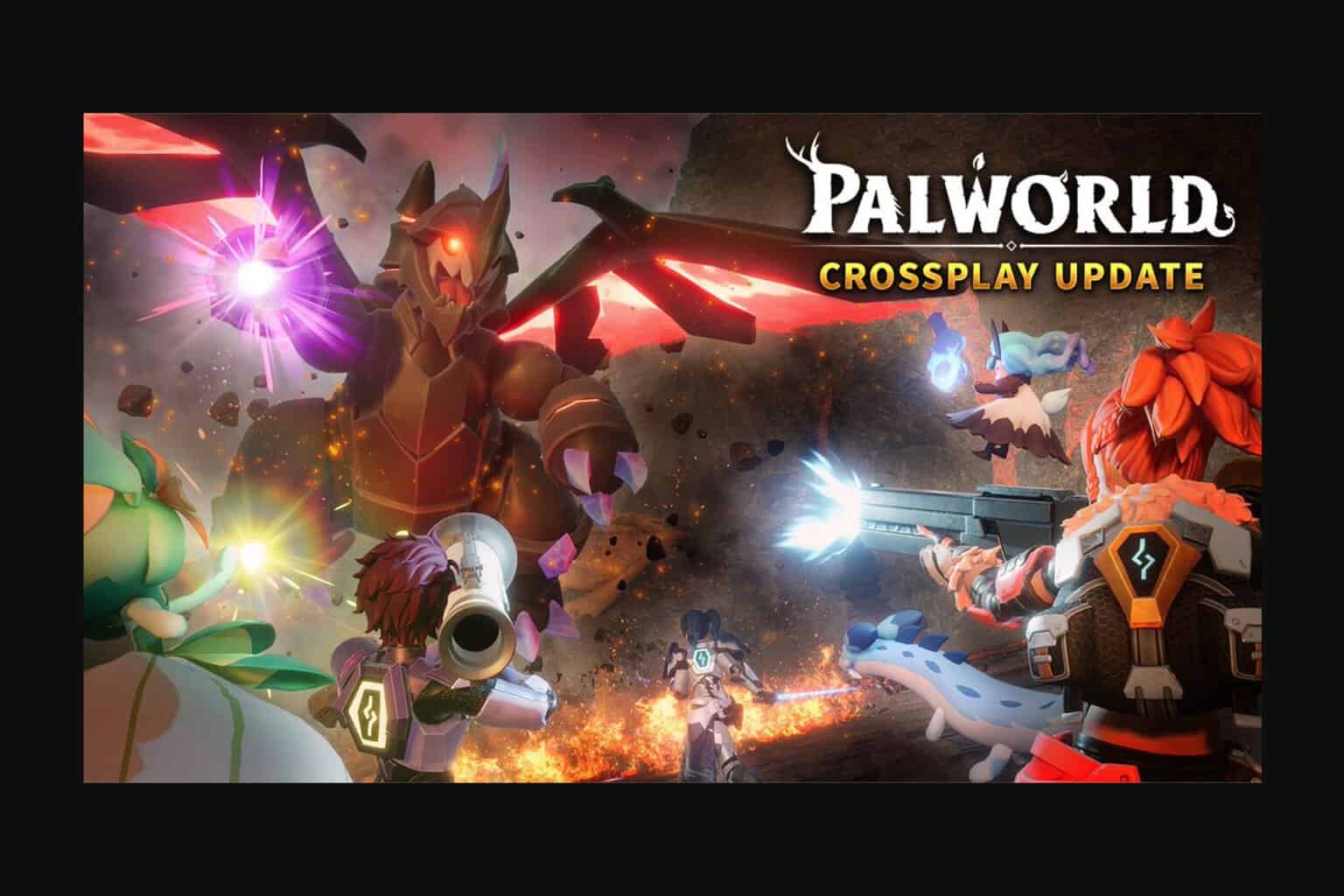


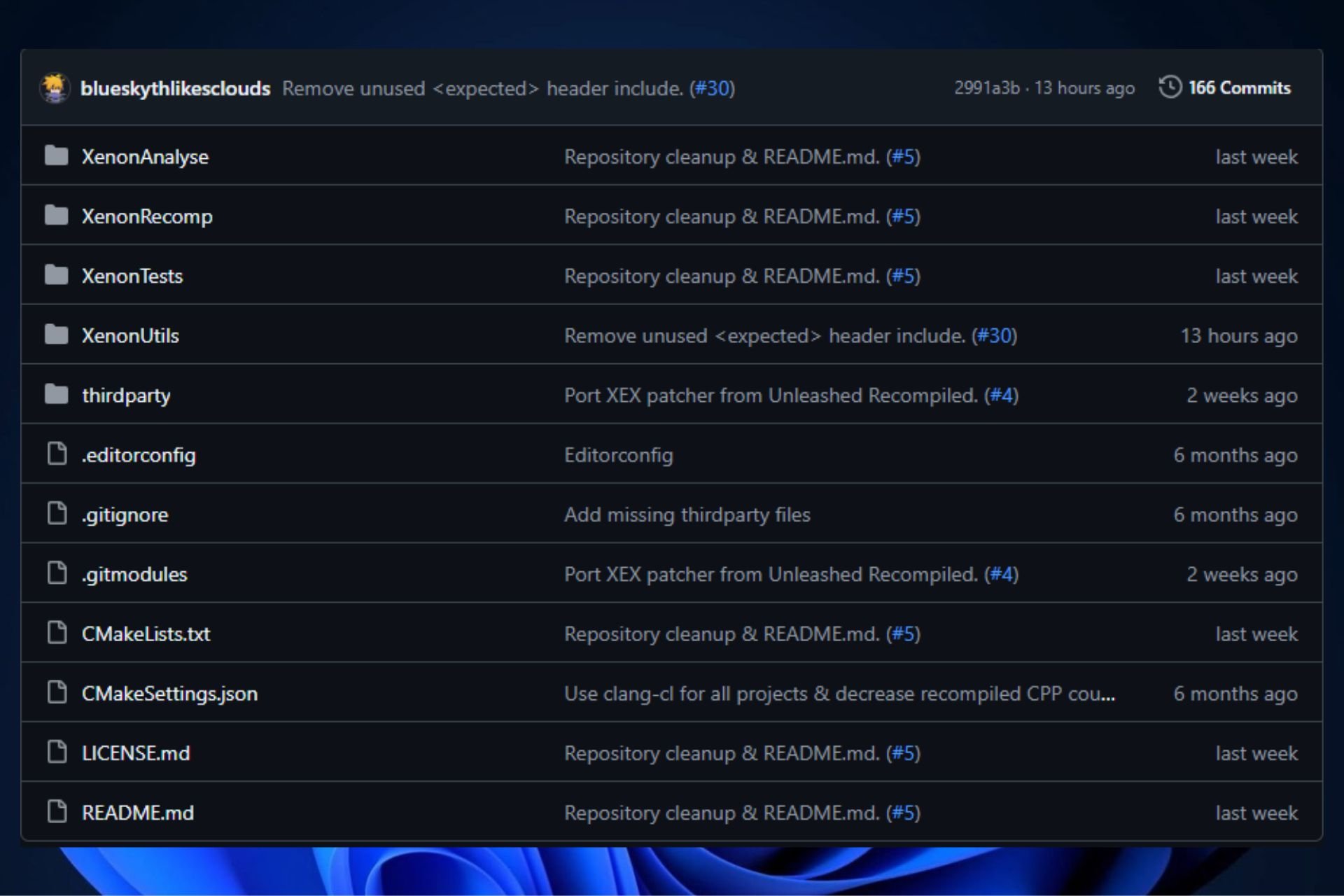
User forum
0 messages