Top 6 Photo Viewing Apps for Windows 11: Manage, View & Edit Your Pictures
View and organize photos on Windows 11 with these tools
5 min. read
Updated on
Read our disclosure page to find out how can you help Windows Report sustain the editorial team. Read more
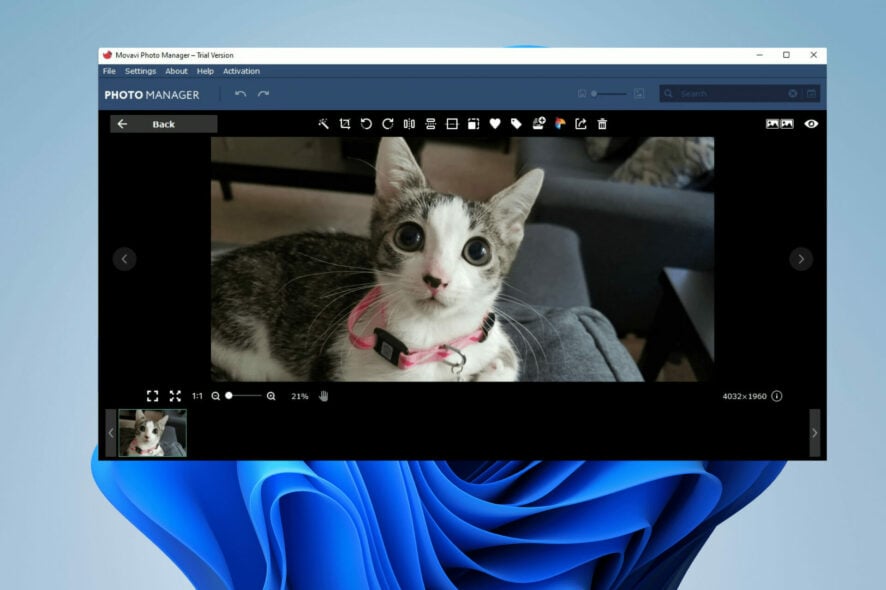
If the built-in Photos app doesn’t do it for you and you’re looking for a software that offers more options like image editing, support for multiple formats and photo management software features, keep reading.
What is the best photo viewer for Windows 11?
1. Adobe Lightroom – Best for professionals
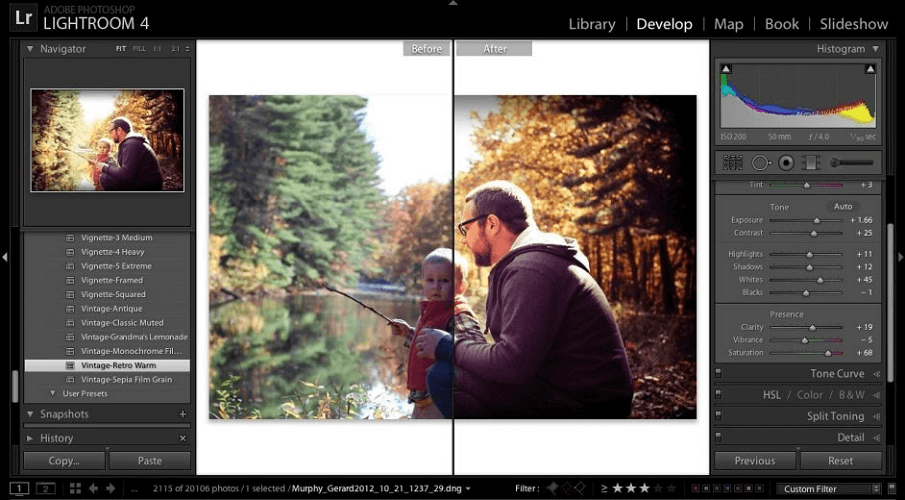
Adobe Lightroom is for those who take their photos seriously. Whether you’re editing or organizing, this tool does it all.
It uses AI-powered sorting, tagging, and cloud storage, you can access your photos on any device. The editing suite is professional-grade, offering everything from exposure adjustments to color grading.
It’s not the cheapest, but if you want quality and features, this is the way to go.
Pros:
- AI sorting and tagging for better photo organization
- Cloud storage sync across devices
- Powerful editing tools for exposure, color, and lens corrections
- Non-destructive editing keeps your originals safe
Cons:
- Expensive subscription model
- Can be overwhelming for beginners
- High system demands for smooth operation.

Adobe Lightroom
Want to take your photography seriously? Adobe Lightroom’s professional tools have you covered.2. Movavi Photo Editor – Smart, sleek and easy to use
Movavi Photo Editor is the perfect balance of organization and editing.
It has smart features like face recognition and photo sorting by metadata, plus duplicate detection to clean up your library.
Editing-wise, it’s a step above basic viewers, allowing you to enhance your photos or remove unwanted objects. If you’re after a no-nonsense, yet feature-packed photo viewer, Movavi’s it.
Pros:
- Face recognition for auto-sorting
- Smart duplicate detection to clean up your library
- Advanced editing tools like photo enhancement and object removal
- Metadata sorting by date, location, and more
Cons:
- More resource-heavy than simple viewers
- Full features require a paid version
- Slower performance with larger libraries

Movavi Photo Editor
Get Movavi if you want smart sorting and powerful editing all in one package!3. Apowersoft Photo Viewer – User-friendly and simple UI
Apowersoft Photo Viewer is as straightforward as it gets. If you just want something that works and doesn’t take up much space, this is your app.
It supports modern formats like HEIC and HEIF, great for those using Apple devices.
Some basic editing features exist, but don’t expect anything advanced here. It’s perfect for quick viewing and light editing.
Pros:
- Supports HEIC and HEIF, perfect for Apple users
- Simple, easy-to-navigate interface
- Lightweight with minimal resource usage
- Basic editing tools (text, drawing, filters)
Cons:
- No advanced editing options (like cropping or color correction)
- Lacks image management features
- Some features are locked behind a paywall

Apowersoft Photo Viewer
If you need a lightweight viewer with modern format support, Apowersoft’s got your back4. ACDSEE Photo Studio Ultimate – Great for image organizing
ACDSEE Photo Studio Ultimate is a powerhouse, designed for photographers who need AI-driven organization and advanced editing tools.
Face recognition and auto-tagging help you keep your photo collection in order, while editing tools like noise reduction and color correction let you fine-tune every shot.
It’s got all the features, but it’s also expensive and requires a hefty system to run smoothly.
Pros:
- AI-powered face recognition and auto-tagging
- Professional editing tools like noise reduction and color correction
- Non-destructive editing preserves your originals
- Great for managing large photo collections
Cons:
- Expensive, not ideal for casual users
- Steep learning curve for beginners
- High system requirements for optimal performance

ACDSEE Photo Ultimate
If you’re serious about photography and need pro-level tools, ACDSEE Photo Studio won’t disappoint.5. ImageGlass – fast, lightweight, and customizable

ImageGlass is the no-fuss, super lightweight viewer you need if speed is your priority. With support for over 70 formats and a clean, customizable interface, it’s fast and efficient.
There’s no bloat here—just pure image viewing. It’s great for those who want something that works without taking up too much system power.
Don’t expect editing features, though; this is strictly for viewing.
Pros:
- Supports 70+ formats, including PNG, JPEG, TIFF
- Customizable toolbar and themes
- Ultra-fast image loading
- Open-source and free
Cons:
- No editing features like cropping or filters.
- Lacks image management or organizational tools.
6. IrfanView – Wide array of formats
IrfanView is an oldie but goodie. It supports over 70 file formats, and with plugin support, you can expand it to handle even more.
The interface is basic, but it’s fast and light on system resources. You can batch convert and resize images, and the program even includes some editing tools.
It’s perfect for people who want reliability without the fluff.
Pros:
- Supports 70+ formats, including rare ones like PSD and RAW
- Batch processing for converting and resizing images
- Lightweight and fast
- Plugin support for added features
Cons:
- Basic editing tools (cropping, resizing)
- Outdated interface that feels clunky
Regarding the best apps for your Windows 11 PC, a Google photo viewer on Windows 11 is a must-have.
Feel free to leave a comment below if you have any questions on other Windows 11 third-party apps.
In case you’re looking for more similar apps, be sure to check these great photo viewer apps for Windows 10.
Also, leave comments about reviews that you’d like to see or information on other Windows 11 features.

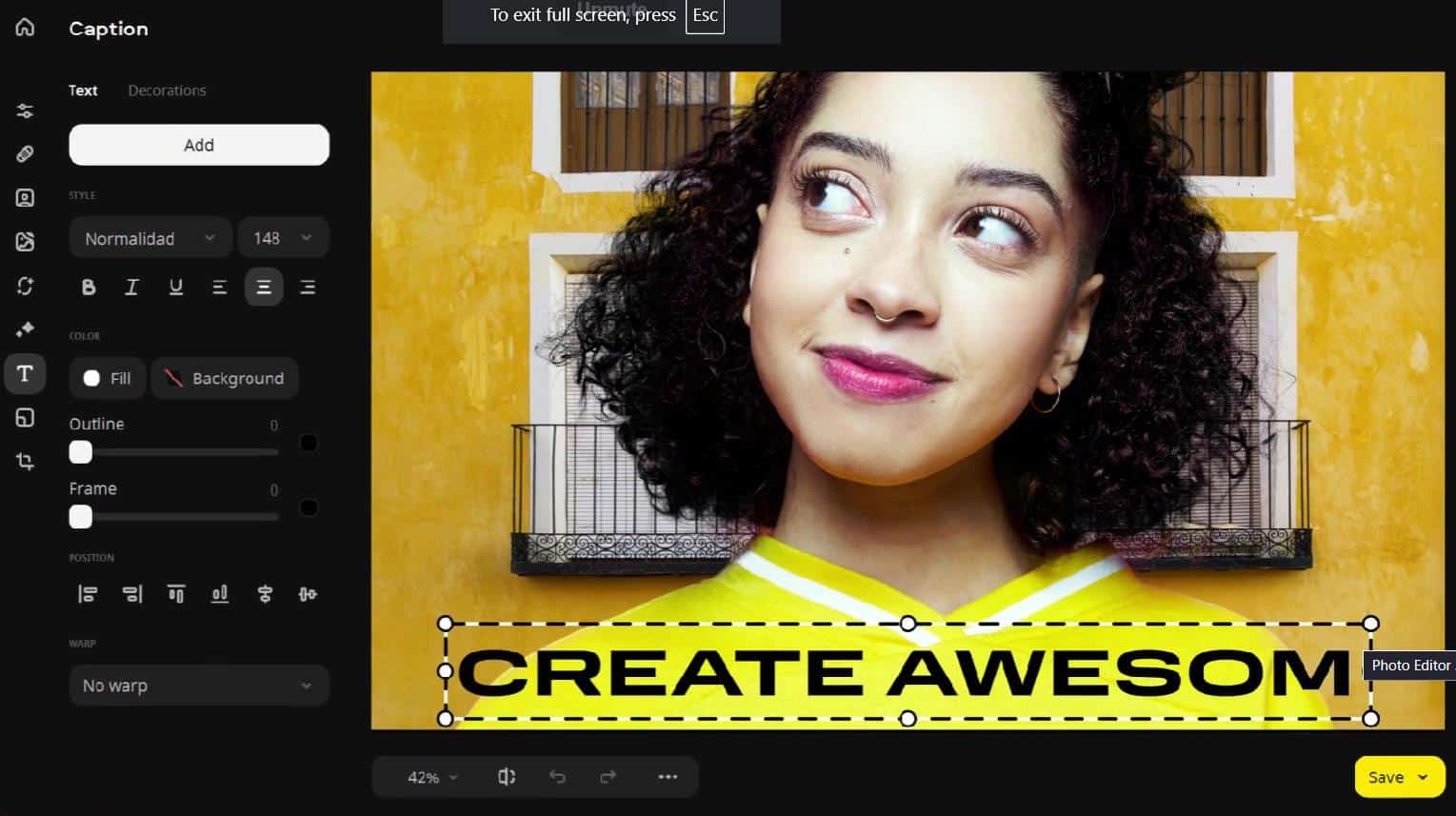
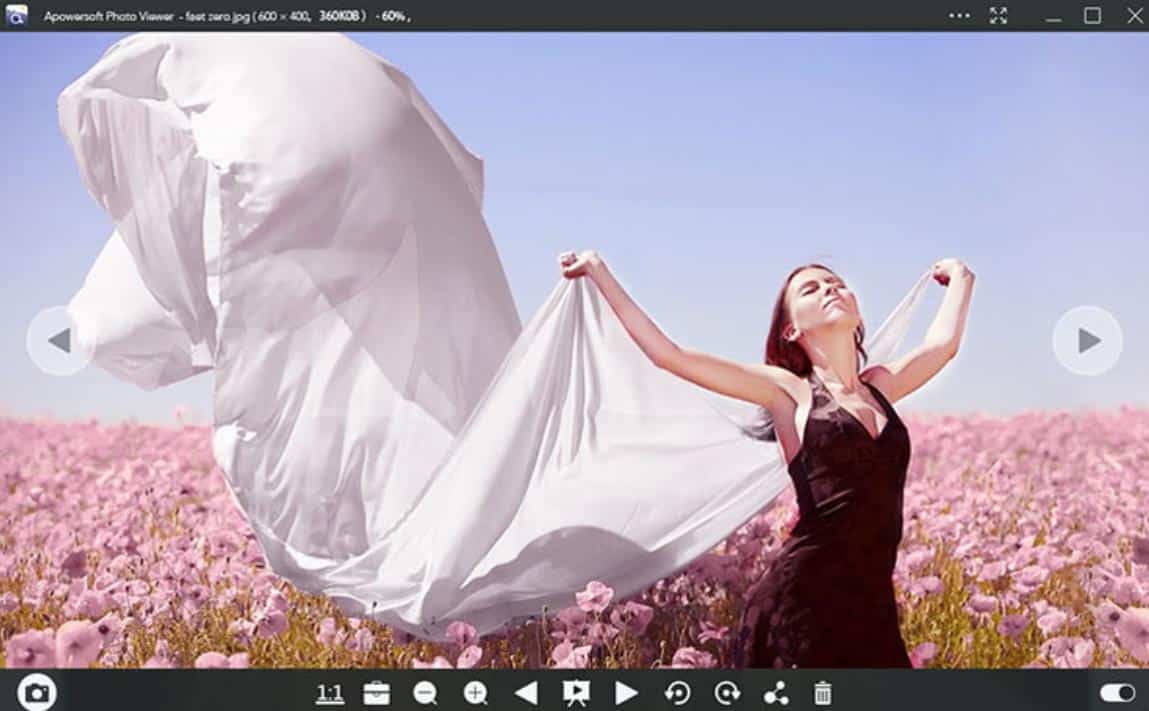
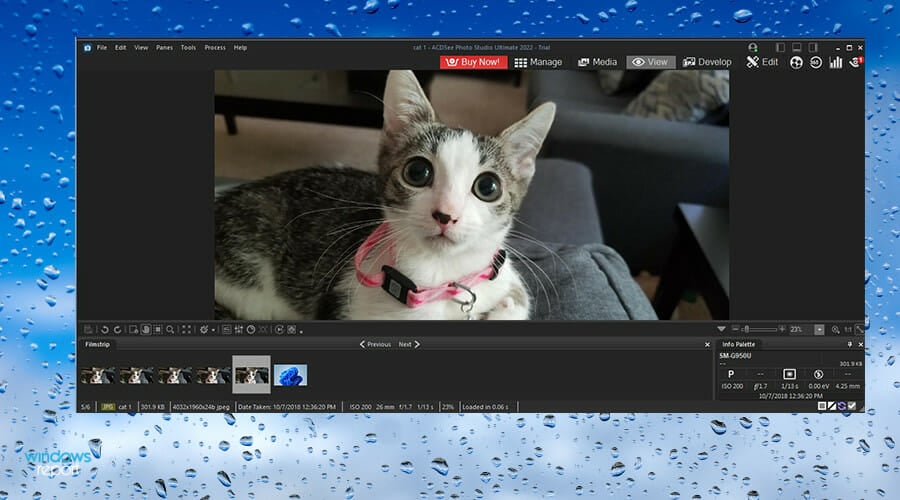
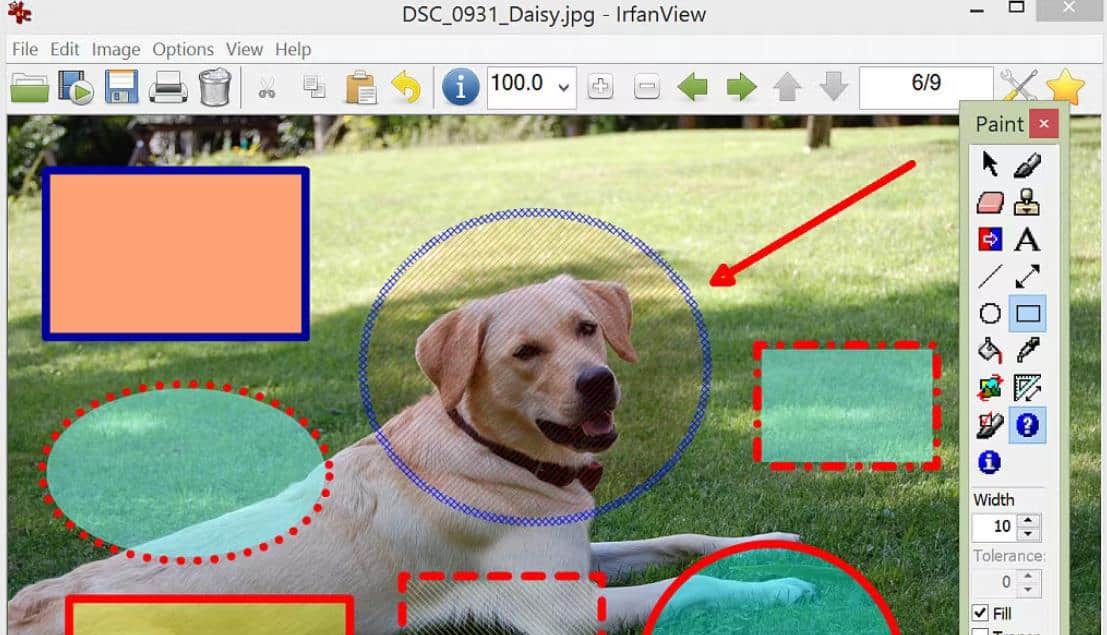




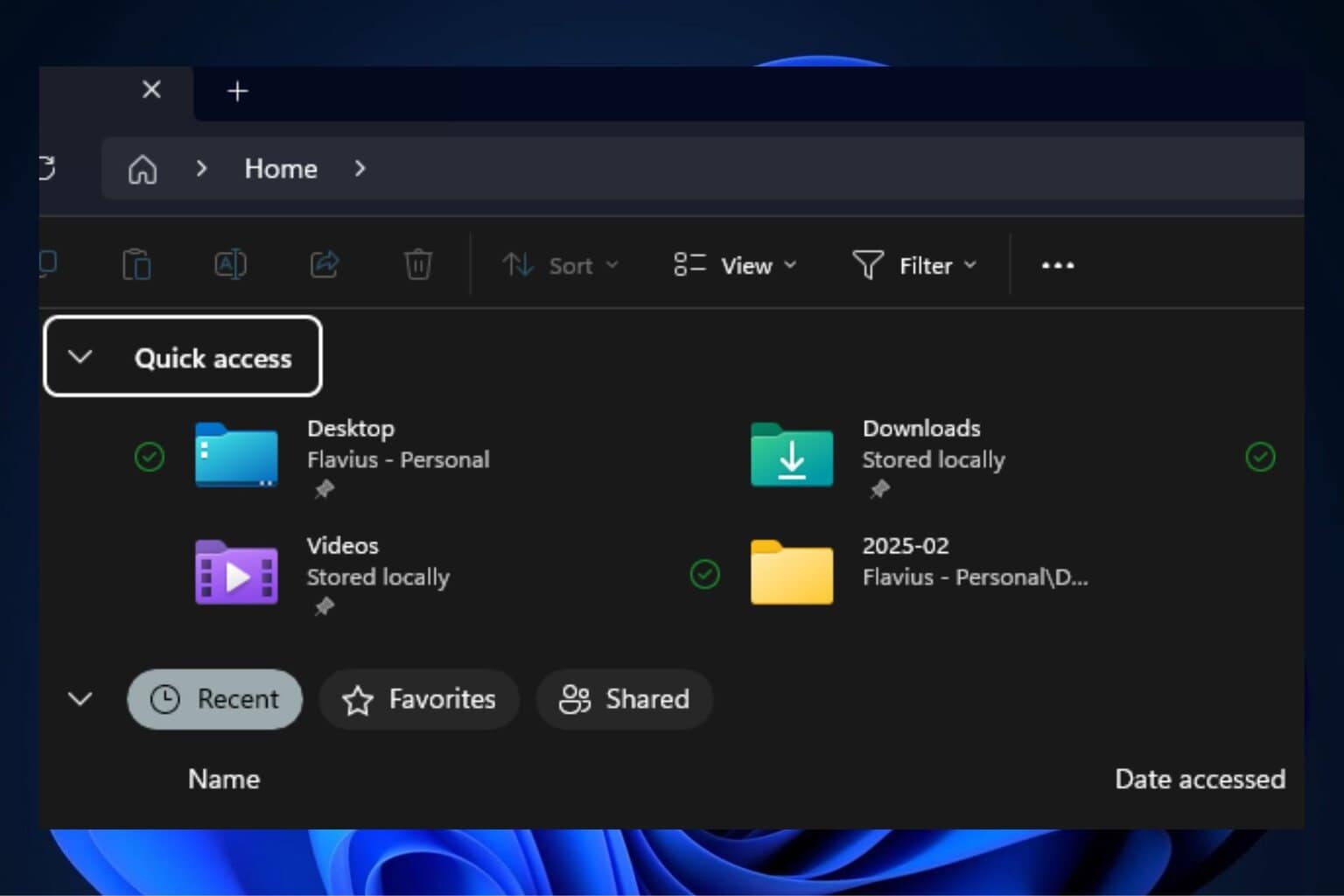
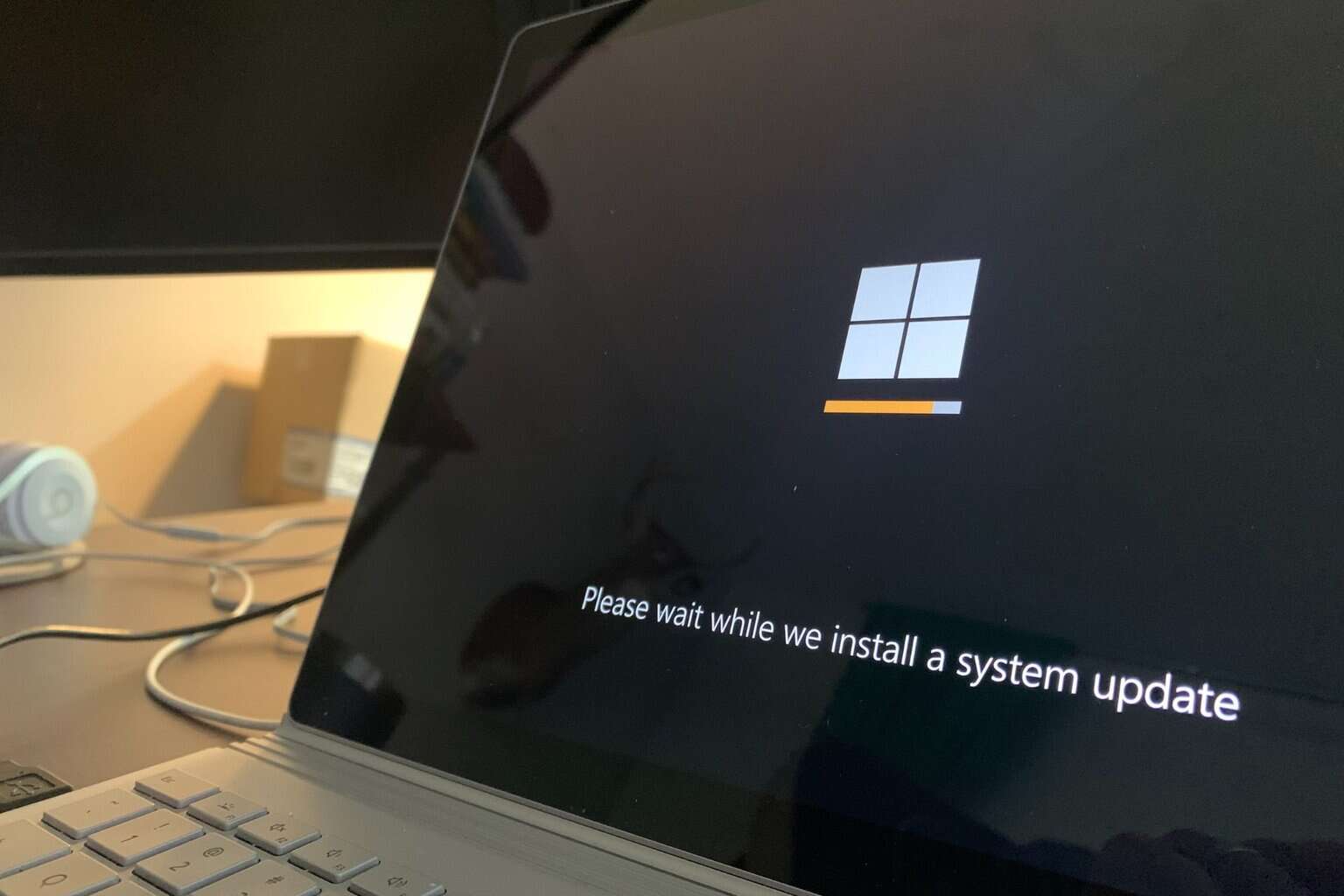
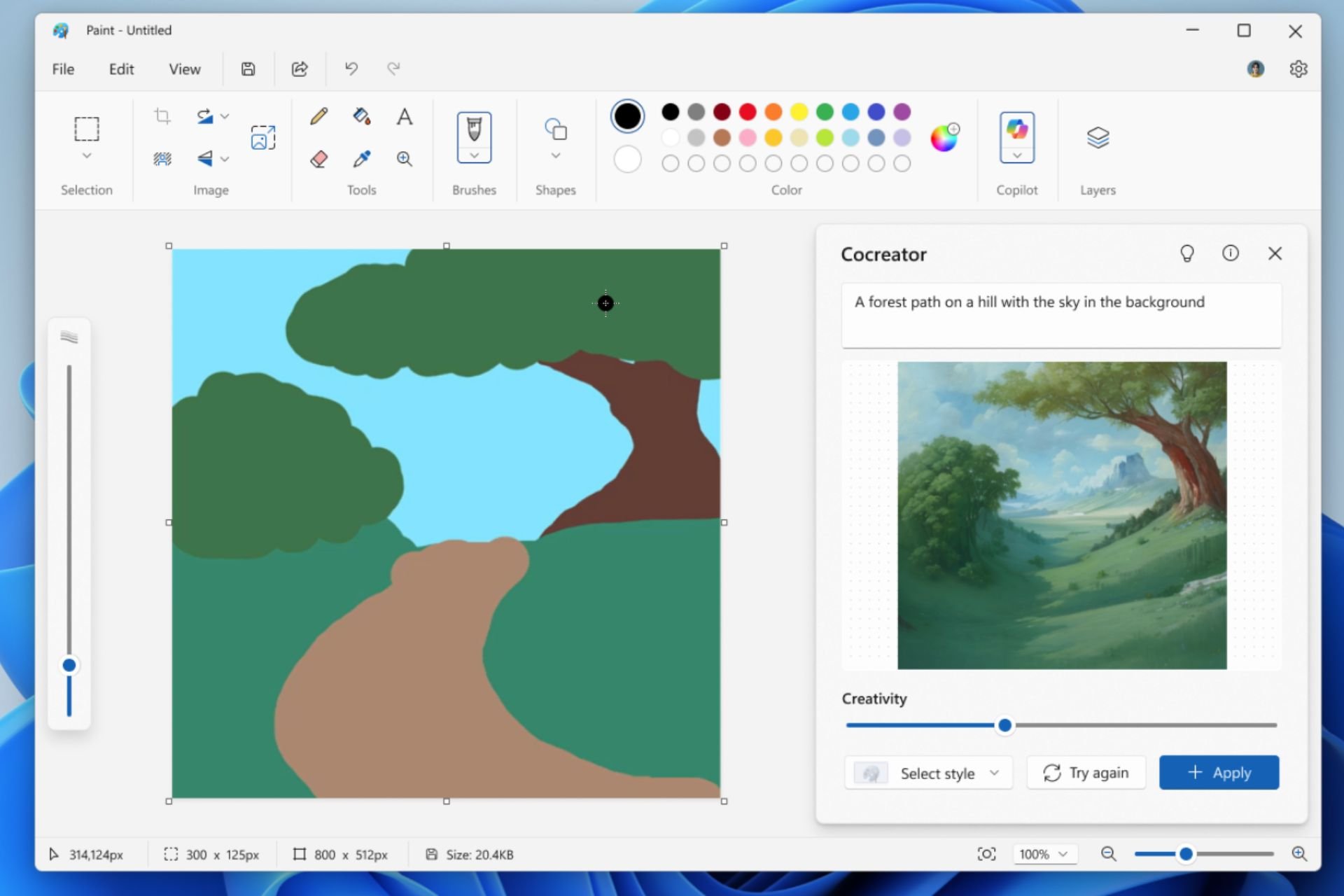
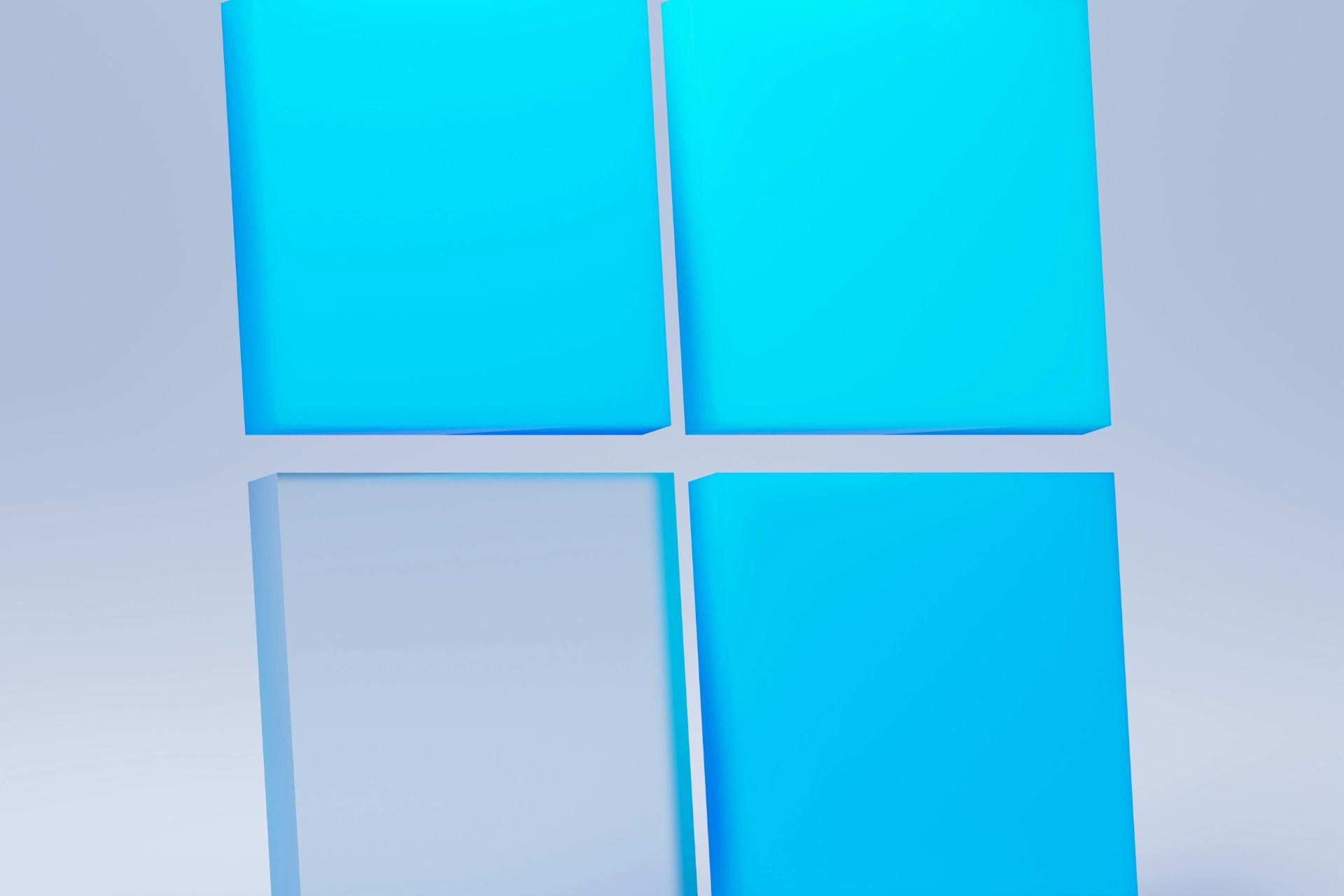
User forum
3 messages