Keep Windows 11 Sticky Notes Always on Top [How to]
This feature isn't natively available
2 min. read
Updated on
Read our disclosure page to find out how can you help Windows Report sustain the editorial team. Read more
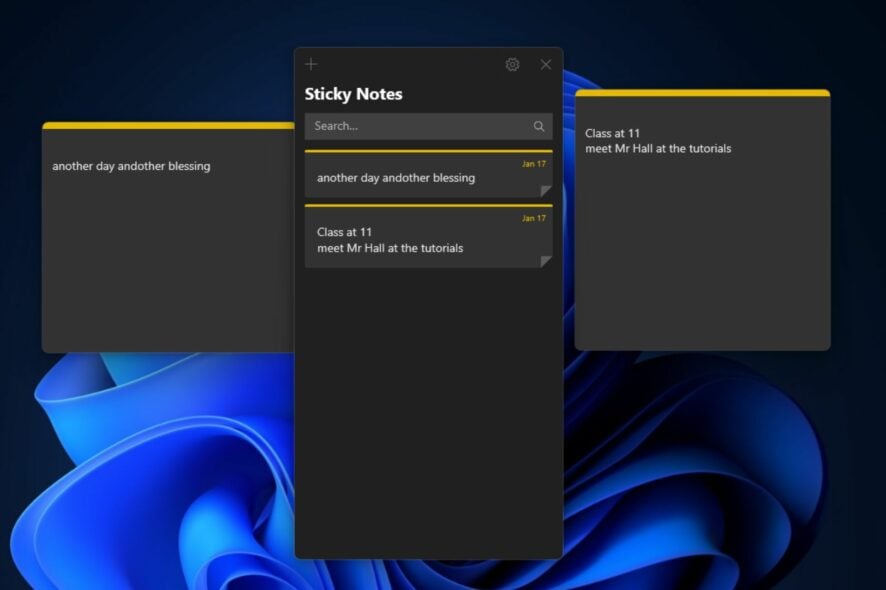
Sticky Notes are useful, but many Windows users want to know how to keep Sticky Notes always on top. This is rather simple, and today we’re going to show you how to do it.
How can I make Sticky notes stay on top in Windows 11?
1. Use Microsoft PowerToys
- Open the Microsoft store app on your PC, search for Microsoft PowerToys and download it.
- Follow the on-screen command to finish the installation and open the app.
- Navigate to the Always on Top tab. Toggle on the button next to Enable Always on Top to enable it.
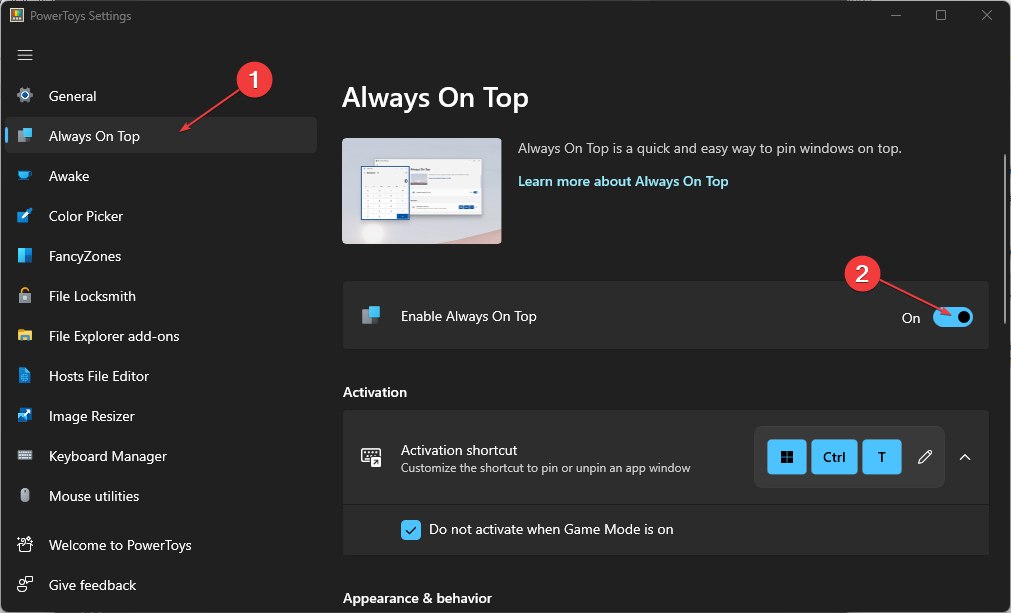
- Click on the search icon, type in Sticky Note, and click on it to open it.
- To keep Sticky Notes on top, open the Sticky Note app window and press Windows + Ctrl + T.
Microsoft PowerToys is one of the ways to customize your device for Windows users. You can read about how to download and install PowerToys on your devices.
2. Use DeskPin to keep Sticky Note on Windows
- Open your browser, and visit the DeskPin page to download the latest .exe version.
- Follow the on-screen command to complete the installation process.
- Press the Windows button, select all apps, navigate to DeskPin and open it.
- Click the Arrow at the bottom left side of the desktop to open the system tray, and click on the DeskPin icon to activate a pin.
- Click on the Sticky Note app window to pin it.
DeskPin is a third-party app that permits users to pin a window on top of another. If you don’t like this app, you can also use Stickies or Notezilla instead.
Our readers can read about easy ways to fix sticky note not available on Windows 11. Also, we have a detailed guide on alternative Sticky Note apps for Windows users.
Alternatively, you can read about ways to fix Sticky Note not working on Windows.
Before you go, don’t miss our guide on how to remove Sticky Notes Preview from your PC.
In conclusion, Windows doesn’t have an in-built option that allows the user to pin Sticky Note.

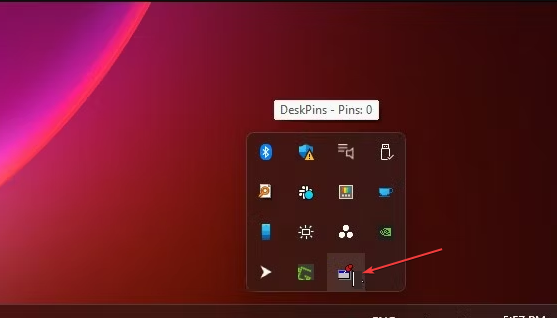





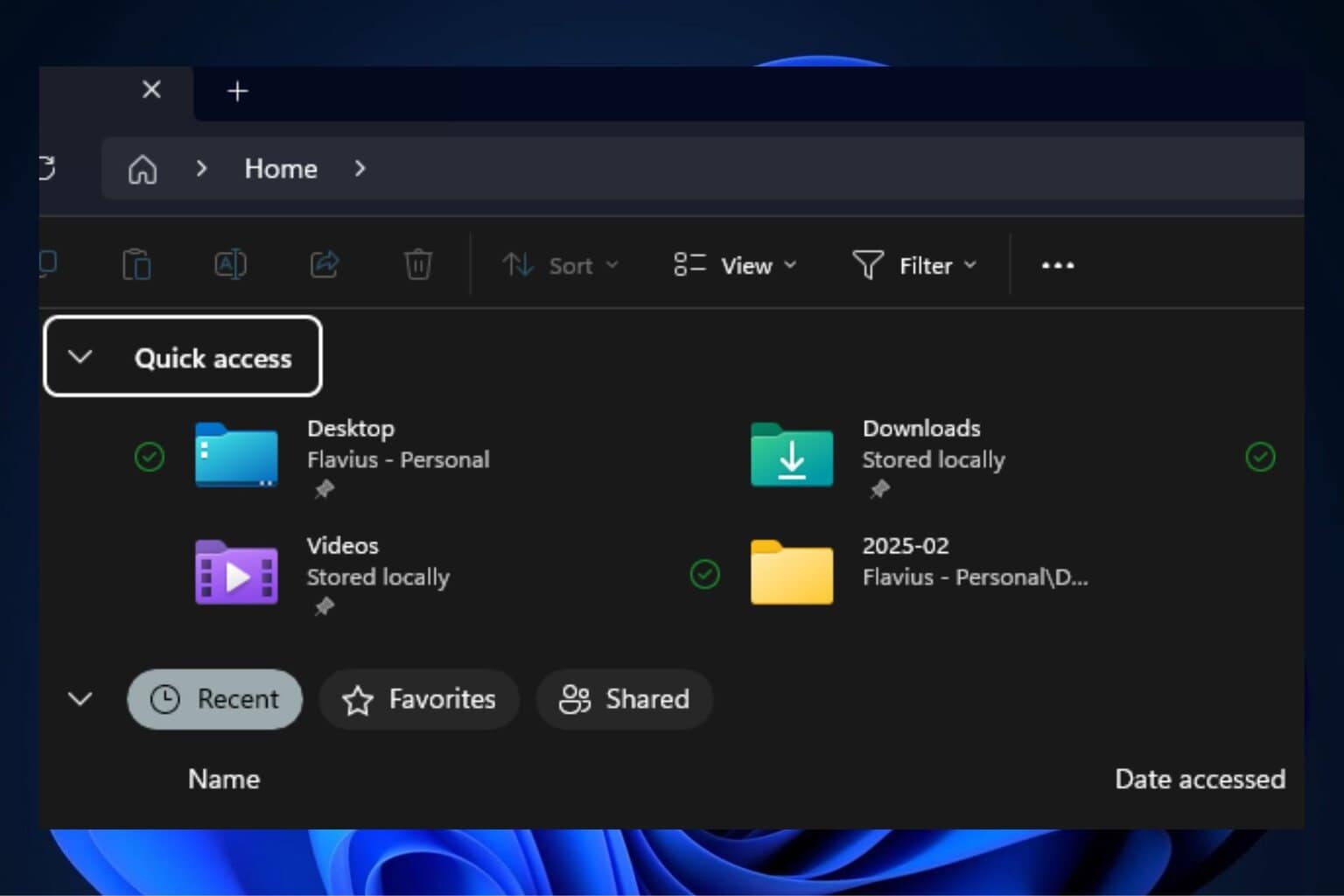
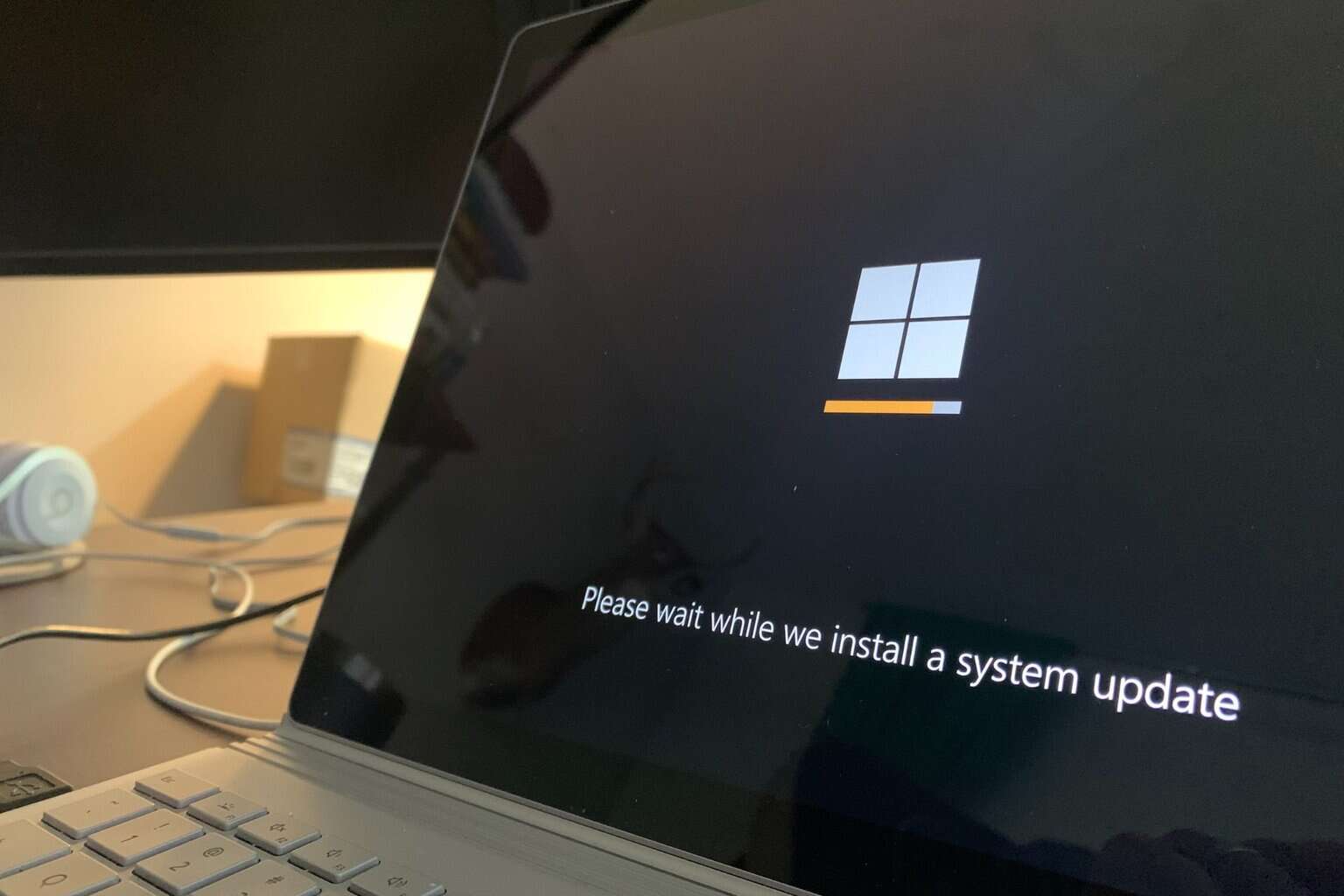
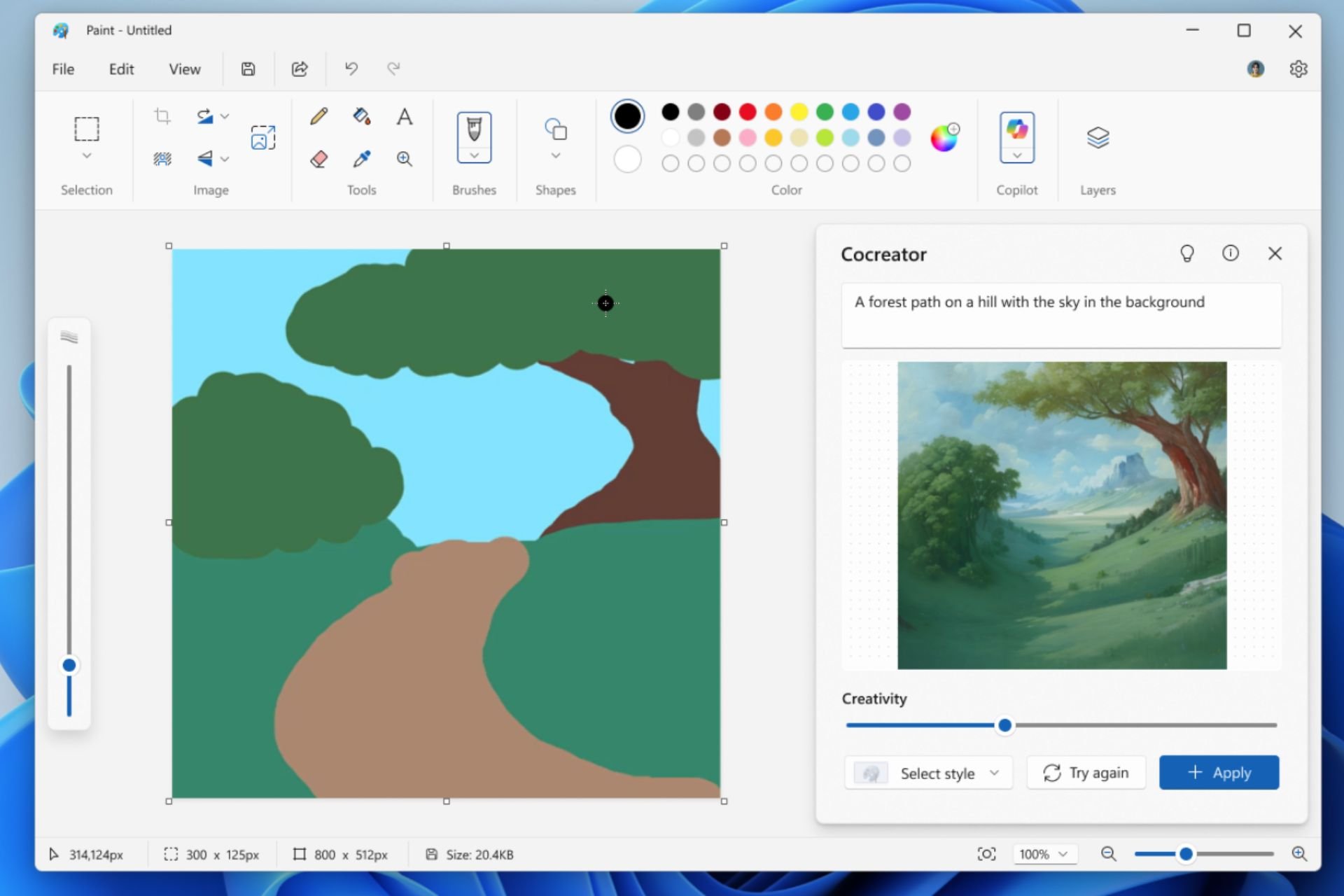
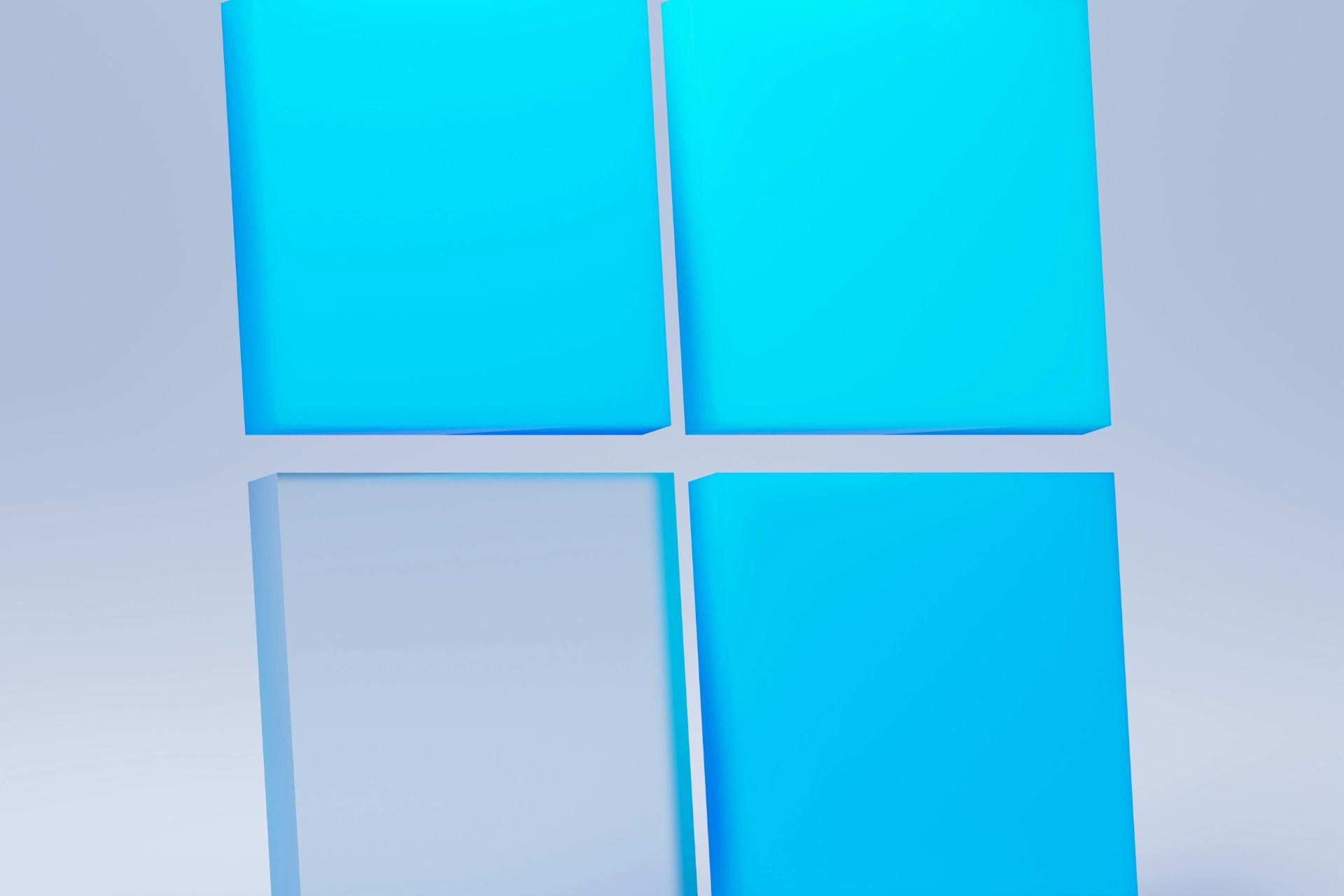

User forum
0 messages