How to Download and Install TikTok App on Windows 10/11
TikTok has its own Windows app on Microsoft Store
1 min. read
Updated on
Read our disclosure page to find out how can you help Windows Report sustain the editorial team. Read more
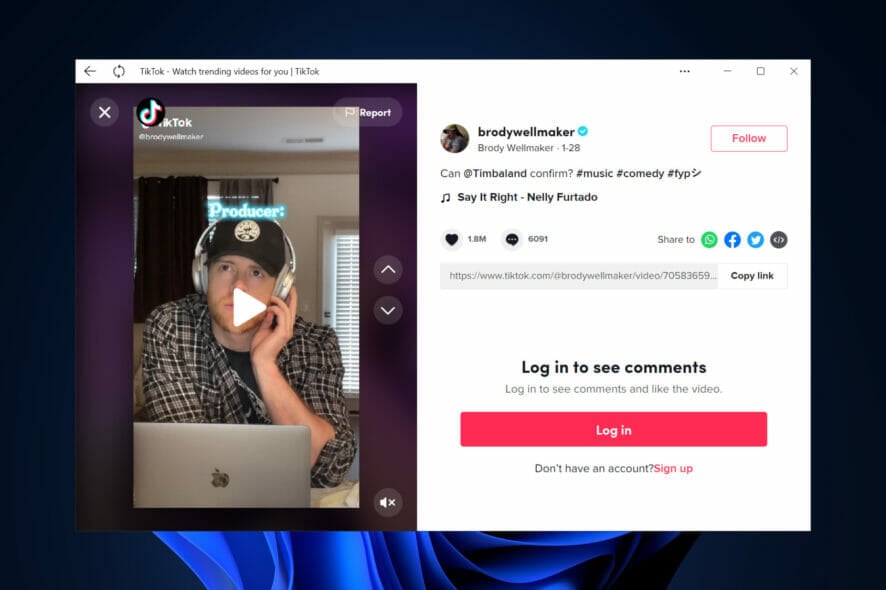
TikTok started as a mobile app available for Android and iOS, but nowadays it gained so much popularity that it has its own app on Windows PCs. To get TikTok, just open Microsoft Store or access if from the Microsoft Store website and download it. Find the complete instructions below.
How can I download and install the TikTok app on Windows?
- Type Store in the taskbar and open the Microsoft Store.
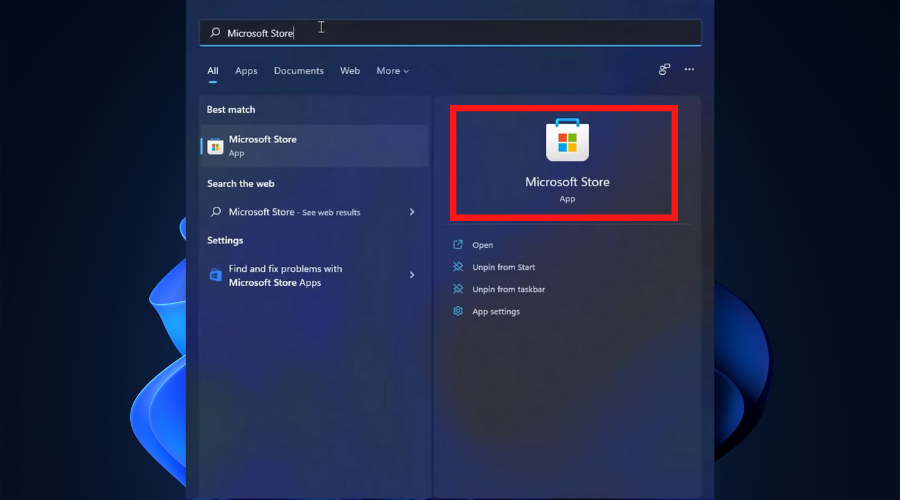
- In the top search bar, type TikTok and click on the App result.
- Click on the Install button.
- Wait for the download and install to complete.
- From the same panel, select the Open button to launch the app.
- Now you can start using Tiktok. You can watch videos right away, or setup an account/log-in.
That’s it. You now have one of the coolest social media video apps on your Windows 10 or Windows 11 PC. And you can also see the TikTok content in your browser following some simple steps or even broadcast a live stream on your desktop.
If you have any more questions regarding the installation process or suggestions, don’t hesitate to leave them in the comments section below.
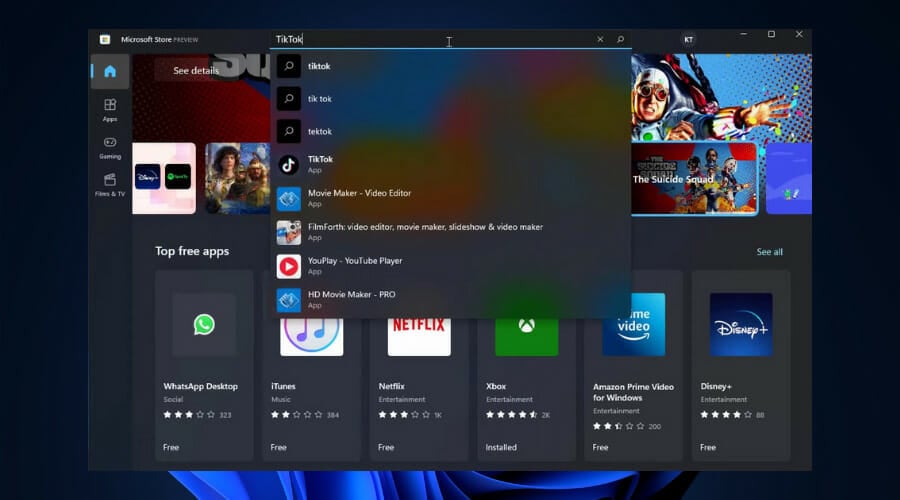
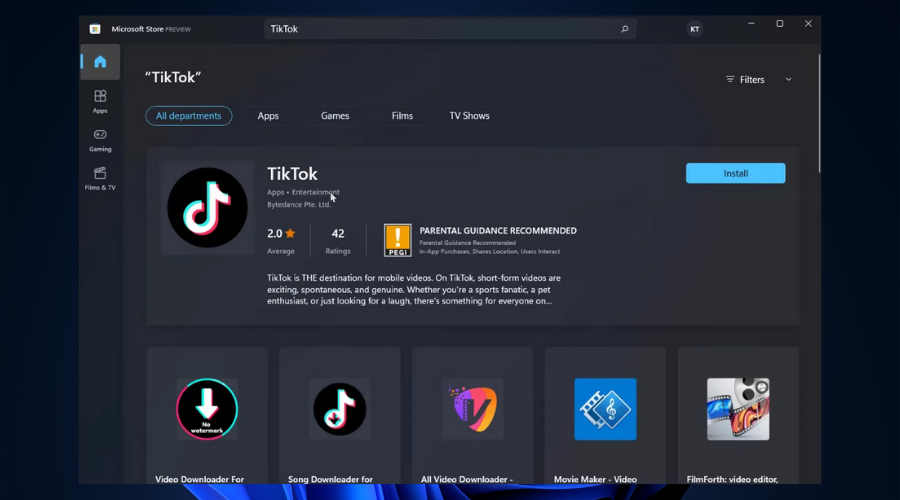
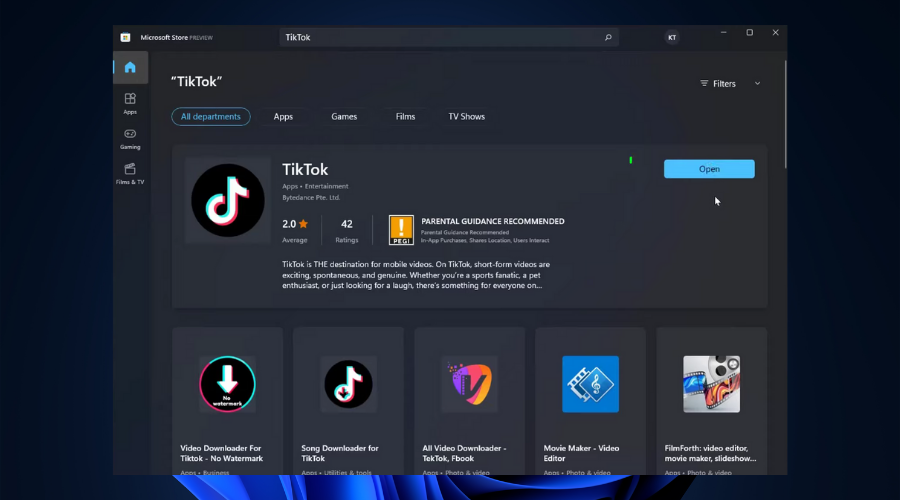
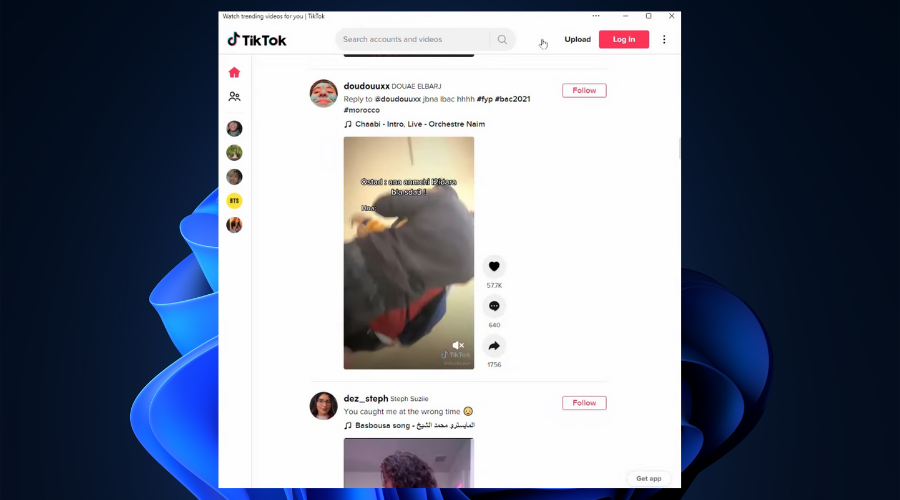





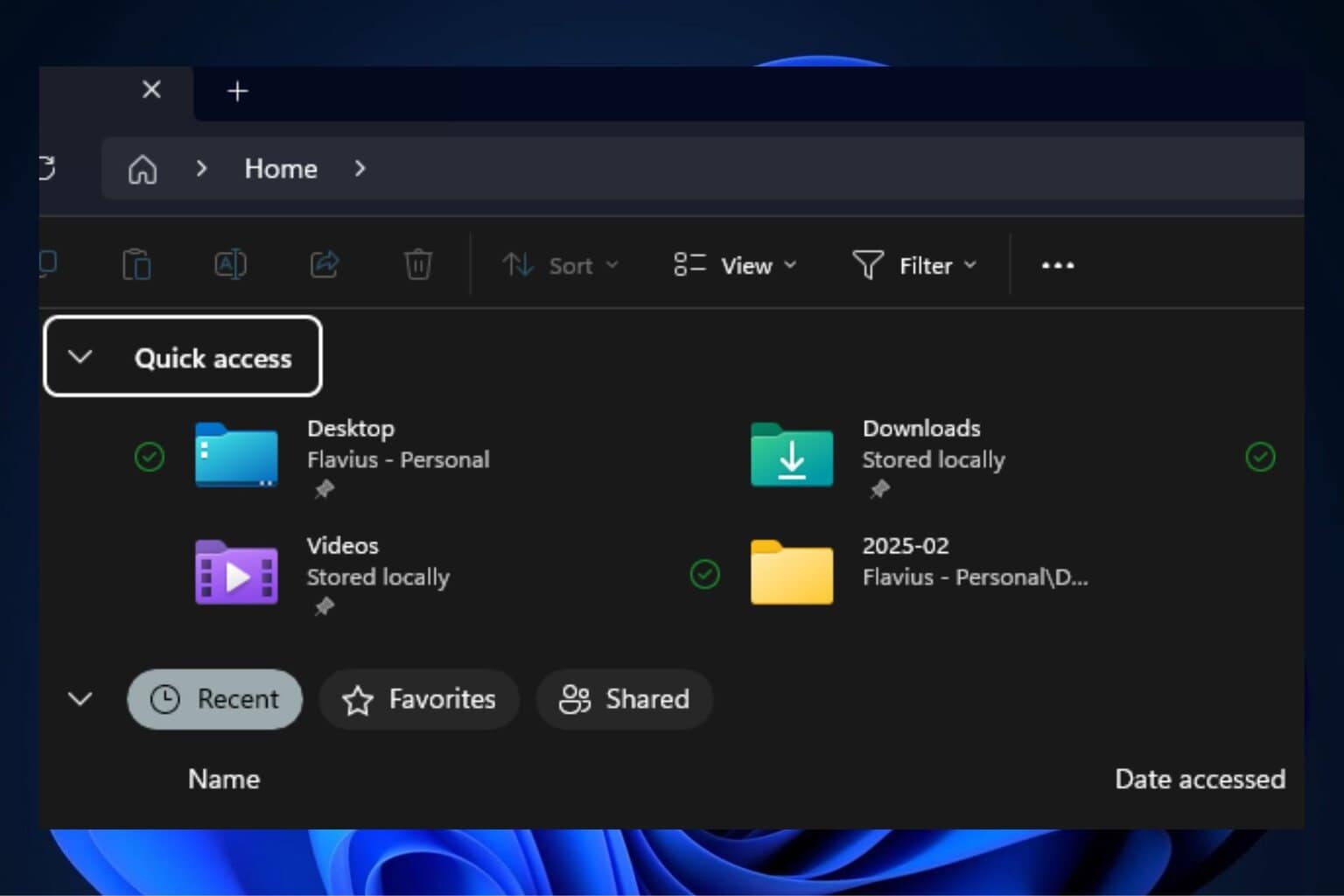
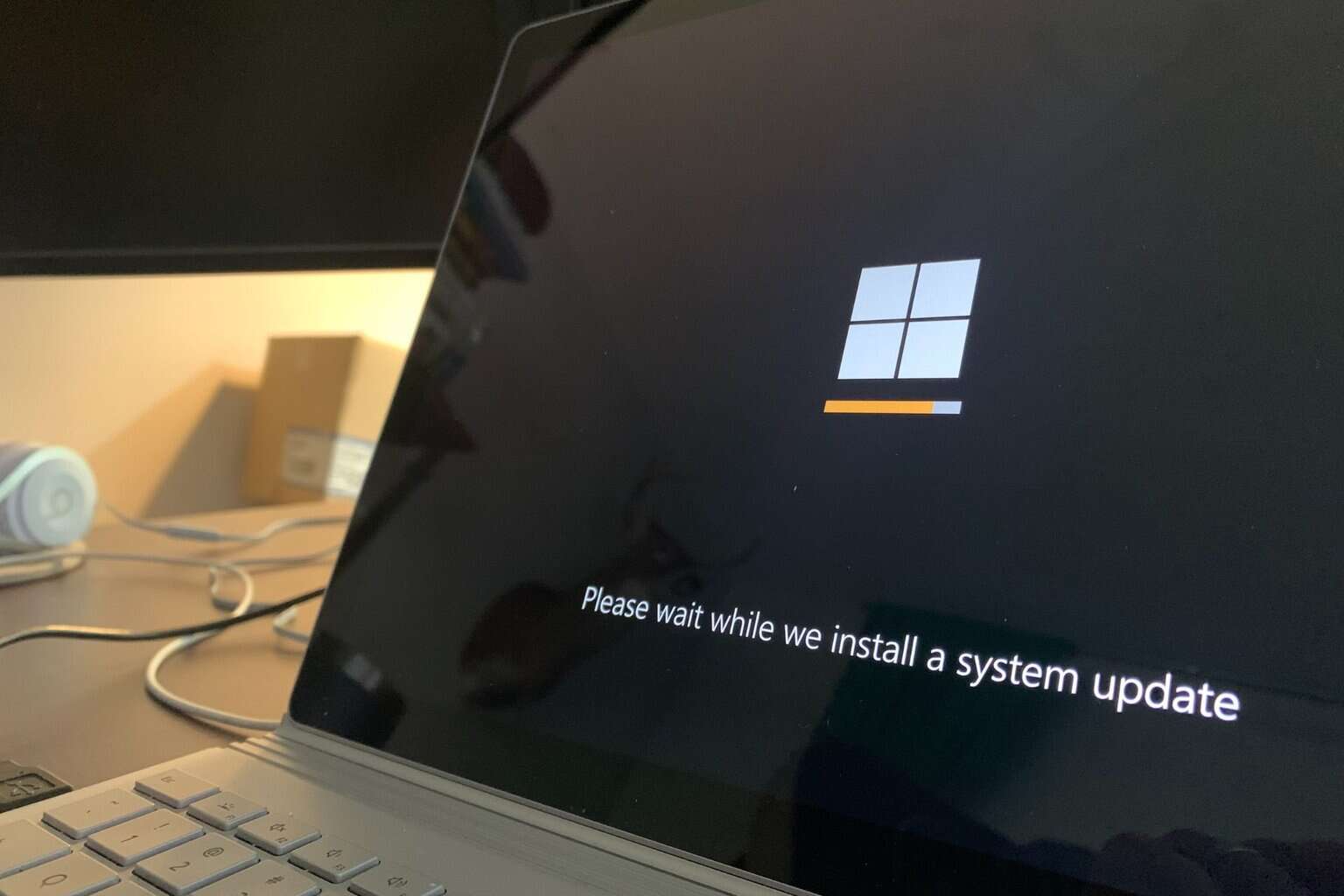
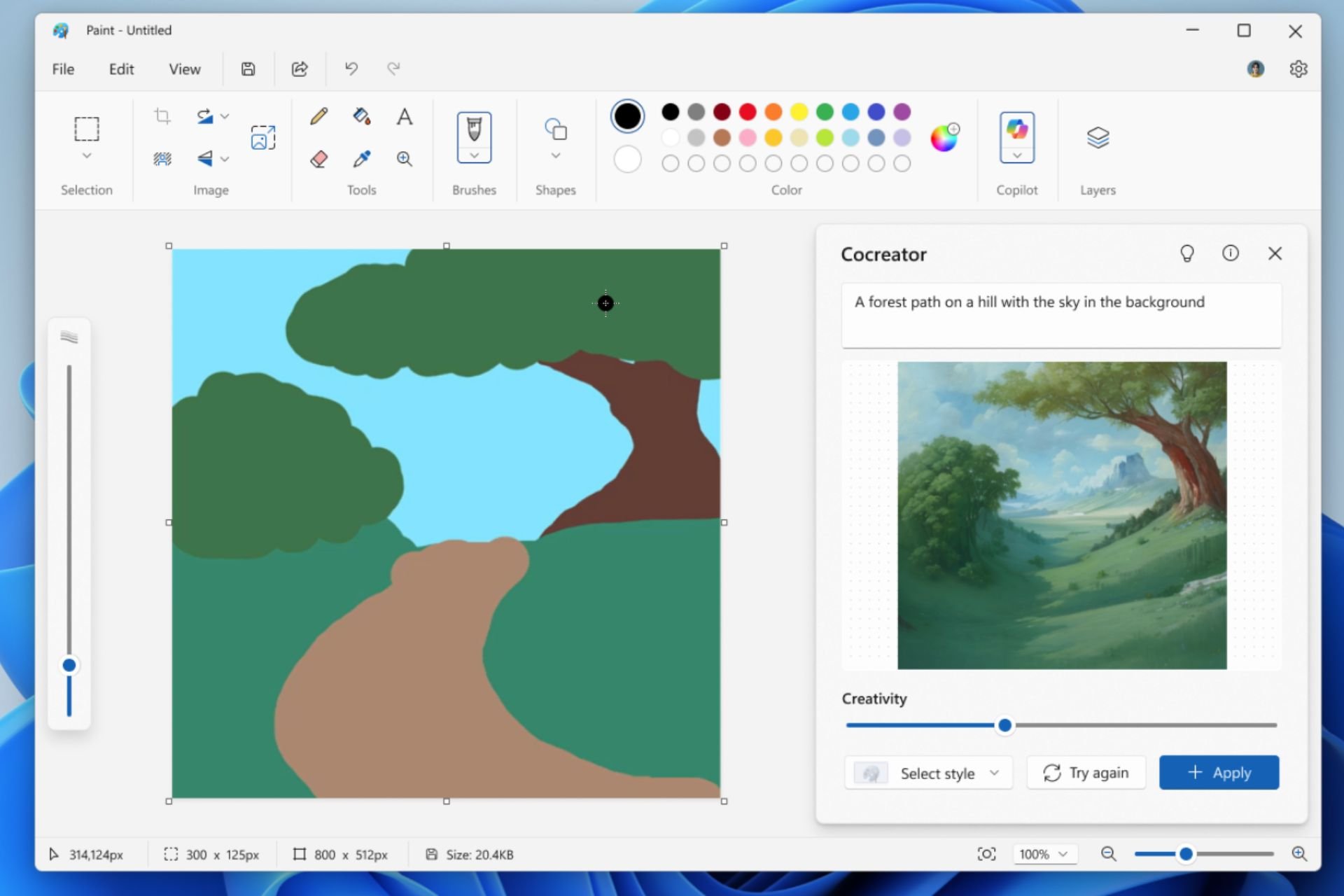

User forum
1 messages