Transcription Software For Windows To Use In 2025
7 min. read
Updated on
Read our disclosure page to find out how can you help Windows Report sustain the editorial team. Read more
Key notes
- Transform your video and audio recordings into text with our selection of transcription software.
- Flawlessly transcribe your speech into text by choosing the best transcription app for PC.
- Software such as Adobe Premiere or Express Scribe is compatible with any file format.
- Dictate and edit your texts by checking out these transcription programs for PC.

If you’re looking for good transcription software, this article will definitely help you. Transcribing audio recordings is an excellent way to earn a few extra dollars from the comfort of your home.
If you decided to work in audio transcription, you’ll also need reliable and feature-rich transcription software. If you want to download free video to text transcription software, we’ve got you covered as well.
In this article, we’re going to list the best transcription tools that you can use to get the job done really fast.
How to choose the best transcription software? We will help you by answering a series of questions that you might have asked :
- Do you need a free or a full-featured version of the tool?
- Does it support audio/video-to-text transcription?
- Can you edit the text while transcribing?
- Does it allow you to use voice commands?
- Can you use a foot pedal to control playback?
You can find the answer to these questions below.
| Rating (1 to 5) | Free/Paid | Audio/Video to text | Dictate&Edit | Voice commands | Foot pedal support | |
| Adobe Premiere Pro | 5 | Free version available | Yes | Yes | No | Yes |
| Express Scribe | 4.5 | Free version available | Yes | Yes | No | Yes |
| Dragon Naturally Speaking | 5 | Paid | Yes | Yes | Yes | Yes |
| InqScribe | 4 | Paid | Yes | Yes | No | Yes |
| Audiotranskription | 5 | Paid | Yes | N/A | No | No |
What are the best transcription software?
Adobe Premiere Pro
Adobe has a habit on adding more and more software tools to its Creative Suite, and many of them have a habit of eventually becoming the best of their domain.
That certainly seems to be the case with Adobe Premiere Pro as well, as it has become an industry-leading video editor that everyone uses.
The timeline-based interface is organized in a way that caters to both new and veteran users, and the toolset makes it so that you can do pretty much anything to your video files, including transcribing them.
Normally these premium-level products would be subscription-based, but you can grab it now for free.
Here are some of the perks of using Adobe Premiere Pro:
- Easy import and export to and from other Adobe Products
- Compatible with pretty much any video file format
- Capable of creating professional-level videos from scratch
- Tutorials on how to use it are easy to come by
- Can be tested for free

Adobe Premiere Pro
Transcribe your videos into texts easily by using the feature-rich Adobe Premiere pro.Express Scribe Transcription Software
Install Express Scribe on your computer and you’ll literally become a better typist. This tool lets you control audio playback so that you never miss a word.
Express Scribe supports both audio and video playback and plays most formats, including encrypted dictation files. The tool comes in two versions: a free version, and a premium one.
It is worth mentioning that the free version supports only common audio formats, including WAV, MP3, WMA, and DCT.
In other words, if you often transcribe from audio formats that are not frequently used, we recommend buying the Pro version of the tool.
Express Scribe supports professional USB foot pedals to control playback. Of course, you can also use hotkeys to control playback when transcribing into Word or other similar software.
Other features include:
- Dock both analog and digital portable voice recorders to load recordings
- Works with speech recognition software to automatically convert speech to text
- Works with FastFox text expander for entering medical/legal phrases and common phrases with keyboard shortcuts
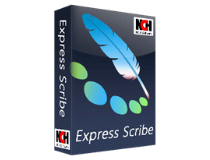
Express Scribe
Transcribe your audio and video playbacks, play most file formats, and control your audio playback with Express ScribeDragon NaturallySpeaking
Dragon NaturallySpeaking is a very versatile speech recognition software that can also help you transcribe audio recordings a lot faster. If you aren’t fast at typing, this tool will save the day.
To transcribe audio with Dragon NaturallySpeaking, you first need to pair the software with a compatible recorder. Then go to Tools and open a DragonPad.
Go back to Tools, click the option Translate Recording, open the audio file that you need, and hit the Transcribe button.
Dragon NaturallySpeaking will then transcribe the audio file into the recently opened DragonPad. The only downside is that there will be no punctuation in the transcription, so you’ll need to add it yourself.
To make sure that that the transcription is flawless, you should also go over the whole text while listening to the audio recording. The tool is accurate only with one speaker at a time.
It is worth mentioning that the transcription feature is only available in the Pro version of Dragon NaturallySpeaking. You can buy it for $300. In case you do not afford such a version, don’t worry.
On the link below (the official NUANCE webpage) you can choose between multiple versions and you also have a feature list for each version at your disposal.

Dragon Naturally Speaking
Dragon Naturally Speaking is a great audio transcription software, allowing you to transcribe flawlessly and translate your recordingsInqScribe transcription software
InqScribe is a powerful transcription tool that lets you play audio recordings and videos and type your transcripts in the exact same window.
This is an excellent feature as it gives you better visibility over the entire transcription process.
InqScribe is compatible with most media players out there. It can play audio and video files from your hard drive, flash drive, CD, server, or URL.
You can control playback using custom shortcuts and keep your hands on the keyboard at all times. The software also support USB foot pedals, but this is optional.
Once you’re done, you can share your transcripts via file or email. InqScribe can import and export data in the following formats: plain text, tab-delimited text, XML, HTML (export only), Final Cut Pro XML (export only), Spruce STL (export only), Subrip (export only), WebVTT (export only).
Audiotranskription
Audiotranskription is useful transcription software that allows you to slow down, as well as speed up audio playback.
In this manner, you can adapt the audio to your typing speed, and then speed the audio recording when proofreading your work.
The program comes with an interesting feature that automatically rewinds audio a little when you hit the pause button so that you can hear the last two words again.
Audiotranskription also types the speakers’ names in dialogues and marks them in different colors. The tool automatically inserts timestamps while typing.
This feature comes in very handy if you want to check an incomprehensible paragraph later. However, sometimes the software inserts the wrong timestamp, but in most cases, it gets it right.
This transcription software also supports comments, meta-level, or context information.
This is actually a very useful feature, allowing you to take notes and add comments, listing further details about the topic at hand.
The automatic transcription software currently available often fails at transcribing audio recordings.
The more variables (multiple speakers, background noise, non-native speakers, etc.), the lower the performance of these tools.
For the time being, nothing replaces the good old manual process of audio transcription. Indeed, this process takes more time and involves more money.
If you really want a good transcription tool, you’ll have to pay for it. Of course, you can use a free transcription tool, but the results are simply not the same.
We guarantee you that the four transcription tools listed above will make your transcription job much easier. Select the one that best suits your needs and start transcribing right now!








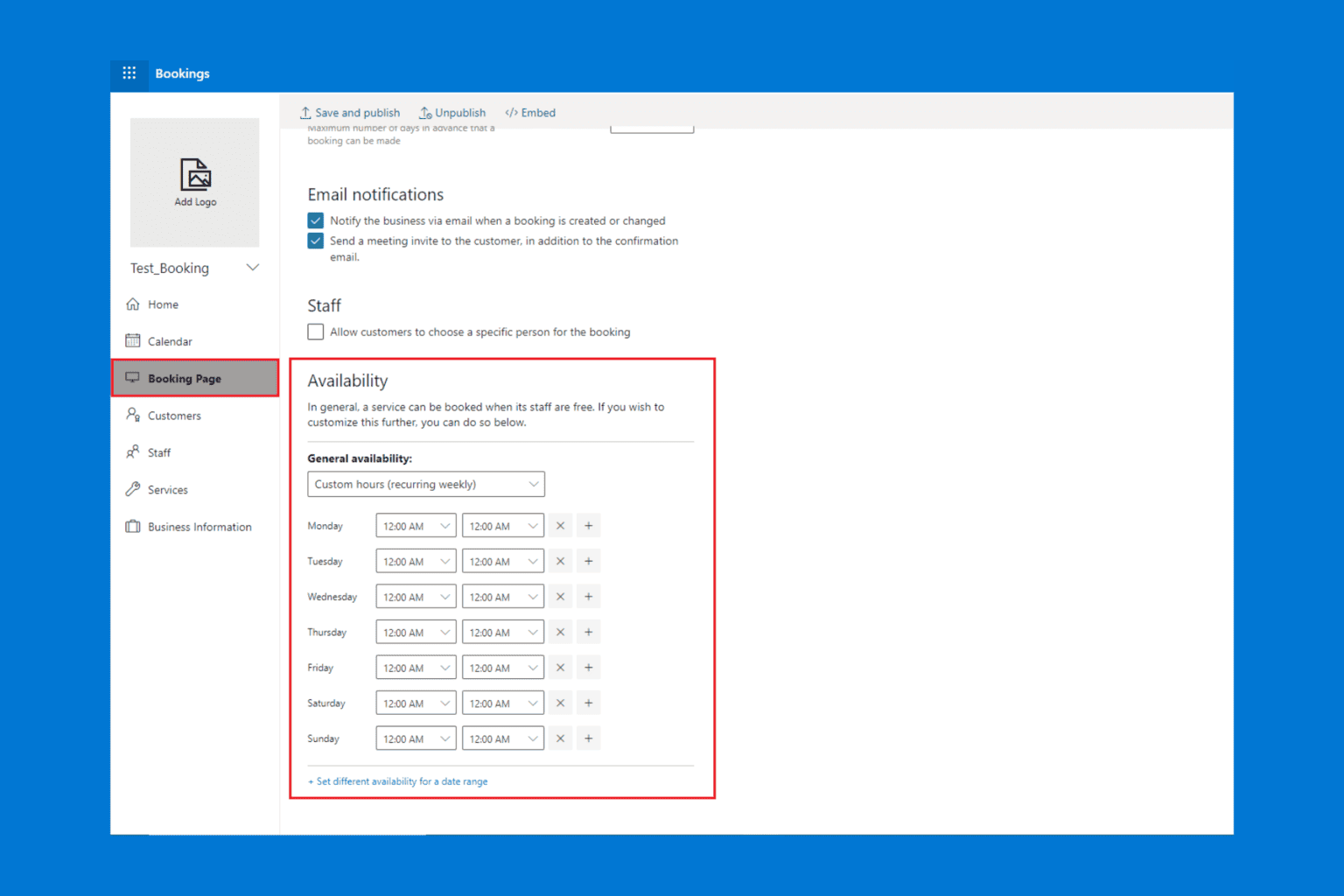
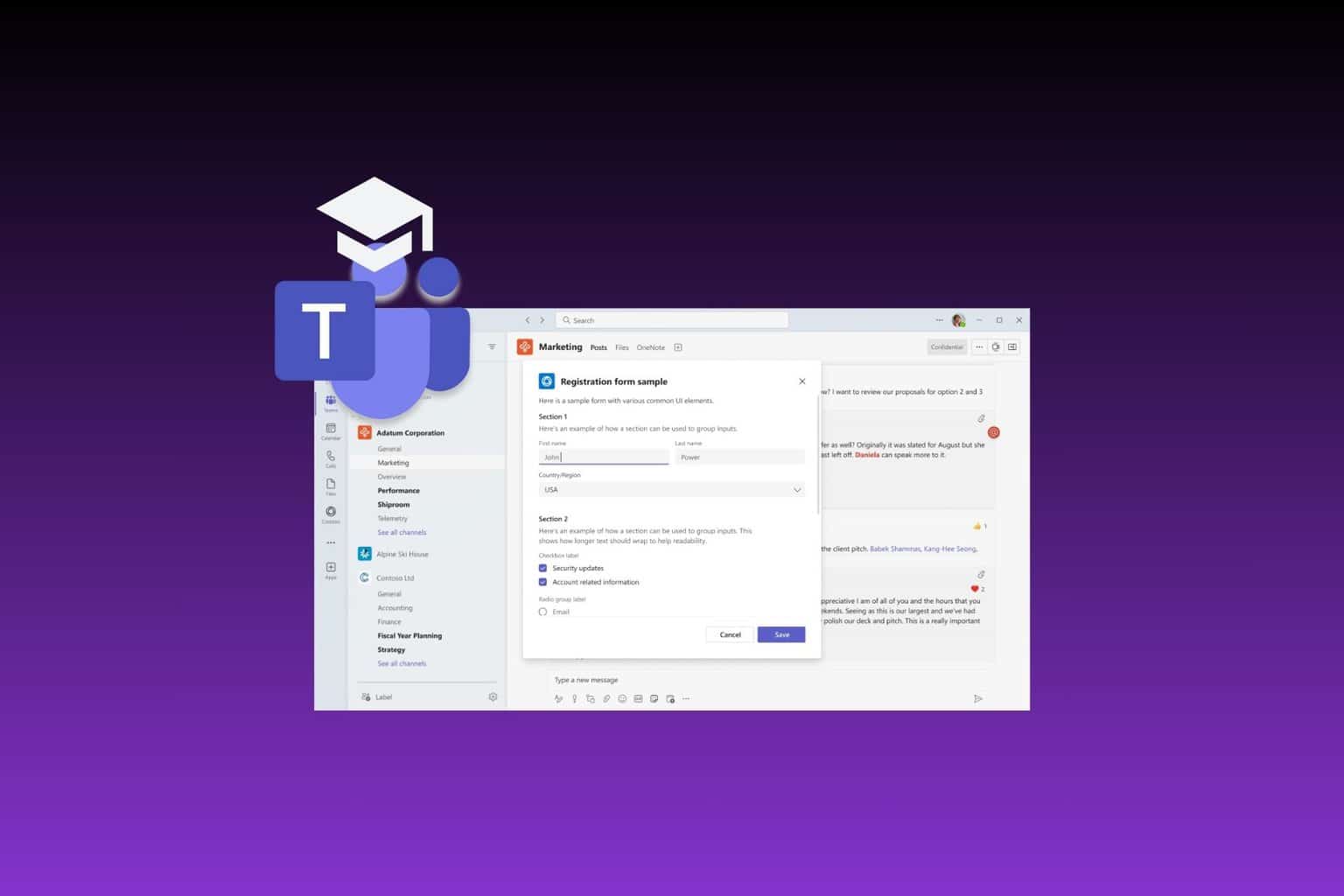
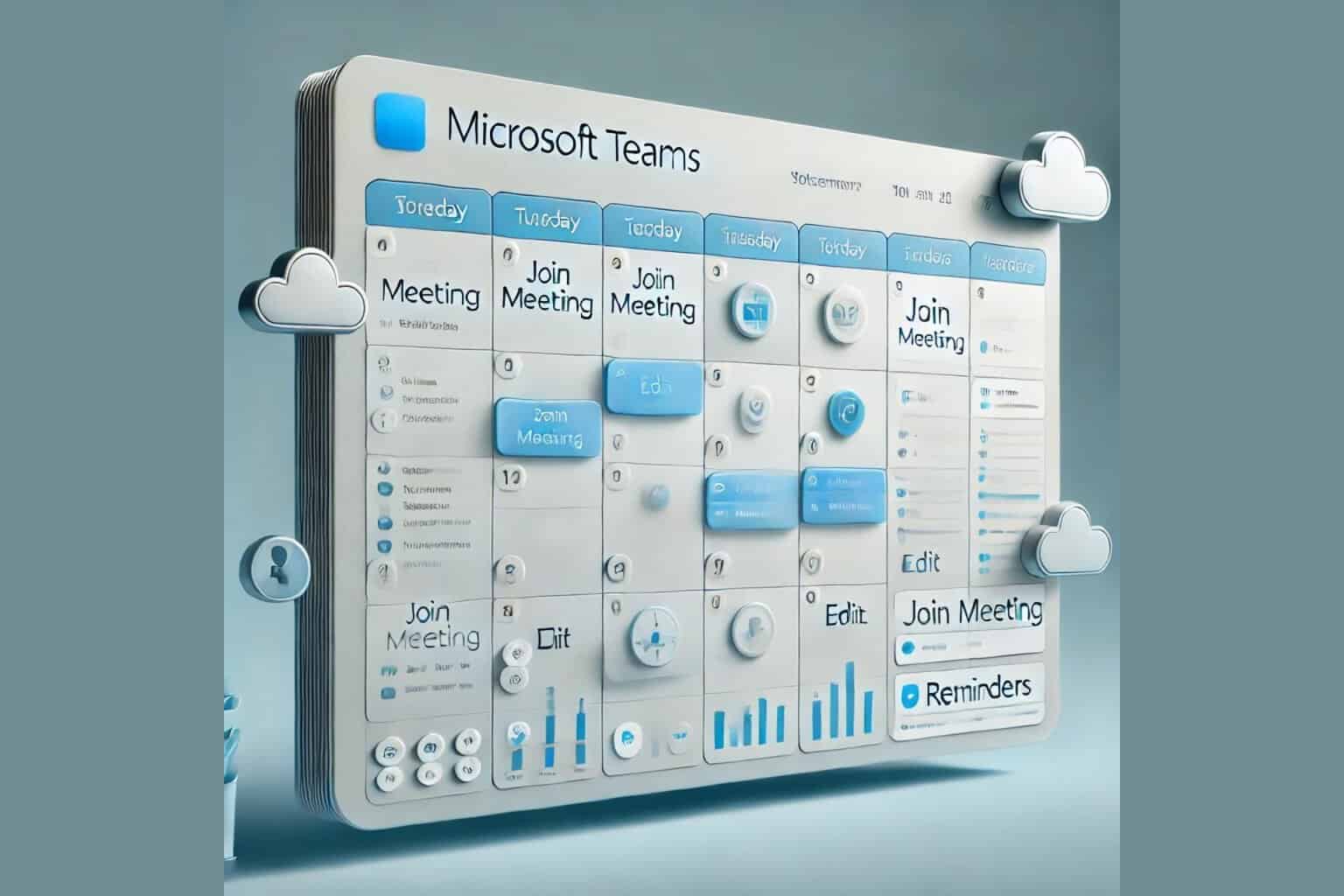
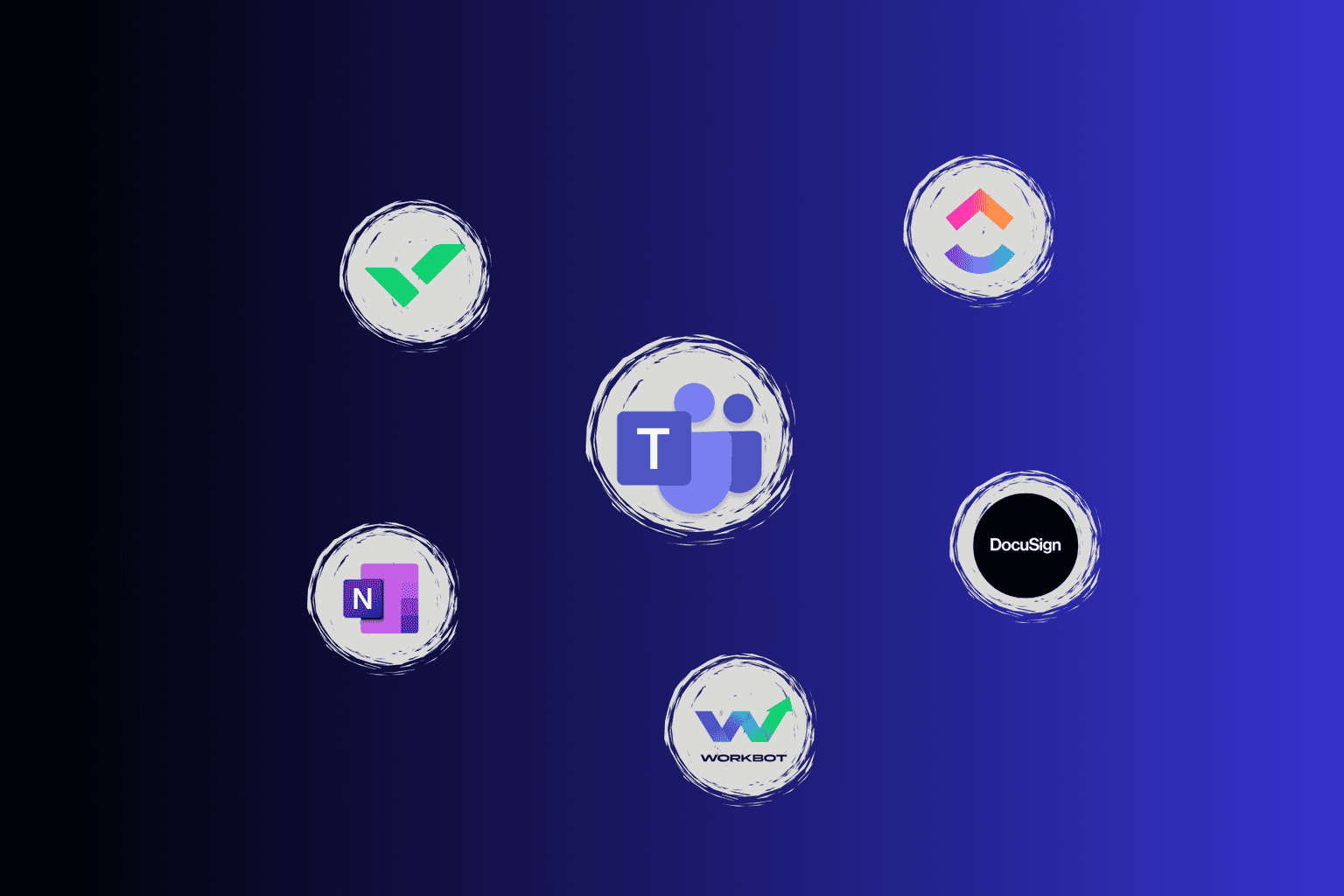
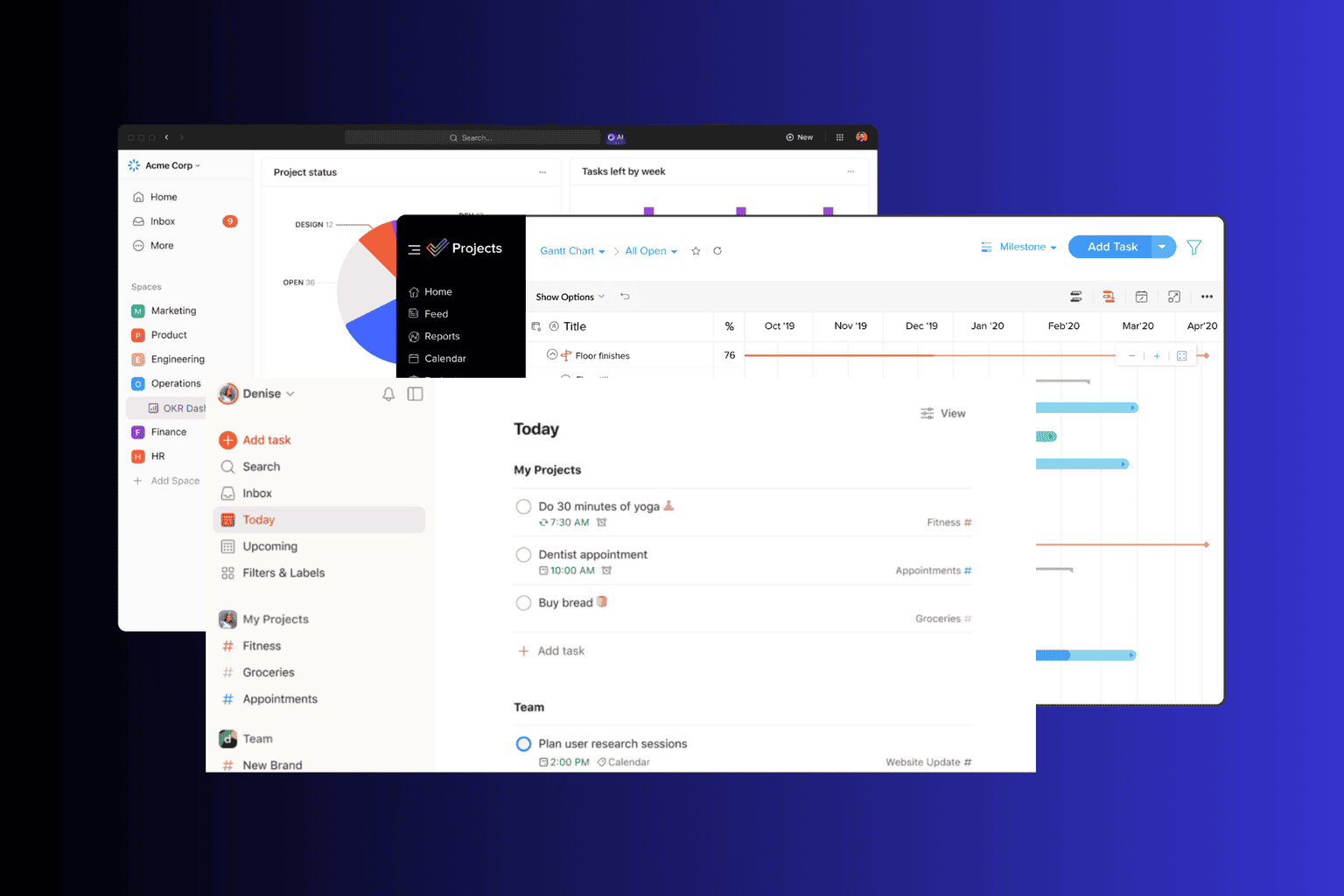

User forum
0 messages