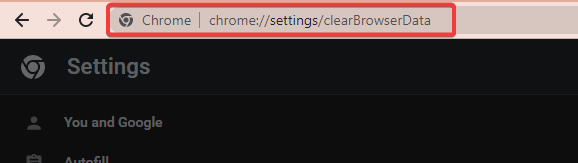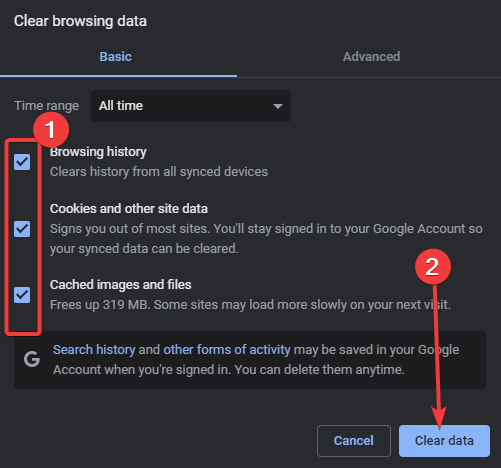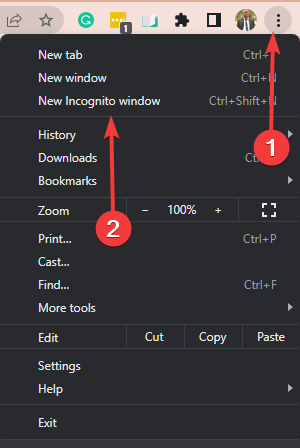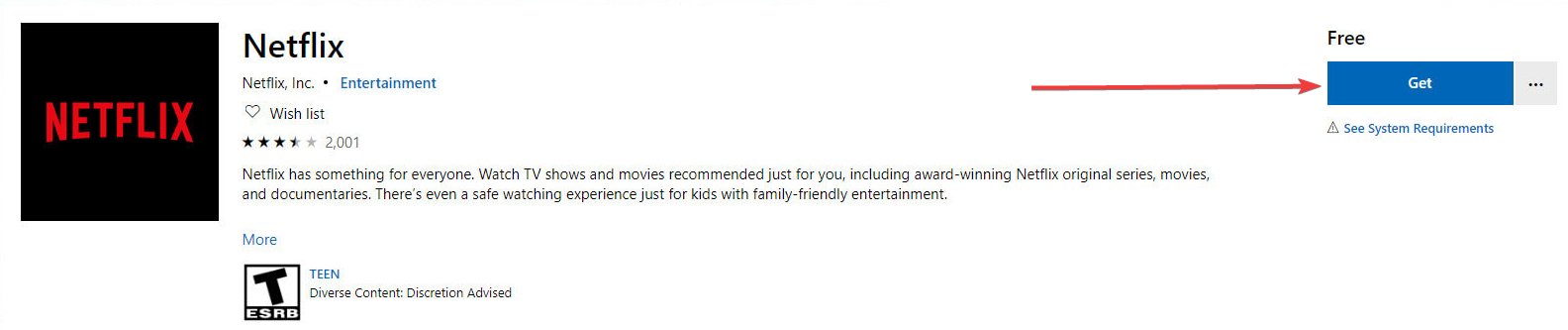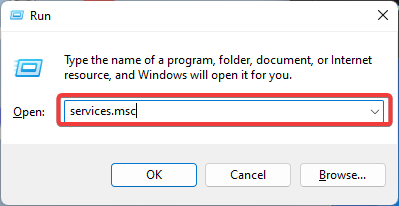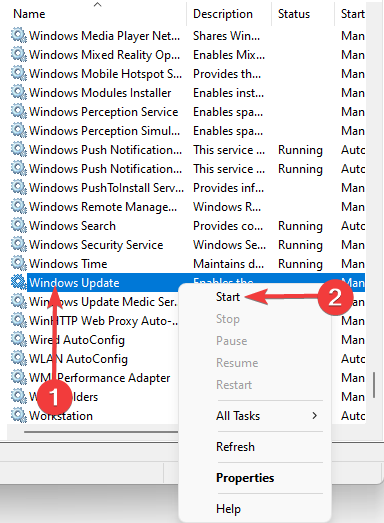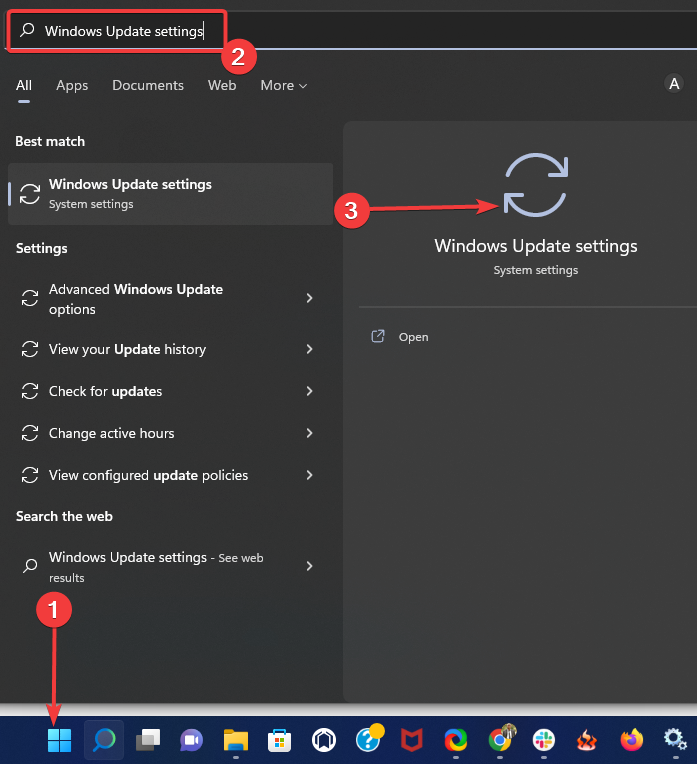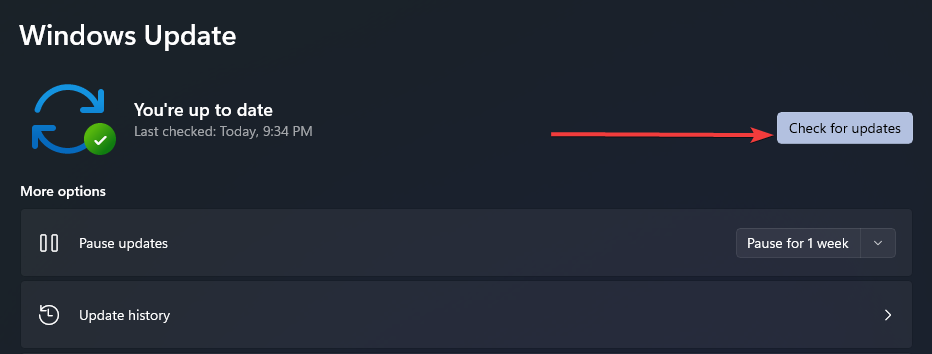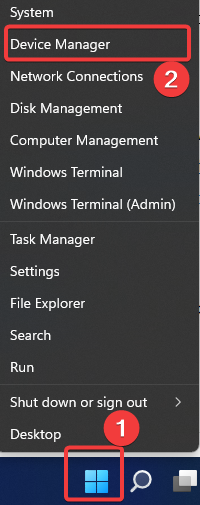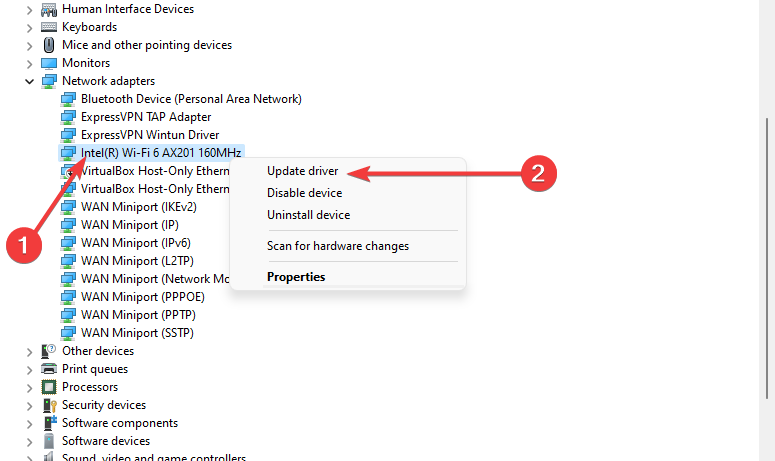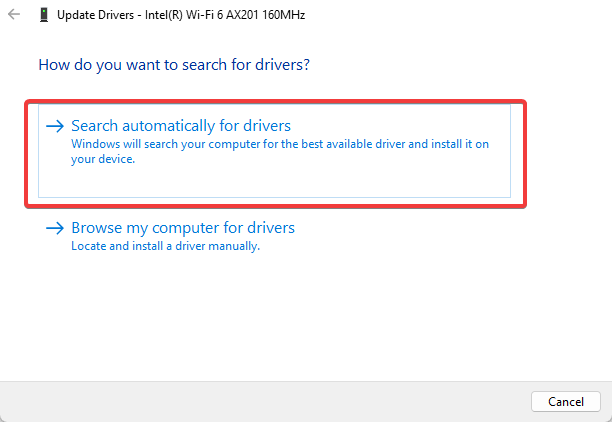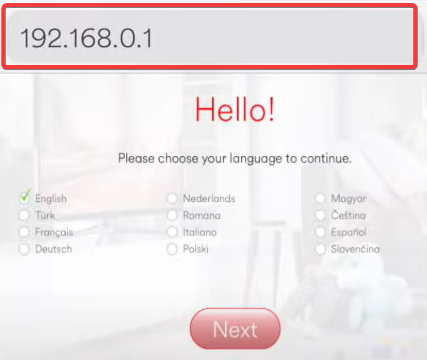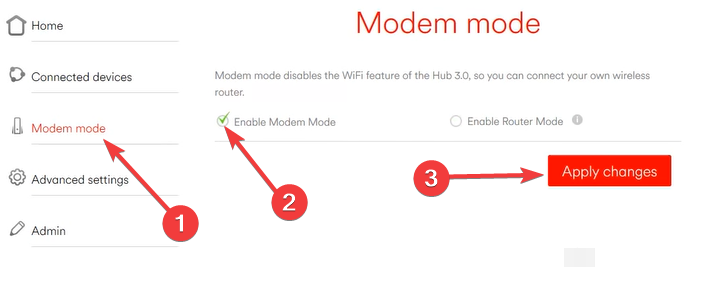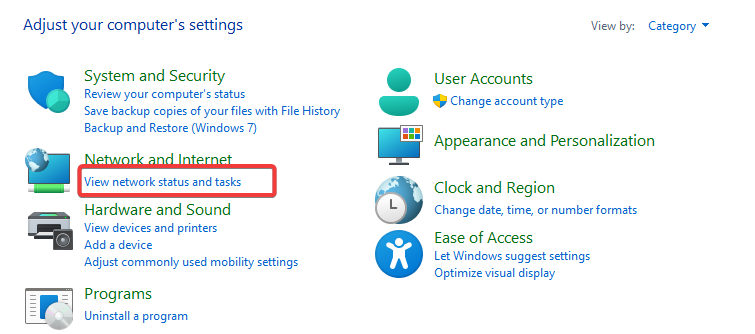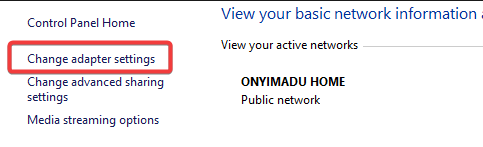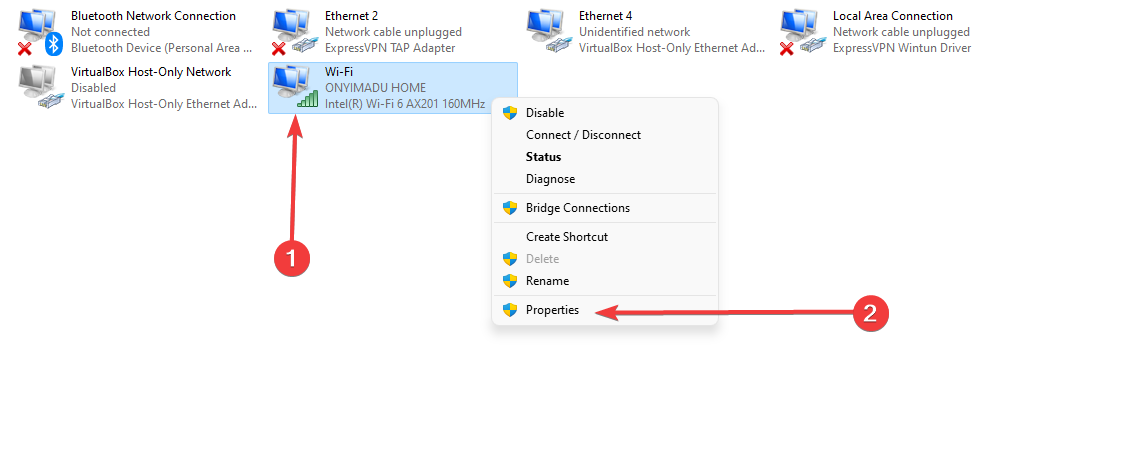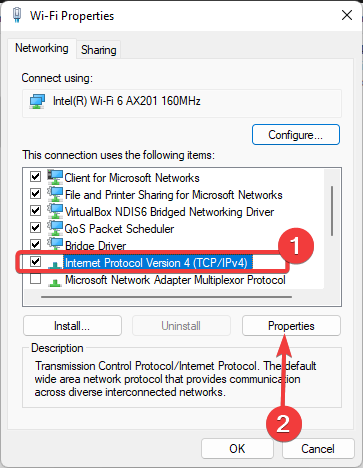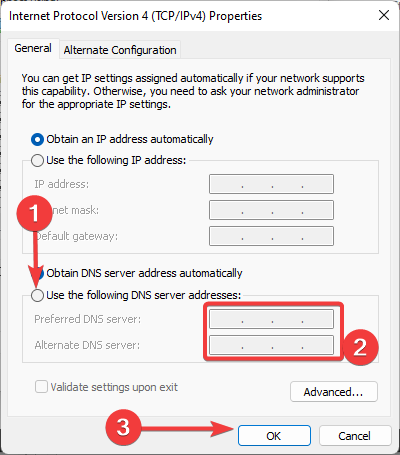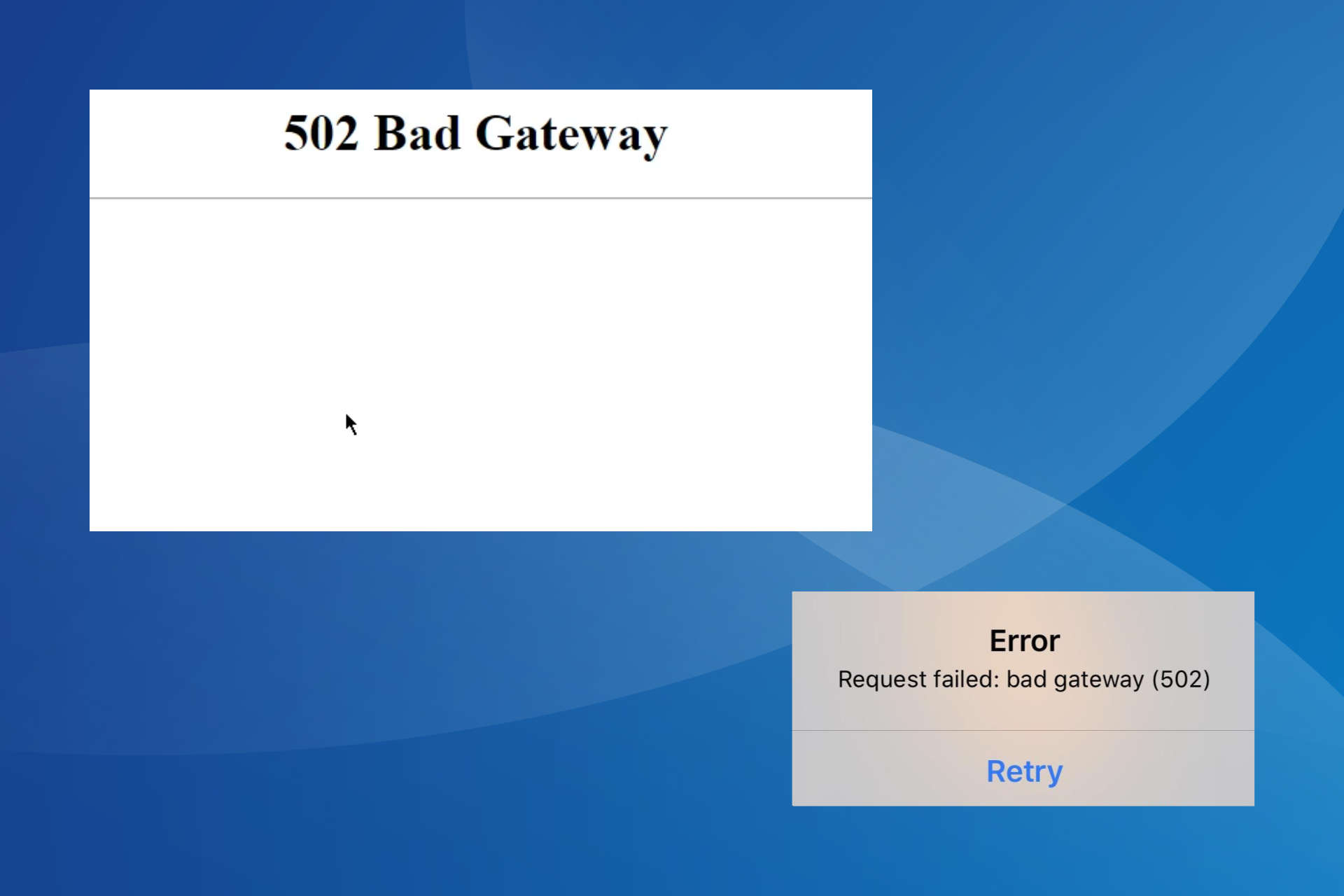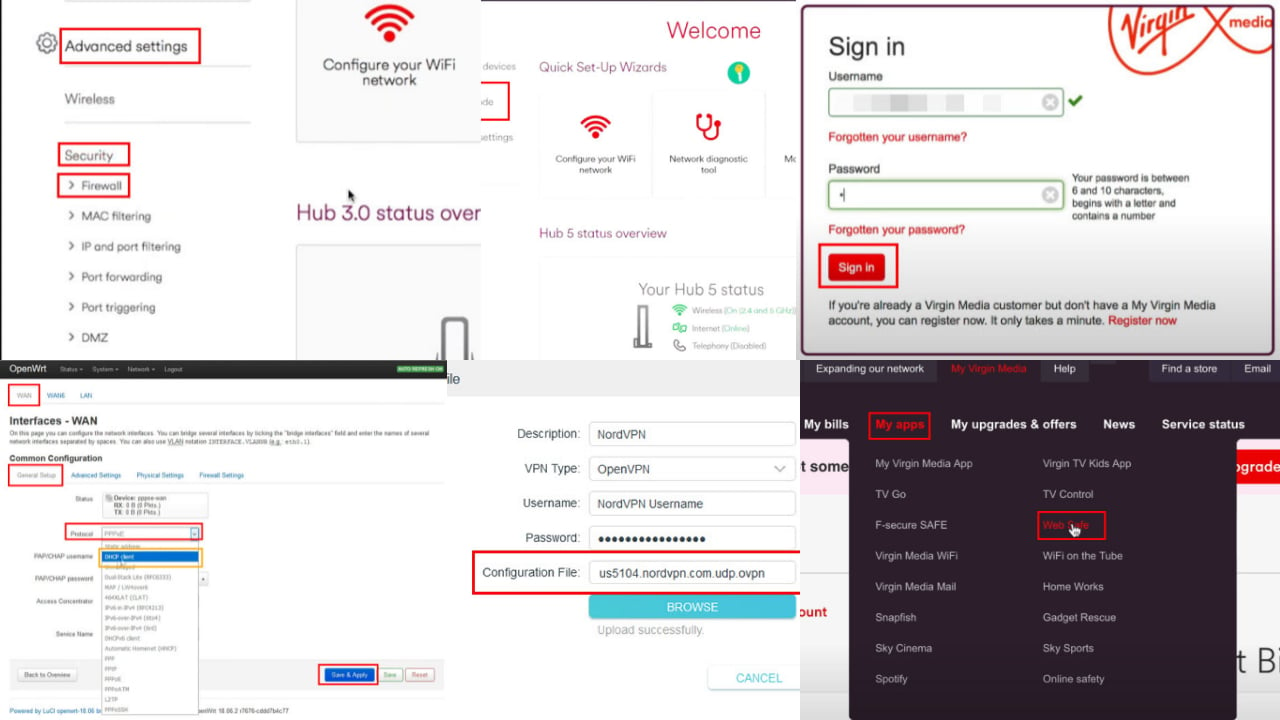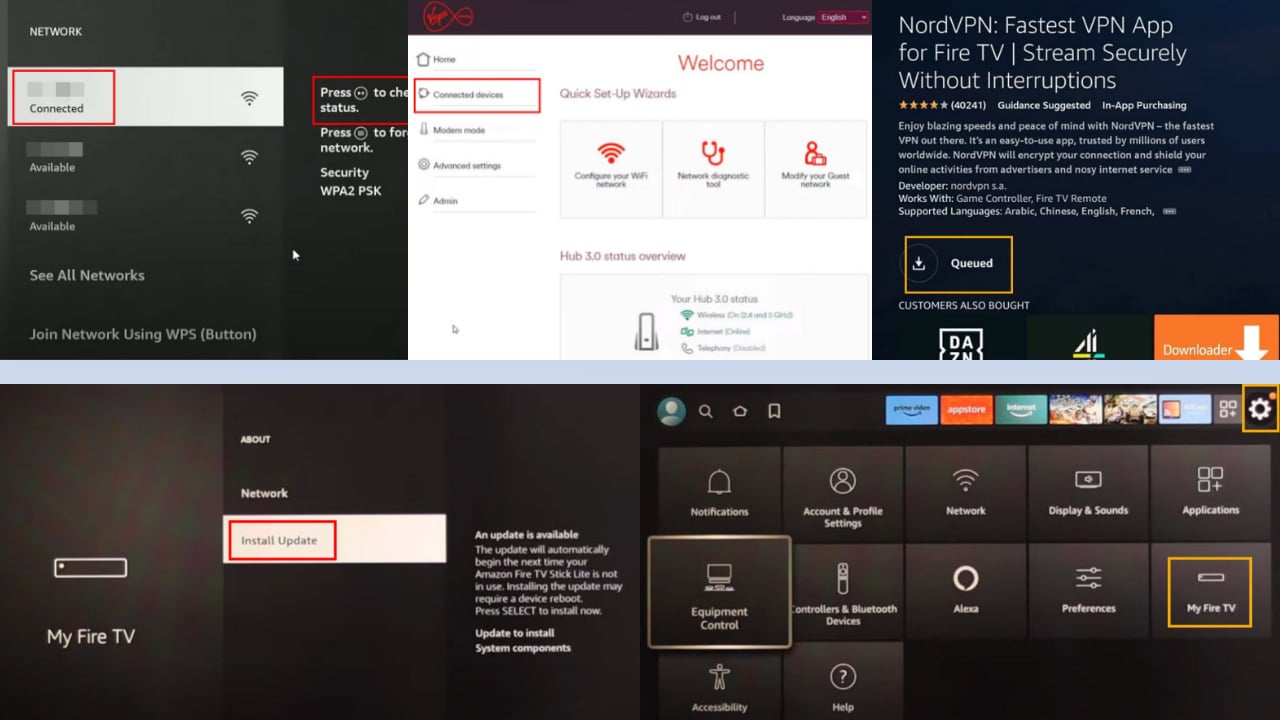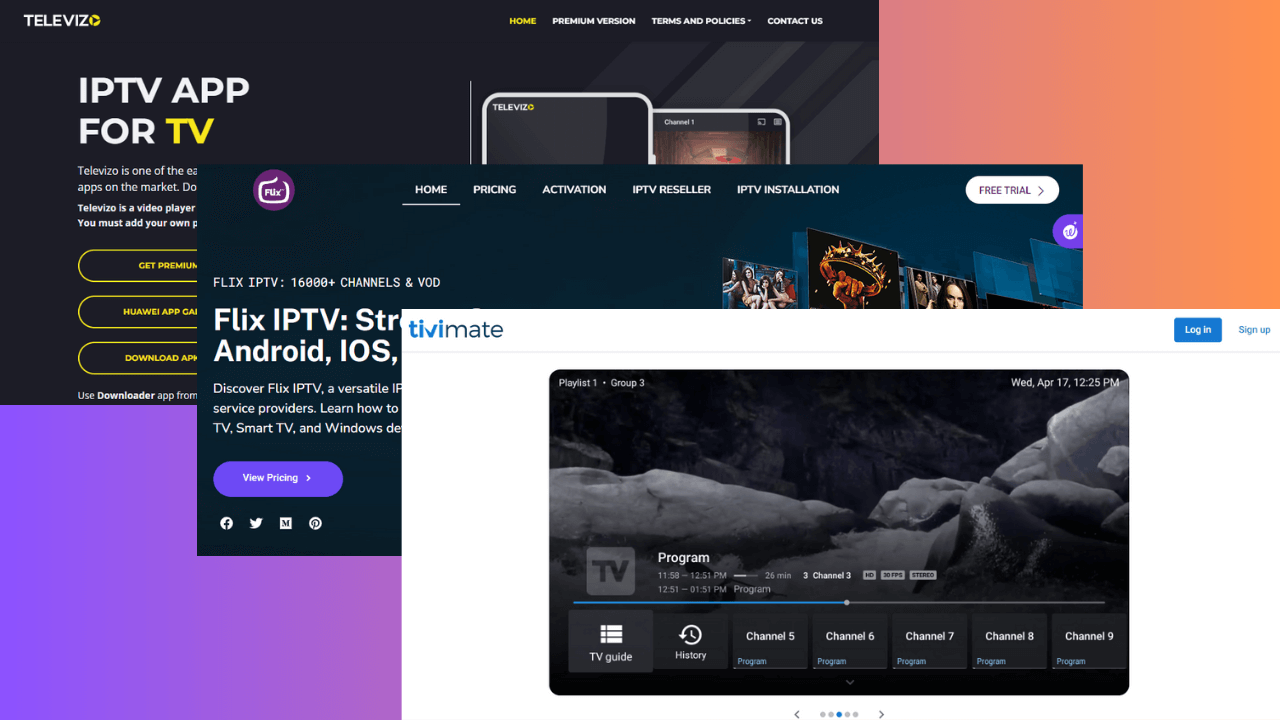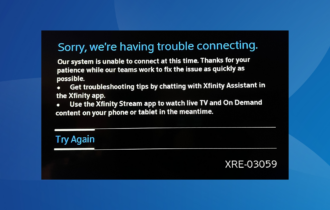13 Fixes to Use if Virgin Media is Not Connecting to Netflix
Using a reliable internet connection is a quick fix
9 min. read
Updated on
Read our disclosure page to find out how can you help Windows Report sustain the editorial team Read more
Key notes
- Virgin Media is one of the biggest ISPs in the United Kingdom, but you may face Internet connection slowdowns or bad ping.
- If Virgin Media is not connecting to Netflix, there could be a problem with the ISP, Netflix, your Wi-Fi or Ethernet connection, or your device.
- You should contact Virgin support if none of these solutions work for you.
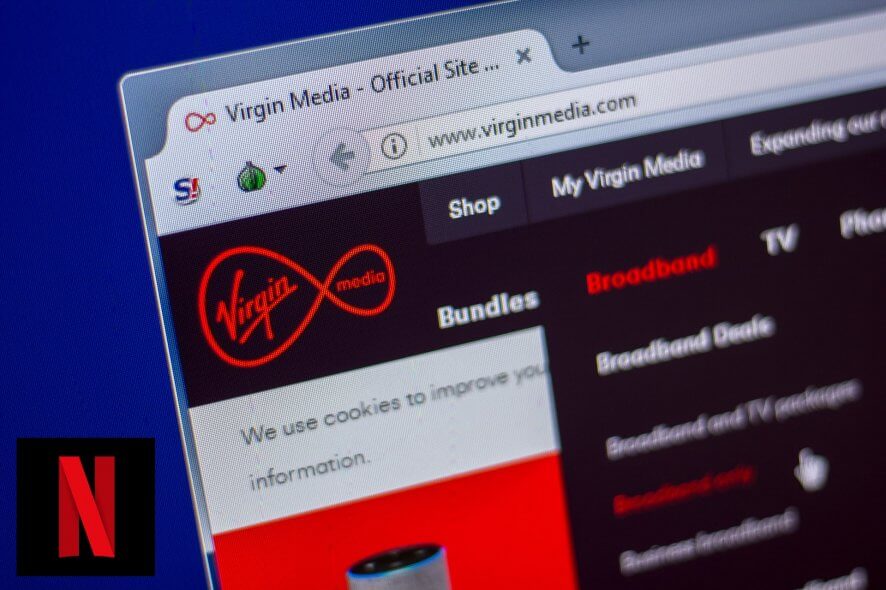
You must have found this article because Virgin Media is not connecting to Netflix, here is all you need to know.
Virgin Media is one of the biggest ISPs in the UK, providing internet access to thousands of British residents. However, it occasionally runs into problems, just like any other ISP.
Many users report that Virgin Media is not connecting to Netflix. It’s a streaming error that, fortunately, has many potential solutions. And we’re here to set you on the right path.
Why is my Netflix not connecting?
When Netflix is not connected, it is usually one of many reasons. The most common are as follows:
- You connected to a bad internet connection
- Netflix servers are down
- Windows update services are turned off
- Your computer lacks updates
- Network drivers are corrupted or out of date
While this may not be an exhaustive list, these are the primary culprits or issues with Netflix connectivity.
Has Virgin stopped Netflix?
Virgin Media has not stopped Netflix, and you should still be able to use the service to connect to your Netflix account and enjoy your favorite shows.
There should be no problem gaining access to an account that is still active under the subscription. If you signed up for a new package that includes it, you should have received an email with an activation link, or there should be a Netflix activation button on the main page if you log into your online account.
What do I do if Virgin Media is not connecting to Netflix?
1. Try using a different device
If Netflix is not working with Virgin Media, there might be a problem with the device you’re trying to connect to. To rule it out, temporarily switch to another device with Internet access, like a smartphone, tablet, or laptop.
Then, head over to Netflix.com and try loading the streaming service again.
2. Check your web browser
2.1 Clear browser data
- Launch the Opera One browser.
- Paste the path below into the Address Bar and click Enter.
chrome://settings/clearBrowserData - Make sure all the checkboxes are ticked, then click the Clear data button.
2.2 Use an incognito/private browsing session
- Launch your browser.
- Click on the menu icon and select the option saying New incognito window.
- Verify if you can now connect.
2.3 Switch to a different web browser
A simple way to check if your web browser is the culprit is by deleting cookies and browser cache. A simpler alternative is to launch an incognito or private browsing session.
But that solution isn’t permanent since Netflix can only save your login data in normal browsing mode. So that’s why we are considering switching to a different web browser, which will help you overcome this issue.
We highly recommend Opera One, it is a high-speed browser with many useful built-ins.
This browser comes with a built-in VPN which is very easy to use, helps bypass geo-restrictions, and solves some network issues. Also, the integrated Video Pop-out makes it very easy to enjoy your videos even when working on something else in the browser.

Opera One
Stay safe online and watch any video content you want due to the integrated VPN.3. Install or reinstall the Netflix app
- Visit the Netflix page on Microsoft Store.
- Click Get and wait until the app is installed.
- You can now launch the Netflix app.
Perhaps the streaming issue isn’t with your ISP or device but with your browser. In that case, you can use the Netflix app to watch your favorite TV shows and movies online. If you can’t download the Netflix app, check out these workarounds.
4. Enable the Windows Update service
- Press Windows + R, type services.msc, and press Enter.
- Locate Windows Update on the list.
- Right-click Windows Update and select Start.
If the Windows Update service isn’t running, you might be unable to use Microsoft Store apps, including the Netflix app. However, you can fix this problem by simply turning on the service.
5. Download and install Windows updates
- Click the Start button, type windows update, and click on the Windows Update settings app.
- Enter Windows Update settings and click Check for updates.
- Once it finishes looking for updates, click Download and install.
If Netflix is not loading on Virgin Media, you could try to fix this issue by just getting the latest security patches and hotfixes for your Windows 11 PC.
Bookmark our Patch Tuesday Hub to stay in touch with the latest Windows Updates.
6. Update your network drivers
- Right-click on the Start menu and select Device Manager.
- Right-click on your network cards and select Update.
- Select Search automatically for drivers.
Numerous PC-related problems can be immediately resolved by just downloading and updating your device drivers. To fix Netflix connection issues with Virgin Media, you should focus on updating the network drivers.
You can do this manually by searching for newer network drivers on your manufacturer’s website or automatically by resorting to driver update software (the second option is much faster). If you can’t install drivers on Windows, there are ways to fix it.
7. Use a multimedia player
- Download GOM Player and install it on your PC.
- Run GOM Player.
- Exit GOM Player.
- Run the Netflix app.
It might seem a strange solution, but many users said it worked for them. Before launching the Netflix app from the Microsoft Store, run GOM Player.
What the tool does is prepare its audio and video codecs for media playback. After quitting GOM Player and launching Netflix, its app will use GOM’s codecs instead of its own.
Find out more about GOM Player, a freemium media player for Windows and Mac.
8. Connect in wired mode instead of Wi-Fi
If Virgin Media is not connecting to Netflix, there might be a problem with your wireless network connection. To quickly put this theory to the test, plug an Ethernet cable into your laptop, and try reaccessing Netflix.
If the streaming service works, you have to fix Wi-Fi issues before switching back to wireless mode. But if it doesn’t, you must troubleshoot your Ethernet connection.
9. Flush DNS and reset Winsock
- Right-click on the Start menu and select Windows Terminal (Admin).
- Next type the following commands, pressing Enter after each one.
ipconfig /flushdnsipconfig /releaseipconfig /renewnetsh winsock reset - Verify that the Virgin Media not connecting to Netflix problem is fixed.
10. Set the Virgin Media Hub from router to modem mode
- Connect your device to Hub 3 (with a cable or over Wi-Fi).
- In a web browser, go to 192.168.0.1 and log into the Hub 3 config panel.
- Enter the Hub 3 password (the default code is printed on the bottom of the device).
- Switch to Modem Mode, pick Enable Modem Mode, and Apply changes.
In modem mode, your IP address changes from 192.168.0.1 to 192.168.100.1.
11. Change your DNS servers
- Open the Control Panel.
- Click on View network status and tasks.
- Select Change adapter settings from the left pane.
- Right-click on your adapter and select Properties.
- Click on Internet Protocol Version 4 (TCP/IPv4) and select the Properties button.
- Select the Use the following DNS server addresses option, then use the IPs below to fill the options for Preferred DNS server, and Alternate DNS server:
8.8.8.8
8.8.4.4
If you have never made any changes to your DNS servers, it means they are being controlled by Virgin Media. Using its exclusive DNS servers, Virgin Media translates the domain names of the websites you’re attempting to visit (including Netflix) into the associated IP addresses.
However, if the DNS servers are too slow, this could mean a poor page loading speed. Since Netflix is a resource-consuming streaming service, it requires the best possible page loading speed.
But you can leave behind Virgin Media’s DNS and configure DNS settings to enter custom servers.
12. Use a VPN
PIA is a virtual private network solution created by Kape Technologies, which can help improve your Internet connection if Virgin Media is not connecting to Netflix.
If there’s an underline issue with the ISP, then you can connect to one of PIA’s VPN servers so that your Internet traffic is no longer being received, processed, and forwarded by Virgin Media. Besides, PIA is an excellent solution for fixing Virgin Media bad ping.
To make sure your Internet connection speed isn’t hampered, you can use PIA’s private DNS servers, port forwarding, and split tunneling. You can even use OpenVPN with UDP without encryption if necessary.
More about PIA:
- +3,300 VPN servers in 48 countries
- 10 simultaneous device connections
- Can be installed on routers
- Unlocks more Netflix libraries, including Netflix US
- 24/7 live chat support
- 30-day money-back guarantee (no free trial)

Private Internet Access
If Virgin Media isn’t connecting to Netflix, use PIA to fix this issue quickly and easily.13. Get in touch with Virgin Media and Netflix customer service
Contacting the customer support of Virgin Media is the best way to identify the reason why it’s not loading Netflix.
While doing that, you can also contact Netflix to see if their servers have a problem. In that case, you have to wait until Netflix fixes its issues.
Do you have to pay for Netflix on Virgin?
Yes, you can. Join up for Netflix on your Virgin Media TV box and choose Virgin Media as your payment method to add Netflix to your subscription. You may also sign up for Netflix via My Virgin Media.
Taking everything into account, there could be many reasons why Virgin Media isn’t working with Netflix: issues with the ISP, streaming service, your Wi-Fi or Ethernet connection, or your device.
Speaking of seamless internet connection, the absence of that could also cause issues like Virgin Media Error Code w02 on your Virgin Media TV box; read this guide to find the solutions.
No matter what the issue is, you should be able to fix it using one or more solutions from above. If Netflix is not loading channels on TiVo Box with Virgin Media, there are additional steps involved.