Windows 10 build 14942 increases number of processes in Task Manager
3 min. read
Published on
Read our disclosure page to find out how can you help Windows Report sustain the editorial team. Read more
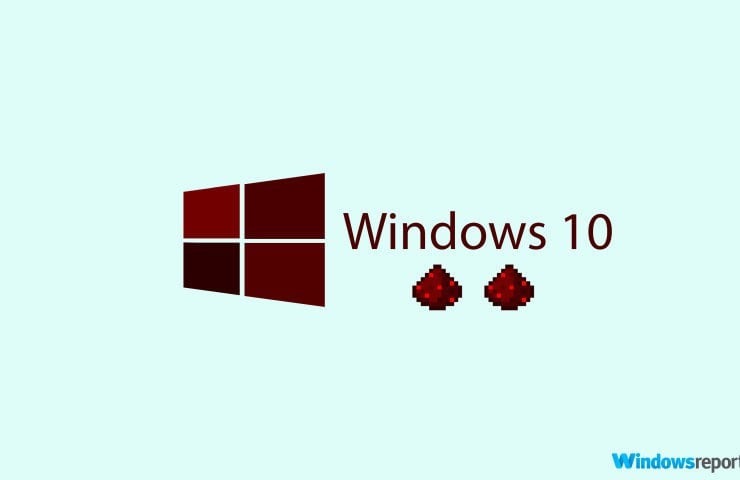
Windows 10 build 14942 is now available for download, and brings a series of interesting features to Microsoft’s latest OS. This build is the most generous update in terms of new features, as previous builds focused mainly on fixing bugs and improving the overall computer performance.
There is one new feature that may surprise your at first, or even intrigue you. On PCs with 3.5 GB+ of RAM, service hosts are now split into separate processes, resulting in an increased number of processes in Task Manager. The good news is that there’s nothing to worry about, as this feature brings improved reliability and security.
Microsoft explains that as the number of preinstalled services grew, they began to get grouped into processes known as service hosts with Windows 2000. The recommended RAM for PC’s for this version was 256 MB, while the minimum RAM was 64MB. Over the years, the available memory increased, and as a result, the memory-saving advantage of service hosts has diminished.
By ungrouping services on 3.5+ GB of RAM PCs, Windows now offers increased reliability, transparency, security and helps IT admins detect the source of problems faster.
1. Increase reliability: When one service in a service host fails, all services in the service host fail. In other words, the service host process is terminated resulting in termination of all running services within that process. Individual service failure actions are then run.
2. Increase transparency: Task Manager will now give you a better view into what is going on behind the scenes. You can now see how much CPU, Memory, Disk & Network individual services are consuming. […]
3. Increase transparency: Task Manager will now give you a better view into what is going on behind the scenes. You can now see how much CPU, Memory, Disk & Network individual services are consuming.
4. Increase security: Process isolation and individual permission sets for services will increase security.
However, critical system services that require system restarts, as well as several select service hosts, won’t be affected by this change and will remain grouped.
Service host separation may cause Xbox sign-ins to fail. If this happens, use this workaround:
- Go to Command Prompt and run the following, or edit the Registry accordingly: REG ADD HKLM\SYSTEM\CurrentControlSet\Services\XblAuthManager /v SvcHostSplitDisable /t REG_DWORD /d 1 /f
- Reboot the system, which allows XblAuthManager to share a service host process with Windows Update and BITS.
RELATED STORIES YOU NEED TO CHECK OUT:








User forum
0 messages