Broken Windows 10 Search still drives mad thousands of users
2 min. read
Published on
Read our disclosure page to find out how can you help Windows Report sustain the editorial team. Read more
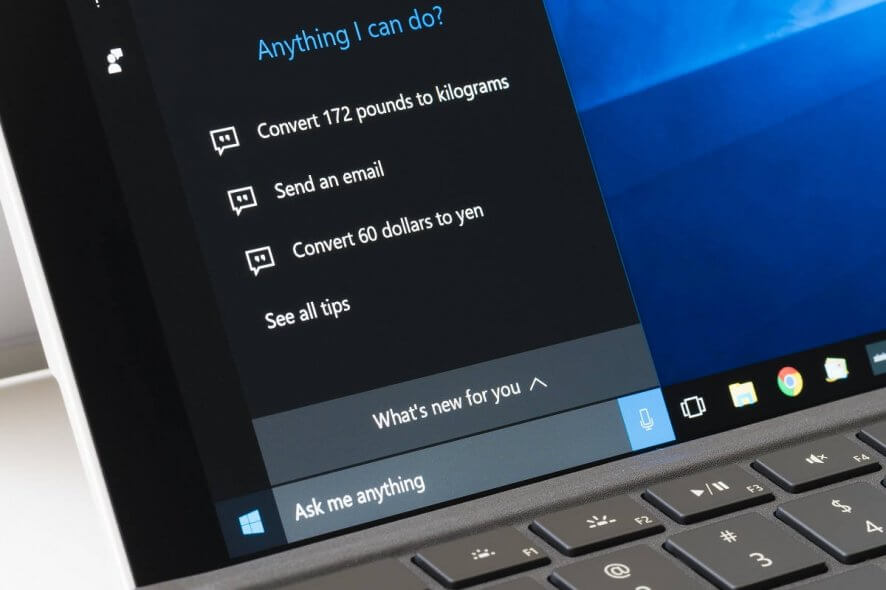
Cortana is a controversial subject when it comes to Windows 10 and its usability. While some count on it on a daily basis, others barely use it. Certain things related to Cortana and the search box work properly, others are almost dead and buried.
Now, it seems that Windows Search is down for lots of Windows 10 users. According to multiple online forums, Windows Search is currently showing only a blank box, without any result.
SearchUI.exe issue plagues tons of PCs, again
That’s the case with the long-lasting SearchUI.exe problem. First spotted by WindowsReport many months ago, it seems that the issue has deep roots and it hasn’t been fixed by now.
While Microsoft released a few cumulative updates since the bug first surfaced, some of them even claiming that the problem is fixed, now tons of users are complaining about it on the web. Here’s what one of them is saying:
Search broken. Online resources don’t help. I can not search for anything on my PC anymore. Build 1903. Education edition.
And here’s the OPs screenshot:
The Redmond giant released several patches that addressed the issue, but despite their efforts, the problem still reappears even in Windows 10 version 1909. Furthermore, there’s no clear culprit for it.
Valuable resources to get rid of the problem
Some of the main reasons could be high CPU usage, corrupted files, or even indexing problems, but nothing’s sure until Microsoft deals with the problem once and for all.
We, at WindowsReport, kept a close eye on the SearchUI.exe issue over the last couple of months and now, thanks to our in-depth user data, found that tons of users are facing the same incredibly annoying problem right now.
To make things easier for you and to come in your aid, we’ve prepared a series of easy-to-follow guides that might help you get over this neverending Cortana issue. Feel free to check them out, as many users solved their PCs by following the recommended steps:
- Full Fix: Cortana Search Box Missing on Windows 10
- Fix: Windows 10 can’t type in search box
- Full Fix: SearchUI.exe Fails to Load in Windows 10
Don’t hesitate to reach out for the comments section below and tell us what worked for you and how you managed to get over this pesky problem. Also, leave there any other questions or suggestions and we’ll continue the talk.









User forum
0 messages