Windows 10 Version History
22H2 is the last and final version of Windows 10
4 min. read
Updated on
Read our disclosure page to find out how can you help Windows Report sustain the editorial team. Read more

Windows 10 version history is important to mark the evolution of this OS. Let’s look at the list of Windows 10 versions released and then understand the concept behind them.
Windows 10 versions: a brief history
| Version | Availability date | Latest revision date | End of service | |
| 22H2 | 22H2 Update | Oct 18, 2022 | Oct 10, 2023 | Oct 14, 2025 |
| 21H2 | November 2021 Update | Nov 16, 2021 | Oct 10, 2023 | June 14, 2024 |
| 20H2 | November 2020 Update | Nov 10, 2020 | May 10, 2022 | May 9, 2023 |
| 2004 | May 2020 Update | May 27, 2020 | Dec 14, 2021 | Dec 14, 2021 |
| 1909 | November Update | Nov 12, 2019 | May 11, 2021 | May 10, 2022 |
| 1903 | May 2019 Update | May 21, 2019 | December 8, 2020 | |
| 1809 | October 2018 Update | November 13, 2018 | May 12, 2020 | May 11, 2021 |
| 1803 | April 2018 Update | April 30, 2018 | November 12, 2019 | November 10, 2020 |
| 1709 | Fall Creators Update | October 17, 2017 | April 9, 2019 | April 14, 2020 |
| 1703 | Creators Update | April 5, 2017 | October 9, 2018 | October 8, 2019 |
| 1607 | Anniversary Update | August 2, 2016 | April 10, 2018 | October 13, 2026 |
| 1511 | Threshold 2 | November 10, 2015 | October 10, 2017 | October 10, 2017 |
| 1507 | Threshold 1 | July 29, 2015 | May 9, 2017 | May 9, 2017 |
How many versions of Windows 10 are there?
Windows 10 has 13 versions or releases and we won’t see any new ones since Microsoft plans to retire it completely in 2025.
If you’re asking how many Windows 10 editions are there, the answer is 5: Home, Pro, Enterprise, Education, and Windows 10 S. You could also consider Windows Phone which later became Windows 10 Mobile.
What is the most recent version of Windows 10?
According to Microsoft, the last and final version of Windows 10 is 22H2, which will reach the end of servicing on October 14, 2025.
Like any other version, Windows 22H2 has its share of bugs but our Windows Report software team has found solutions for all of them.
If you didn’t get it yet, here’s our guide on how to install Windows 10 22H2 using various methods.
What is the best Windows 10 version?
The best Windows 10 version is usually the latest because it introduces new features and fixes a lot of bugs and security issues.
Some would say that the updates also change the experience, the appearance, and some functionalities but most of them proved to be a step forward. The best Windows 10 version is an ongoing topic but as old Windows 10 versions reach the end of support, we need to update the OS to keep it secure.
Will Microsoft end the support for older Windows 10 versions?
Well, of course. Each version has a lifecycle and it is supported by Microsoft for an 18-month period after the release date. It is worth mentioning that this period is available for Windows 10 Home, Pro, and Pro for Workstation editions.
The date for the end of support is different for Windows 10 Enterprise and Education editions.
Also, with Windows 10, there are two release types: feature updates, released twice a year, and quality updates (builds) that offer security and reliability fixes at least once a month.
For a better understanding of Windows 10 version lifecycle, check out this timeline with the availability of each version release.
How do I get Windows 10 updates?
- Local update – Go to Settings > Update & Security and click on the Check for updates button.
- Use the Update Assistant tool – Go to the Windows 10 download page and click on Update now. You will download Update Assistant which will automatically install all the latest updates for your system.
- Manual version download – If you’re looking for a specific update or version of Windows 10, head over to Microsoft Update Catalog and search for Windows 10.
Windows 10 can be provided via three servicing channels. This concept allows users to have greater control over which feature updates and quality updates are installed in Windows 10.
These channels are the General Availability Channel, Windows Insider Program for Business, and the Long Term Servicing Channel and for all these, you can use the Windows Server Update Services (WSUS).
Of course, the most important in this list is the General Availability Channel which delivers updates for all the regular Windows 10 users.
Windows Insider Program offers the opportunity to test and provide feedback on various features. With Semi-Annual Channel, users can choose when to deploy updates. Long Term Servicing Channel is designed for specialized devices, such as medical equipment or ATM machines.






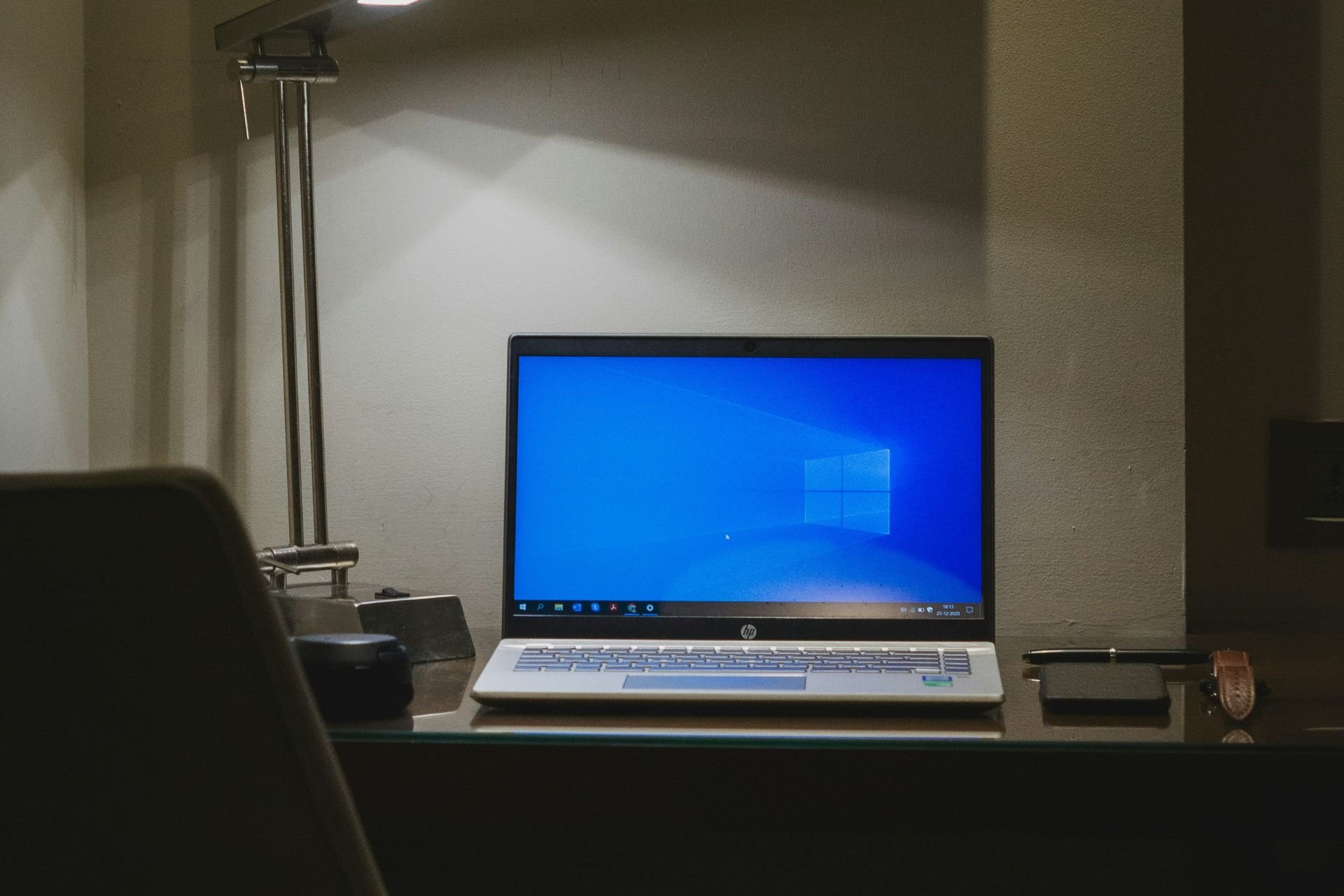


User forum
0 messages